2019 SDN上机第5次作业
1.浏览RYU官网学习RYU控制器的安装和RYU开发入门教程,提交你对于教程代码的理解,包括但不限于:
描述官方教程实现了一个什么样的交换机功能?
官方教程实现了一个将接收到的数据包发送到所有端口的交换机功能
控制器设定交换机支持什么版本的OpenFlow?
from ryu.ofproto import ofproto_v1_0
OpenFlow 1.0
控制器设定了交换机如何处理数据包?
接收包并广播包
@set_ev_cls(ofp_event.EventOFPPacketIn, MAIN_DISPATCHER)
#当Ryu收到OpenFlow交换机送来的packet_in消息时调用,set_ev_cls的第一个参数也声明了。
#set_ev_cls的第二个参数MAIN_DISPATCHER意味着当Ryu和交换机握手过程(即hello, features request/reply, Set Config等)完毕,才会调用packet_in_handler。
def packet_in_handler(self, ev):
msg = ev.msg
dp = msg.datapath
ofp = dp.ofproto
ofp_parser = dp.ofproto_parser
actions = [ofp_parser.OFPActionOutput(ofp.OFPP_FLOOD)]
out = ofp_parser.OFPPacketOut(
datapath=dp, buffer_id=msg.buffer_id, in_port=msg.in_port,
actions=actions)
dp.send_msg(out)
2.根据官方教程和提供的示例代码(SimpleSwitch.py),将具有自学习功能的交换机代码(SelfLearning.py)补充完整
from ryu.base import app_manager
from ryu.controller import ofp_event
from ryu.controller.handler import MAIN_DISPATCHER
from ryu.controller.handler import set_ev_cls
from ryu.ofproto import ofproto_v1_0
from ryu.lib.mac import haddr_to_bin
from ryu.lib.packet import packet
from ryu.lib.packet import ethernet
from ryu.lib.packet import ether_types
class SimpleSwitch(app_manager.RyuApp):
# TODO define OpenFlow 1.0 version for the switch
OFP_VERSIONS = [ofproto_v1_0.OFP_VERSION]
def __init__(self, *args, **kwargs):
super(SimpleSwitch, self).__init__(*args, **kwargs)
self.mac_to_port = {}
def add_flow(self, datapath, in_port, dst, src, actions):
ofproto = datapath.ofproto
match = datapath.ofproto_parser.OFPMatch(
in_port=in_port,
dl_dst=haddr_to_bin(dst), dl_src=haddr_to_bin(src))
mod = datapath.ofproto_parser.OFPFlowMod(
datapath=datapath, match=match, cookie=0,
command=ofproto.OFPFC_ADD, idle_timeout=0, hard_timeout=0,
priority=ofproto.OFP_DEFAULT_PRIORITY,
flags=ofproto.OFPFF_SEND_FLOW_REM, actions=actions)
# TODO send modified message out
datapath.send_msg(mod)
@set_ev_cls(ofp_event.EventOFPPacketIn, MAIN_DISPATCHER)
def _packet_in_handler(self, ev):
msg = ev.msg
datapath = msg.datapath
ofproto = datapath.ofproto
pkt = packet.Packet(msg.data)
eth = pkt.get_protocol(ethernet.ethernet)
if eth.ethertype == ether_types.ETH_TYPE_LLDP:
# ignore lldp packet
return
if eth.ethertype == ether_types.ETH_TYPE_IPV6:
# ignore ipv6 packet
return
dst = eth.dst
src = eth.src
dpid = datapath.id
self.mac_to_port.setdefault(dpid, {})
self.logger.info("packet in DPID:%s MAC_SRC:%s MAC_DST:%s IN_PORT:%s", dpid, src, dst, msg.in_port)
# learn a mac address to avoid FLOOD next time.
self.mac_to_port[dpid][src] = msg.in_port
if dst in self.mac_to_port[dpid]:
out_port = self.mac_to_port[dpid][dst]
else:
out_port = ofproto.OFPP_FLOOD
# TODO define the action for output
actions = [datapath.ofproto_parser.OFPActionOutput(out_port)]
# install a flow to avoid packet_in next time
if out_port != ofproto.OFPP_FLOOD:
self.logger.info("add flow s:DPID:%s Match:[ MAC_SRC:%s MAC_DST:%s IN_PORT:%s ], Action:[OUT_PUT:%s] ", dpid, src, dst, msg.in_port, out_port)
self.add_flow(datapath, msg.in_port, dst, src, actions)
data = None
if msg.buffer_id == ofproto.OFP_NO_BUFFER:
data = msg.data
# TODO define the OpenFlow Packet Out
out = datapath.ofproto_parser.OFPPacketOut(datapath=datapath, buffer_id=msg.buffer_id, in_port=msg.in_port, actions=actions, data=data)
datapath.send_msg(out)
print ("PACKET_OUT...")
3.在mininet创建一个最简拓扑,并连接RYU控制器
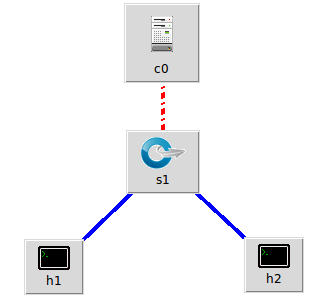
4.验证自学习交换机的功能,提交分析过程和验证结果
在终端中执行命令
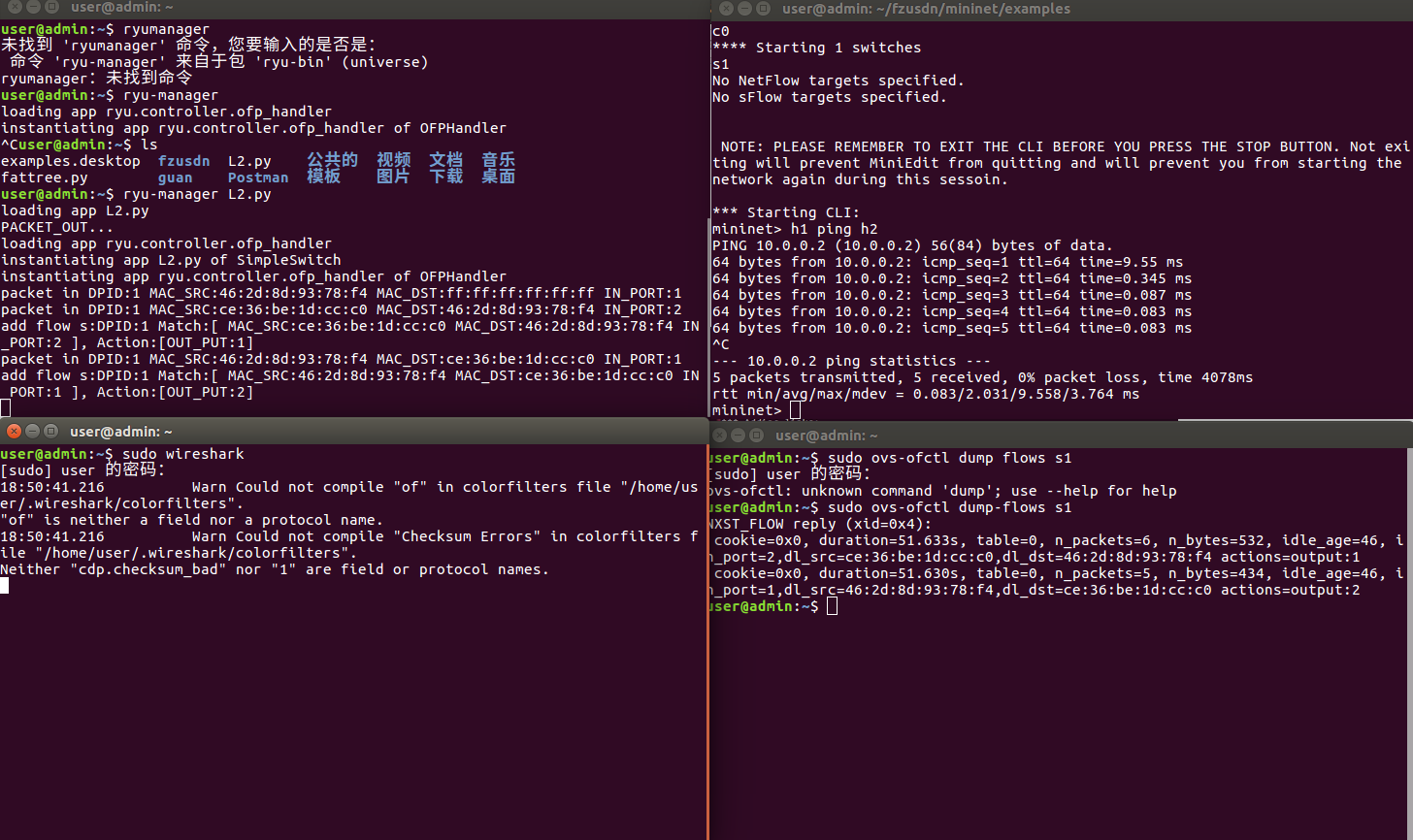
在Wireshark中抓包并分析
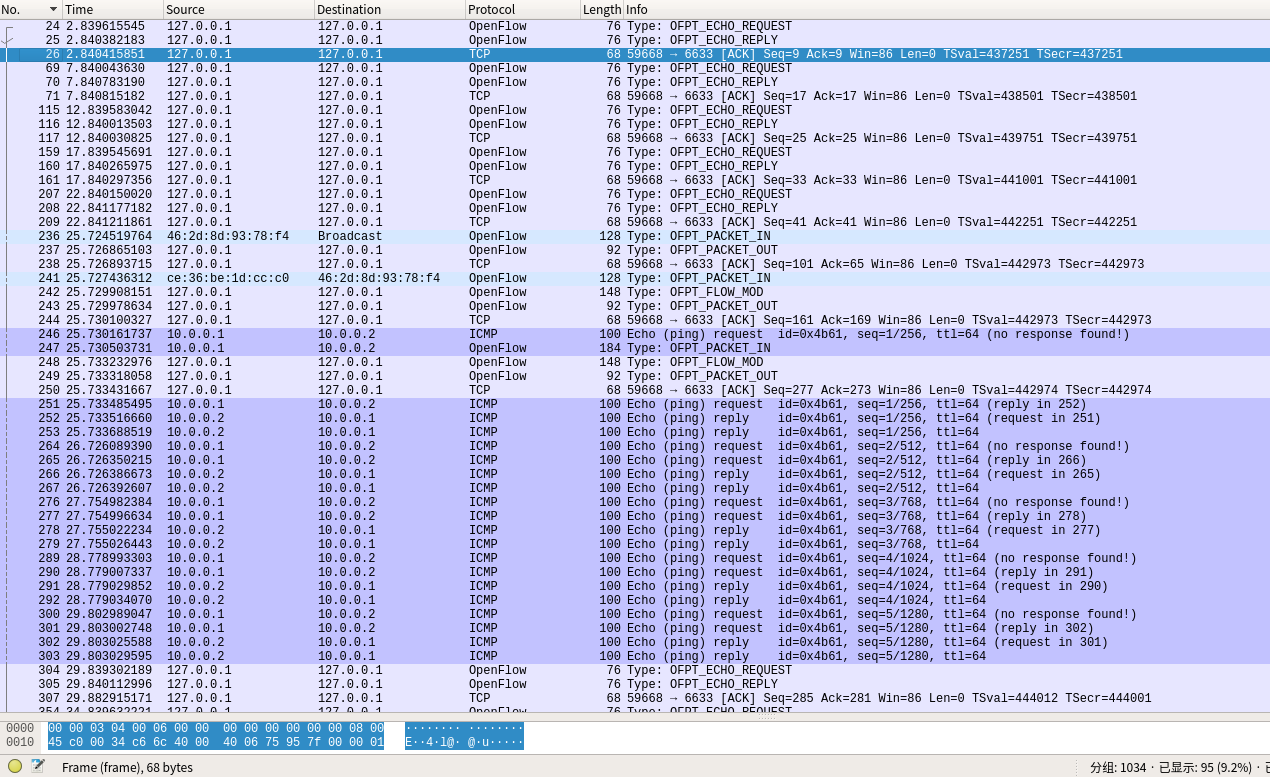
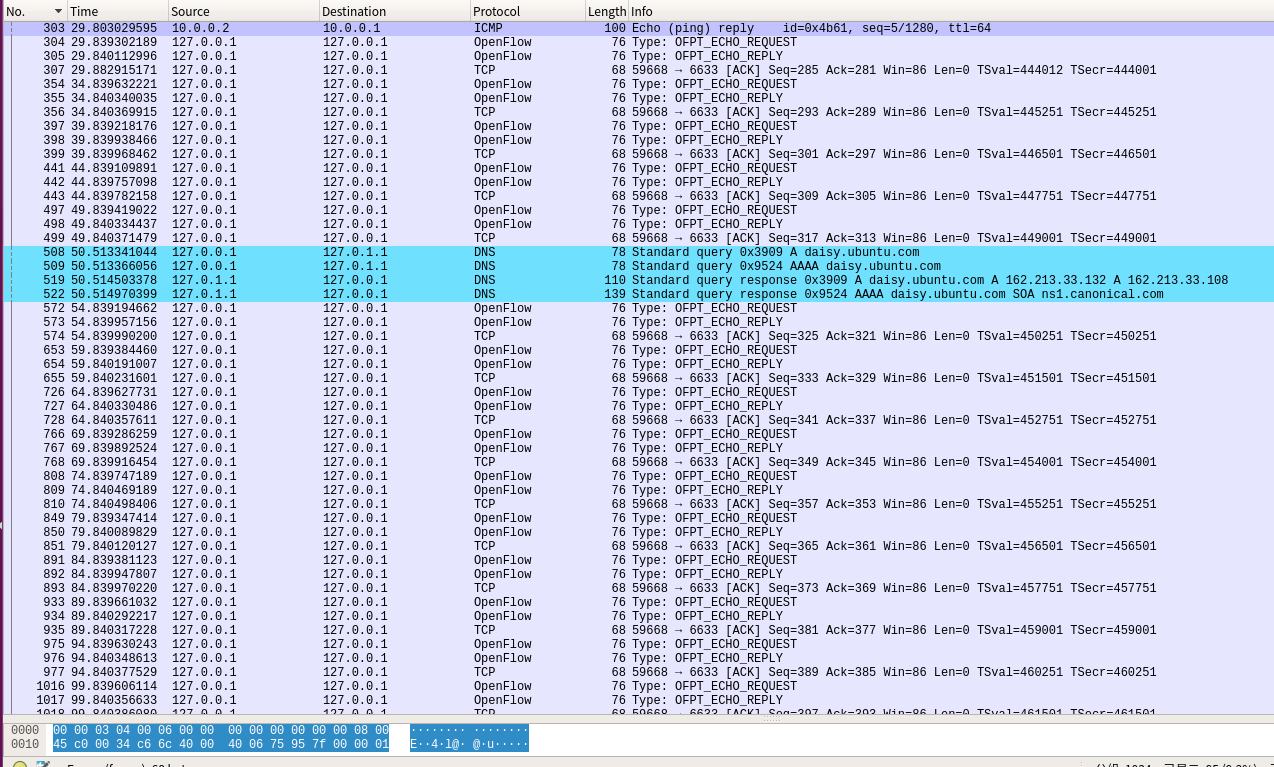
显然 Ryu就是一个控制器,在本文中作为Remote Controller使用,下发流表就可以像真正的交换机一样进行数据包转发。
5.写下你的实验体会
ryu这个控制器可以编程并按编程的指令进行下发流表。



