笔者的web项目中使用RESTFul规范和前台进行交互。
原始代码
返回的json数据格式如下:
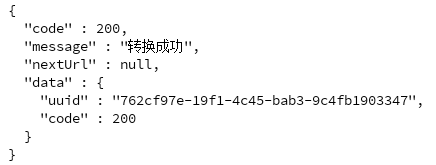
对应的后台实体类及交互方法:
JsonResult.java
public class JsonResult { private int code; private String message; private String nextUrl; private Object data; public JsonResult(int code, String message) { this.code = code; this.message = message; } public JsonResult(int code, String message, Object data) { this.code = code; this.message = message; this.data = data; } public JsonResult(int code, String message, String nextUrl) { this.code = code; this.message = message; this.nextUrl = nextUrl; } public int getCode() { return code; } public void setCode(int code) { this.code = code; } public String getMessage() { return message; } public void setMessage(String message) { this.message = message; } public String getNextUrl() { return nextUrl; } public void setNextUrl(String nextUrl) { this.nextUrl = nextUrl; } public Object getData() { return data; } public void setData(Object data) { this.data = data; } }
controller代码:
@PostMapping(value = "offline") @ResponseBody public JsonResult offline() { if(xxxxx) return errorResult("appid无效"); if(yyy){ ImmutableMap<String, Object> result = ImmutableMap.of("uuid", conversionId, "code", 200); return successResult("转换成功", result); } } protected JsonResult successResult(String message, String nextUrl) { return new JsonResult(200, message, nextUrl); } protected JsonResult successResult(String message, Object data) { return new JsonResult(200, message, data); } protected JsonResult errorResult(String message) { return new JsonResult(300, message); }
以上返回的json格式在web交互的时候已经很精简了,而且封装的很不错
笔者最近需要对特定的web接口进行封装,封装成计费的API,这个时候上面格式里面的json节点显得多余
"data": { "code":200, "uuid":"xxxxx" }
于是笔者想到了Spring里面的ResponseEntity类
重构代码
@PostMapping(value = "offline") @ResponseBody public ResponseEntity<Map<String,Object>> offline(){ if(StringUtils.isEmpty(apiKey)||StringUtils.isEmpty(apiKey)) { return ResponseEntity.status(HttpStatus.BAD_REQUEST).body(ImmutableMap.of("message","apiKey和appId不能为空","code",300)); } return ResponseEntity.ok().body(ImmutableMap.of("message","转换成功","code",200,"uuid",conversionId)); }
代码简洁了很多,返回的json如下
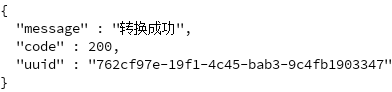
其他方法
使用Jackson的@JsonIgnore,输出到客户端时将屏蔽这个字段
import com.fasterxml.jackson.annotation.JsonIgnore; import com.google.common.base.Objects; import com.google.gson.annotations.SerializedName; import lombok.AllArgsConstructor; import lombok.Builder; import lombok.Data; import lombok.NoArgsConstructor; import javax.persistence.GeneratedValue; import javax.persistence.Id; import javax.persistence.Table; import javax.persistence.Transient; @Data @NoArgsConstructor @AllArgsConstructor @Builder @Table(name = "data_bytedance") public class ByteDanceData { @Id @GeneratedValue(generator = "JDBC") @JsonIgnore private Integer id; private Integer distId; @SerializedName("confirm") private Integer confirm; @JsonIgnore @SerializedName("suspect") private Integer suspect; @SerializedName("dead") private Integer dead; @SerializedName("heal") private Integer heal; private float weight; @JsonIgnore @Transient private String level; private String updateTime; @Override public boolean equals(Object o) { if (this == o) { return true; } if (o == null || getClass() != o.getClass()) { return false; } ByteDanceData data = (ByteDanceData) o; return Objects.equal(distId, data.distId) && Objects.equal(confirm, data.confirm) && ("area".equals(level)? Objects.equal(suspect, data.suspect): true) && Objects.equal(dead, data.dead) && Objects.equal(heal, data.heal); } @Override public int hashCode() { return 0; } }
建议
不建议将http状态码作为业务系统代码,比如上面的200,300,很容易让新手产生疑问,把排除问题故障的思路带偏了。当然按笔者的理解,设计上面JsonResult类的作者应该是出于
对简单业务的类型比较简单的交互设计了200,300两个状态,一般业务系统都会有自己的业务状态码,比如银行。而且多用ASCII字符集的可视字符组成业务系统故障码,这样做的好处:
不管在沈编码环境,这个业务故障代码都能正常显示。
本博客文章绝大多数为原创,少量为转载,代码经过测试验证,如果有疑问直接留言或者私信我。
创作文章不容易,转载文章必须注明文章出处;如果这篇文章对您有帮助,点击右侧打赏,支持一下吧。
创作文章不容易,转载文章必须注明文章出处;如果这篇文章对您有帮助,点击右侧打赏,支持一下吧。


