NTP时钟同步配置
深圳市立显电子有限公司,专业LED时钟生产厂家!--------【点击进入】
一、NTP时钟端口打开
检查电脑防火墙,确保打开端口“123”(NTP服务端口)。可手动添加入/出站规则。
(一般不需要设置)
二、打开NTP时钟服务器功能
1、 运行”gpedit.msc”,按下图设置NTP服务器。

注:配置/启用Windows NTP客户端设置成“未配置”。启用Windows NTP服务器设置成“启用”。
另:打不开gpedit.msc的WINDOWS,可设置注册表:HKEY_LOCAL_MACHINE\SYSTEM\CurrentControlSet\Services\W32Time\TimeProviders\NtpServer
Enabled 设定为 1(默认0)
三、启动WINDOW时间服务
1、 运行”services.msc”,按下图设置time服务。

四、用电脑测试NTP服务器
以上设置电脑后使得电脑变成了一台“NTP服务器”,用另外一台电脑去同步它就能获取到此“NTP服务器”的时间了。如下图:

注:往往或肯定不能同步成功,原因是:
需要更改注册表选项:HKEY_LOCAL_MACHINE\SYSTEM\CurrentControlSet\Services\W32Time\Config\AnnounceFlags 设定为 5 (默认 10)
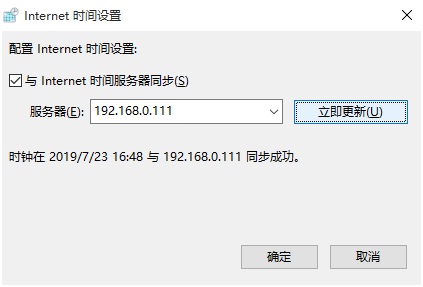
Description
Specifies whether this computer is a time server or a reliable time server. A computer will not be classified as reliable unless it is also classified as a time server.
This entry is only used by domain controllers that are running the Windows time service. The flag determines how the service is advertised by Netlogon.
|
Value |
Meaning |
|
0 |
Timeserv_Announce_No, Reliable_Timeserv_Announce_No. The domain controller does not advertise time service. |
|
1 |
Timeserv_Announce_Yes. The domain controller always advertises time service. |
|
2 |
Timeserv_Announce_Auto. The domain controller automatically determines whether it should advertise time service. |
|
4 |
Reliable_Timeserv_Announce_Yes. The domain contoller will always advertise reliable time service. |
|
8 |
Reliable_Timeserv_Announce_Auto. The domain controller automatically determines whether it should advertise reliable time service. |


