上钻 下钻 切片 转轴 降采样
【数据技巧1】手把手教你用容器实现下钻 https://mp.weixin.qq.com/s/l0iIUi6Jl9UuXxgQoXXM-A
数据分析工作中,尤其在做数据汇报时,难免需要做多层级的精准报告,仪表板里的数据下钻就显得格外重要。以往,我们习惯通过筛选去下钻、或通过视图去筛选,你有没有想到其他的方法,更便捷的实现下钻?
用容器实现下钻
汇报工作时,我们一般会先展示一个总体的利润情况。

然后,细化到各个区域。点击其中关注部分可以展示具体的情况。
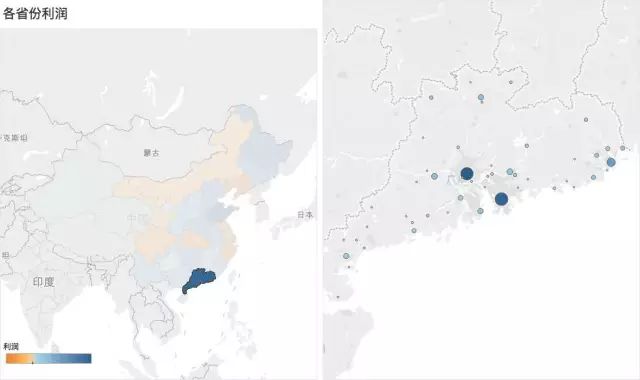
如何快速实现这个下钻呢,阿达教你一个简单的方法。
具体操作
1在仪表板里面选择一个容器
说明:容器的水平,垂直依照情况而选择

2将工作表放到容器里面
工作表请选择平铺(请注意把子表的标题隐藏哦)
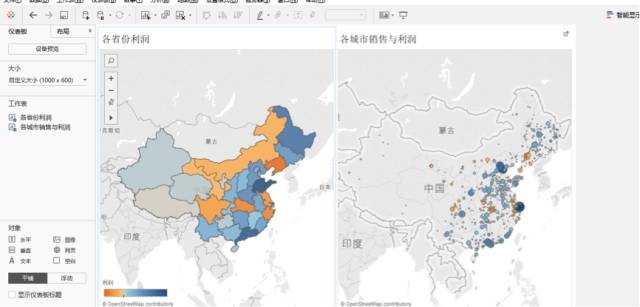
3仪表板操作
这一步是最关键的步骤:仪表板 ——操作——添加操作——筛选器。右侧“清除选定内容将会”一栏,要选择“排除所有值”。
最后,点击“确定”就OK了。
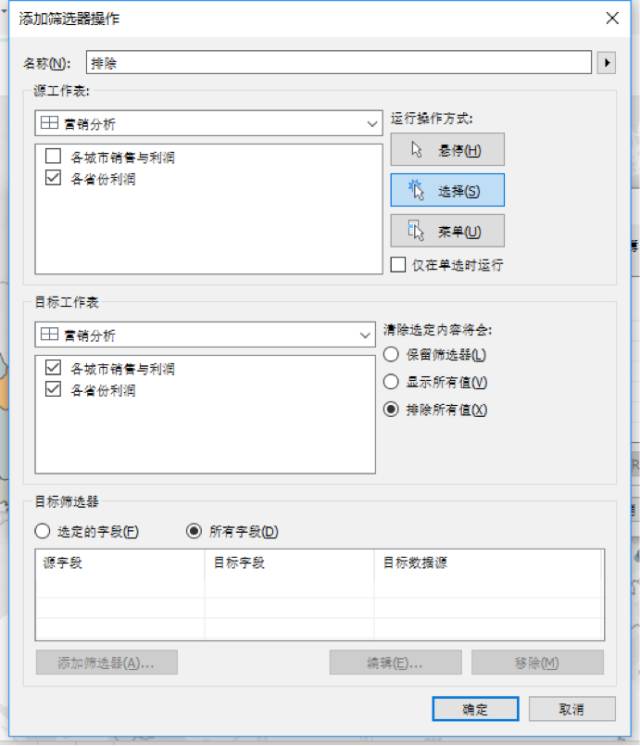
就这样,一个下钻已经做好了!
赶快打开你的Tableau,亲手试着用容器做一个下钻吧~
http://www.olapcouncil.org/research/glossaryly.htm
Multi-dimensional databases generally have hierarchies or formula-based relationships of data within each dimension. Consolidation involves computing all of these data relationships for one or more dimensions, for example, adding up all Departments to get Total Division data. While such relationships are normally summations, any type of computational relationship or formula might be defined.
Synonyms: Roll-up, Aggregate
See: Formula, Hierarchical Relationships, Children, Parents
Drilling down or up is a specific analytical technique whereby the user navigates among levels of data ranging from the most summarized (up) to the most detailed (down). The drilling paths may be defined by the hierarchies within dimensions or other relationships that may be dynamic within or between dimensions. For example, when viewing sales data for North America, a drill-down operation in the Region dimension would then display Canada, the eastern United States and the Western United States. A further drill- down on Canada might display Toronto, Vancouver, Montreal, etc.
http://athena.ecs.csus.edu/~olap/olap/OLAPoperations.php
olap cube
drill up down
dice
slice
pivot
https://en.wikipedia.org/wiki/OLAP_cube
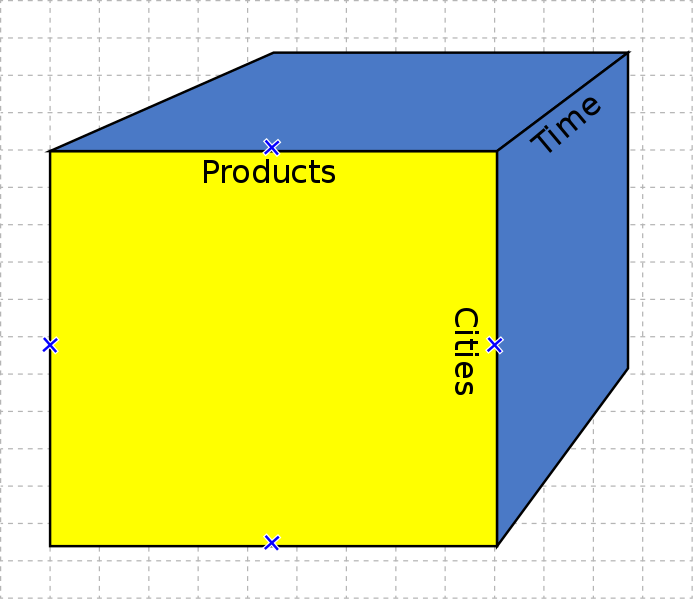
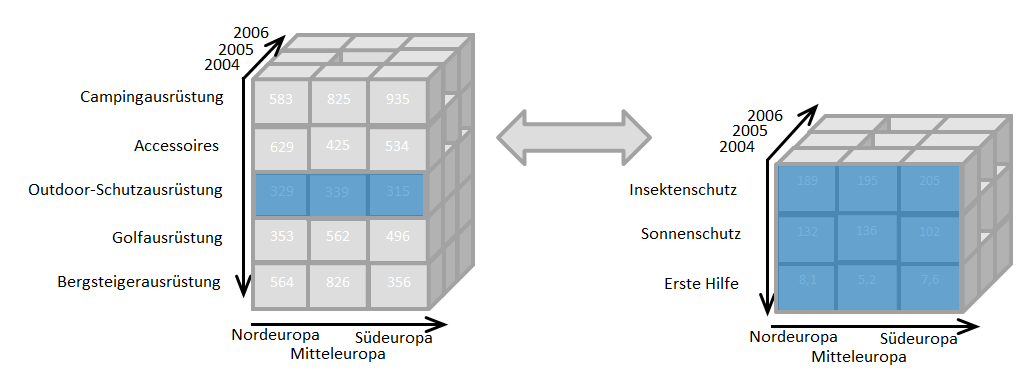

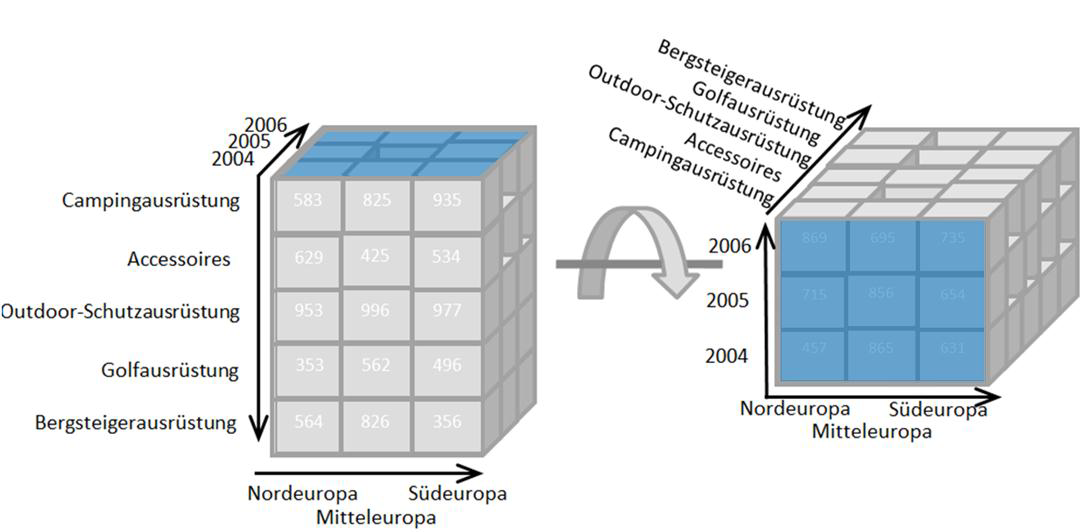
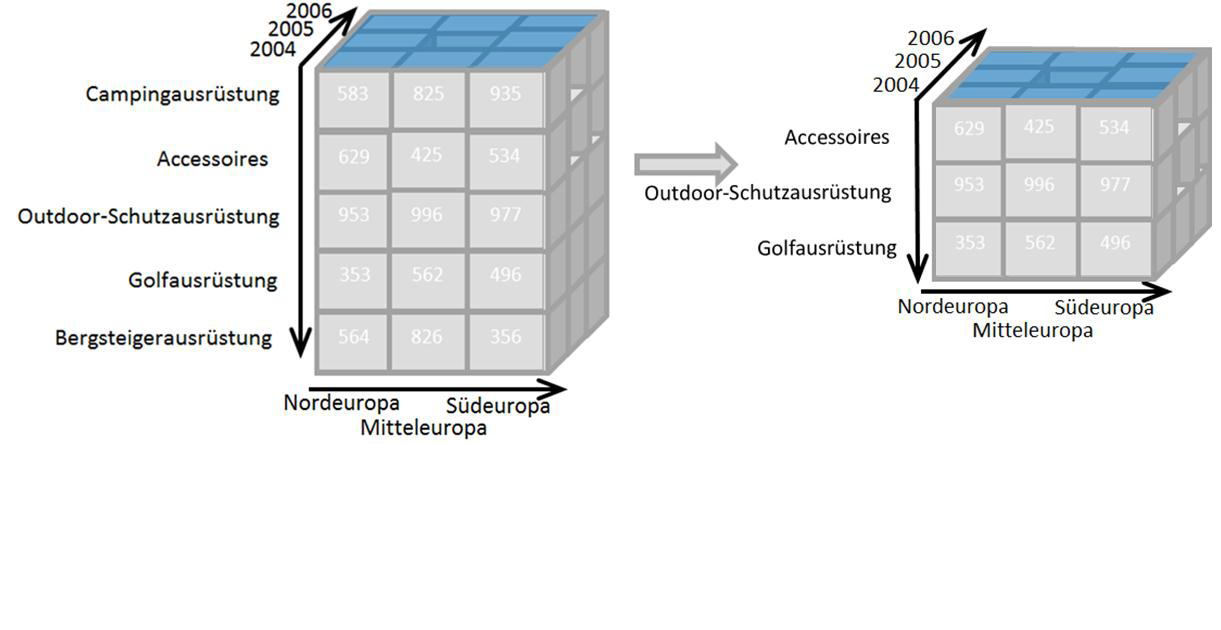
OLAP AND OLAP Server Definitions
OLAP: On-Line Analytical Processing
On-Line Analytical Processing (OLAP) is a category of software technology that enables analysts, managers and executives to gain insight into data through fast, consistent, interactive access to a wide variety of possible views of information that has been transformed from raw data to reflect the real dimensionality of the enterprise as understood by the user.
OLAP functionality is characterized by dynamic multi-dimensional analysis of consolidated enterprise data supporting end user analytical and navigational activities including:
- calculations and modeling applied across dimensions, through hierarchies and/or across members
- trend analysis over sequential time periods
- slicing subsets for on-screen viewing
- drill-down to deeper levels of consolidation
- reach-through to underlying detail data
- rotation to new dimensional comparisons in the viewing area
OLAP is implemented in a multi-user client/server mode and offers consistently rapid response to queries, regardless of database size and complexity. OLAP helps the user synthesize enterprise information through comparative, personalized viewing, as well as through analysis of historical and projected data in various "what-if" data model scenarios. This is achieved through use of an OLAP Server.
OLAP SERVER
An OLAP server is a high-capacity, multi-user data manipulation engine specifically designed to support and operate on multi-dimensional data structures. A multi- dimensional structure is arranged so that every data item is located and accessed based on the intersection of the dimension members which define that item. The design of the server and the structure of the data are optimized for rapid ad-hoc information retrieval in any orientation, as well as for fast, flexible calculation and transformation of raw data based on formulaic relationships. The OLAP Server may either physically stage the processed multi-dimensional information to deliver consistent and rapid response times to end users, or it may populate its data structures in real-time from relational or other databases, or offer a choice of both. Given the current state of technology and the end user requirement for consistent and rapid response times, staging the multi-dimensional data in the OLAP Server is often the preferred method.
OLAP GLOSSARY
Defined terms:
- AGGREGATE
- ANALYSIS, MULTI-DIMENSIONAL
- ARRAY, MULTI-DIMENSIONAL
- CALCULATED MEMBER
- CELL
- CHILDREN
- COLUMN DIMENSION
- CONSOLIDATE
- CUBE
- DENSE
- DERIVED DATA
- DERIVED MEMBERS
- DETAIL MEMBER
- DIMENSION
- DRILL DOWN/UP
- FORMULA
- FORMULA, CROSS-DIMENSIONAL
- GENERATION, HIERARCHICAL
- HIERARCHICAL RELATIONSHIPS
- HORIZONTAL DIMENSION
- HYPERCUBE
- INPUT MEMBERS
- LEVEL, HIERARCHICAL
- MEMBER, DIMENSION
- MEMBER COMBINATION
- MISSING DATA, MISSING VALUE
- MULTI-DIMENSIONAL DATA STRUCTURE
- MULTI-DIMENSIONAL QUERY LANGUAGE
- NAVIGATION
- NESTING (OF MULTI-DIMENSIONAL COLUMNS AND ROWS)
- NON-MISSING DATA
- OLAP CLIENT
- PAGE DIMENSION
- PAGE DISPLAY
- PARENT
- PIVOT
- PRE-CALCULATED/PRE-CONSOLIDATED DATA
- REACH THROUGH
- ROLL-UP
- ROTATE
- ROW DIMENSION
- SCOPING
- SELECTION
- SLICE
- SLICE AND DICE
- SPARSE
- VERTICAL DIMENSION
Definitions:
See: Consolidate
The objective of multi-dimensional analysis is for end users to gain insight into the meaning contained in databases. The multi-dimensional approach to analysis aligns the data content with the analyst's mental model, hence reducing confusion and lowering the incidence of erroneous interpretations. It also eases navigating the database, screening for a particular subset of data, asking for the data in a particular orientation and defining analytical calculations. Furthermore, because the data is physically stored in a multi- dimensional structure, the speed of these operations is many times faster and more consistent than is possible in other database structures. This combination of simplicity and speed is one of the key benefits of multi-dimensional analysis.
A group of data cells arranged by the dimensions of the data. For example, a spreadsheet exemplifies a two-dimensional array with the data cells arranged in rows and columns, each being a dimension. A three-dimensional array can be visualized as a cube with each dimension forming a side of the cube, including any slice parallel with that side. Higher dimensional arrays have no physical metaphor, but they organize the data in the way users think of their enterprise. Typical enterprise dimensions are time, measures, products, geographical regions, sales channels, etc.
Synonyms: Multi-dimensional Structure, Cube, Hypercube
A calculated member is a member of a dimension whose value is determined from other members' values (e.g., by application of a mathematical or logical operation). Calculated members may be part of the OLAP server database or may have been specified by the user during an interactive session. A calculated member is any member that is not an input member.
A single datapoint that occurs at the intersection defined by selecting one member from each dimension in a multi-dimensional array. For example, if the dimensions are measures, time, product and geography, then the dimension members: Sales, January 1994, Candy Bars and United States specify a precise intersection along all dimensions that uniquely identifies a single data cell, which contains the value of candy bar sales in the United States for the month of January 1994.
See: Member Combination
Members of a dimension that are included in a calculation to produce a consolidated total for a parent member. Children may themselves be consolidated levels, which requires that they have children. A member may be a child for more than one parent, and a child's multiple parents may not necessarily be at the same hierarchical level, thereby allowing complex, multiple hierarchical aggregations within any dimension.
See: Page Display
Multi-dimensional databases generally have hierarchies or formula-based relationships of data within each dimension. Consolidation involves computing all of these data relationships for one or more dimensions, for example, adding up all Departments to get Total Division data. While such relationships are normally summations, any type of computational relationship or formula might be defined.
Synonyms: Roll-up, Aggregate
See: Formula, Hierarchical Relationships, Children, Parents
See: Array, Multi-dimensional
A multi-dimensional database is dense if a relatively high percentage of the possible combinations of its dimension members contain data values. This is the opposite of sparse.
Derived data is produced by applying calculations to input data at the time the request for that data is made, i.e., the data has not been pre-computed and stored on the database. The purpose of using derived data is to save storage space and calculation time, particularly for calculated data that may be infrequently called for or that is susceptible to a high degree of interactive personalization by the user. The tradeoff is slower retrievals.
See: Pre-calculated Data
Derived members are members whose associated data is derived data.
A detail member of a dimension is the lowest level number in its hierarchy.
See: Level
A dimension is a structural attribute of a cube that is a list of members, all of which are of a similar type in the user's perception of the data. For example, all months, quarters, years, etc., make up a time dimension; likewise all cities, regions, countries, etc., make up a geography dimension. A dimension acts as an index for identifying values within a multi-dimensional array. If one member of the dimension is selected, then the remaining dimensions in which a range of members (or all members) are selected defines a sub-cube. If all but two dimensions have a single member selected, the remaining two dimensions define a spreadsheet (or a "slice" or a "page"). If all dimensions have a single member selected, then a single cell is defined. Dimensions offer a very concise, intuitive way of organizing and selecting data for retrieval, exploration and analysis.
Drilling down or up is a specific analytical technique whereby the user navigates among levels of data ranging from the most summarized (up) to the most detailed (down). The drilling paths may be defined by the hierarchies within dimensions or other relationships that may be dynamic within or between dimensions. For example, when viewing sales data for North America, a drill-down operation in the Region dimension would then display Canada, the eastern United States and the Western United States. A further drill- down on Canada might display Toronto, Vancouver, Montreal, etc.
A formula is a database object, which is a calculation, rule or other expression for manipulating the data within a multi-dimensional database. Formulae define relationships among members. Formulae are used by OLAP database builders to provide great richness of content to the server database. Formulae are used by end users to model enterprise relationships and to personalize the data for greater visualization and insight.
Formulae with all operands within a dimension are common, even in non-OLAP systems: e.g., Profit = Sales - Expense might appear in a simple spreadsheet product. In an OLAP system, such a calculation rule would normally calculate Profit for all combinations of the other dimensions in the cube (e.g., for all Products, for all Regions, for all Time Periods, etc.) using the respective Revenue and Expense data from those same dimensions. Part of the power of an OLAP system is the extensive multi-dimensional application of such a simply stated rule, which could be specified by the OLAP application builder or created by the end user in an interactive session. The true analytical power of an OLAP server, however, is evidenced in its ability to evaluate formulae where there are members from more than one dimension. An example is a multi-dimensional allocation rule used in business unit profitability applications. If, for example, a company has a Business Unit dimension and one of the business units (XYZ) is funding a special advertising campaign for Product A, and the other business units which also sell Product A are willing to share the advertising costs in proportion to their sales of the product, then the formula would be:
ADVERTISING EXPENSE = (PRODUCT A SALES/TOTAL CORPORATION PRODUCT A SALES) * ADVERTISING EXPENSE FOR PRODUCT A FOR BUSINESS UNIT XYZ
Here, Advertising is from the Measures dimension wherever it intersects with other dimensions (e.g., Business Unit, Product), but Product A Sales is more specific; it is Sales from the Measures dimension restricted to the Product A member from the Product dimension. The Advertising Expense to be shared is the Advertising Expense for Product A spent by Business Unit XYZ that the business units which have non-zero sales of Product A agreed to share. These references to several dimensions within the same rule make it a Cross-Dimensional Formula.
Two members of a hierarchy have the same generation if they have the same number of ancestors leading to the top. For example, the top member of a dimension is from Generation 1. There may be two or more members in Generation 1 if there are multiple hierarchies in the dimension.
NOTE: The terms generation and level are both necessary to describe sub-groups of dimension members, since, for example, although two siblings share the same parent and are therefore of the same generation, they won't be from the same level if one of the siblings has a child and the other doesn't.
Synonyms: Peer, Sibling
See: Level, Hierarchical Relationships, Parent, Children
Any dimension's members may be organized based on parent-child relationships, typically where a parent member represents the consolidation of the members which are its children. The result is a hierarchy, and the parent/child relationships are hierarchical relationships.
See: Page Display
See: Cube, Array, Multi-dimensional
Input members have values that are loaded directly from either manual entry or by accessing another computer-based data source, as opposed to being calculated from the raw data.
Members of a dimension with hierarchies are at the same level if, within their hierarchy, they have the same maximum number of descendants in any single path below. For example, in an Accounts dimension which consists of general ledger accounts, all of the detail accounts are Level 0 members. The accounts one level higher are Level 1, their parents are Level 2, etc. It can happen that a parent has two or more children which are different levels, in which case the parent's level is defined as one higher than the level of the child with the highest level.
See: Generation, Hierarchical
A dimension member is a discrete name or identifier used to identify a data item's position and description within a dimension. For example, January 1989 or 1Qtr93 are typical examples of members of a Time dimension. Wholesale, Retail, etc., are typical examples of members of a Distribution Channel dimension.
Synonyms: Position, Item, Attribute
A member combination is an exact description of a unique cell in a multi-dimensional array, consisting of a specific member selection in each dimension of the array.
See: Cell
A special data item which indicates that the data in this cell does not exist. This may be because the member combination is not meaningful (e.g., snowmobiles may not be sold in Miami) or has never been entered. Missing data is similar to a null value or N/A, but is not the same as a zero value.
MULTI-DIMENSIONAL DATA STRUCTURE
See: Array, Multi-dimensional
MULTI-DIMENSIONAL QUERY LANGUAGE
A computer language that allows one to specify which data to retrieve out of a cube. The user process for this type of query is usually called slicing and dicing. The result of a multi-dimensional query is either a cell, a two-dimensional slice, or a multi-dimensional sub-cube.
Navigation is a term used to describe the processes employed by users to explore a cube interactively by drilling, rotating and screening, usually using a graphical OLAP client connected to an OLAP server.
NESTING (OF MULTI-DIMENSIONAL COLUMNS AND ROWS)
Nesting is a display technique used to show the results of a multi-dimensional query that returns a sub-cube, i.e., more than a two-dimensional slice or page. The column/row labels will display the extra dimensionality of the output by nesting the labels describing the members of each dimension. For example, the display's columns may be:
| January | February | March | |||||||||
| Actual | Budget | Actual | Budget | Actual | Budget | ||||||
| Prod A | Prod B | Prod A | Prod B | Prod A | Prod B | Prod A | Prod B | Prod A | Prod B | Prod A | Prod B |
These columns contain three dimensions, nested in the user's preferred arrangement. Likewise, a report's rows may contain nested dimensions:
| Chocolate Bars | Unit Sales | xxxx | xxxx | xxxx |
| Revenue | xxxx | xxxx | xxxx | |
| Margin | xxxx | xxxx | xxxx | |
| Fruit Bars | Unit Sales | xxxx | xxxx | xxxx |
| Revenue | xxxx | xxxx | xxxx | |
| Margin | xxxx | xxxx | xxxx |
Data which exists and has values, as opposed to null or missing data.
End user applications that can request slices from OLAP servers and provide two- dimensional or multi-dimensional displays, user modifications, selections, ranking, calculations, etc., for visualization and navigation purposes. OLAP clients may be as simple as a spreadsheet program retrieving a slice for further work by a spreadsheet- literate user or as high-functioned as a financial modeling or sales analysis application.
A page dimension is generally used to describe a dimension which is not one of the two dimensions of the page being displayed, but for which a member has been selected to define the specific page requested for display. All page dimensions must have a specific member chosen in order to define the appropriate page for display.
The page display is the current orientation for viewing a multi-dimensional slice. The horizontal dimension(s) run across the display, defining the column dimension(s). The vertical dimension(s) run down the display, defining the contents of the row dimension(s). The page dimension-member selections define which page is currently displayed. A page is much like a spreadsheet, and may in fact have been delivered to a spreadsheet product where each cell can be further modified by the user.
The member that is one level up in a hierarchy from another member. The parent value is usually a consolidation of all of its children's values.
See: Children
See: Rotate
PRE-CALCULATED/PRE-CONSOLIDATED DATA
Pre-calculated data is data in output member cells that are computed prior to, and in anticipation of, ad-hoc requests. Pre-calculation usually results in faster response to queries at the expense of storage. Data that is not pre-calculated must be calculated at query time.
See: Derived Data/Members, Output Data
Reach through is a means of extending the data accessible to the end user beyond that which is stored in the OLAP server. A reach through is performed when the OLAP server recognizes that it needs additional data and automatically queries and retrieves the data from a data warehouse or OLTP system.
See: Consolidate
To change the dimensional orientation of a report or page display. For example, rotating may consist of swapping the rows and columns, or moving one of the row dimensions into the column dimension, or swapping an off-spreadsheet dimension with one of the dimensions in the page display (either to become one of the new rows or columns), etc. A specific example of the first case would be taking a report that has Time across (the columns) and Products down (the rows) and rotating it into a report that has Product across and Time down. An example of the second case would be to change a report which has Measures and Products down and Time across into a report with Measures down and Time over Products across. An example of the third case would be taking a report that has Time across and Product down and changing it into a report that has Time across and Geography down.
Synonym: Pivot
See: Page Display
Restricting the view of database objects to a specified subset. Further operations, such as update or retrieve, will affect only the cells in the specified subset. For example, scoping allows users to retrieve or update only the sales data values for the first quarter in the east region, if that is the only data they wish to receive.
A selection is a process whereby a criterion is evaluated against the data or members of a dimension in order to restrict the set of data retrieved. Examples of selections include the top ten salespersons by revenue, data from the east region only and all products with margins greater than 20 percent.
Synonyms: Condition, Screen, Filter
A slice is a subset of a multi-dimensional array corresponding to a single value for one or more members of the dimensions not in the subset. For example, if the member Actuals is selected from the Scenario dimension, then the sub-cube of all the remaining dimensions is the slice that is specified. The data omitted from this slice would be any data associated with the non-selected members of the Scenario dimension, for example Budget, Variance, Forecast, etc. From an end user perspective, the term slice most often refers to a two- dimensional page selected from the cube.
The user-initiated process of navigating by calling for page displays interactively, through the specification of slices via rotations and drill down/up.
A multi-dimensional data set is sparse if a relatively high percentage of the possible combinations (intersections) of the members from the data set's dimensions contain missing data. The total possible number of intersections can be computed by multiplying together the number of members in each dimension. Data sets containing one percent, .01 percent, or even smaller percentages of the possible data exist and are quite common.
See: Dense
See: Page Display



