ssemble JavaBeans components into an application without having to write any code
https://docs.oracle.com/javase/tutorial/javabeans/
https://docs.oracle.com/javase/tutorial/javabeans/quick/index.html
This lesson describes how to use NetBeans to build a simple application. With a good tool like NetBeans, you can assemble JavaBeans components into an application without having to write any code.
The first three pages of this lesson show how to create a simple application using graphic beans that are part of the Java platform. The last page demonstrates how easy it is to incorporate a third-party bean into your application.
- Creating a Project describes the steps for setting up a new project in NetBeans.
- A Button is a Bean shows how to add a bean to the application's user interface and describes properties and events.
- Wiring the Application covers using NetBeans to respond to bean events in your application.
- Using a Third-Party Bean show how easy it is to add a new bean to the palette and use it in your application.
https://docs.oracle.com/javase/tutorial/javabeans/quick/button.html
A Button is a Bean
Take a closer look at the Palette. All of the components listed are beans. The components are grouped by function. Scroll to find the Swing Controls group, then click on Button and drag it over into the visual designer. The button is a bean!
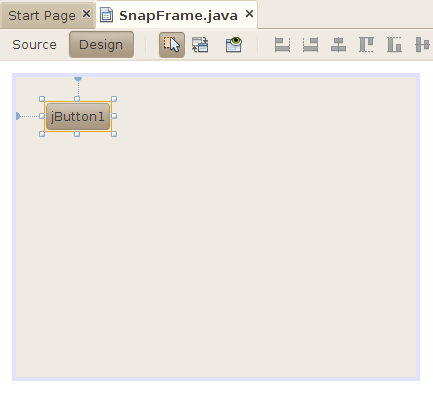



 浙公网安备 33010602011771号
浙公网安备 33010602011771号