ftp抓包 FTP状态码 FTP status codes
创建目录 上传文件
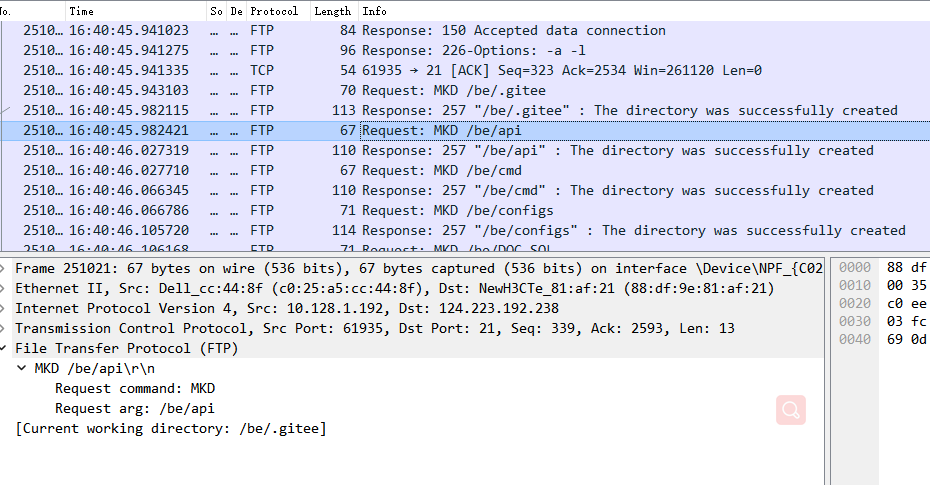
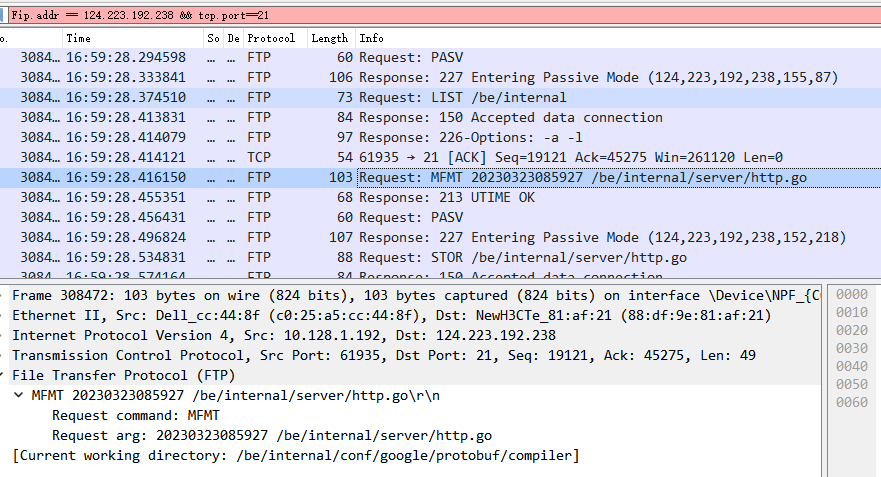
The FTP status codes in IIS 7.0 and later versions - Internet Information Services | Microsoft Learn https://learn.microsoft.com/en-us/troubleshoot/developer/webapps/iis/ftp-service-svchost-inetinfo/ftp-status-codes-iis-7-and-later-versions
The FTP status codes in IIS 7.0 and later versions
This article introduces the FTP status codes in IIS 7.0.
Original product version: Internet Information Services
Original KB number: 969061
Introduction
When you try to access content on a server that is running Internet Information Services (IIS) 7.0 or later versions by using FTP, IIS returns a numeric code that indicates the status of the response. The FTP status code and the FTP substatus code are recorded in the FTP log.
The FTP status and substatus code may indicate whether a request is successful or unsuccessful. The FTP status and substatus code may also reveal the exact reason that a request is unsuccessful.
Note
This article applies to FTP on IIS 7.0 and later versions, but not for FTP 6 on IIS 7.0.
Log file locations
By default, IIS puts log files in the following folder: %SystemDrive%\Inetpub\Logs\Logfiles This folder contains separate directories for each FTP Site. By default, the log files are created in the directories daily, and the log files are named by using the date. For example, a log file may be named as: u_exYYMMDD.log
The FTP status codes
This section describes the FTP status codes that IIS uses.
Note
This article does not list every possible FTP status code as dictated in the FTP specification. This article includes only the FTP status codes that IIS can send.
1xx - Positive preliminary reply
These status codes indicate that an action has started successfully, but the client expects another reply before it continues with a new command.
- 110 - Restart marker reply.
- 120 - Service ready in nnn minutes.
- 125 - Data connection already open; transfer starting.
- 150 - File status okay; about to open data connection.
2xx - Positive completion reply
An action has successfully completed. The client can execute a new command.
- 200 - Command okay.
- 202 - Command not implemented, superfluous at this site.
- 211 - System status, or system help reply.
- 212 - Directory status.
- 213 - File status.
- 214 - Help message.
- 215 - NAME system type, where NAME is an official system name from the list in the Assigned Numbers document.
- 220 - Service ready for new user.
- 221 - Service closing control connection. Logged out if appropriate.
- 225 - Data connection open; no transfer in progress.
- 226 - Closing data connection. Requested file action successful (for example, file transfer or file abort).
- 227 - Entering Passive Mode (h1,h2,h3,h4,p1,p2).
- 229 - Extended passive mode entered.
- 230 - User logged in, proceed.
- 232 - User logged in, authorized by security data exchange.
- 234 - Security data exchange complete.
- 235 - Security data exchange completed successfully.
- 250 - Requested file action okay, completed.
- 257 - "PATHNAME" created.
3xx - Positive intermediate reply
The command was successful, but the server needs additional information from the client to complete processing the request.
- 331 - User name okay, need password.
- 332 - Need account for login.
- 334 - Requested security mechanism ok.
- 335 - Security data is acceptable. More data is required to complete the security data exchange.
- 336 - Username okay, need password.
- 350 - Requested file action pending further information.
4xx - Transient negative completion reply
The command was not successful, but the error is temporary. If the client retries the command, it may succeed.
- 421 - Service not available, closing control connection. This may be a reply to any command if the service knows it must shut down.
- 425 - Cannot open data connection.
- 426 - Connection closed; transfer aborted.
- 431 - Need some unavailable resource to process security.
- 450 - Requested file action not taken. File unavailable (for example, file busy).
- 451 - Requested action aborted. Local error in processing.
- 452 - Requested action not taken. Insufficient storage space in system.
5xx - Permanent negative completion reply
The command was not successful, and the error is permanent. If the client retries the command, it receives the same error.
- 500 - Syntax error, command unrecognized. This may include errors such as command line too long.
- 501 - Syntax error in parameters or arguments.
- 502 - Command not implemented.
- 503 - Bad sequence of commands.
- 504 - Command not implemented for that parameter.
- 521 - Data connection cannot be opened with this PROT setting.
- 522 - Server does not support the requested network protocol.
- 530 - Not logged in.
- 532 - Need account for storing files.
- 533 - Command protection level denied for policy reasons.
- 534 - Request denied for policy reasons.
- 535 - Failed security check (hash, sequence, and so on).
- 536 - Requested PROT level not supported by mechanism.
- 537 - Command protection level not supported by security mechanism.
- 550 - Requested action not taken. File unavailable (for example, file not found, or no access).
- 551 - Requested action aborted: Page type unknown.
- 552 - Requested file action aborted. Exceeded storage allocation (for current directory or dataset).
- 553 - Requested action not taken. File name not allowed.
6xx - Protected reply
These status codes indicate a Protected Reply from FTP.
- 631 - Integrity protected reply.
- 632 - Confidentiality and integrity protected reply.
- 633 - Confidentiality protected reply.
Common FTP status codes and their causes
- 150 - FTP uses two ports: 21 for sending commands, and 20 for sending data. A status code of 150 indicates that the server is about to open a new connection on port 20 to send some data.
- 226 - The command opens a data connection on port 20 to perform an action, such as transferring a file. This action has successfully completed, and the data connection is closed.
- 230 - This status code appears after the client sends the correct password. It indicates that the user has successfully logged on.
- 331 - You see this status code after the client sends a user name. This same status code appears regardless of whether the user name that is provided is a valid account on the system.
- 426 - The command opens a data connection to perform an action, but that action is canceled, and the data connection is closed.
- 530 - This status code indicates that the user cannot log on because the user name and password combination is not valid. If you use a user account to log on, you may have mistyped the user name or password, or you may have chosen to allow only Anonymous access. If you log on with the Anonymous account, you may have configured IIS to deny Anonymous access.
- 550 - The command is not executed because the specified file is not available. For example, this status code occurs when you try to GET a file that does not exist, or when you try to PUT a file in a directory for which you do not have Write access.
The FTP substatus codes
This section describes the FTP substatus codes that IIS 7.0 uses:
- 0 - Successful operation.
- 1 - Authorization rules denied the access.
- 2 - File system denied the access.
- 3 - File system returned an error.
- 4 - IP restriction rules denied the access.
- 5 - Write access for the root of the virtual directory is forbidden.
- 6 - Short file name check has failed.
- 7 - Short file names are forbidden.
- 8 - Hidden segment was detected in the path based on request filtering rules.
- 9 - Denied Url sequence detected in the path based on request filtering rules.
- 10 - High bit characters detected in the path based on request filtering rules.
- 11 - File extension was denied based on request filtering rules.
- 12 - Path is too long based on request filtering rules.
- 13 - Attempt was made to open object that is not a file or directory.
- 14 - Control channel timed out.
- 15 - Data channel timed out.
- 16 - Control channel timed out based on new connection timeout.
- 17 - Invalid site configuration.
- 18 - Invalid configuration.
- 19 - Maximum connection limit was reached.
- 20 - Data channel was closed by ABOR command from client.
- 21 - Site is being stopped.
- 22 - Data channel was aborted by server due to an error.
- 23 - Data channel was aborted by client.
- 24 - SSL policy requires SSL for data channel.
- 25 - SSL policy requires SSL for control channel.
- 26 - SSL policy requires SSL for credentials.
- 27 - SSL policy denies SSL for data channel.
- 28 - SSL policy denies SSL for data channel.
- 29 - SSL policy denies SSL for credentials.
- 30 - SSL policy denies SSL for commands.
- 31 - SSL certificate was not configured.
- 32 - SSL initialization failed.
- 33 - Home directory lookup failed.
- 34 - Custom authentication call failed.
- 35 - User failed to authenticate.
- 36 - All authentication methods are disabled.
- 37 - Hostname didn't match any configured ftp site.
- 38 - Client IP on the control channel didn't match the client IP on the data channel.
- 39 - Maximum file size was exceeded. 40ActiveDirectory Isolation must be combined with basic authentication.
- 41 - An error occurred during the authentication process.
- 42 - Anonymous authentication is not allowed.
- 43 - Protection negotiation failed. PROT command with recognized parameter must precede this command.
- 44 - SSL certificate was not found.
- 45 - Private key was not found for the specified SSL certificate.
- 46 - SSL certificate hash has invalid length.
- 47 - SSL policy requires client certificate.
- 48 - User provided invalid client certificate.
- 49 - SSL policy requires matching client certificate for control and data channel.
- 50 - Data channel timed out due to not meeting the minimum bandwidth requirement.
- 51 - Command filtering rules denied the access.
- 52 - Session disconnected by administrator.
- 53 - Connection error.
- 54 - Session closed because of configuration change.
- 55 - 128-bit encryption is required for SSL connections.
References
-
For more information about the HTTP status codes in IIS 7.0 and later versions, see The HTTP status code in IIS 7.0 and later versions.
-
For more information about the FTP Publishing Service in IIS, see FTP Publishing Service.
-
For more information about Installing and Troubleshooting FTP7, see Installing and Configuring FTP 7 on IIS 7.
-
For more information about using FTP over SSL, see Using FTP Over SSL in IIS 7.




【推荐】国内首个AI IDE,深度理解中文开发场景,立即下载体验Trae
【推荐】编程新体验,更懂你的AI,立即体验豆包MarsCode编程助手
【推荐】抖音旗下AI助手豆包,你的智能百科全书,全免费不限次数
【推荐】轻量又高性能的 SSH 工具 IShell:AI 加持,快人一步
· 周边上新:园子的第一款马克杯温暖上架
· 分享 3 个 .NET 开源的文件压缩处理库,助力快速实现文件压缩解压功能!
· Ollama——大语言模型本地部署的极速利器
· DeepSeek如何颠覆传统软件测试?测试工程师会被淘汰吗?
· 使用C#创建一个MCP客户端
2022-03-07 nginx 静态文件 文件乱码
2022-03-07 结构体嵌套 树形结构 json字符串与结构体相互转换
2019-03-07 summary
2019-03-07 函数对象与闭包的误区 函数的指针 高阶函数 将一部分处理以函数对象的形式转移到外部从而实现了算法的通用化
2019-03-07 Leaf:美团分布式ID生成服务开源
2019-03-07 出于性能考虑,C语言自动地以传地址的方式将数组传递给被调函数 const 编译错误 最小权限原则
2019-03-07 好的软件工程 与 高的性能 冲突 耗费处理器时间的函数调用