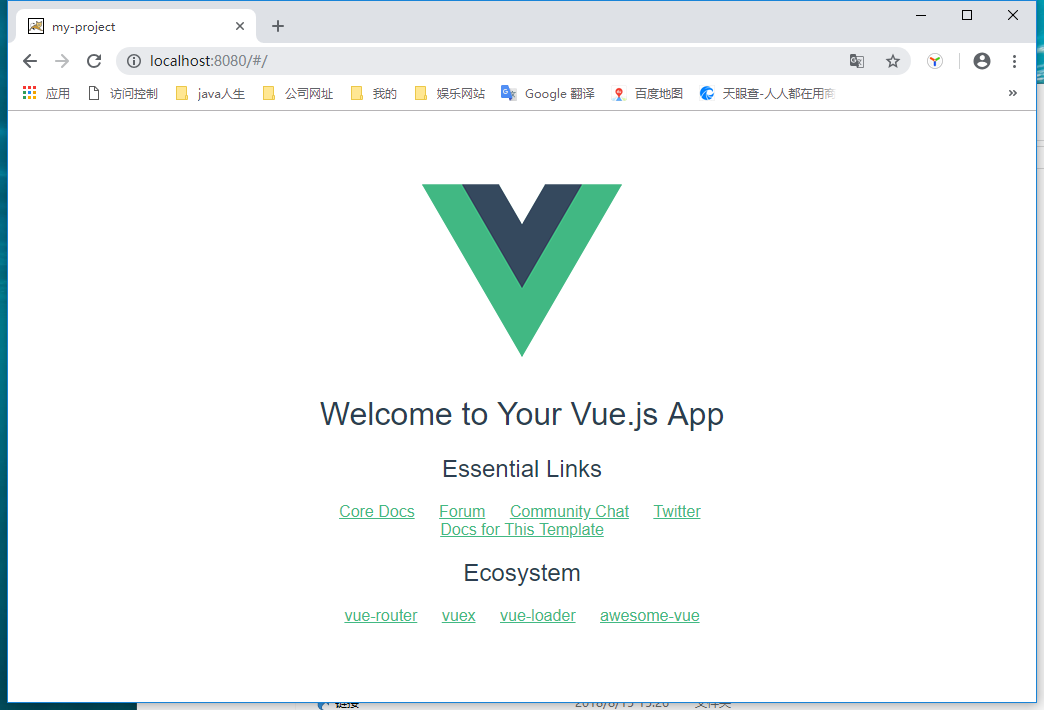创建vue项目
开发环境安装配置:https://blog.csdn.net/GY325416/article/details/82841629
#创建一个基于 webpack 模板的新项目
vue init webpack my-project
#工程名,刚才已经写过了,直接回车
? Project name my-project
#描述:回车为‘A Vue.js project’
? Project description A Vue.js project
#作者
? Author piper
? Vue build standalone
#路由,肯定要用到
? Install vue-router? Yes
#js 语法检测
? Use ESLint to lint your code? No
#单元测试工具
? Set up unit tests No
#端到端测试工具
? Setup e2e tests with Nightwatch? No
? Should we run npm install for you after the project has been created? (recommended) npm
vue-cli · Generated “my-project”.
#Installing project dependencies …
等待完成,执行如下命令
#进入工程目录
$ cd my-project
#安装
$ cnpm install
#运行
$ cnpm run dev
DONE Compiled successfully in 4388ms
#运行在本机的8080端口
Listening at http://localhost:8080
浏览器请求