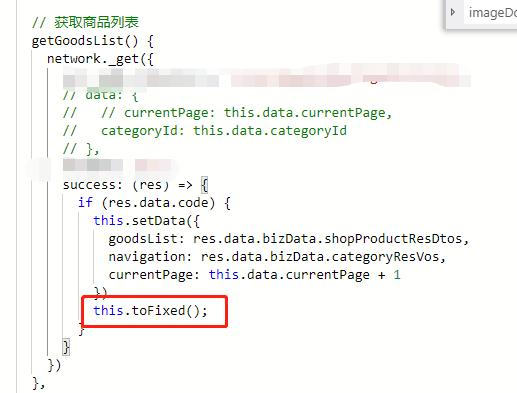微信小程序 —— 保留两位小数
两种方法
一:
在 utils 文件夹中新建一个 filters.wxs 文件
将下面代码写入
var filters = {
toFix: function (value) {
return value.toFixed(2) // 此处2为保留两位小数,保留几位小数,这里写几
}
}
module.exports = {
toFix: filters.toFix,
toNumber: filters.toNumber,
}之后在要使用的 wxml 页面中引入
<wxs module="filters" src="../../../utils/filters.wxs"></wxs>使用时:
<text >¥{{ filters.toFix( goodsDetail.rancherPrice ) }}</text>第二:
在 js 文件中请求到数据显示之前处理一下
// 保留两位小数
toFixed() {
var arr = this.data.goodsList;
arr.map(function (i) {
// 处理请求到的数据是 null 时,赋值为0
if (i.cartProductNum === null) {
i.cartProductNum = 0;
}
if (i.rancherPrice === null) {
i.rancherPrice = 0
}
// 处理数据保留两位小数,再赋值给原字段
i.price = i.price.toFixed(2)
});
this.setData({
goodsList: arr
});
},之后在请求数据的函数中运行此函数