jenkins学习笔记之四:jenkins常用pipline DSL方法
一、Json数据格式化(readJSON)
1 2 3 4 5 6 7 8 9 10 11 12 | # 建议使用def response = readJSON text: "${scanResult}"println(scanResult)//以下为原生方法。不建议使用import groovy.json.*@NonCPSdef GetJson(text){ def prettyJson = JsonOutput.prettyPrint(text) new JsonSlurperClassic().parseText(prettyJson)} |
二、加密使用凭据
语法帮助
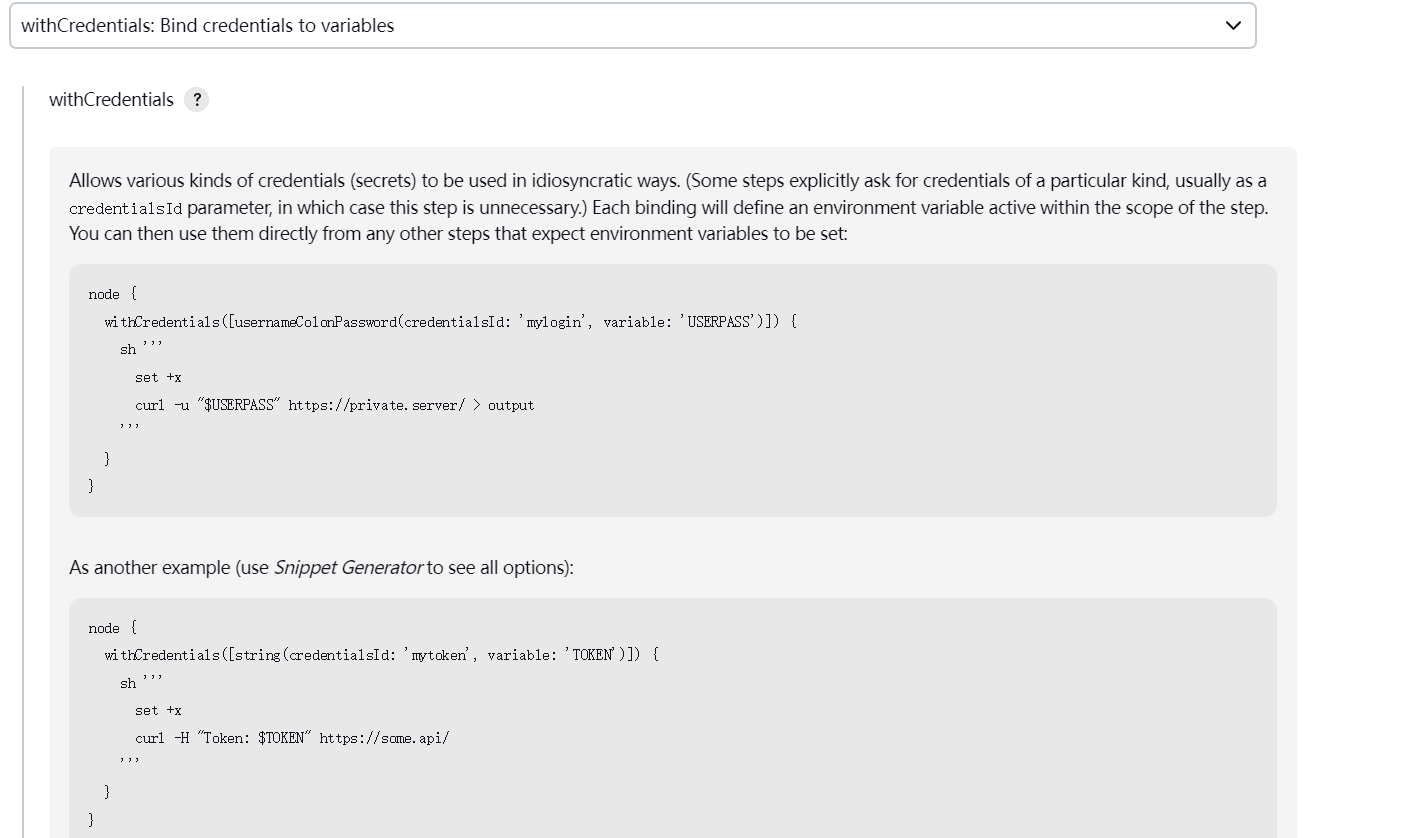
示例:
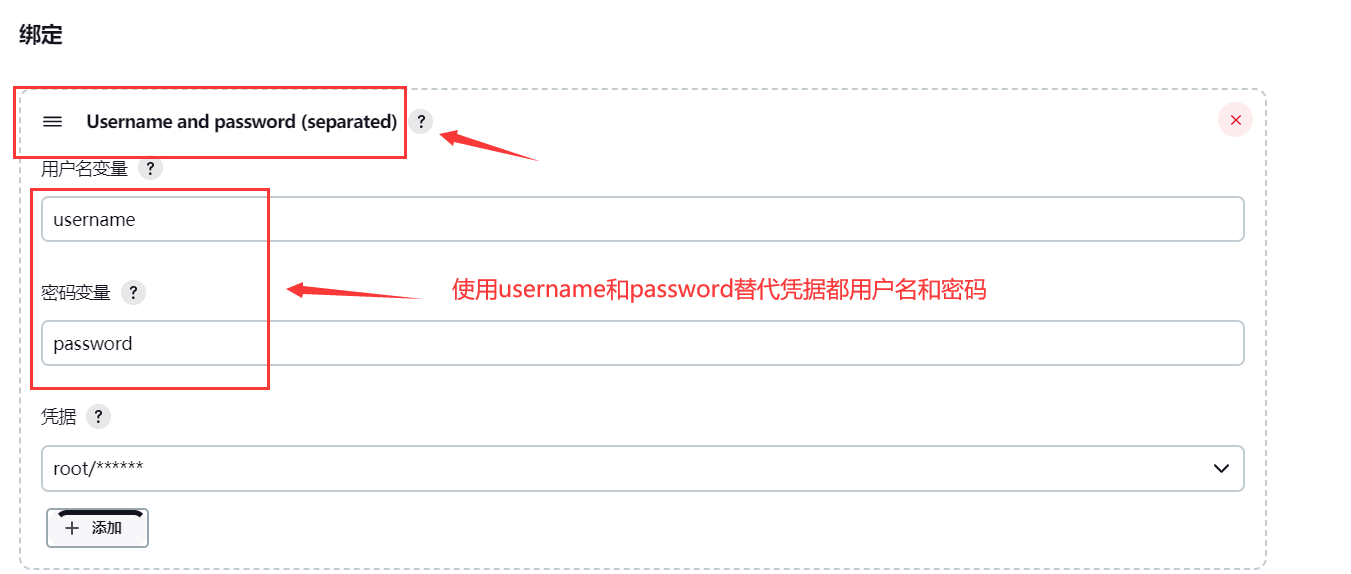
生成流水线语法
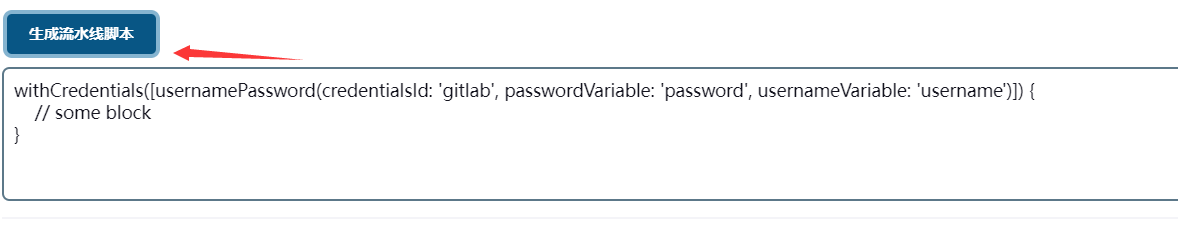
简单调用
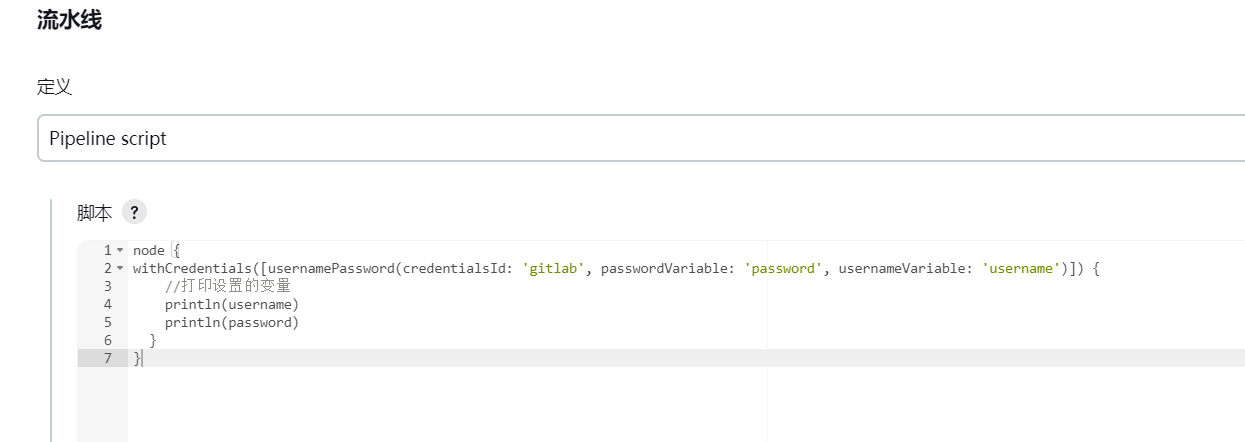
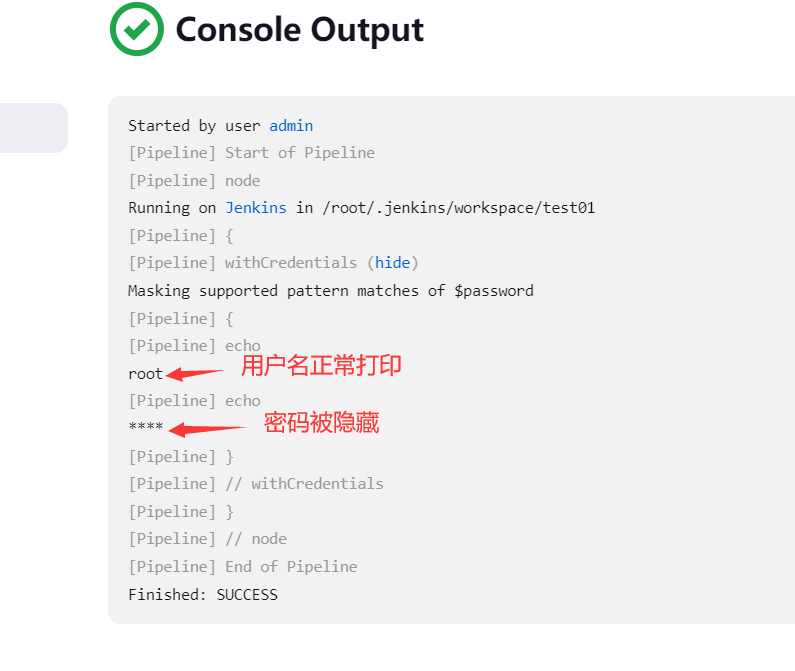
三、checkout
1 2 3 4 5 6 7 8 9 10 11 12 13 14 15 16 | / /Gitcheckout([$class: 'GitSCM', branches: [[name: "brnachName"]], doGenerateSubmoduleConfigurations: false, extensions: [],submoduleCfg:[], userRemoteConfigs: [[credentialsId: "${credentialsId} ", url: "${srcUrl}"]]])//Svncheckout([$class: 'SubversionSCM', additionalCredentials: [], filterChangelog: false,ignoreDirPropChanges: false, locations: [[credentialsId: "$ {credentialsId}", depthOption: 'infinity', ignoreExternalsOption: true, remote: "$ {svnUrl}"]],workspaceUpdater: [$class:' CheckoutUpdater']] |
语法参考:
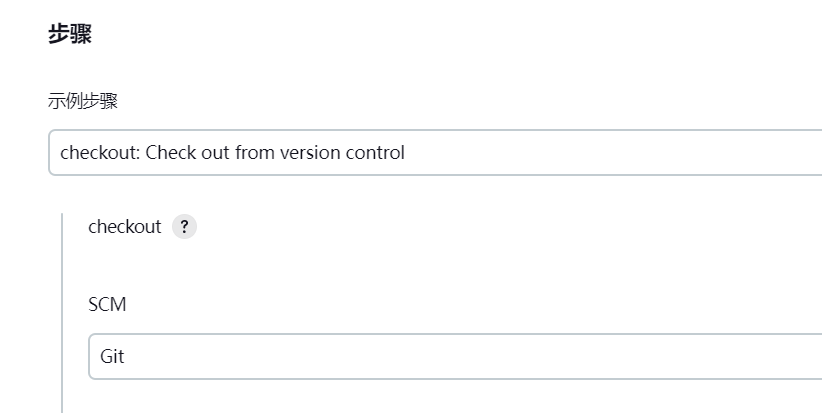
四、生成HTML报告(publishHTML)
安装插件:publish html report
1 2 3 4 5 6 7 | publishHTML([allowMissing: false, alwaysLinkToLastBuild: false, keepAll: true, reportDir: './report/', reportFiles: "a.html,b. html", reportName: 'InterfaceTestReport', reportTitles: 'HTML']) |
参数讲解
1 2 3 | reportDir,就是你项目中保存html文件的地方,这里写'./report/'是一个相对路径写法,默认从你项目根路面开始reportFiles,报告名称,这个地方可以同时写多个html文件,逗号隔开。reportName,这个参数写的字符串会在Jenkins构建Job页面显示的菜单名称,后面会看到这个名称,这个名称可以随意修改 |
参考:https://www.jb51.net/article/240961.htm
五、用户交互-input
1 2 3 4 5 6 7 8 9 10 11 12 | def result = input message: '选择xxxxx ', ok: '提交', parameters: [extendedChoice(description: 'xxxxx', descriptionPropertyValue: '', multiSelectDelimiter: ',', name: 'failePositiveCases', quoteValue: false, saveJSONParameterToFile: false, type: 'PT_CHECKBOX', value: "1,2,3", visibleItemCount: 99)]println (result) |

六、获取构建用户-BuildUser
1 2 3 4 | wrap([$class: 'BuildUser']){ echo "full name is $BUILD_USER" echo "user id is $BUILD_USER_ID" echo "user email is $BUILD_USER_EMAIL"} |
七、发送HTTP请求=httpRequest
需要安装插件

1 2 3 4 5 | ApiUrl = "http://xxxxxx/api/project_branches/list?project=$ {projectName}"Result = httpRequest authentication: 'xxxxxxxxx ', quiet: true, contentType: 'APPLICATION_JSON', url: "${ApiUrl}" |
有语法帮助

八、邮件通知-email
1 2 3 4 5 6 7 8 9 10 11 12 13 14 15 16 17 18 19 20 21 22 23 24 25 | emailext body: """<! DOCTYPE html><html><head><meta charset="UTF-8"></head><body leftmargin="8" marginwidth="O" topmargin="8" marginheight="4" offset="O"> <table width="95%" cellpadding="o" cellspacing="" style="font-size: 11pt; font-family: Tahom <tr> <td><br /> <b><font color="#0B610B"">构建信息</font></b></td> </tr> <tr> <td> <ul> <li>项目名称:$J0B_NAME}</li><li>构建编号:${BUILD_ID</li><li>构建状态:$istatus} </li> <li>项目地址:<a href="${BUILD_URL]">${BUILD_URL]</ a></li> <li>构建日志:<a href="${BUILD_uRL}console">${BUILD_uRL}console</a></li> </ul> </td> </tr> <tr> </table></body>/html>"…",subject: "Jenkins-$iJOB_NAME}项目构建信息",to: emailUser |
九、清理空间

"一劳永逸" 的话,有是有的,而 "一劳永逸" 的事却极少






【推荐】国内首个AI IDE,深度理解中文开发场景,立即下载体验Trae
【推荐】编程新体验,更懂你的AI,立即体验豆包MarsCode编程助手
【推荐】抖音旗下AI助手豆包,你的智能百科全书,全免费不限次数
【推荐】轻量又高性能的 SSH 工具 IShell:AI 加持,快人一步
· winform 绘制太阳,地球,月球 运作规律
· TypeScript + Deepseek 打造卜卦网站:技术与玄学的结合
· AI 智能体引爆开源社区「GitHub 热点速览」
· Manus的开源复刻OpenManus初探
· 写一个简单的SQL生成工具