07 2023 档案
摘要: * https://blog.csdn.net/weixin_38742935/article/details/119
阅读全文
摘要: * https://wenku.csdn.net/answer/50db66695ced42d380b982b8
阅读全文
摘要: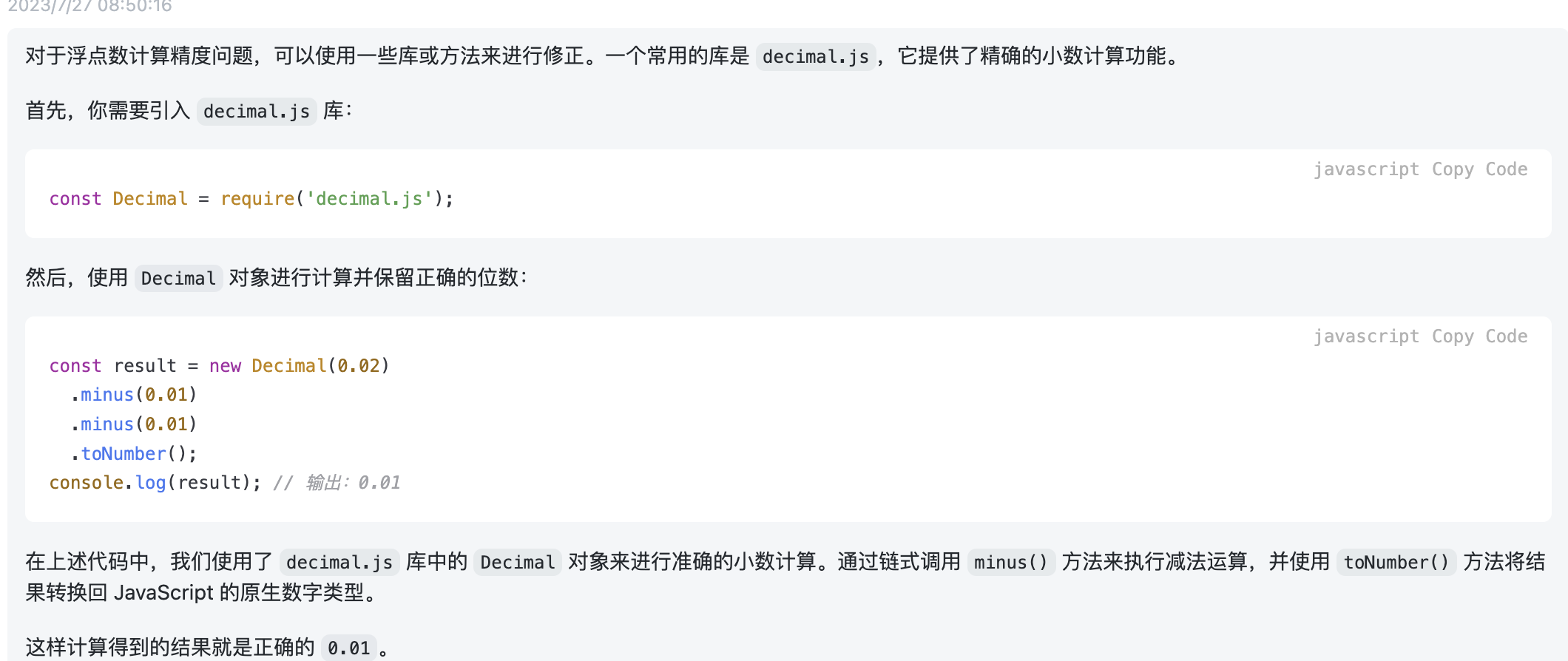  ` ``` String todayStart = DateUtils.getTodayStartTime(); String todayEnd = DateUtils.
阅读全文
摘要:* 我的代码片段 ``` String numberCode = (String) params.get("numberCode"); if(StringUtils.isNotBlank(numberCode)){ wrapper.and(qw -> qw.eq("number", numberCo
阅读全文
摘要:* 为了防止污染自组件的table,row,可以在 `::v-deep{}` 外层再加一个class ``` ::v-deep { .current-row{ td{ background-color:rgba(0, 191, 255, .35)!important; } } } ``` * htt
阅读全文
摘要:
阅读全文
摘要: 中的数据是在浏览器的开发者工具中查看的。对于谷歌浏览器(Chrome),你可以按照以下步骤在开发者工具中查看 Vuex 中的数据: 1. 在你的 Vue 应用程序中打开谷歌浏览器并加载页面。 2. 右键单击页面上的任何位置,并选
阅读全文
摘要:在 JavaScript 中,你可以使用以下两种方式将对象的键名设定为变量。 1. 使用计算属性名: 使用方括号 `[]` 语法来动态设置对象的键名。你可以将变量放在方括号内作为键名。 示例代码如下: ``` const key = 'name'; const value = 'Alice'; co
阅读全文
摘要:### demo 本章节综合汇总信息,在这个demo都可以体现 看的有点懵~!!~ ``` interface ILink { // 链表公共标准 /** * 向链表中进行数据的存储,每个链表所保存的数据类型相同,不允许保存null数据 * @param e 要保存的数据 */ public voi
阅读全文
摘要: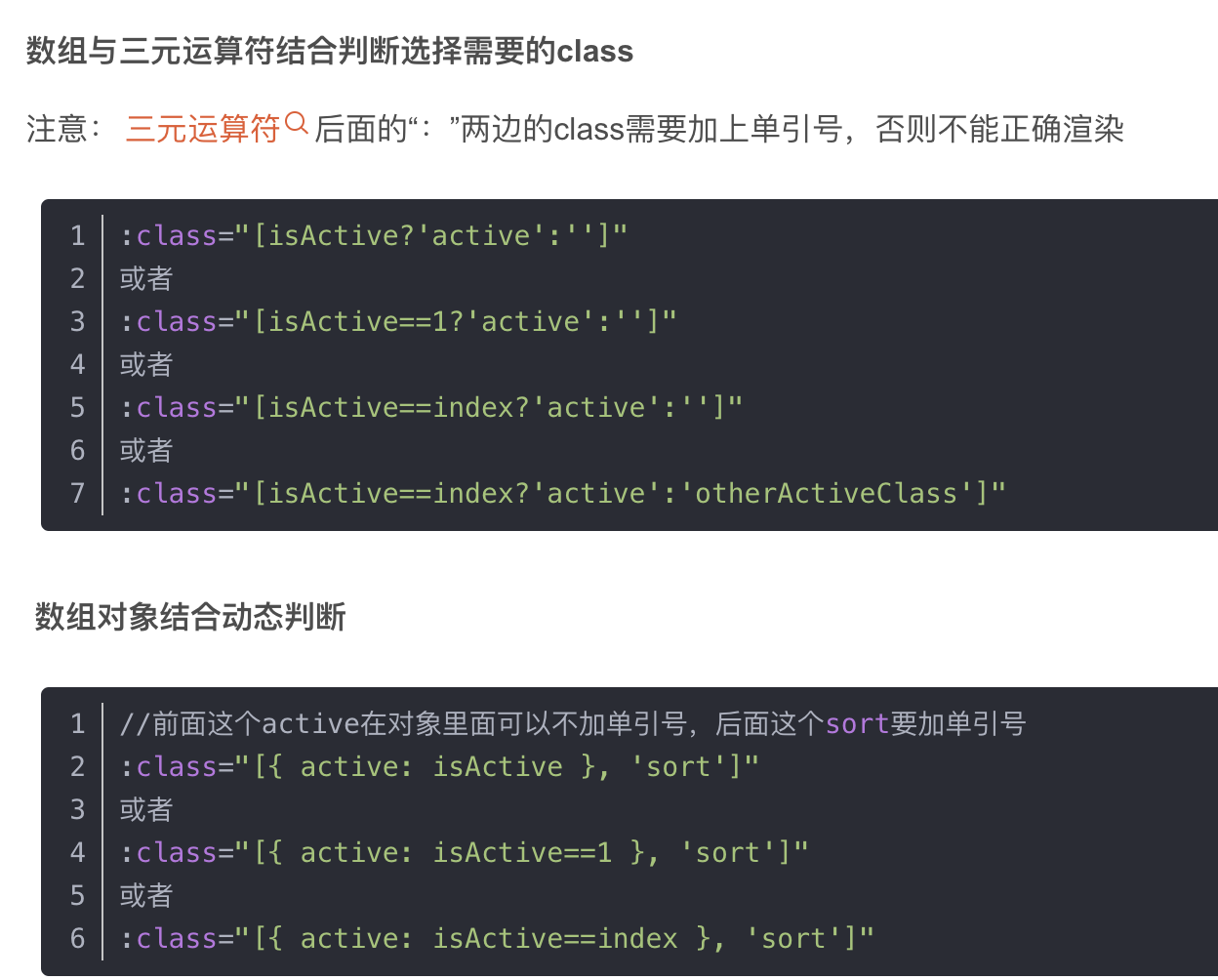 * https://blog.csdn.net/u012320487/article/details/121806
阅读全文
摘要:### demo ``` class Outer { // 外部类 private String msg = "www.mldn.cn"; // 私有成员属性 public void fun() { // 普通方法 Inner in = new Inner(); // 实例化内部类对象 in.pri
阅读全文
摘要:### demo ``` public class JavaDemo { public static void main(String args[]) throws Exception { int x = 10; // 中间可能会经过许多条程序语句,导致变量x的内容发生改变 assert x ==
阅读全文
摘要:### demo * 在项目开发中,会大量接触自定义异常 * 本节案例,综合本章节很多案例。 ``` class BombException extends Exception {// 自定义强制处理异常 public BombException(String msg){ super(msg);//
阅读全文
摘要:### demo1 parseInt() 方法不处理异常 ``` public class JavaDemo { public static void main(String args[]) { int num = Integer.parseInt("123");// 课程中从官网手册,查看pars
阅读全文
摘要:### demo1 这种模型,开发中经常用 ``` class MyMath { public static int div(int x, int y) throws Exception { // 异常抛出 int temp = 0; System.out.println("*** 【START】除
阅读全文
摘要:### demo ``` public class JavaDemo { public static void main(String args[]) { try { throw new Exception("自己抛着玩的"); } catch (Exception e){ e.printStack
阅读全文
摘要:### demo1 ``` class MyMath { public static int div(int x,int y) throws Exception { return x / y; } } public class JavaDemo { public static void main(S
阅读全文
摘要:### demo Exception 捕获所有异常;在异常catch处理中,把捕获异常范围大的放小的之后 ``` public class JavaDemo { public static void main(String args[]) { System.out.println("【1】*****
阅读全文
摘要:### demo ``` public class JavaDemo { public static void main(String args[]) { System.out.println("【1】****** 程序开始执行 ******"); try { int x = Integer.par
阅读全文
摘要:### demo1 ``` public class JavaDemo { public static void main(String args[]) { System.out.println("【1】****** 程序开始执行 ******"); try { System.out.println
阅读全文
摘要:### demo ``` enum Sex { // 性别 MALE("男"), FEMALE("女"); // 枚举对象 private String title; // 成员属性 private Sex(String title) { // 构造方法 this.title = title; }
阅读全文
摘要:### demo1 在枚举类中定义成员属性与方法 ``` enum Color { // 枚举类 RED("红色"),GREEN("绿色"),BLUE("蓝色"); // 枚举对象要写在首行 private String title;// 成员属性 private Color(String titl
阅读全文
摘要:### demo ``` enum Color { // 枚举类 RED,GREEN,BLUE // 实例化对象,这里对象可以用中文定义 } public class JavaDemo { public static void main(String args[]) { for(Color c :
阅读全文
摘要:* 枚举是对多例模式的一种扩充,完善,简化。 ### demo1 基本定义 ``` enum Color { // 枚举类 RED,GREEN,BLUE // 实例化对象,这里的值可以用中文 } public class JavaDemo { public static void main(Stri
阅读全文
摘要:* 本质上与单例模式没有区别 ``` class Color { // 在类内部提供有若干个实例化对象,如果为了方便管理,也可以通过对象数组的形式定义; private static final Color RED = new Color("红色");//实例化对象 private static f
阅读全文
摘要:### 单例模式 饿汉模式 ``` class Singleton { // 单例程序类 // 在类内部进行Single类对象实例化,为了防止可能出现重复实例化所以使用final标记 private static final Singleton INSTANCE = new Singleton();
阅读全文



 浙公网安备 33010602011771号
浙公网安备 33010602011771号