vue3中ref
1.定义一个响应式数据
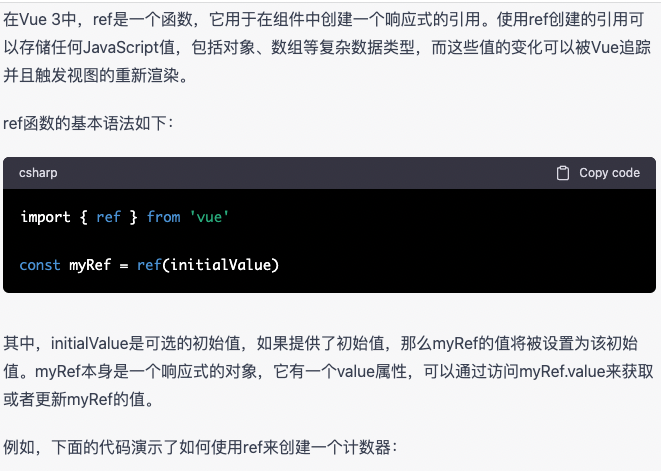

2.ref获取元素
2.1 获取子组件值
- App.vue
<template>
<div>
<!-- 不知什么原因:@click一开始怎么都没法触发点击事件 -->
<button @click="show()">click-button----{{count}}</button>
<Dialog ref="dialog"></Dialog>
</div>
</template>
<script>
import { reactive,toRefs,ref } from "vue";
import Dialog from "./components/Dialog.vue";
export default {
components: {
Dialog,
},
setup() {
const state = reactive({
count: 0,
});
const dialog = ref(null);//不要忘记return出去,要么获取不到值
//显示子组件
const show = () => {
console.log('---click,show');
//调用dialog组件里面的showDialog方法
dialog.value.showDialog();
dialog.value.count += 1000; //-能自己修改组件里面的值
console.log(dialog.value) // 返回proxy对象
};
return {
...toRefs(state),
show,
dialog
};
},
};
</script>
<style lang="scss" scoped></style>
- components/Dialog.vue
<template>
<div>
<div class="content" v-if="show">dialog:{{ count }}</div>
</div>
</template>
<script>
import { reactive, toRefs, ref } from "vue";
export default {
setup() {
const state = reactive({
count: 0,
});
const show = ref(false);
const showDialog = () => {
show.value = true;
state.count++;
};
const fadeDialog=()=>{
show.value = false;
}
return {
...toRefs(state),//----state中的count可以直接在view中展示了;
show,
showDialog,
fadeDialog
};
},
};
</script>
<style lang="scss" scoped></style>
2.2 获取标签元素
- 功能需求: 让输入框自动获取焦点
<template>
<h2>App</h2>
<input type="text" ref="inputRef" />
</template>
<script>
import { onMounted,ref } from 'vue'
export default {
setup() {
const inputRef = ref(null)
onMounted(() => {
inputRef.value && inputRef.value.focus()
})
return {
inputRef
}
}
}
</script>
博文有错,可以修改组件里面的值内容;
相信坚持的力量,日复一日的习惯.
分类:
vue / vue3






【推荐】国内首个AI IDE,深度理解中文开发场景,立即下载体验Trae
【推荐】编程新体验,更懂你的AI,立即体验豆包MarsCode编程助手
【推荐】抖音旗下AI助手豆包,你的智能百科全书,全免费不限次数
【推荐】轻量又高性能的 SSH 工具 IShell:AI 加持,快人一步
· 无需6万激活码!GitHub神秘组织3小时极速复刻Manus,手把手教你使用OpenManus搭建本
· C#/.NET/.NET Core优秀项目和框架2025年2月简报
· Manus爆火,是硬核还是营销?
· 终于写完轮子一部分:tcp代理 了,记录一下
· 【杭电多校比赛记录】2025“钉耙编程”中国大学生算法设计春季联赛(1)