nodejs项目,vue开发环境,可以配置,域名访问模式嘛,这样线上项目就可以不用打包来访问了
看了很多博文,本地也配置了,域名需要结合端口号来访问(多个项目也不可能都是80 的,所以还是需要端口号的)
不需要nginx配置
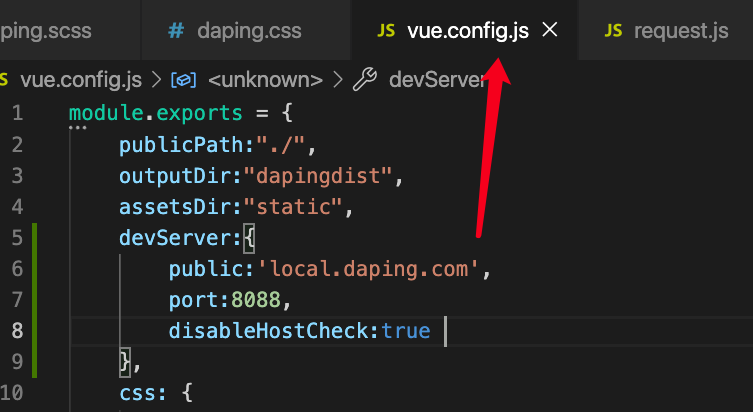
/etc/host 域名指向127.0.0.1
--------------------不需要端口号,需从nginx配置入手,参考下列博文-------------------------------------
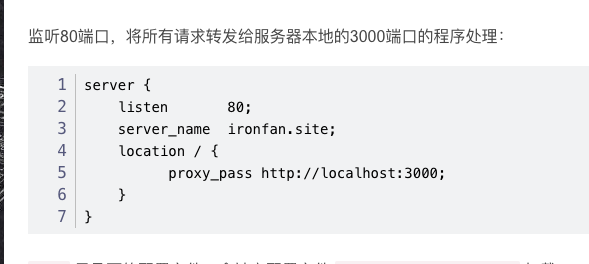
-
nginx 需配置支持 proxy_path,需安装
ngx_http_proxy_module模块 -
mac 怎么安装
ngx_http_proxy_module模块 ?????? -
zb-mac nginx包配置初始情况
zb@zbdeMacBook-Pro 1.19.6 % nginx -V
nginx version: nginx/1.19.6
built by clang 12.0.0 (clang-1200.0.32.28)
built with OpenSSL 1.1.1i 8 Dec 2020
TLS SNI support enabled
configure arguments: --prefix=/opt/homebrew/Cellar/nginx/1.19.6 --sbin-path=/opt/homebrew/Cellar/nginx/1.19.6/bin/nginx --with-cc-opt='-I/opt/homebrew/opt/pcre/include -I/opt/homebrew/opt/openssl@1.1/include' --with-ld-opt='-L/opt/homebrew/opt/pcre/lib -L/opt/homebrew/opt/openssl@1.1/lib' --conf-path=/opt/homebrew/etc/nginx/nginx.conf --pid-path=/opt/homebrew/var/run/nginx.pid --lock-path=/opt/homebrew/var/run/nginx.lock --http-client-body-temp-path=/opt/homebrew/var/run/nginx/client_body_temp --http-proxy-temp-path=/opt/homebrew/var/run/nginx/proxy_temp --http-fastcgi-temp-path=/opt/homebrew/var/run/nginx/fastcgi_temp --http-uwsgi-temp-path=/opt/homebrew/var/run/nginx/uwsgi_temp --http-scgi-temp-path=/opt/homebrew/var/run/nginx/scgi_temp --http-log-path=/opt/homebrew/var/log/nginx/access.log --error-log-path=/opt/homebrew/var/log/nginx/error.log --with-compat --with-debug --with-http_addition_module --with-http_auth_request_module --with-http_dav_module --with-http_degradation_module --with-http_flv_module --with-http_gunzip_module --with-http_gzip_static_module --with-http_mp4_module --with-http_random_index_module --with-http_realip_module --with-http_secure_link_module --with-http_slice_module --with-http_ssl_module --with-http_stub_status_module --with-http_sub_module --with-http_v2_module --with-ipv6 --with-mail --with-mail_ssl_module --with-pcre --with-pcre-jit --with-stream --with-stream_realip_module --with-stream_ssl_module --with-stream_ssl_preread_module
相信坚持的力量,日复一日的习惯.






【推荐】国内首个AI IDE,深度理解中文开发场景,立即下载体验Trae
【推荐】编程新体验,更懂你的AI,立即体验豆包MarsCode编程助手
【推荐】抖音旗下AI助手豆包,你的智能百科全书,全免费不限次数
【推荐】轻量又高性能的 SSH 工具 IShell:AI 加持,快人一步
· 无需6万激活码!GitHub神秘组织3小时极速复刻Manus,手把手教你使用OpenManus搭建本
· C#/.NET/.NET Core优秀项目和框架2025年2月简报
· Manus爆火,是硬核还是营销?
· 终于写完轮子一部分:tcp代理 了,记录一下
· 【杭电多校比赛记录】2025“钉耙编程”中国大学生算法设计春季联赛(1)
2020-10-31 php -1 month 的问题
2019-10-31 php 类的属性--???
2019-10-31 简单的递归逻辑
2019-10-31 array_map array_walk
2017-10-31 去除sql表格中的unique 唯一属性----phpmyadmin 没发现哪里好直接操作