mac m1 芯片安装mongodb,配置管理员
m1 芯片安装mongodb, 用brew方法安装的
-
brew install mongodb-community@4.4
-
启动mongodb命令进程--(按照个人理解,用这命令启动,会自动加载,/opt/homebrew/etc/mongod.conf文件)
brew services start mongodb-community@4.4
brew services stop mongodb-community@4.4
brew services restart mongodb-community@4.4
- 实测:更改mongod.conf文件,即使里面有问题,重启是会成功的,命令提示成功,但会在连接的时候发现连接不上
我的mac启动路径----由此进入数据库命令终端
cd /opt/homebrew/opt/mongodb-community@4.4/bin
./mongo
直接输入mongo,启动不了
vim ~/.bash_profile
export PATH="$PATH:/opt/homebrew/opt/mongodb-community@4.4/bin"
source ~/.bash_profile
- mongod.conf 配置文件
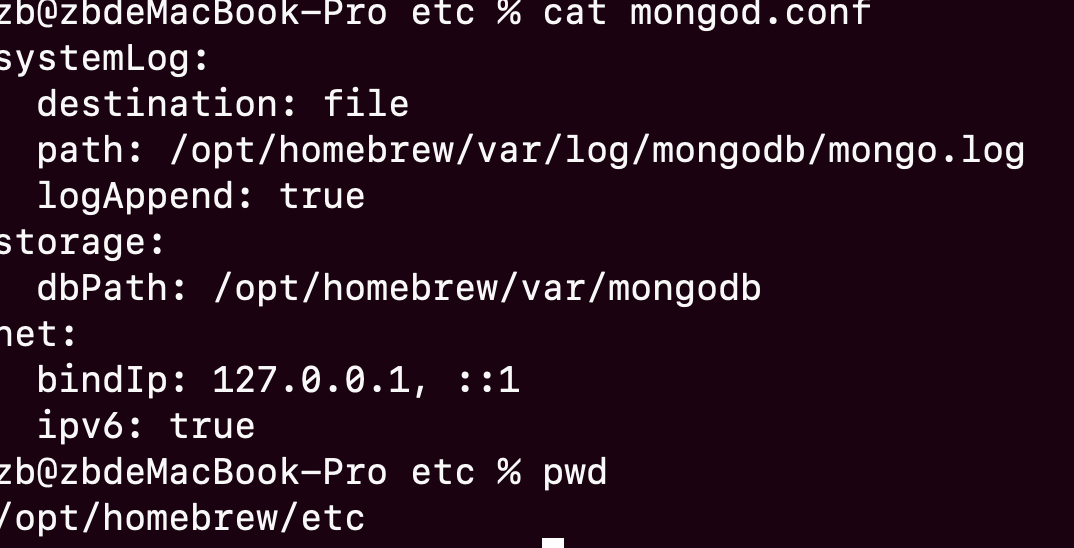
db.createUser({user:"hzcando",pwd:"xzsp_***",roles:[{ role: "readWrite", db: "xzsp" }]});
- 修改增加需认证 ,编辑/opt/homebrew/etc/mongod.conf 添加2行配置:
security:
authorization:enabled
-
tips:enabled需要认证,需要用户名和密码-----disabled 不需要用户名和密码
-
实测:设置成disabled,即使用户用户名和密码登录,也是可以登录的
-
mac 重启mongodb brew services restart mongodb-community@4.4
db.getUsers(); // 查看所有的用户信息
db.getUser('username'); // 查看某个用户信息;
-
登录命令
mongo --host 127.0.0.1 -u "hzcando" --authenticationDatabase "xzsp" -p "xzsp_***" -
导入备份数据库命令
mongorestore -h 127.0.0.1:27017 -d xzsp --dir ~/Downloads/xzsp/xzsp -
创建管理用户,管理用户 https://www.cnblogs.com/sz-wenbin/p/11010403.html
-
mac mongod.conf 相关配置说明 https://www.jianshu.com/p/f9f1454f251f
-
mac authorization 授权开启 https://www.cnblogs.com/thyong/p/10137513.html -- 实测有效
-
导入备份数据库命令






【推荐】国内首个AI IDE,深度理解中文开发场景,立即下载体验Trae
【推荐】编程新体验,更懂你的AI,立即体验豆包MarsCode编程助手
【推荐】抖音旗下AI助手豆包,你的智能百科全书,全免费不限次数
【推荐】轻量又高性能的 SSH 工具 IShell:AI 加持,快人一步
· 被坑几百块钱后,我竟然真的恢复了删除的微信聊天记录!
· 没有Manus邀请码?试试免邀请码的MGX或者开源的OpenManus吧
· 【自荐】一款简洁、开源的在线白板工具 Drawnix
· 园子的第一款AI主题卫衣上架——"HELLO! HOW CAN I ASSIST YOU TODAY
· Docker 太简单,K8s 太复杂?w7panel 让容器管理更轻松!
2019-10-22 tp 执行sql 语句