sqlite 如何建立数据库,打开数据库,存储到数据库
- 一开始安装sqlite教程建立数据库,关闭cmd再打开,.databases 看不到数据库,也找不到建立的数据库文件
新建数据库
- 是从cmd文件中 sqlite3 test.db,注意不是从从sqlite中去建立数据库
- tips: 通过node 操作过数据库,添加记录,cmd连接sqlite,直接查找未立即生效!!
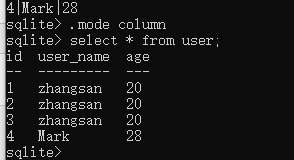
建立数据库,存储需要有表文件和数据
C:\Windows\system32>sqlite3 test.db
SQLite version 3.38.5 2022-05-06 15:25:27
Enter ".help" for usage hints.
sqlite> .databases
main: C:\Windows\system32\test.db r/w
sqlite> create table test1(id integer,value text);
sqlite> insert into test1(id,value) values(1,'LiKeNeng');
sqlite> create table test2(id integer,value text);
sqlite> insert into test2(id,value) values(2,'LiuXue');
sqlite> select * from test1;
1|LiKeNeng
sqlite> select * from test2;
2|LiuXue
备份数据库
sqlite> .backup E:/sqlite/test.db
重新打开sqlite3 ,找到并使用数据库
sqlite> .restore 'E:\sqlite\test.db'
sqlite> .tables
test1 test2
sqlite> select * from test1;
1|LiKeNeng
sqlite> select * from test2;
2|LiuXue
相信坚持的力量,日复一日的习惯.






【推荐】国内首个AI IDE,深度理解中文开发场景,立即下载体验Trae
【推荐】编程新体验,更懂你的AI,立即体验豆包MarsCode编程助手
【推荐】抖音旗下AI助手豆包,你的智能百科全书,全免费不限次数
【推荐】轻量又高性能的 SSH 工具 IShell:AI 加持,快人一步
· 阿里最新开源QwQ-32B,效果媲美deepseek-r1满血版,部署成本又又又降低了!
· 开源Multi-agent AI智能体框架aevatar.ai,欢迎大家贡献代码
· Manus重磅发布:全球首款通用AI代理技术深度解析与实战指南
· 被坑几百块钱后,我竟然真的恢复了删除的微信聊天记录!
· AI技术革命,工作效率10个最佳AI工具