从源码解析Go exec timeout 实现机制
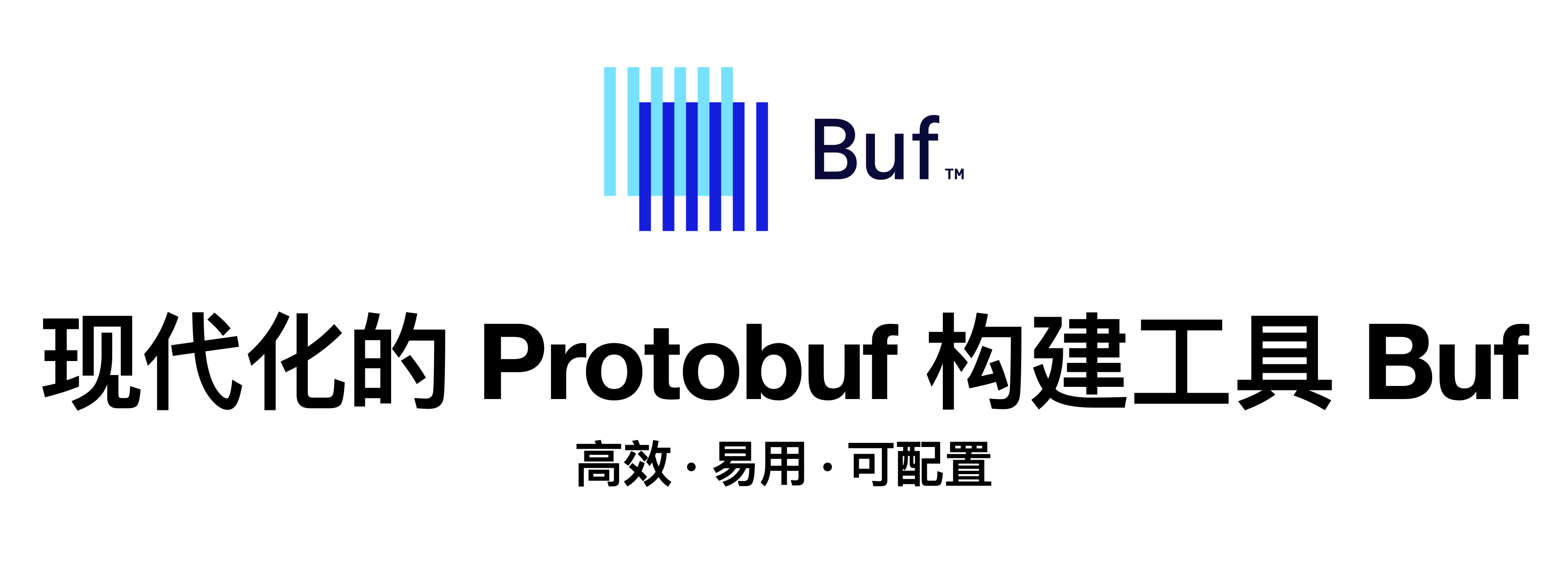
1. 背景
环境:golang 1.9,drawn
测试使用golang exec 执行命令,并配置过期时间,测试脚本如下。
现象:执行脚本后,到超时时间后并为超时退出,反而阻塞住了
func TestExecWithTimeout(t *testing.T) {
ctx, cancel := context.WithTimeout(context.Background(), 5*time.Second)
defer cancel()
start := time.Now()
cmd := exec.CommandContext(ctx, "sh", "-c", "echo start && sleep 10 && echo end.")
out, err := cmd.CombinedOutput()
fmt.Printf("error: [%v]\n", err)
fmt.Printf("out: [%v]\n", string(out))
if ctx.Err() == context.DeadlineExceeded {
fmt.Printf("ctx.Err: [%v]\n", ctx.Err())
}
fmt.Printf("process end: %v", time.Since(start))
}
error: [signal: killed]
out: [start
]
ctx.Err: [context deadline exceeded]
process end: 10.010193583sPASS
在用ps查看进程状态,发现,超时时间到达后,sh进程就被kill了,而由ssh启动的sleep 10命令还在进行中,且该进程被1号进程接管,变成了僵尸进程。当我们手动执行kill命令后,程序退出。
~/workpro//mkskit ❯ ps -ef | grep "sleep"
501 85600 85597 0 3:34下午 ?? 0:00.00 sh -c echo start && sleep 20 && echo end.
501 85601 85600 0 3:34下午 ?? 0:00.00 sleep 20
501 85608 17687 0 3:34下午 ttys004 0:00.00 grep --color=auto --exclude-dir=.bzr --exclude-dir=CVS --exclude-dir=.git --exclude-dir=.hg --exclude-dir=.svn --exclude-dir=.idea --exclude-dir=.tox sleep
~/workpro//mkskit ❯ ps -ef | grep "sleep"
501 85601 1 0 3:34下午 ?? 0:00.00 sleep 20
501 85652 17687 0 3:35下午 ttys004 0:00.00 grep --color=auto --exclude-dir=.bzr --exclude-dir=CVS --exclude-dir=.git --exclude-dir=.hg --exclude-dir=.svn --exclude-dir=.idea --exclude-dir=.tox sleep
2. 原因分析
从现象推测,exec 创建了两个进程,超时后 sh进程退出,但是sleep进程还在变成了僵尸进程,sleep进程还未退出,导致整改go主进程阻塞。
2.1 源码-分析
// CombinedOutput runs the command and returns its combined standard
// output and standard error.
func (c *Cmd) CombinedOutput() ([]byte, error) {
if c.Stdout != nil {
return nil, errors.New("exec: Stdout already set")
}
if c.Stderr != nil {
return nil, errors.New("exec: Stderr already set")
}
var b bytes.Buffer
c.Stdout = &b
c.Stderr = &b
err := c.Run()
return b.Bytes(), err
}
// 执行命令,并等待命令执行完成
func (c *Cmd) Run() error {
if err := c.Start(); err != nil {
return err
}
return c.Wait()
}
CombinedOutput 方法会初始化一个字节缓冲区,并标准输出和标准错误导向该缓冲区。然后启动执行命令。
Run方法中调用Start和Wait方法:
- Start方法用于启动子进程,启动后立即返回
- Wait方法则阻塞,等待子进程结束并回收资源
2.1.1 Wait 方法
// Wait waits for the command to exit and waits for any copying to
// stdin or copying from stdout or stderr to complete.
//
// The command must have been started by Start.
//
// The returned error is nil if the command runs, has no problems
// copying stdin, stdout, and stderr, and exits with a zero exit
// status.
//
// If the command fails to run or doesn't complete successfully, the
// error is of type *ExitError. Other error types may be
// returned for I/O problems.
//
// If any of c.Stdin, c.Stdout or c.Stderr are not an *os.File, Wait also waits
// for the respective I/O loop copying to or from the process to complete.
//
// Wait releases any resources associated with the Cmd.
func (c *Cmd) Wait() error {
if c.Process == nil {
return errors.New("exec: not started")
}
if c.ProcessState != nil {
return errors.New("exec: Wait was already called")
}
state, err := c.Process.Wait()
if err == nil && !state.Success() {
err = &ExitError{ProcessState: state}
}
c.ProcessState = state
// Wait for the pipe-copying goroutines to complete.
var copyError error
for range c.goroutine {
if err := <-c.goroutineErrs; err != nil && copyError == nil {
copyError = err
}
}
c.goroutine = nil // Allow the goroutines' closures to be GC'd.
if c.ctxErr != nil {
interruptErr := <-c.ctxErr
// If c.Process.Wait returned an error, prefer that.
// Otherwise, report any error from the interrupt goroutine.
if interruptErr != nil && err == nil {
err = interruptErr
}
}
// Report errors from the copying goroutines only if the program otherwise
// exited normally on its own. Otherwise, the copying error may be due to the
// abnormal termination.
if err == nil {
err = copyError
}
c.closeDescriptors(c.closeAfterWait)
c.closeAfterWait = nil
return err
}
根据debug可知,阻塞发生在第34行, err := <-c.goroutineErrs;这句,从goroutineErrs中读取错误信息并返回第一次错误给调用者。而 <-ch从通道中获取数据阻塞的原因只有发送发未准备好,那么goroutineErr对应的发送方是谁呢?
2.1.2 Start 方法
// Start starts the specified command but does not wait for it to complete.
//
// If Start returns successfully, the c.Process field will be set.
//
// After a successful call to Start the Wait method must be called in
// order to release associated system resources.
func (c *Cmd) Start() error {
if c.Path == "" && c.Err == nil && c.lookPathErr == nil {
c.Err = errors.New("exec: no command")
}
if c.Err != nil || c.lookPathErr != nil {
c.closeDescriptors(c.closeAfterStart)
c.closeDescriptors(c.closeAfterWait)
if c.lookPathErr != nil {
return c.lookPathErr
}
return c.Err
}
if runtime.GOOS == "windows" {
lp, err := lookExtensions(c.Path, c.Dir)
if err != nil {
c.closeDescriptors(c.closeAfterStart)
c.closeDescriptors(c.closeAfterWait)
return err
}
c.Path = lp
}
if c.Process != nil {
return errors.New("exec: already started")
}
if c.ctx != nil {
select {
case <-c.ctx.Done():
c.closeDescriptors(c.closeAfterStart)
c.closeDescriptors(c.closeAfterWait)
return c.ctx.Err()
default:
}
}
c.childFiles = make([]*os.File, 0, 3+len(c.ExtraFiles))
type F func(*Cmd) (*os.File, error)
for _, setupFd := range []F{(*Cmd).stdin, (*Cmd).stdout, (*Cmd).stderr} {
fd, err := setupFd(c)
if err != nil {
c.closeDescriptors(c.closeAfterStart)
c.closeDescriptors(c.closeAfterWait)
return err
}
c.childFiles = append(c.childFiles, fd)
}
c.childFiles = append(c.childFiles, c.ExtraFiles...)
env, err := c.environ()
if err != nil {
return err
}
c.Process, err = os.StartProcess(c.Path, c.argv(), &os.ProcAttr{
Dir: c.Dir,
Files: c.childFiles,
Env: env,
Sys: c.SysProcAttr,
})
if err != nil {
c.closeDescriptors(c.closeAfterStart)
c.closeDescriptors(c.closeAfterWait)
return err
}
c.closeDescriptors(c.closeAfterStart)
// Don't allocate the goroutineErrs channel unless there are goroutines to fire.
if len(c.goroutine) > 0 {
errc := make(chan error, len(c.goroutine))
c.goroutineErrs = errc
for _, fn := range c.goroutine {
go func(fn func() error) {
errc <- fn()
}(fn)
}
}
c.ctxErr = c.watchCtx()
return nil
}
从第74-82行可以看到,创建了一个len(c.goroutine)的channel, 然后启动goroutine执行c.goroutine中的方法并将错误写入errc,由wait的现象可知,应该是这个fn()调用阻塞了。
继续追踪,c.goroutine是在哪里被赋值的。同样是在Start方法中
主要看第43行,学习到了,原来函数内还能定义类型。这里主要是调用了三个函数来初始化stdin, stderr, stdout.
这里主要先看下stdout、stderr
func (c *Cmd) stdout() (f *os.File, err error) {
return c.writerDescriptor(c.Stdout)
}
func (c *Cmd) stderr() (f *os.File, err error) {
// 如果stdrr 和 stdout 是同一个输出目标 则跳过
if c.Stderr != nil && interfaceEqual(c.Stderr, c.Stdout) {
return c.childFiles[1], nil
}
return c.writerDescriptor(c.Stderr)
}
func (c *Cmd) writerDescriptor(w io.Writer) (f *os.File, err error) {
// case1
if w == nil {
f, err = os.OpenFile(os.DevNull, os.O_WRONLY, 0)
if err != nil {
return
}
c.closeAfterStart = append(c.closeAfterStart, f)
return
}
// case2
if f, ok := w.(*os.File); ok {
return f, nil
}
// case3
pr, pw, err := os.Pipe()
if err != nil {
return
}
c.closeAfterStart = append(c.closeAfterStart, pw)
c.closeAfterWait = append(c.closeAfterWait, pr)
c.goroutine = append(c.goroutine, func() error {
_, err := io.Copy(w, pr)
pr.Close() // in case io.Copy stopped due to write error
return err
})
return pw, nil
}
两个函数都调用了writerDescriptor,看代码主要由三个分支逻辑
- case1:如果没有制定stderr或者stdout,就直接写入os.DevNull 即
/dev/null - case2:如果制定的stderr或stdout 是
*os.File类型也直接返回,会把输出写入文件 - case3:最后一种情况,创建管道,返回写端点,在Start函数中的第59行,子进程和管道fd进行绑定。关键在第38行,goroutine中绑定了一个func(),从管道的读端点读取数据并copy到指定的stderr或者stdout(均实现Writer)。
// Implementations must not retain p.
type Writer interface {
Write(p []byte) (n int, err error)
}
io.Copy方法会一直阻塞到reader被关闭才会返回,这也是为什么会产生阻塞到原因了。在Wait方法到注释中可以得知
// If any of c.Stdin, c.Stdout or c.Stderr are not an *os.File, Wait also waits
// for the respective I/O loop copying to or from the process to complete.
//
// Wait releases any resources associated with the Cmd.
func (c *Cmd) Wait() error {}
到这里了解到了阻塞到根本原因,那超时子进程被kill是在哪里触发的。在看Start方法时,可以看到最后一行有一个watchCtx调用
// watchCtx conditionally starts a goroutine that waits until either c.ctx is
// done or c.Process.Wait has completed (called from Wait).
// If c.ctx is done first, the goroutine terminates c.Process.
//
// If a goroutine was started, watchCtx returns a channel on which its result
// must be received.
func (c *Cmd) watchCtx() <-chan error {
if c.ctx == nil {
return nil
}
errc := make(chan error)
go func() {
select {
case errc <- nil:
return
case <-c.ctx.Done():
}
var err error
if killErr := c.Process.Kill(); killErr == nil {
// We appear to have successfully delivered a kill signal, so any
// program behavior from this point may be due to ctx.
err = c.ctx.Err()
} else if !errors.Is(killErr, os.ErrProcessDone) {
err = wrappedError{
prefix: "exec: error sending signal to Cmd",
err: killErr,
}
}
errc <- err
}()
return errc
}
可以看到,启动了一个goroutine,绑定了一个 error chan,selec监听ctx的状态,当ctx超时或者提前cancel了,则会出发process.kill,将子进程关闭。
正常情况下,当ctx超时,子进程会被kill,此时管道的写入端点自然会被关闭,io.Copy则会在copy完成后正常返回,给e.errch中发送一个nil,Wait方法则中c.errch中读取到nil。在Wait方法中的第26、40、44行可以看到,err最终被赋值为一个state第结构体对象。
但是在开始的demo中,除了sh这个子进程之外还启动了一个sleep子进程,context超时后,sleep进程依旧在运行,并持有管道的写端点,导致io.Copy阻塞。
2.2 相关流程
3. 解决方案
根据上述分析可得,进入case3且产生了子进程才会导致阻塞。那么只要不满足其中一个条件即可。
3.1 使用*os.File类型接收输入输出
可避免阻塞,但存在的问题:
- 需要额外处理输出,如: 从文件读取并写入到需要的地方
- 程序退出后,子子进程被1号进程托管称为僵尸进程
func TestExecUseFileOutput(t *testing.T) {
ctx, cancel := context.WithTimeout(context.Background(), 8*time.Second)
defer cancel()
cmd := exec.CommandContext(ctx, "sh", "-c", "echo start && sleep 15 && echo end.")
combinedOutput, err := ioutil.TempFile("", "stdouterr")
if err != nil {
fmt.Println(err)
return
}
defer func() {
_ = os.Remove(combinedOutput.Name())
}()
cmd.Stdout = combinedOutput
cmd.Stderr = combinedOutput
err = cmd.Run()
if err != nil {
fmt.Println(err)
return
}
_, err = combinedOutput.Seek(0, 0)
var b bytes.Buffer
_, err = io.Copy(&b, combinedOutput)
if err != nil {
fmt.Println(err)
return
}
fmt.Println("output:", b.String())
fmt.Printf("ctx.Err: [%v]\n", ctx.Err())
fmt.Printf("error: [%v]\n", err)
}
3.2 避免产生子进程
linux执行脚本的5种方式
- 使用绝对路径执行:/root/sleep.sh
- 使用相对路径:./sleep.sh 需要x权限
- 使用sh或者bash命令来执行:bash /root/sleep.sh
- 使用.(空格)脚本名称来执行:
. ./sleep.sh - 使用source来执行(一般用来生效配置文件): source /root/sleep.sh
前三种方式都会产生bash 进程和sleep进程,后两种则只会产生sleep进程。
因为go中没有shell环境,如果执行复杂的命令,肯定只是用bash 或者 sh方式运行,肯定会产生一个新的进程,so这个方法无效
3.3 sh -c
bash -c command / sh -c command 方式执行单条命令的时候有相关的优化,是不会产生多个进程的,因此如果将demo中的复杂命令或者脚本拆分成多个命令执行也可以实现,但这种方式不够优雅。
原理:
单条命令时:启动bash进程后发现是一个简单的命令,在不fork新进程的情况下直接调用exec执行命令,然后将子shell替换为sleep命令。
多条命令时:需要使用子shell 来处理 && 操作符,它需要等待第一个命令终止的SIGCHLD,然后根据第一个命令的exit status 决定是否需要运行第二个命令,因此不能将子shell替换为sleep命令。
具体见 shell.c 第 1370 行
3.4 kill -pid kill进程组
linux kill(2) 指定 pid 为负数时会给这个进程组中的所有进程发送信号
If pid is less than -1, then sig is sent to every process in the
process group whose ID is -pid.
func TestExecuteInOnPgid(t *testing.T) {
ctx, cancel := context.WithTimeout(context.Background(), 8*time.Second)
defer cancel()
cmd := exec.CommandContext(ctx, "sh", "-c", "echo start && sleep 15 && echo end.")
cmd.SysProcAttr = &syscall.SysProcAttr{Setpgid: true}
go func() {
select {
case <-ctx.Done():
if err := syscall.Kill(-cmd.Process.Pid, syscall.SIGKILL); err != nil {
fmt.Println("kill failed: ", err)
}
}
}()
output, err := cmd.CombinedOutput()
if err != nil {
fmt.Println(err)
return
}
fmt.Println("output:", string(output))
fmt.Printf("ctx.Err : [%v]\n", ctx.Err())
fmt.Printf("error : [%v]\n", err)
}
3.5 社区提案
该问题其实很早就存在了,最早可以追溯到这个 2017 年的 Issue #23019,不过为了保持向后兼容,在方案上一直没有达成共识,最新提案见这个 Issue #50436,根据 #53400 中的最新消息,该提案可能会在 Go 1.20 中实现。
大致方案为在 exec.Cmd 中添加一个 Interrupt(os.Signal) 字段,在 context 超时后将这个信号发送给子进程以关闭所有子进程。
// Context is the context that controls the lifetime of the command
// (typically the one passed to CommandContext).
Context context.Context
// If Interrupt is non-nil, Context must also be non-nil and Interrupt will be
// sent to the child process when Context is done.
//
// If the command exits with a success code after the Interrupt signal has
// been sent, Wait and similar methods will return Context.Err()
// instead of nil.
//
// If the Interrupt signal is not supported on the current platform
// (for example, if it is os.Interrupt on Windows), Start may fail
// (and return a non-nil error).
Interrupt os.Signal
// If WaitDelay is non-zero, the command's I/O pipes will be closed after
// WaitDelay has elapsed after either the command's process has exited or
// (if Context is non-nil) Context is done, whichever occurs first.
// If the command's process is still running after WaitDelay has elapsed,
// it will be terminated with os.Kill before the pipes are closed.
//
// If the command exits with a success code after pipes are closed due to
// WaitDelay and no Interrupt signal has been sent, Wait and similar methods
// will return ErrWaitDelay instead of nil.
//
// If WaitDelay is zero (the default), I/O pipes will be read until EOF,
// which might not occur until orphaned subprocesses of the command have
// also closed their descriptors for the pipes.
WaitDelay time.Duration
4. 总结
现象
使用 os/exec 执行 shell 脚本并设置超时时间,然后到超时时间之后程序并未超时退出,反而一直阻塞。
原因
os/exec 包执行命令时会创建子进程,通过管道连接子进程以收集命令执行结果,goroutine 从管道中读取命令输出,超时后会 kill 掉子进程,从而关闭管道,管道被关闭后 goroutine 则自动退出。
如果存在子子进程,占有管道则会导致 kill 掉子进程后管道依旧未能释放,读取输出的 goroutine 被阻塞,最终导致程序超时后也无法返回。
解决
package ssh
import "syscall"
// 实现Cancel方法
func (e *SomeExecuteCmdForward) Cancel() {
if pgid := -e.pid; pgid < 0 {
_ = syscall.Kill(pgid, syscall.SIGKILL)
e.pid = 0
}
}
// cmd.SysProcAttr = newSysProcAttr()
func newSysProcAttr() *syscall.SysProcAttr {
return &syscall.SysProcAttr{
Setpgid: true,
}
}
kill -- -pid
5. 思考
为什么在start 进程起来之后就把文件句柄close了c.closeDescriptors(c.closeAfterStart),管道还可以继续读写?
在close之前已经将文件句柄传递给子进程了,相当于此时fd的引用计数为2,start调用的是关闭主进程引用的文件句柄,相当于引用计数-1。直到管道写入端close管道后,管道读取端就可以收到管道被关闭的信号,结束读取。
追踪closeDescriptors底层调用函数,可以看到也是进行引用计数-1,直到为0就关闭。
// Close closes the FD. The underlying file descriptor is closed by the
// destroy method when there are no remaining references.
func (fd *FD) Close() error {
if !fd.fdmu.increfAndClose() {
return errClosing(fd.isFile)
}
// Unblock any I/O. Once it all unblocks and returns,
// so that it cannot be referring to fd.sysfd anymore,
// the final decref will close fd.sysfd. This should happen
// fairly quickly, since all the I/O is non-blocking, and any
// attempts to block in the pollDesc will return errClosing(fd.isFile).
fd.pd.evict()
// 关键代码
// The call to decref will call destroy if there are no other
// references.
err := fd.decref()
// Wait until the descriptor is closed. If this was the only
// reference, it is already closed. Only wait if the file has
// not been set to blocking mode, as otherwise any current I/O
// may be blocking, and that would block the Close.
// No need for an atomic read of isBlocking, increfAndClose means
// we have exclusive access to fd.
if fd.isBlocking == 0 {
runtime_Semacquire(&fd.csema)
}
return err
}
// decref removes a reference from fd.
// It also closes fd when the state of fd is set to closed and there
// is no remaining reference.
func (fd *FD) decref() error {
if fd.fdmu.decref() {
return fd.destroy()
}
return nil
}
https://stackoverflow.com/questions/70175281/what-is-the-purpose-of-closeafterstart-in-exec
6. exec案例
6.1 实时读取标准输出
func TestReadStdoutRealTime(t *testing.T) {
cmd := exec.Command("ping", "-c", "5", "192.168.0.1")
stdout, _ := cmd.StdoutPipe()
cmd.Start()
collect := func(output io.Reader) error {
scanner := bufio.NewScanner(output)
scanner.Split(bufio.SplitFunc(bufio.ScanLines))
for scanner.Scan() {
if scanner.Err() != nil {
fmt.Println(scanner.Err())
return scanner.Err()
}
line := scanner.Text()
fmt.Println(line)
}
return nil
}
if err := collect(stdout); err != nil {
fmt.Println("collect stdout failed", err)
}
if err := cmd.Wait(); err != nil {
fmt.Println("wait exec failed", err.Error())
}
}
6.2 实时读取标准输出(错误用法)
func collector(ctx context.Context, output io.Reader) error {
scanner := bufio.NewReader(output)
for {
// 当异步收集日志比较慢,但命令执行很快就退出后,会将pipe关闭,导致管道无法读取,
// 报错 read |0: file already closed
// time.Sleep(2 * time.Second)
select {
case <-ctx.Done():
if ctx.Err() != nil {
return ctx.Err()
}
return errors.New("process existed")
default:
readStr, readErr := scanner.ReadString('\n')
if readErr != nil {
if readErr != io.EOF {
return readErr
}
return nil
}
fmt.Println(readStr)
}
}
}
func TestReadStdoutWrongExample(t *testing.T) {
ctx, cancel := context.WithTimeout(context.Background(), 20*time.Second)
defer cancel()
cmd := exec.CommandContext(ctx, "ping", "-c", "5", "192.168.0.1")
stdout, _ := cmd.StdoutPipe()
cmd.Start()
go func() {
err := collector(ctx, stdout)
if err != nil {
fmt.Println(err)
}
}()
if err := cmd.Wait(); err != nil {
fmt.Println("wait exec failed", err)
}
}



