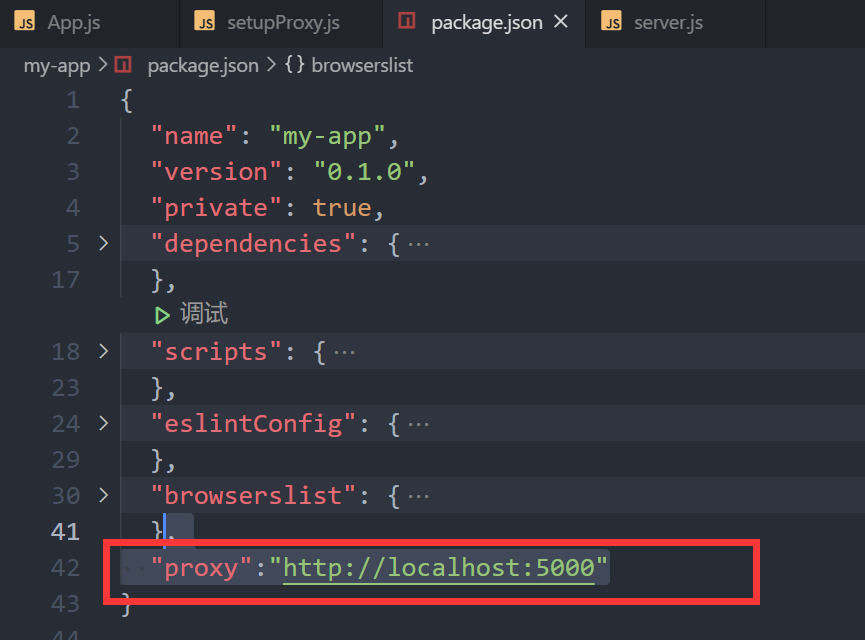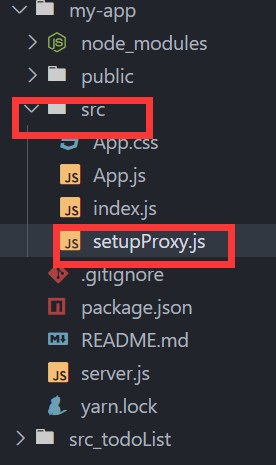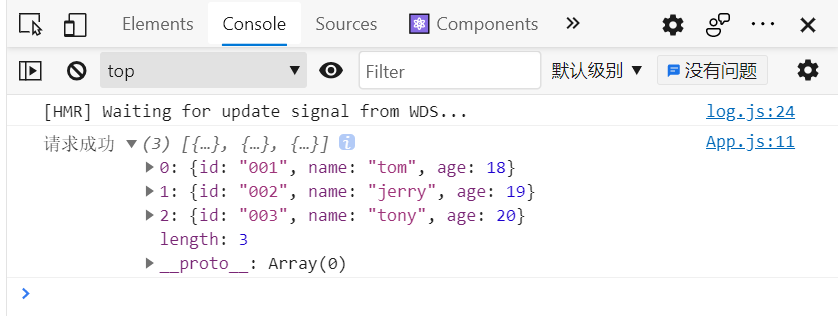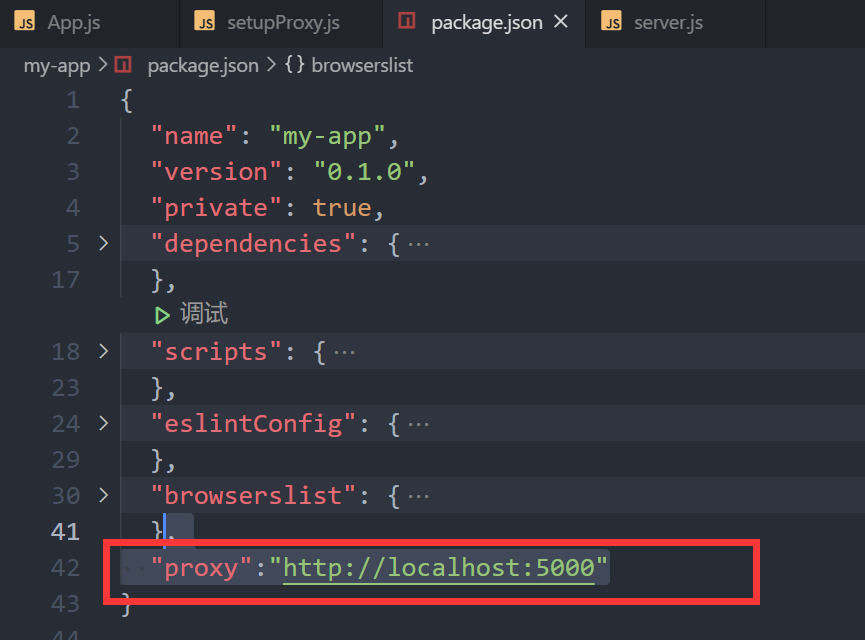一、在src目录下建立setupProxy.js, 使用CJS(common JS)语法配置代理,适合一个或多个代理
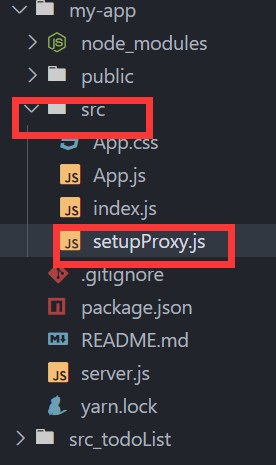
const proxy = require('http-proxy-middleware')
module.exports = function(app){
app.use(//传入一个或多个代理proxy,以逗号隔开
// 前缀、
proxy('/api1', {
target: 'http://localhost:5000',
changeOrigin: true,
pathRewrite: {'^/api1': ''} //以api前缀开头,替换为''空串
})
)
}
此时,App.js中,请求的路径要加上/api1前缀,从http://localhost:3000/students变成http://localhost:3000/api1/students
import './App.css';
import React, { Component } from 'react'
import axios from 'axios';
export default class App extends Component {
getStudent = ()=>{
axios.get('http://localhost:3000/api1/students').then(
response=>{
console.log('请求成功', response.data)
},
err=>{
console.log('请求失败:', err)
}
)
}
render() {
return <button onClick={this.getStudent}>点我获取学生信息</button>
}
}
server.js如下:
const express = require('express')
const app = express()
app.use((request, response, next)=>{
console.log('有人请求服务器了');
next()
})
app.get('/students', (request, response)=>{
const students = [
{id:'001', name:'tom', age:18},
{id:'002', name:'jerry', age:19},
{id:'003', name:'tony', age:20}
]
response.send(students)
})
app.listen(5000, (err)=>{
if(!err) console.log('服务器启动成功了,请求学生信息地址为:http:localhost:5000/students')
})
点击按钮,控制台输出信息:
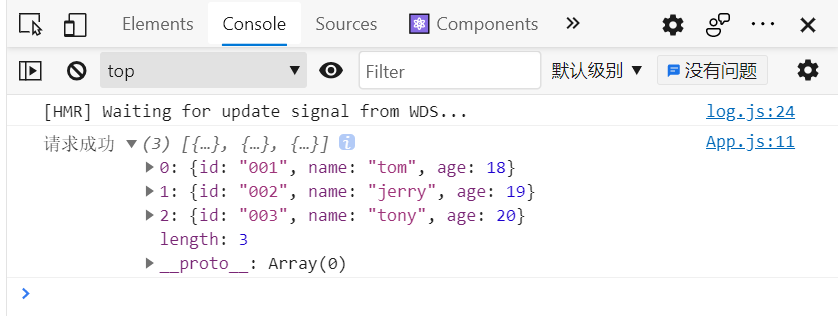
二、直接在package.json中配置proxy