WPF --- 重写圆角DataGrid样式
引言
因要符合UI设计, 需要一个圆角的 DataGrid 样式,其需要一个,所以需要重写DataGrid的样式,
代码
具体样式代码如下:
<ResourceDictionary
xmlns="http://schemas.microsoft.com/winfx/2006/xaml/presentation"
xmlns:x="http://schemas.microsoft.com/winfx/2006/xaml"
xmlns:System="clr-namespace:System;assembly=mscorlib"
xmlns:theme="clr-namespace:Microsoft.Windows.Themes;assembly=PresentationFramework.Classic">
<!--#region 基础设置-->
<SolidColorBrush x:Key="DataGridBackground" Color="#DCE3EC" />
<SolidColorBrush x:Key="DataGridForeground" Color="#313F56" />
<System:Double x:Key="DataGridFontSize">22</System:Double>
<SolidColorBrush x:Key="{x:Static DataGrid.FocusBorderBrushKey}" Color="#FF000000" />
<BooleanToVisibilityConverter x:Key="bool2VisibilityConverter" />
<Style x:Key="RowHeaderGripperStyle" TargetType="{x:Type Thumb}">
<Setter Property="Height" Value="8" />
<Setter Property="Background" Value="Transparent" />
<Setter Property="Cursor" Value="SizeNS" />
<Setter Property="Template">
<Setter.Value>
<ControlTemplate TargetType="{x:Type Thumb}">
<Border Padding="{TemplateBinding Padding}" Background="{TemplateBinding Background}" />
</ControlTemplate>
</Setter.Value>
</Setter>
</Style>
<Style x:Key="ColumnHeaderGripperStyle" TargetType="{x:Type Thumb}">
<Setter Property="Width" Value="8" />
<Setter Property="Background" Value="Transparent" />
<Setter Property="Cursor" Value="SizeWE" />
<Setter Property="Template">
<Setter.Value>
<ControlTemplate TargetType="{x:Type Thumb}">
<Border Padding="{TemplateBinding Padding}" Background="{TemplateBinding Background}" />
</ControlTemplate>
</Setter.Value>
</Setter>
</Style>
<Style x:Key="{ComponentResourceKey ResourceId=DataGridSelectAllButtonStyle, TypeInTargetAssembly={x:Type DataGrid}}" TargetType="{x:Type Button}">
<Setter Property="Template">
<Setter.Value>
<ControlTemplate TargetType="{x:Type Button}">
<Grid>
<Rectangle
x:Name="Border"
Fill="{DynamicResource {x:Static SystemColors.ControlBrushKey}}"
SnapsToDevicePixels="True" />
<Polygon
x:Name="Arrow"
Margin="8,8,3,3"
HorizontalAlignment="Right"
VerticalAlignment="Bottom"
Fill="Black"
Opacity="0.15"
Points="0,10 10,10 10,0"
Stretch="Uniform" />
</Grid>
<ControlTemplate.Triggers>
<Trigger Property="IsMouseOver" Value="True">
<Setter TargetName="Border" Property="Stroke" Value="{DynamicResource {x:Static SystemColors.ControlDarkBrushKey}}" />
</Trigger>
<Trigger Property="IsPressed" Value="True">
<Setter TargetName="Border" Property="Fill" Value="{DynamicResource {x:Static SystemColors.ControlDarkBrushKey}}" />
</Trigger>
<Trigger Property="IsEnabled" Value="False">
<Setter TargetName="Arrow" Property="Visibility" Value="Collapsed" />
</Trigger>
</ControlTemplate.Triggers>
</ControlTemplate>
</Setter.Value>
</Setter>
</Style>
<!--#endregion-->
<!--#region 滚动条-->
<Style x:Key="ScrollBarFocusVisualStyle1" TargetType="{x:Type Control}">
<Setter Property="Template">
<Setter.Value>
<ControlTemplate TargetType="{x:Type Control}">
<Grid />
</ControlTemplate>
</Setter.Value>
</Setter>
</Style>
<Style x:Key="FocusVisual">
<Setter Property="Control.Template">
<Setter.Value>
<ControlTemplate>
<Rectangle
Margin="2"
SnapsToDevicePixels="true"
Stroke="{DynamicResource {x:Static SystemColors.ControlTextBrushKey}}"
StrokeDashArray="1 2"
StrokeThickness="1" />
</ControlTemplate>
</Setter.Value>
</Setter>
</Style>
<SolidColorBrush x:Key="ScrollBar.Static.Background" Color="#F0F0F0" />
<SolidColorBrush x:Key="ScrollBar.Static.Border" Color="#F0F0F0" />
<SolidColorBrush x:Key="ScrollBar.Static.Glyph" Color="#606060" />
<SolidColorBrush x:Key="ScrollBar.Static.Thumb" Color="#CDCDCD" />
<SolidColorBrush x:Key="ScrollBar.MouseOver.Background" Color="#DADADA" />
<SolidColorBrush x:Key="ScrollBar.MouseOver.Border" Color="#DADADA" />
<SolidColorBrush x:Key="ScrollBar.MouseOver.Glyph" Color="#000000" />
<SolidColorBrush x:Key="ScrollBar.MouseOver.Thumb" Color="#A6A6A6" />
<SolidColorBrush x:Key="ScrollBar.Pressed.Background" Color="#606060" />
<SolidColorBrush x:Key="ScrollBar.Pressed.Border" Color="#606060" />
<SolidColorBrush x:Key="ScrollBar.Pressed.Thumb" Color="#606060" />
<SolidColorBrush x:Key="ScrollBar.Pressed.Glyph" Color="#FFFFFF" />
<SolidColorBrush x:Key="ScrollBar.Disabled.Background" Color="#F0F0F0" />
<SolidColorBrush x:Key="ScrollBar.Disabled.Border" Color="#F0F0F0" />
<SolidColorBrush x:Key="ScrollBar.Disabled.Glyph" Color="#BFBFBF" />
<Style x:Key="RepeatButtonTransparent" TargetType="{x:Type RepeatButton}">
<Setter Property="OverridesDefaultStyle" Value="true" />
<Setter Property="Background" Value="Transparent" />
<Setter Property="Focusable" Value="false" />
<Setter Property="IsTabStop" Value="false" />
<Setter Property="Template">
<Setter.Value>
<ControlTemplate TargetType="{x:Type RepeatButton}">
<Rectangle
Width="{TemplateBinding Width}"
Height="{TemplateBinding Height}"
Fill="{TemplateBinding Background}" />
</ControlTemplate>
</Setter.Value>
</Setter>
</Style>
<Style x:Key="ScrollBarButton" TargetType="{x:Type RepeatButton}">
<Setter Property="FocusVisualStyle" Value="{StaticResource FocusVisual}" />
<Setter Property="BorderThickness" Value="1" />
<Setter Property="HorizontalContentAlignment" Value="Center" />
<Setter Property="VerticalContentAlignment" Value="Center" />
<Setter Property="Padding" Value="1" />
<Setter Property="Focusable" Value="false" />
<Setter Property="IsTabStop" Value="false" />
<Setter Property="Template">
<Setter.Value>
<ControlTemplate TargetType="{x:Type RepeatButton}">
<Border
x:Name="border"
Background="{StaticResource ScrollBar.Static.Background}"
BorderBrush="{StaticResource ScrollBar.Static.Border}"
BorderThickness="1"
SnapsToDevicePixels="true">
<ContentPresenter
x:Name="contentPresenter"
Margin="{TemplateBinding Padding}"
HorizontalAlignment="{TemplateBinding HorizontalContentAlignment}"
VerticalAlignment="{TemplateBinding VerticalContentAlignment}"
Focusable="False"
SnapsToDevicePixels="{TemplateBinding SnapsToDevicePixels}" />
</Border>
<ControlTemplate.Triggers>
<Trigger Property="IsMouseOver" Value="true">
<Setter TargetName="border" Property="Background" Value="{StaticResource ScrollBar.MouseOver.Background}" />
<Setter TargetName="border" Property="BorderBrush" Value="{StaticResource ScrollBar.MouseOver.Border}" />
</Trigger>
<Trigger Property="IsPressed" Value="true">
<Setter TargetName="border" Property="Background" Value="{StaticResource ScrollBar.Pressed.Background}" />
<Setter TargetName="border" Property="BorderBrush" Value="{StaticResource ScrollBar.Pressed.Border}" />
</Trigger>
<Trigger Property="IsEnabled" Value="false">
<Setter TargetName="contentPresenter" Property="Opacity" Value="0.56" />
<Setter TargetName="border" Property="Background" Value="{StaticResource ScrollBar.Disabled.Background}" />
<Setter TargetName="border" Property="BorderBrush" Value="{StaticResource ScrollBar.Disabled.Border}" />
</Trigger>
</ControlTemplate.Triggers>
</ControlTemplate>
</Setter.Value>
</Setter>
</Style>
<Style x:Key="ScrollBarThumbVertical" TargetType="{x:Type Thumb}">
<Setter Property="OverridesDefaultStyle" Value="true" />
<Setter Property="IsTabStop" Value="false" />
<Setter Property="Template">
<Setter.Value>
<ControlTemplate TargetType="{x:Type Thumb}">
<Rectangle
x:Name="rectangle"
Width="{TemplateBinding Width}"
Height="{TemplateBinding Height}"
Fill="#A0ADBE"
RadiusX="3"
RadiusY="3"
SnapsToDevicePixels="True" />
<ControlTemplate.Triggers>
<Trigger Property="IsMouseOver" Value="true">
<Setter TargetName="rectangle" Property="Fill" Value="{StaticResource ScrollBar.MouseOver.Thumb}" />
</Trigger>
<Trigger Property="IsDragging" Value="true">
<Setter TargetName="rectangle" Property="Fill" Value="{StaticResource ScrollBar.Pressed.Thumb}" />
</Trigger>
</ControlTemplate.Triggers>
</ControlTemplate>
</Setter.Value>
</Setter>
</Style>
<Style x:Key="ScrollBarThumbHorizontal" TargetType="{x:Type Thumb}">
<Setter Property="OverridesDefaultStyle" Value="true" />
<Setter Property="IsTabStop" Value="false" />
<Setter Property="Template">
<Setter.Value>
<ControlTemplate TargetType="{x:Type Thumb}">
<Rectangle
x:Name="rectangle"
Width="{TemplateBinding Width}"
Height="{TemplateBinding Height}"
Fill="{StaticResource ScrollBar.Static.Thumb}"
SnapsToDevicePixels="True" />
<ControlTemplate.Triggers>
<Trigger Property="IsMouseOver" Value="true">
<Setter TargetName="rectangle" Property="Fill" Value="{StaticResource ScrollBar.MouseOver.Thumb}" />
</Trigger>
<Trigger Property="IsDragging" Value="true">
<Setter TargetName="rectangle" Property="Fill" Value="{StaticResource ScrollBar.Pressed.Thumb}" />
</Trigger>
</ControlTemplate.Triggers>
</ControlTemplate>
</Setter.Value>
</Setter>
</Style>
<Style x:Key="DefaultScrollBarStyle" TargetType="{x:Type ScrollBar}">
<Setter Property="Stylus.IsPressAndHoldEnabled" Value="false" />
<Setter Property="Stylus.IsFlicksEnabled" Value="false" />
<Setter Property="Background" Value="{StaticResource ScrollBar.Static.Background}" />
<Setter Property="BorderBrush" Value="{StaticResource ScrollBar.Static.Border}" />
<Setter Property="Foreground" Value="{DynamicResource {x:Static SystemColors.ControlTextBrushKey}}" />
<Setter Property="BorderThickness" Value="0" />
<Setter Property="Template">
<Setter.Value>
<ControlTemplate TargetType="{x:Type ScrollBar}">
<Grid x:Name="Bg" SnapsToDevicePixels="true">
<Grid.RowDefinitions>
<RowDefinition MaxHeight="{DynamicResource {x:Static SystemParameters.VerticalScrollBarButtonHeightKey}}" />
<RowDefinition Height="0.00001*" />
<RowDefinition MaxHeight="{DynamicResource {x:Static SystemParameters.VerticalScrollBarButtonHeightKey}}" />
</Grid.RowDefinitions>
<Border
Grid.Row="1"
Background="{TemplateBinding Background}"
BorderBrush="{TemplateBinding BorderBrush}"
BorderThickness="{TemplateBinding BorderThickness}"
Visibility="Collapsed" />
<RepeatButton
x:Name="PART_LineUpButton"
Command="{x:Static ScrollBar.LineUpCommand}"
IsEnabled="{TemplateBinding IsMouseOver}"
Style="{StaticResource ScrollBarButton}"
Visibility="Collapsed">
<Path
x:Name="ArrowTop"
Margin="3,4,3,3"
Data="M 0,4 C0,4 0,6 0,6 0,6 3.5,2.5 3.5,2.5 3.5,2.5 7,6 7,6 7,6 7,4 7,4 7,4 3.5,0.5 3.5,0.5 3.5,0.5 0,4 0,4 z"
Fill="{StaticResource ScrollBar.Static.Glyph}"
Stretch="Uniform" />
</RepeatButton>
<Track
x:Name="PART_Track"
Grid.Row="1"
IsDirectionReversed="true"
IsEnabled="{TemplateBinding IsMouseOver}">
<Track.Resources>
<System:Double x:Key="{x:Static SystemParameters.VerticalScrollBarButtonHeightKey}">
300
</System:Double>
</Track.Resources>
<Track.DecreaseRepeatButton>
<RepeatButton Command="{x:Static ScrollBar.PageUpCommand}" Style="{StaticResource RepeatButtonTransparent}" />
</Track.DecreaseRepeatButton>
<Track.IncreaseRepeatButton>
<RepeatButton Command="{x:Static ScrollBar.PageDownCommand}" Style="{StaticResource RepeatButtonTransparent}" />
</Track.IncreaseRepeatButton>
<Track.Thumb>
<Thumb Width="6" Style="{StaticResource ScrollBarThumbVertical}" />
</Track.Thumb>
</Track>
<RepeatButton
x:Name="PART_LineDownButton"
Grid.Row="2"
Command="{x:Static ScrollBar.LineDownCommand}"
IsEnabled="{TemplateBinding IsMouseOver}"
Style="{StaticResource ScrollBarButton}"
Visibility="Collapsed">
<Path
x:Name="ArrowBottom"
Margin="3,4,3,3"
Data="M 0,2.5 C0,2.5 0,0.5 0,0.5 0,0.5 3.5,4 3.5,4 3.5,4 7,0.5 7,0.5 7,0.5 7,2.5 7,2.5 7,2.5 3.5,6 3.5,6 3.5,6 0,2.5 0,2.5 z"
Fill="{StaticResource ScrollBar.Static.Glyph}"
Stretch="Uniform" />
</RepeatButton>
</Grid>
<ControlTemplate.Triggers>
<MultiDataTrigger>
<MultiDataTrigger.Conditions>
<Condition Binding="{Binding IsMouseOver, ElementName=PART_LineDownButton}" Value="true" />
<Condition Binding="{Binding IsPressed, ElementName=PART_LineDownButton}" Value="true" />
</MultiDataTrigger.Conditions>
<Setter TargetName="ArrowBottom" Property="Fill" Value="{StaticResource ScrollBar.Pressed.Glyph}" />
</MultiDataTrigger>
<MultiDataTrigger>
<MultiDataTrigger.Conditions>
<Condition Binding="{Binding IsMouseOver, ElementName=PART_LineUpButton}" Value="true" />
<Condition Binding="{Binding IsPressed, ElementName=PART_LineUpButton}" Value="true" />
</MultiDataTrigger.Conditions>
<Setter TargetName="ArrowTop" Property="Fill" Value="{StaticResource ScrollBar.Pressed.Glyph}" />
</MultiDataTrigger>
<MultiDataTrigger>
<MultiDataTrigger.Conditions>
<Condition Binding="{Binding IsMouseOver, ElementName=PART_LineDownButton}" Value="true" />
<Condition Binding="{Binding IsPressed, ElementName=PART_LineDownButton}" Value="false" />
</MultiDataTrigger.Conditions>
<Setter TargetName="ArrowBottom" Property="Fill" Value="{StaticResource ScrollBar.MouseOver.Glyph}" />
</MultiDataTrigger>
<MultiDataTrigger>
<MultiDataTrigger.Conditions>
<Condition Binding="{Binding IsMouseOver, ElementName=PART_LineUpButton}" Value="true" />
<Condition Binding="{Binding IsPressed, ElementName=PART_LineUpButton}" Value="false" />
</MultiDataTrigger.Conditions>
<Setter TargetName="ArrowTop" Property="Fill" Value="{StaticResource ScrollBar.MouseOver.Glyph}" />
</MultiDataTrigger>
<Trigger Property="IsEnabled" Value="false">
<Setter TargetName="ArrowTop" Property="Fill" Value="{StaticResource ScrollBar.Disabled.Glyph}" />
<Setter TargetName="ArrowBottom" Property="Fill" Value="{StaticResource ScrollBar.Disabled.Glyph}" />
</Trigger>
</ControlTemplate.Triggers>
</ControlTemplate>
</Setter.Value>
</Setter>
<Style.Triggers>
<Trigger Property="Orientation" Value="Horizontal">
<Setter Property="Width" Value="Auto" />
<Setter Property="MinWidth" Value="0" />
<Setter Property="Height" Value="{DynamicResource {x:Static SystemParameters.HorizontalScrollBarHeightKey}}" />
<Setter Property="MinHeight" Value="{DynamicResource {x:Static SystemParameters.HorizontalScrollBarHeightKey}}" />
<Setter Property="BorderThickness" Value="0,1" />
<Setter Property="Template">
<Setter.Value>
<ControlTemplate TargetType="{x:Type ScrollBar}">
<Grid x:Name="Bg" SnapsToDevicePixels="true">
<Grid.ColumnDefinitions>
<ColumnDefinition MaxWidth="{DynamicResource {x:Static SystemParameters.HorizontalScrollBarButtonWidthKey}}" />
<ColumnDefinition Width="0.00001*" />
<ColumnDefinition MaxWidth="{DynamicResource {x:Static SystemParameters.HorizontalScrollBarButtonWidthKey}}" />
</Grid.ColumnDefinitions>
<Border
Grid.Column="1"
Background="{TemplateBinding Background}"
BorderBrush="{TemplateBinding BorderBrush}"
BorderThickness="{TemplateBinding BorderThickness}" />
<RepeatButton
x:Name="PART_LineLeftButton"
Command="{x:Static ScrollBar.LineLeftCommand}"
IsEnabled="{TemplateBinding IsMouseOver}"
Style="{StaticResource ScrollBarButton}">
<Path
x:Name="ArrowLeft"
Margin="3"
Data="M 3.18,7 C3.18,7 5,7 5,7 5,7 1.81,3.5 1.81,3.5 1.81,3.5 5,0 5,0 5,0 3.18,0 3.18,0 3.18,0 0,3.5 0,3.5 0,3.5 3.18,7 3.18,7 z"
Fill="{StaticResource ScrollBar.Static.Glyph}"
Stretch="Uniform" />
</RepeatButton>
<Track
x:Name="PART_Track"
Grid.Column="1"
IsEnabled="{TemplateBinding IsMouseOver}">
<Track.DecreaseRepeatButton>
<RepeatButton Command="{x:Static ScrollBar.PageLeftCommand}" Style="{StaticResource RepeatButtonTransparent}" />
</Track.DecreaseRepeatButton>
<Track.IncreaseRepeatButton>
<RepeatButton Command="{x:Static ScrollBar.PageRightCommand}" Style="{StaticResource RepeatButtonTransparent}" />
</Track.IncreaseRepeatButton>
<Track.Thumb>
<Thumb Style="{StaticResource ScrollBarThumbHorizontal}" />
</Track.Thumb>
</Track>
<RepeatButton
x:Name="PART_LineRightButton"
Grid.Column="2"
Command="{x:Static ScrollBar.LineRightCommand}"
IsEnabled="{TemplateBinding IsMouseOver}"
Style="{StaticResource ScrollBarButton}">
<Path
x:Name="ArrowRight"
Margin="3"
Data="M 1.81,7 C1.81,7 0,7 0,7 0,7 3.18,3.5 3.18,3.5 3.18,3.5 0,0 0,0 0,0 1.81,0 1.81,0 1.81,0 5,3.5 5,3.5 5,3.5 1.81,7 1.81,7 z"
Fill="{StaticResource ScrollBar.Static.Glyph}"
Stretch="Uniform" />
</RepeatButton>
</Grid>
<ControlTemplate.Triggers>
<MultiDataTrigger>
<MultiDataTrigger.Conditions>
<Condition Binding="{Binding IsMouseOver, ElementName=PART_LineRightButton}" Value="true" />
<Condition Binding="{Binding IsPressed, ElementName=PART_LineRightButton}" Value="true" />
</MultiDataTrigger.Conditions>
<Setter TargetName="ArrowRight" Property="Fill" Value="{StaticResource ScrollBar.Pressed.Glyph}" />
</MultiDataTrigger>
<MultiDataTrigger>
<MultiDataTrigger.Conditions>
<Condition Binding="{Binding IsMouseOver, ElementName=PART_LineLeftButton}" Value="true" />
<Condition Binding="{Binding IsPressed, ElementName=PART_LineLeftButton}" Value="true" />
</MultiDataTrigger.Conditions>
<Setter TargetName="ArrowLeft" Property="Fill" Value="{StaticResource ScrollBar.Pressed.Glyph}" />
</MultiDataTrigger>
<MultiDataTrigger>
<MultiDataTrigger.Conditions>
<Condition Binding="{Binding IsMouseOver, ElementName=PART_LineRightButton}" Value="true" />
<Condition Binding="{Binding IsPressed, ElementName=PART_LineRightButton}" Value="false" />
</MultiDataTrigger.Conditions>
<Setter TargetName="ArrowRight" Property="Fill" Value="{StaticResource ScrollBar.MouseOver.Glyph}" />
</MultiDataTrigger>
<MultiDataTrigger>
<MultiDataTrigger.Conditions>
<Condition Binding="{Binding IsMouseOver, ElementName=PART_LineLeftButton}" Value="true" />
<Condition Binding="{Binding IsPressed, ElementName=PART_LineLeftButton}" Value="false" />
</MultiDataTrigger.Conditions>
<Setter TargetName="ArrowLeft" Property="Fill" Value="{StaticResource ScrollBar.MouseOver.Glyph}" />
</MultiDataTrigger>
<Trigger Property="IsEnabled" Value="false">
<Setter TargetName="ArrowLeft" Property="Fill" Value="{StaticResource ScrollBar.Disabled.Glyph}" />
<Setter TargetName="ArrowRight" Property="Fill" Value="{StaticResource ScrollBar.Disabled.Glyph}" />
</Trigger>
</ControlTemplate.Triggers>
</ControlTemplate>
</Setter.Value>
</Setter>
</Trigger>
</Style.Triggers>
</Style>
<!--#endregion-->
<!--#region 表格内样式-->
<Style x:Key="DefaultDataGridCellStyle" TargetType="{x:Type DataGridCell}">
<Setter Property="Background" Value="Transparent" />
<Setter Property="Foreground" Value="{StaticResource DataGridForeground}" />
<Setter Property="FontSize" Value="{StaticResource DataGridFontSize}" />
<Setter Property="BorderBrush" Value="Transparent" />
<Setter Property="BorderThickness" Value="1" />
<Setter Property="Template">
<Setter.Value>
<ControlTemplate TargetType="{x:Type DataGridCell}">
<Border
Background="{TemplateBinding Background}"
BorderBrush="{TemplateBinding BorderBrush}"
BorderThickness="{TemplateBinding BorderThickness}"
SnapsToDevicePixels="True">
<ContentPresenter
Margin="20,0,0,0"
VerticalAlignment="Center"
SnapsToDevicePixels="{TemplateBinding SnapsToDevicePixels}" />
</Border>
</ControlTemplate>
</Setter.Value>
</Setter>
</Style>
<Style x:Key="DefaultDataGridColumnHeaderStyle" TargetType="{x:Type DataGridColumnHeader}">
<Setter Property="Background" Value="Transparent" />
<Setter Property="Foreground" Value="{StaticResource DataGridForeground}" />
<Setter Property="Height" Value="68" />
<Setter Property="Padding" Value="20,0,0,0" />
<Setter Property="FontSize" Value="{StaticResource DataGridFontSize}" />
<Setter Property="Template">
<Setter.Value>
<ControlTemplate TargetType="{x:Type DataGridColumnHeader}">
<Grid>
<theme:DataGridHeaderBorder
Padding="{TemplateBinding Padding}"
Background="{TemplateBinding Background}"
BorderBrush="{TemplateBinding BorderBrush}"
BorderThickness="{TemplateBinding BorderThickness}"
IsClickable="{TemplateBinding CanUserSort}"
IsHovered="{TemplateBinding IsMouseOver}"
IsPressed="{TemplateBinding IsPressed}"
SeparatorBrush="{TemplateBinding SeparatorBrush}"
SeparatorVisibility="{TemplateBinding SeparatorVisibility}"
SortDirection="{TemplateBinding SortDirection}">
<ContentPresenter
HorizontalAlignment="Left"
VerticalAlignment="Center"
RecognizesAccessKey="True"
SnapsToDevicePixels="{TemplateBinding SnapsToDevicePixels}" />
</theme:DataGridHeaderBorder>
<Thumb
x:Name="PART_LeftHeaderGripper"
HorizontalAlignment="Left"
Style="{StaticResource ColumnHeaderGripperStyle}" />
<Thumb
x:Name="PART_RightHeaderGripper"
HorizontalAlignment="Right"
Style="{StaticResource ColumnHeaderGripperStyle}" />
</Grid>
</ControlTemplate>
</Setter.Value>
</Setter>
</Style>
<Style x:Key="DefaultDataGridRowHeaderStyle" TargetType="{x:Type DataGridRowHeader}">
<Setter Property="Template">
<Setter.Value>
<ControlTemplate TargetType="{x:Type DataGridRowHeader}">
<Grid>
<theme:DataGridHeaderBorder
Padding="{TemplateBinding Padding}"
Background="{TemplateBinding Background}"
BorderBrush="{TemplateBinding BorderBrush}"
BorderThickness="{TemplateBinding BorderThickness}"
IsHovered="{TemplateBinding IsMouseOver}"
IsPressed="{TemplateBinding IsPressed}"
IsSelected="{TemplateBinding IsRowSelected}"
Orientation="Horizontal"
SeparatorBrush="{TemplateBinding SeparatorBrush}"
SeparatorVisibility="{TemplateBinding SeparatorVisibility}">
<StackPanel Orientation="Horizontal">
<ContentPresenter
VerticalAlignment="Center"
RecognizesAccessKey="True"
SnapsToDevicePixels="{TemplateBinding SnapsToDevicePixels}" />
<Control
SnapsToDevicePixels="false"
Template="{Binding ValidationErrorTemplate, RelativeSource={RelativeSource AncestorType={x:Type DataGridRow}}}"
Visibility="{Binding (Validation.HasError), Converter={StaticResource bool2VisibilityConverter}, RelativeSource={RelativeSource AncestorType={x:Type DataGridRow}}}" />
</StackPanel>
</theme:DataGridHeaderBorder>
<Thumb
x:Name="PART_TopHeaderGripper"
VerticalAlignment="Top"
Style="{StaticResource RowHeaderGripperStyle}" />
<Thumb
x:Name="PART_BottomHeaderGripper"
VerticalAlignment="Bottom"
Style="{StaticResource RowHeaderGripperStyle}" />
</Grid>
</ControlTemplate>
</Setter.Value>
</Setter>
</Style>
<Style x:Key="DefaultDataGridRowStyle" TargetType="{x:Type DataGridRow}">
<Setter Property="Background" Value="Transparent" />
<Setter Property="SnapsToDevicePixels" Value="true" />
<Setter Property="Validation.ErrorTemplate" Value="{x:Null}" />
<Setter Property="ValidationErrorTemplate">
<Setter.Value>
<ControlTemplate>
<TextBlock
Margin="2,0,0,0"
VerticalAlignment="Center"
Foreground="Red"
Text="!" />
</ControlTemplate>
</Setter.Value>
</Setter>
<Setter Property="Template">
<Setter.Value>
<ControlTemplate TargetType="{x:Type DataGridRow}">
<Border
x:Name="DGR_Border"
Background="{TemplateBinding Background}"
BorderBrush="{TemplateBinding BorderBrush}"
BorderThickness="{TemplateBinding BorderThickness}"
SnapsToDevicePixels="True">
<SelectiveScrollingGrid>
<SelectiveScrollingGrid.ColumnDefinitions>
<ColumnDefinition Width="Auto" />
<ColumnDefinition Width="*" />
</SelectiveScrollingGrid.ColumnDefinitions>
<SelectiveScrollingGrid.RowDefinitions>
<RowDefinition Height="*" />
<RowDefinition Height="Auto" />
</SelectiveScrollingGrid.RowDefinitions>
<DataGridCellsPresenter
x:Name="dataGridCellsPresenter"
Grid.Column="1"
ItemsPanel="{TemplateBinding ItemsPanel}"
SnapsToDevicePixels="{TemplateBinding SnapsToDevicePixels}" />
<DataGridDetailsPresenter
x:Name="dataGridDetailsPresenter"
Grid.Row="1"
Grid.Column="1"
SelectiveScrollingGrid.SelectiveScrollingOrientation="{Binding AreRowDetailsFrozen, ConverterParameter={x:Static SelectiveScrollingOrientation.Vertical}, Converter={x:Static DataGrid.RowDetailsScrollingConverter}, RelativeSource={RelativeSource AncestorType={x:Type DataGrid}}}"
Visibility="{TemplateBinding DetailsVisibility}" />
<DataGridRowHeader
x:Name="dataGridRowHeader"
Grid.RowSpan="2"
SelectiveScrollingGrid.SelectiveScrollingOrientation="Vertical"
Visibility="{Binding HeadersVisibility, ConverterParameter={x:Static DataGridHeadersVisibility.Row}, Converter={x:Static DataGrid.HeadersVisibilityConverter}, RelativeSource={RelativeSource AncestorType={x:Type DataGrid}}}" />
</SelectiveScrollingGrid>
</Border>
<ControlTemplate.Triggers>
<Trigger Property="IsSelected" Value="True">
<Setter TargetName="DGR_Border" Property="Background" Value="#edf1f5" />
</Trigger>
</ControlTemplate.Triggers>
</ControlTemplate>
</Setter.Value>
</Setter>
<Style.Triggers>
<Trigger Property="IsNewItem" Value="True">
<Setter Property="Margin" Value="{Binding NewItemMargin, RelativeSource={RelativeSource AncestorType={x:Type DataGrid}}}" />
</Trigger>
</Style.Triggers>
</Style>
<!--#endregion-->
<Style x:Key="DefaultDataGridStyle" TargetType="{x:Type DataGrid}">
<Setter Property="IsReadOnly" Value="True" />
<Setter Property="AutoGenerateColumns" Value="False" />
<Setter Property="RowHeight" Value="68" />
<Setter Property="Margin" Value="32" />
<Setter Property="HeadersVisibility" Value="Column" />
<Setter Property="CanUserAddRows" Value="False" />
<Setter Property="CanUserDeleteRows" Value="False" />
<Setter Property="CanUserReorderColumns" Value="False" />
<Setter Property="CanUserResizeColumns" Value="False" />
<Setter Property="CanUserResizeRows" Value="False" />
<Setter Property="CanUserSortColumns" Value="False" />
<Setter Property="SelectionMode" Value="Single" />
<Setter Property="GridLinesVisibility" Value="Horizontal" />
<Setter Property="HorizontalGridLinesBrush" Value="#CAD2DD" />
<Setter Property="Background" Value="White" />
<Setter Property="Foreground" Value="#313F56" />
<Setter Property="BorderBrush" Value="#FF688CAF" />
<Setter Property="BorderThickness" Value="1" />
<Setter Property="RowDetailsVisibilityMode" Value="VisibleWhenSelected" />
<Setter Property="ScrollViewer.CanContentScroll" Value="true" />
<Setter Property="CellStyle" Value="{StaticResource DefaultDataGridCellStyle}" />
<Setter Property="RowStyle" Value="{StaticResource DefaultDataGridRowStyle}" />
<Setter Property="RowHeaderStyle" Value="{StaticResource DefaultDataGridRowHeaderStyle}" />
<Setter Property="ColumnHeaderStyle" Value="{StaticResource DefaultDataGridColumnHeaderStyle}" />
<Setter Property="ScrollViewer.PanningMode" Value="VerticalOnly" />
<Setter Property="Stylus.IsFlicksEnabled" Value="False" />
<Setter Property="Template">
<Setter.Value>
<ControlTemplate TargetType="{x:Type DataGrid}">
<Grid>
<Border Background="White" CornerRadius="8">
<Grid>
<Grid.RowDefinitions>
<RowDefinition Height="68" />
<RowDefinition Height="*" />
</Grid.RowDefinitions>
<Border
Background="{StaticResource DataGridBackground}"
BorderBrush="#cbd0d3"
BorderThickness="1"
CornerRadius="8,8,0,0" />
</Grid>
</Border>
<Border
Padding="{TemplateBinding Padding}"
Background="Transparent"
BorderBrush="#cbd0d3"
BorderThickness="1"
CornerRadius="8"
SnapsToDevicePixels="True">
<ScrollViewer x:Name="DG_ScrollViewer" Focusable="false">
<ScrollViewer.Template>
<ControlTemplate TargetType="{x:Type ScrollViewer}">
<Grid>
<Grid.ColumnDefinitions>
<ColumnDefinition Width="Auto" />
<ColumnDefinition Width="*" />
<ColumnDefinition Width="Auto" />
</Grid.ColumnDefinitions>
<Grid.RowDefinitions>
<RowDefinition Height="Auto" />
<RowDefinition Height="*" />
<RowDefinition Height="Auto" />
</Grid.RowDefinitions>
<Button
Width="{Binding CellsPanelHorizontalOffset, RelativeSource={RelativeSource AncestorType={x:Type DataGrid}}}"
Command="{x:Static DataGrid.SelectAllCommand}"
Focusable="false"
Style="{DynamicResource {ComponentResourceKey ResourceId=DataGridSelectAllButtonStyle,
TypeInTargetAssembly={x:Type DataGrid}}}"
Visibility="{Binding HeadersVisibility, ConverterParameter={x:Static DataGridHeadersVisibility.All}, Converter={x:Static DataGrid.HeadersVisibilityConverter}, RelativeSource={RelativeSource AncestorType={x:Type DataGrid}}}" />
<DataGridColumnHeadersPresenter
x:Name="PART_ColumnHeadersPresenter"
Grid.Column="1"
Visibility="{Binding HeadersVisibility, ConverterParameter={x:Static DataGridHeadersVisibility.Column}, Converter={x:Static DataGrid.HeadersVisibilityConverter}, RelativeSource={RelativeSource AncestorType={x:Type DataGrid}}}" />
<ScrollContentPresenter
x:Name="PART_ScrollContentPresenter"
Grid.Row="1"
Grid.ColumnSpan="2"
CanContentScroll="{TemplateBinding CanContentScroll}" />
<ScrollBar
x:Name="PART_VerticalScrollBar"
Grid.Row="1"
Grid.Column="1"
HorizontalAlignment="Right"
Maximum="{TemplateBinding ScrollableHeight}"
Orientation="Vertical"
Style="{StaticResource DefaultScrollBarStyle}"
ViewportSize="{TemplateBinding ViewportHeight}"
Visibility="{TemplateBinding ComputedVerticalScrollBarVisibility}"
Value="{Binding VerticalOffset, Mode=OneWay, RelativeSource={RelativeSource Mode=TemplatedParent}}" />
<Grid Grid.Row="2" Grid.Column="1">
<Grid.ColumnDefinitions>
<ColumnDefinition Width="{Binding NonFrozenColumnsViewportHorizontalOffset, RelativeSource={RelativeSource AncestorType={x:Type DataGrid}}}" />
<ColumnDefinition Width="*" />
</Grid.ColumnDefinitions>
<ScrollBar
x:Name="PART_HorizontalScrollBar"
Grid.Column="1"
Maximum="{TemplateBinding ScrollableWidth}"
Orientation="Horizontal"
ViewportSize="{TemplateBinding ViewportWidth}"
Visibility="{TemplateBinding ComputedHorizontalScrollBarVisibility}"
Value="{Binding HorizontalOffset, Mode=OneWay, RelativeSource={RelativeSource Mode=TemplatedParent}}" />
</Grid>
</Grid>
</ControlTemplate>
</ScrollViewer.Template>
<ItemsPresenter SnapsToDevicePixels="{TemplateBinding SnapsToDevicePixels}" />
</ScrollViewer>
</Border>
</Grid>
</ControlTemplate>
</Setter.Value>
</Setter>
<Style.Triggers>
<MultiTrigger>
<MultiTrigger.Conditions>
<Condition Property="IsGrouping" Value="true" />
<Condition Property="VirtualizingPanel.IsVirtualizingWhenGrouping" Value="false" />
</MultiTrigger.Conditions>
<Setter Property="ScrollViewer.CanContentScroll" Value="false" />
</MultiTrigger>
</Style.Triggers>
</Style>
</ResourceDictionary>
测试
UI界面如下:
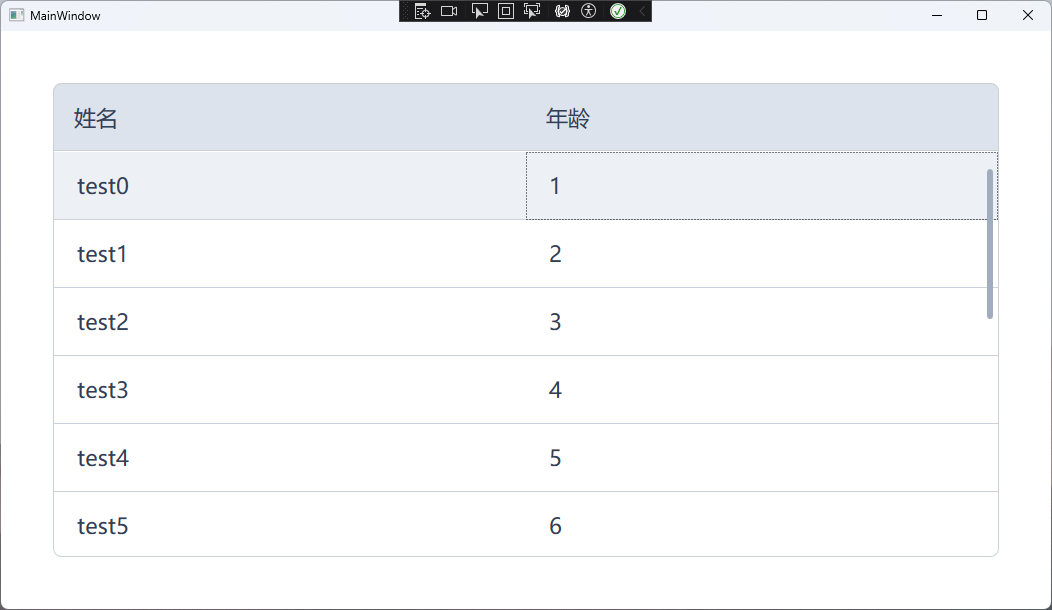
作者: Niuery Daily
出处: https://www.cnblogs.com/pandefu/>
邮箱: defu_pan@163.com
关于作者:.Net Framework,.Net Core ,WindowsForm,WPF ,控件库,多线程
本文版权归作者所有,欢迎转载,但未经作者同意必须保留此段声明,且在文章页面明显位置给出 原文链接,否则保留追究法律责任的权利。 如有问题, 可邮件咨询。




 浙公网安备 33010602011771号
浙公网安备 33010602011771号