windows--cmake与c++的使用教程(5)
1 概述
- 本文基于前文环境
本节目标: 关于cmake脚本错误处理 及cmake脚本执行流程
2 错误提示
- 当脚本语法出错时,cmake会输出 错误位于哪个文件、第几行、以及错误原因。
- 下面,将演示 使用message输出 hello cmake出错。
3 错误脚本
- 脚本内容, 错误:message"没有配对
cmake_minimum_required(VERSION 3.20)
# 项目名称
project(cmake_library)
# 输出hello cmake
message("hello cmake)
5 构建脚本
- 使用 ctrl + shift + p 打开命令行, 键入以下命令,回车。
> cmake: configure
用的多了,VScode会将常用的cmake命令放在最前面。
6 处理错误
- 错误输出
[cmake] CMake Error at CMakeLists.txt:5:
[cmake] Parse error. Function missing ending ")". Instead found unterminated
[cmake] string with text "hello cmake)".
[cmake]
[cmake]
[cmake] -- Configuring incomplete, errors occurred!
7 修改
- 将Message的括号匹配即可
message("hello cmake")
8 CMake脚本执行顺序
- 从CMakeLists.txt中从上向下依次执行
9 使用VSCode打开文件夹
- 使用VScode打开CMakeLists.txt所在文件夹方可执行>cmake: configure语法构建cmake脚本
作者: mohist
出处:https://www.cnblogs.com/pandamohist/p/16894417.html
版权:本站使用「CC BY 4.0」创作共享协议,未经作者同意,请勿转载;若经同意转载,请在文章明显位置注明作者和出处。

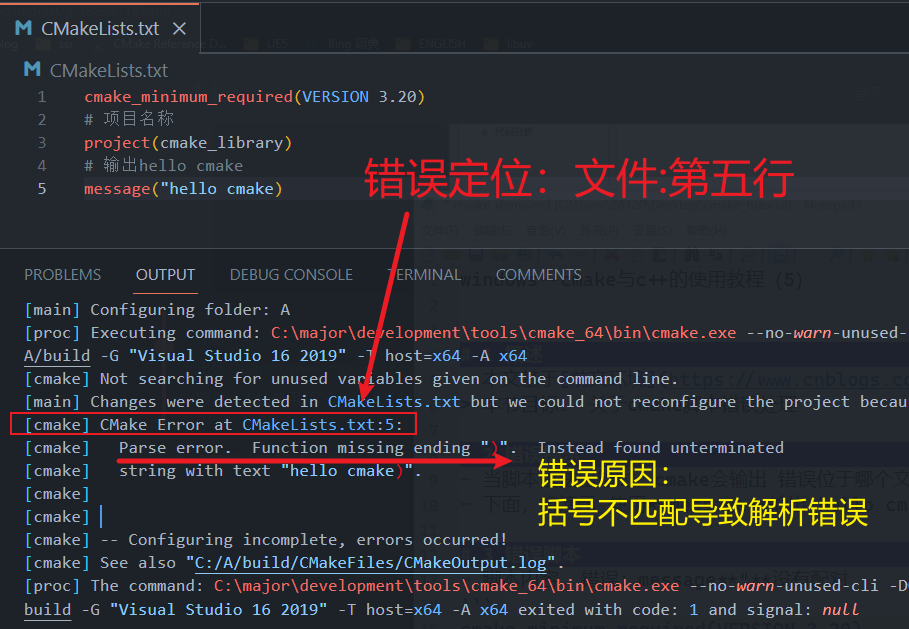


【推荐】国内首个AI IDE,深度理解中文开发场景,立即下载体验Trae
【推荐】编程新体验,更懂你的AI,立即体验豆包MarsCode编程助手
【推荐】抖音旗下AI助手豆包,你的智能百科全书,全免费不限次数
【推荐】轻量又高性能的 SSH 工具 IShell:AI 加持,快人一步
· TypeScript + Deepseek 打造卜卦网站:技术与玄学的结合
· Manus的开源复刻OpenManus初探
· .NET Core 中如何实现缓存的预热?
· 三行代码完成国际化适配,妙~啊~
· 阿里巴巴 QwQ-32B真的超越了 DeepSeek R-1吗?