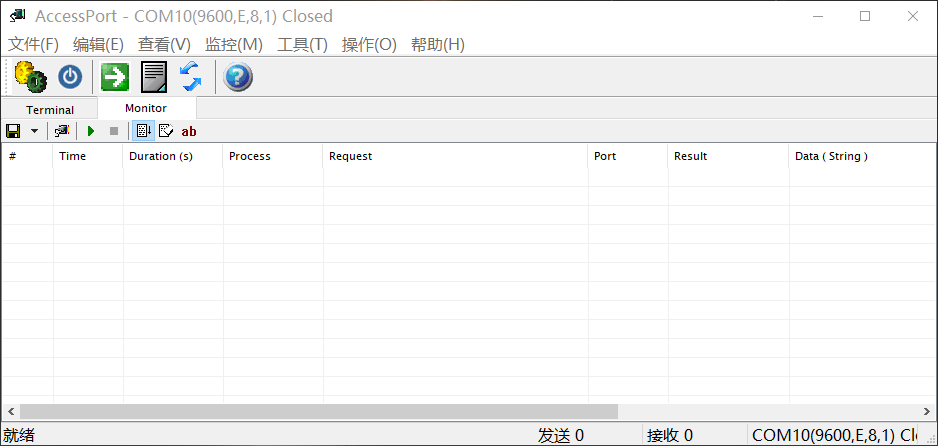串口之完整封装包含发送和接收(windows+ubuntu已通过初步测试)(持续更新)
这里下载源码
更新日志
16-08-2021 V1.0.3
1.修复接收数据没有将数据传递给应用层的bug
2.windows版本:设置接收数据相邻字节间间隔为5ms
24-09-2020 V1.0.3
1. 增加linux获取可用串口代码
2.example下的main.cc增加Linux显示可用串口代码
23-09-2020 V1.0.3
1.增加Linux调试输出函数
2.增加Linux创建接收线程,并调用接收函数
3.cmake配置文件去掉 构建Windows项目时的used_in_mfc_flag
22-09-2020 V1.0.3
1. ubuntu测试完毕,初步测试结果:发送正常
2. 移除fmt库的引用及ext/fmt下的文件
3. 解除interface.h中的serial_port_info类,改到接口类中
4. example/shared/main.cc示例代码优化
5. 解决seral_port_win_base.h中使用spdlog引起的bug(log函数少写了1个"}"
6. CMAKE配置文件增加代码优化、增加Linux库生成
20-09-2020 V1.0.2
1. 增加ubuntn测试代码
20-09-2020 V1.0.2
1.将cmake的配置文件改为modern cmake
2.引入fmt和spdlog库,并使用spdlog记录日志,增加宏_lib_sp_use_spdlog_和_lib_sp_use_fmt_
3.增加cmake文件,使用fetchcontent管理其他模块(组件,库)
4.接口文件中serial_port_prop_结构体增加变量_is_to_log
5.接口的初步测试已经通过
@todo
1.静态库测试
2.增加对MFC的支持
3.64位动态库测试
19-09-2020 V1.0.1
1.增加模板config.h.in 和 version.rc.in
18-09-2020 V1.0.1
1.屏蔽自定义函数返回类型,改为int
2.完善函数注释
3.改为modern cmake语法
17-09-2020 V1.0.0
1.增加cxx11线程接收数据,初步测试通过
2.增加read_data函数调用on_recv_data函数(落下了)
3.完善代码注释
4.增加utils类,包括基础数据类型之间的相互转换,剥离出项目
5.增加获取Windows可以用串口的接口
6.将部分宏定义分离到universe_def.h中
todo:
1.增加fmt库的引用
2.增加spdlog库的引用
3.增加记录日志的功能
16-09-2020 V1.0.0
1.封装初步完成,测试收发正常
2.增加测试用例,且测试接口结果:正常
1.About
- lib_serial_port is an library to operate serial port, which is written by c++11. .It is convenient to read and write data to the serial port after openning. And also, it supports to query the information of available serial port.
- to receive data, this library creates a thread to do that.
- If an error occured, it will output the error information to the log file using spdlog library
- Now, it only works on windows.
2. Directory & File
the following is the description of this library
.
│ CMakeLists.txt # cmake file
│ del.bat # to delete middle objects of Visual Studio produced
│ readme.md # readme written by markdown
│ update-log.txt # the log of this project
│
├───build
│ del.bat # to delete middle objects of Visual Studio produced
├───config
│ config.h.in # definite some macro
│
├───example
│ └───shared # shared demo
│ main.cc # source file
│
├───ext # other project, like spdlog, fmt
├───include # header files' directory
│ │ universe_def.h # definite some macro
│ │ utils.h # a helper to switch basic type, like int -> std::string
│ │
│ └───serial_port # the serial port's header files
│ serial_port_interface.h # the serial port's interface
│ serial_port_win_base.h # definite some class to oprator serial port on windows platform
│ serial_port_win_info.h # include some interfaces to get serial port's information on windows platform
├───other_tools
│ │ VSPDP_9349.zip # Virtual Serial Port Driver Pro
│ │
│ └───AccessPort_23021 # Access port
│
└───src # the source files of serial port library
serial_port_interface.cpp # the source file of interface file
serial_port_win_base.cpp # the source file of serial_port_win_base.h
serial_port_win_info.cpp # the implemention of serial_port_win_base class
utils.cpp # the implemention of helper class
3. Configure & Generate
- You need CMake, whose version is greater than 3.14.
- Cmd
$ cd xx/serial_port/build
$ cmake ..
then, you will get the serial port's project files. And also, you could use the following cmd to compile your program:
cmake --build .. --config Release
4. Usage
If you wanna receive data, you should definite anther class to inherit irecv_data class and implement the on_recv_data function. Thus, you could get the data from serial port in the on_recv_data function.
4,1 include file:
#include "serial_port/serial_port_interface.h"
4.2 use namespace lib_sp:
using namespace lib_sp;
4.2 initialize
serial_port_prop spp;
spp._name = std::string("COM" + to_string(sp_id));
int ret_val = sp->init(spp);
4.3 open
int ret_val = sp->open();
4.4 send data
const char arr_send[] = {"123ABC-=+"};
int ret_val = sp->send(arr_send, sizof(arr_send));
4.5 to check if opened
bool is_open = sp->is_opened();
4.6 close serial port
int ret_val = sp->close();
4.7 to get information of library
std::string str_ver = sp->get_version();
cout << "version = " << str_ver.c_str() << "\n\n"; // 1.0.0.18-09-2020
4.8 to receive data
Definite another class inherited irecv_data class to receive data, Like this:
class serial_port : public irecv_data
{
// ...
}
then ,set the second parameter of init to this :
// if you wanna recv data, set the second param this, otherwise, set it nullptr
_psp->init(spp, this);
4.9 to create an library object
You could call sp_create_win(in the serial_port_interface.h) function to create an object
iserial_port *_psp = sp_create_win();
4.10 to release an object
You must call sp_release to release the object created by sp_create_win function.
sp_release(_psp);
5. Example
You could get further information to use it from xx/serial_port/example/shared/main.cc
6. Other tools
Note These tools only works on Windows
If you dont have any physical serial port, Configure Virtual Serial Port Driver could create more available virtual serial port pairs. Note, virtual serial port must be used in pairs. Like 10 and 20, 11 and 21
6.1 configure serial port
use Configure Virtual Serial Port Driver to add and delete serial port pairs
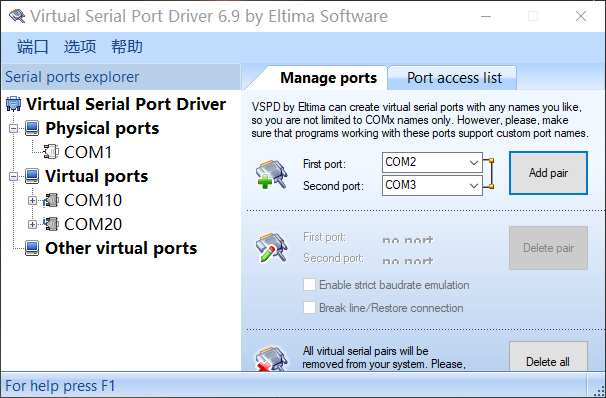
6.2 Access port
This tool could monitor and communicate with serial port.