业余草 SpringCloud教程 | 第五篇: 路由网关(zuul)(Finchley版本)
在微服务架构中,需要几个基础的服务治理组件,包括服务注册与发现、服务消费、负载均衡、断路器、智能路由、配置管理等,由这几个基础组件相互协作,共同组建了一个简单的微服务系统。一个简答的微服务系统如下图:

注意:A服务和B服务是可以相互调用的,作图的时候忘记了。并且配置服务也是注册到服务注册中心的。
在Spring Cloud微服务系统中,一种常见的负载均衡方式是,客户端的请求首先经过负载均衡(zuul、Ngnix),再到达服务网关(zuul集群),然后再到具体的服。,服务统一注册到高可用的服务注册中心集群,服务的所有的配置文件由配置服务管理(下一篇文章讲述),配置服务的配置文件放在git仓库,方便开发人员随时改配置。
一、Zuul简介
Zuul的主要功能是路由转发和过滤器。路由功能是微服务的一部分,比如/api/user转发到到user服务,/api/shop转发到到shop服务。zuul默认和Ribbon结合实现了负载均衡的功能。
zuul有以下功能:
- Authentication
- Insights
- Stress Testing
- Canary Testing
- Dynamic Routing
- Service Migration
- Load Shedding
- Security
- Static Response handling
- Active/Active traffic management
二、准备工作
继续使用上一节的工程。在原有的工程上,创建一个新的工程。
三、创建service-zuul工程
其pom.xml文件如下:
1 <?xml version="1.0" encoding="UTF-8"?> 2 <project xmlns="http://maven.apache.org/POM/4.0.0" xmlns:xsi="http://www.w3.org/2001/XMLSchema-instance" 3 xsi:schemaLocation="http://maven.apache.org/POM/4.0.0 http://maven.apache.org/xsd/maven-4.0.0.xsd"> 4 <modelVersion>4.0.0</modelVersion> 5 6 <groupId>com.forezp</groupId> 7 <artifactId>service-zuul</artifactId> 8 <version>0.0.1-SNAPSHOT</version> 9 <packaging>jar</packaging> 10 11 <name>service-zuul</name> 12 <description>Demo project for Spring Boot</description> 13 14 <parent> 15 <groupId>com.forezp</groupId> 16 <artifactId>sc-f-chapter5</artifactId> 17 <version>0.0.1-SNAPSHOT</version> 18 </parent> 19 20 <dependencies> 21 <dependency> 22 <groupId>org.springframework.cloud</groupId> 23 <artifactId>spring-cloud-starter-netflix-eureka-client</artifactId> 24 </dependency> 25 <dependency> 26 <groupId>org.springframework.boot</groupId> 27 <artifactId>spring-boot-starter-web</artifactId> 28 </dependency> 29 <dependency> 30 <groupId>org.springframework.cloud</groupId> 31 <artifactId>spring-cloud-starter-netflix-zuul</artifactId> 32 </dependency> 33 </dependencies> 34 </project>
在其入口applicaton类加上注解@EnableZuulProxy,开启zuul的功能:
1 @SpringBootApplication 2 @EnableZuulProxy 3 @EnableEurekaClient 4 @EnableDiscoveryClient 5 public class ServiceZuulApplication { 6 7 public static void main(String[] args) { 8 SpringApplication.run( ServiceZuulApplication.class, args ); 9 } 10 }
加上配置文件application.yml加上以下的配置代码:
1 eureka: 2 client: 3 serviceUrl: 4 defaultZone: http://localhost:8761/eureka/ 5 server: 6 port: 8769 7 spring: 8 application: 9 name: service-zuul 10 zuul: 11 routes: 12 api-a: 13 path: /api-a/** 14 serviceId: service-ribbon 15 api-b: 16 path: /api-b/** 17 serviceId: service-feign
首先指定服务注册中心的地址为http://localhost:8761/eureka/,服务的端口为8769,服务名为service-zuul;以/api-a/ 开头的请求都转发给service-ribbon服务;以/api-b/开头的请求都转发给service-feign服务;
依次运行这五个工程;打开浏览器访问:http://localhost:8769/api-a/hi?name=forezp ;浏览器显示:
hi forezp,i am from port:8762
打开浏览器访问:http://localhost:8769/api-b/hi?name=forezp ;浏览器显示:
hi forezp,i am from port:8762
这说明zuul起到了路由的作用
四、服务过滤
zuul不仅只是路由,并且还能过滤,做一些安全验证。继续改造工程;
1 @Component 2 public class MyFilter extends ZuulFilter { 3 4 private static Logger log = LoggerFactory.getLogger(MyFilter.class); 5 @Override 6 public String filterType() { 7 return "pre"; 8 } 9 10 @Override 11 public int filterOrder() { 12 return 0; 13 } 14 15 @Override 16 public boolean shouldFilter() { 17 return true; 18 } 19 20 @Override 21 public Object run() { 22 RequestContext ctx = RequestContext.getCurrentContext(); 23 HttpServletRequest request = ctx.getRequest(); 24 log.info(String.format("%s >>> %s", request.getMethod(), request.getRequestURL().toString())); 25 Object accessToken = request.getParameter("token"); 26 if(accessToken == null) { 27 log.warn("token is empty"); 28 ctx.setSendZuulResponse(false); 29 ctx.setResponseStatusCode(401); 30 try { 31 ctx.getResponse().getWriter().write("token is empty"); 32 }catch (Exception e){} 33 34 return null; 35 } 36 log.info("ok"); 37 return null; 38 } 39 }
- filterType:返回一个字符串代表过滤器的类型,在zuul中定义了四种不同生命周期的过滤器类型,具体如下:
- pre:路由之前
- routing:路由之时
- post: 路由之后
- error:发送错误调用
- filterOrder:过滤的顺序
- shouldFilter:这里可以写逻辑判断,是否要过滤,本文true,永远过滤。
- run:过滤器的具体逻辑。可用很复杂,包括查sql,nosql去判断该请求到底有没有权限访问。
这时访问:http://localhost:8769/api-a/hi?name=forezp ;网页显示:
token is empty
访问 http://localhost:8769/api-a/hi?name=forezp&token=22 ;
网页显示:
hi forezp,i am from port:8762
本文源码下载:
https://github.com/forezp/SpringCloudLearning/tree/master/sc-f-chapter5
五、参考资料:
http://cloud.spring.io/spring-cloud-static/Finchley.RELEASE/single/spring-cloud.html
感谢您的关注!可加QQ1群:135430763,QQ2群:454796847,QQ3群:187424846。QQ群进群密码:xttblog,想加微信群的朋友,可以微信搜索:xmtxtt,备注:“xttblog”,添加助理微信拉你进群。备注错误不会同意好友申请。再次感谢您的关注!后续有精彩内容会第一时间发给您!原创文章投稿请发送至532009913@qq.com邮箱。商务合作可添加助理微信进行沟通!


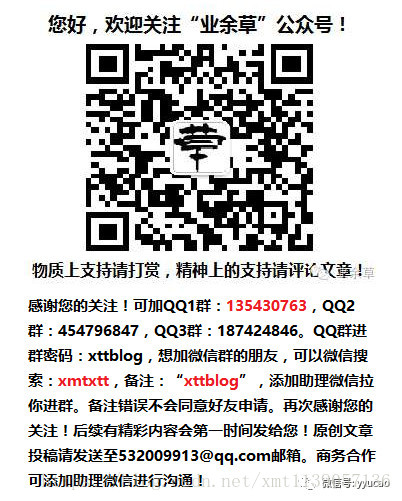

 浙公网安备 33010602011771号
浙公网安备 33010602011771号