Java 如何抛出异常、自定义异常、手动或主动抛出异常
public static void main(String[] args) { try { throw new Exception("抛出异常"); } catch (Exception e) { e.printStackTrace(); System.out.println("捕获异常"); } }
控制台打印的信息
java.lang.Exception: 抛出异常
捕获异常
at com.pbh.util.jwt.JWTUtil.main(JWTUtil.java:31)
一、异常的抛出
1、定义 : 一个方法不处理这个异常,而是调用层次向上传递,谁调用这个方法,这个异常就由谁来处理。
2、throw : 将产生的异常抛出(强调的是动作),抛出的既可以是异常的引用,也可以是异常对象。(位置: 方法体内)
3、throws : 如果一个方法可能会出现异常,但没有能力处理这种异常,可以在方法声明处用throws子句来声明抛出异常。用它修饰的方法向调用者表明该方法可能会抛出异常(可以是一种类型,也可以是多种类型,用逗号隔开)(位置: 写在方法名 或方法名列表之后 ,在方法体之前。)
注意 : 调用可能会抛出异常的方法,必须添加try-catch代码块尝试去捕获异常 或者 添加throws 声明 来将异常 抛出给更上一层的调用者进行处理,这里需要注意一个细节:新的异常包含原始异常的所有信息,根据这个我们可以去追溯最初异常发生的位置,
如下图所示

4、简单使用
// 定义一个方法,抛出 数组越界和算术异常(多个异常 用 "," 隔开) public void Test1(int x) throws ArrayIndexOutOfBoundsException,ArithmeticException{ System.out.println(x); if(x == 0){ System.out.println("没有异常"); return; } //数据越界异常 else if (x == 1){ int[] a = new int[3]; a[3] = 5; } //算术异常 else if (x == 2){ int i = 0; int j = 5/0; } }
在main方法中调用
public static void main(String[] args) { //创建对象 ExceptionInital object = new ExceptionInital(); // 调用会抛出异常的方法,用try-catch块 try{ object.Test1(0); }catch(Exception e){ System.out.println(e); } // 数组越界异常 try{ object.Test1(1); }catch (ArrayIndexOutOfBoundsException e) { System.out.println("数组越界异常:"+e); } // 算术异常 try{ object.Test1(2); }catch(ArithmeticException e){ System.out.println("算术异常:"+e); } //使用 throw 抛出异常(可以抛出异常对象,也可以抛出异常对象的引用) try{ ArrayIndexOutOfBoundsException exception = new ArrayIndexOutOfBoundsException(); throw exception;//new ArrayIndexOutOfBoundsException(); }catch(ArrayIndexOutOfBoundsException e){ System.out.println("thorw抛出异常:"+e); } }
运行结果
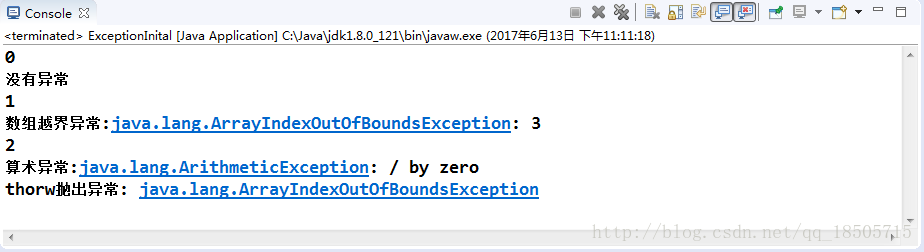
总结下 throw 和throws 关键字的区别
1、写法上 : throw 在方法体内使用,throws 函数名后或者参数列表后方法体前
2、意义 : throw 强调动作,而throws 表示一种倾向、可能但不一定实际发生
3、throws 后面跟的是异常类,可以一个,可以多个,多个用逗号隔开。throw 后跟的是异常对象,或者异常对象的引用。
4、throws 用户抛出异常,当在当前方法中抛出异常后,当前方法执行结束(throws 后,如果有finally语句的话,会执行到finally语句后再结束。)。可以理解成return一样。
二、自定义异常
前面所讲的异常,都是系统自带的,系统自己处理,但是很多时候项目会出现特有问题,而这些问题并未被java所描述并封装成对象,所以对于这些特有的问题可以按照java的对问题封装的思想,将特有的问题进行自定义异常封装。在Java中要想创建自定义异常,需要继承Throwable或者他的子类Exception。
语法
class 自定义异常类 extends 异常类型(Exception){ // 因为父类已经把异常信息的操作都完成了,所在子类只要在构造时,将异常信息传递给父类通过super 语句即可。 // 重写 有参 和 无参 构造方法 }
例如:
public class CustomException extends Exception { //无参构造方法 public CustomException(){ super(); } //有参的构造方法 public CustomException(String message){ super(message); } // 用指定的详细信息和原因构造一个新的异常 public CustomException(String message, Throwable cause){ super(message,cause); } //用指定原因构造一个新的异常 public CustomException(Throwable cause) { super(cause); } } // 备注: 这些方法怎么来的? 重写父类Exception的方法,那么如何查看Exception具有哪些API,快捷键:选中Exception, command+单击。windows系统 :选中Exception, control+单击。
自定义异常的使用例子:
自定义test1()方法,抛出 “我喝酒了”的异常信息,test2()方法调用test1()方法,并将异常包装成RuntimeException类型的异常,继续抛出,在main方法中调用test2()方法,并尝试捕获异常
public void test2() { try{ test1(); }catch (CustomException e){ RuntimeException exception = new RuntimeException(e); //exception.initCause(cause) throw exception; } } public void test1() throws CustomException{ throw new CustomException("我喝酒了"); } // main方法 public static void main(String[] args) { CustomExceptionInital object = new CustomExceptionInital(); //try{ object.test2(); //}catch(Exception e){ //e.printStackTrace(); //} }
输出结果:
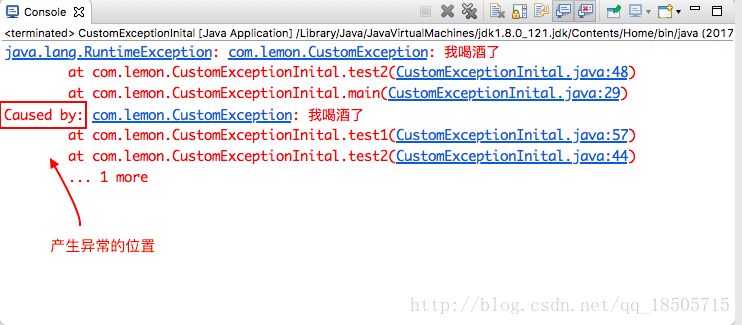
参考:https://blog.csdn.net/qq_18505715/article/details/73196421





【推荐】国内首个AI IDE,深度理解中文开发场景,立即下载体验Trae
【推荐】编程新体验,更懂你的AI,立即体验豆包MarsCode编程助手
【推荐】抖音旗下AI助手豆包,你的智能百科全书,全免费不限次数
【推荐】轻量又高性能的 SSH 工具 IShell:AI 加持,快人一步
· 10年+ .NET Coder 心语,封装的思维:从隐藏、稳定开始理解其本质意义
· .NET Core 中如何实现缓存的预热?
· 从 HTTP 原因短语缺失研究 HTTP/2 和 HTTP/3 的设计差异
· AI与.NET技术实操系列:向量存储与相似性搜索在 .NET 中的实现
· 基于Microsoft.Extensions.AI核心库实现RAG应用
· 10年+ .NET Coder 心语 ── 封装的思维:从隐藏、稳定开始理解其本质意义
· 地球OL攻略 —— 某应届生求职总结
· 提示词工程——AI应用必不可少的技术
· Open-Sora 2.0 重磅开源!
· 周边上新:园子的第一款马克杯温暖上架