1 using System;
2 using System.Collections.Generic;
3 using System.Linq;
4 using System.Threading.Tasks;
5 using System.Windows.Forms;
6 using System.Runtime.InteropServices; // 加命名空间 : DllImport
7
8 namespace Backend_Logic.socket_learning
9 {
10 static class ServerProgram
11 {
12
13 // 引用win32api
14 [DllImport("kernel32.dll")]
15 static extern bool FreeConsole();
16 [DllImport("kernel32.dll")]
17 public static extern bool AllocConsole();
18
19 /// <summary>
20 /// 应用程序的主入口点。
21 /// </summary>
22 [STAThread]
23 static void Main()
24 {
25 #if DEBUG
26 AllocConsole();//调用系统API,调用控制台窗口
27 //Console.Read();
28 Console.WriteLine("启动程序");
29 #endif
30 Application.EnableVisualStyles();
31 Application.SetCompatibleTextRenderingDefault(false);
32 Application.Run(new ServerForm());
33 #if DEBUG
34 FreeConsole();
35 #endif
36 }
37 }
38 }
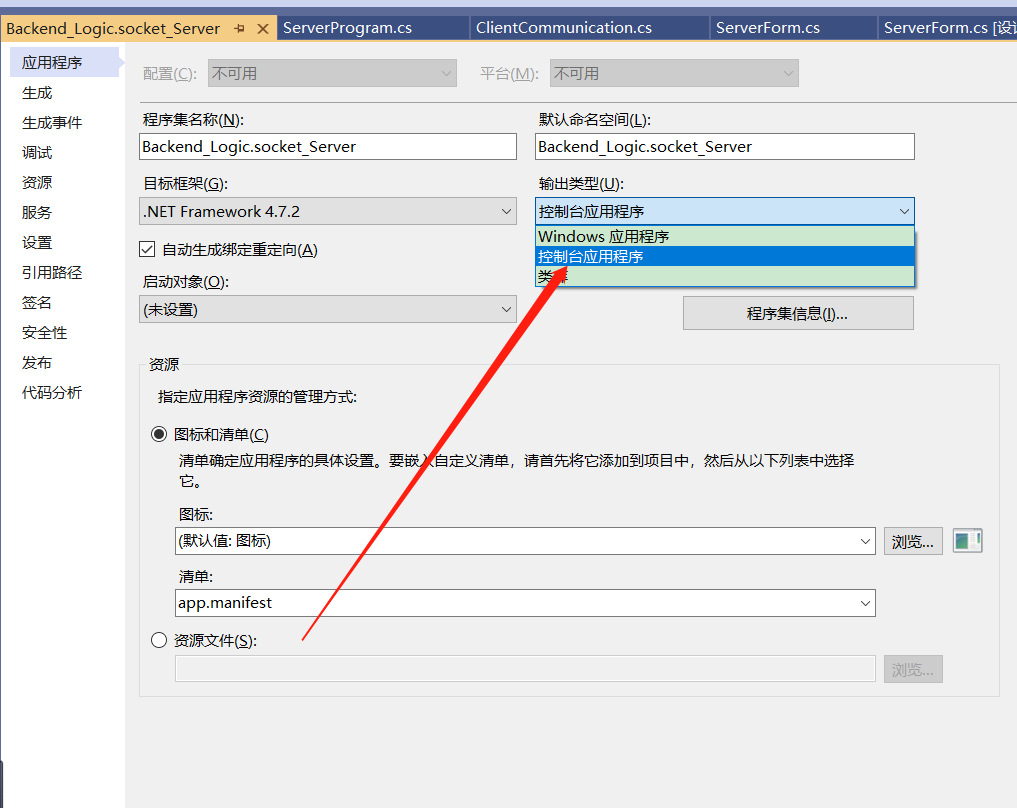
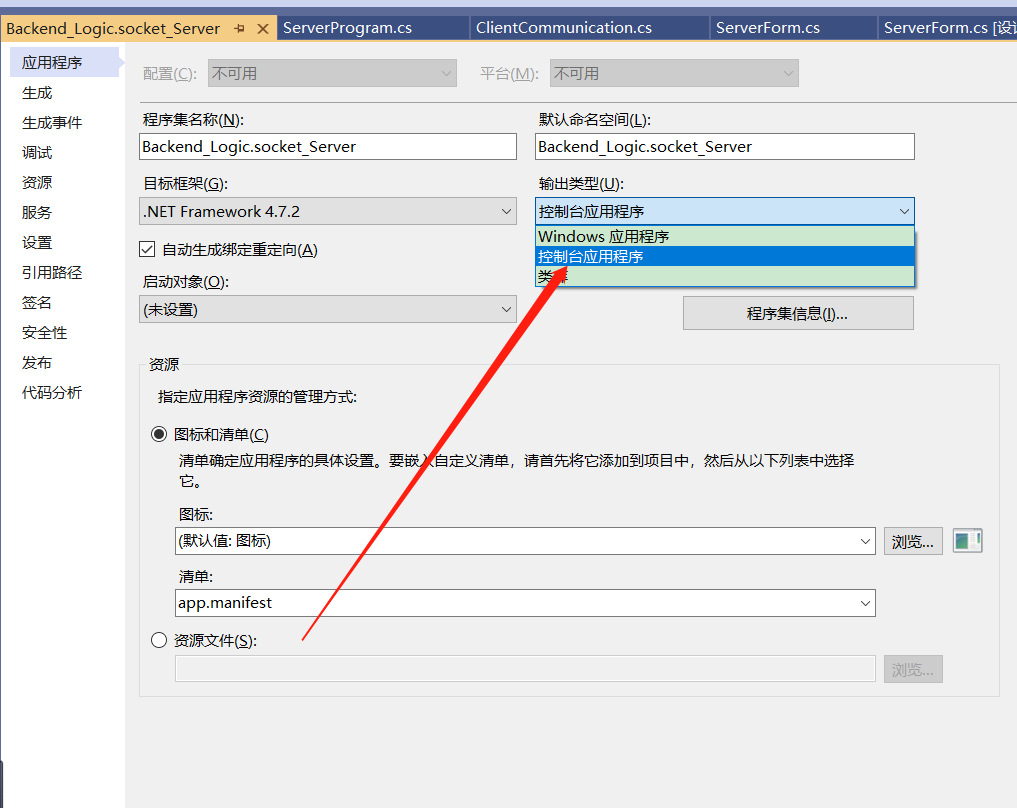





【推荐】编程新体验,更懂你的AI,立即体验豆包MarsCode编程助手
【推荐】凌霞软件回馈社区,博客园 & 1Panel & Halo 联合会员上线
【推荐】抖音旗下AI助手豆包,你的智能百科全书,全免费不限次数
【推荐】博客园社区专享云产品让利特惠,阿里云新客6.5折上折
【推荐】轻量又高性能的 SSH 工具 IShell:AI 加持,快人一步