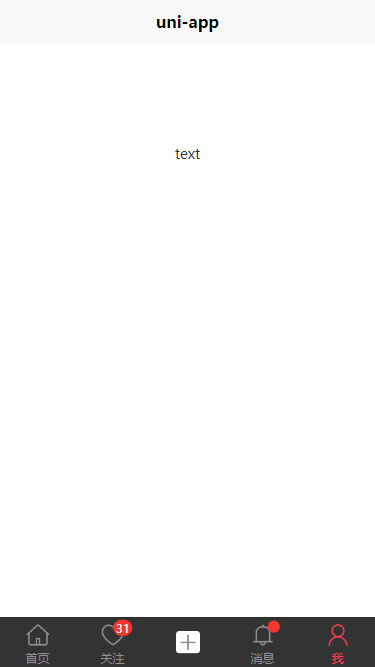实现效果:
加载时:

加载完成时;
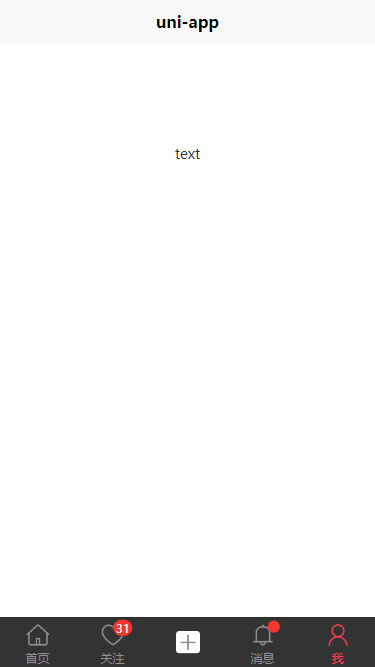
实现代码:
通过vuex传入一个布尔值loading控制加载动画显示与否,动画关闭时,通过slot标签显示本组件中包含的其他内容
组件代码:
<template>
<view>
<view class="loading-21 spinner" v-if="loading">
<view></view>
<view></view>
<view></view>
<view></view>
<view></view>
<view></view>
</view>
<view style="height: 100%;" v-else>
<slot></slot>
</view>
</view>
</template>
<script>
import {
// mapState
} from 'vuex'
export default {
data() {
return {
loading: false
}
},
computed: {
// ...mapState(['loading'])
},
methods: {},
mounted() {}
}
</script>
<style scoped>
.spinner {
margin: 100px auto;
/* width: 50px; */
/* height: 60px; */
text-align: center;
position: relative;
}
.loading-21 view {
width: 40upx;
height: 40upx;
border-radius: 20upx;
backface-visibility: hidden;
position: absolute;
animation-name: move;
animation-timing-function: cubic-bezier(0.4, 0, 1, 0.8);
animation-iteration-count: infinite;
animation-duration: 3s;
top: calc(50% - 20upx);
left: 50%;
transform-origin: -20upx center;
}
.loading-21 view:nth-child(1) {
background: #d24e51;
animation-delay: -0.5s;
opacity: 0;
}
.loading-21 view:nth-child(2) {
background: #d24e51;
animation-delay: -1s;
opacity: 0;
}
.loading-21 view:nth-child(3) {
background: #d24e51;
animation-delay: -1.5s;
opacity: 0;
}
.loading-21 view:nth-child(4) {
background: #d24e51;
animation-delay: -2s;
opacity: 0;
}
.loading-21 view:nth-child(5) {
background: #d24e51;
animation-delay: -2.5s;
opacity: 0;
}
.loading-21 view:nth-child(6) {
background: #d24e51;
animation-delay: -3s;
opacity: 0;
}
@keyframes move {
0% {
transform: scale(1) rotate(0deg) translate3d(0, 0, 1px);
}
30% {
opacity: 1;
}
100% {
z-index: 10;
transform: scale(0) rotate(360deg) translate3d(0, 0, 1px);
}
}
</style>
调用时:
<template>
<view class="content">
<requset-loading>
<view class="">
<text>text</text>
</view>
</requset-loading>
</view>
</template>