Springboot入门
0.学习目标
- 了解SpringBoot的作用
- 掌握java配置的方式
- 了解SpringBoot自动配置原理
- 掌握SpringBoot的基本使用
- 了解Thymeleaf的基本使用
1. 了解SpringBoot
在这一部分,我们主要了解以下3个问题:
- 什么是SpringBoot
- 为什么要学习SpringBoot
- SpringBoot的特点
1.1.什么是SpringBoot
SpringBoot是Spring项目中的一个子工程,与我们所熟知的Spring-framework 同属于spring的产品:
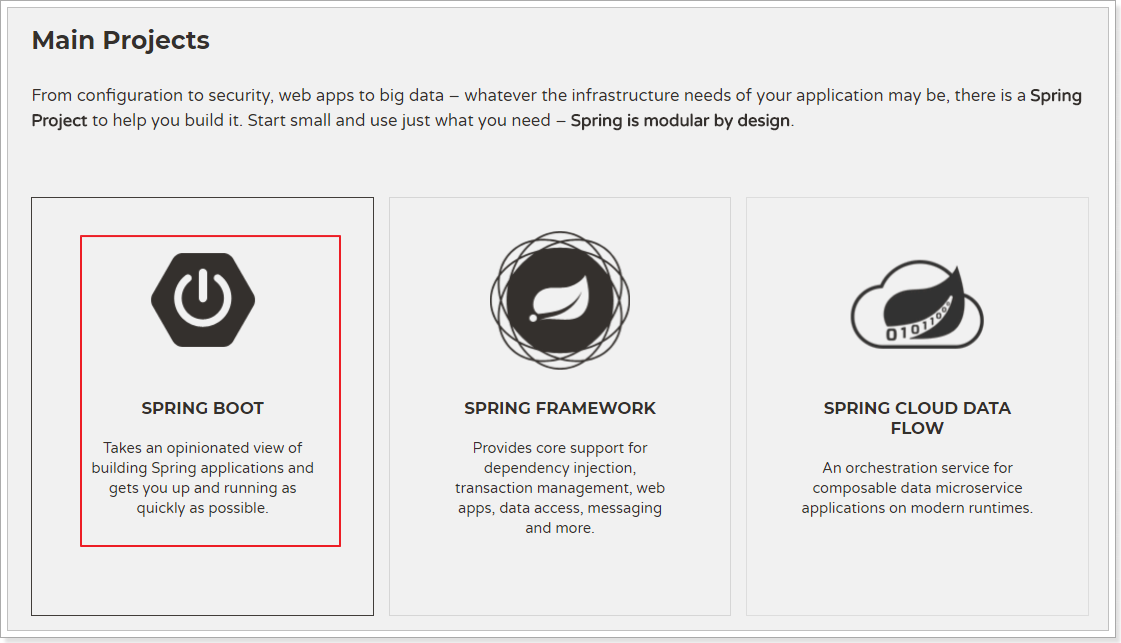
我们可以看到下面的一段介绍:
Spring Boot makes it easy to create stand-alone, production-grade Spring based Applications that you can "just run".
We take an opinionated view of the Spring platform and third-party libraries so you can get started with minimum fuss. Most Spring Boot applications need very little Spring configuration.
翻译一下:
Spring Boot你只需要“run”就可以非常轻易的构建独立的、生产级别的spring应用。
我们为spring平台和第三方依赖库提供了一种固定化的使用方式,使你能非常轻松的开始开发你的应用程序。大部分Spring Boot应用只需要很少的配置。
其实人们把Spring Boot称为搭建程序的脚手架。其最主要作用就是帮我们快速的构建庞大的spring项目,并且尽可能的减少一切xml配置,做到开箱即用,迅速上手,让我们关注于业务而非配置。
我们可以使用SpringBoot创建java应用,并使用java –jar 启动它,就能得到一个生产级别的web工程。
1.2.为什么要学习SpringBoot
java一直被人诟病的一点就是臃肿、麻烦。当我们还在辛苦的搭建项目时,可能Python程序员已经把功能写好了,究其原因主要是两点:
-
复杂的配置
项目各种配置其实是开发时的损耗, 因为在思考 Spring 特性配置和解决业务问题之间需要进行思维切换,所以写配置挤占了写应用程序逻辑的时间。
-
混乱的依赖管理
项目的依赖管理也是件吃力不讨好的事情。决定项目里要用哪些库就已经够让人头痛的了,你还要知道这些库的哪个版本和其他库不会有冲突,这也是件棘手的问题。并且,依赖管理也是一种损耗,添加依赖不是写应用程序代码。一旦选错了依赖的版本,随之而来的不兼容问题毫无疑问会是生产力杀手。
而SpringBoot让这一切成为过去!
1.3.SpringBoot的特点
Spring Boot 主要特征是:
- 创建独立的spring应用程序
- 直接内嵌tomcat、jetty和undertow(不需要打包成war包部署)
- 提供了固定化的“starter”配置,以简化构建配置
- 尽可能的自动配置spring和第三方库
- 提供产品级的功能,如:安全指标、运行状况监测和外部化配置等
- 绝对不会生成代码,并且不需要XML配置
总之,Spring Boot为所有 Spring 的开发者提供一个开箱即用的、非常快速的、广泛接受的入门体验
更多细节,大家可以到官网查看。
2.快速入门
接下来,我们就来利用SpringBoot搭建一个web工程,体会一下SpringBoot的魅力所在!
环境要求:

2.1.创建工程
我们先新建一个空的demo工程,创建moduel并填写坐标信息。
创建完成后的目录结构:
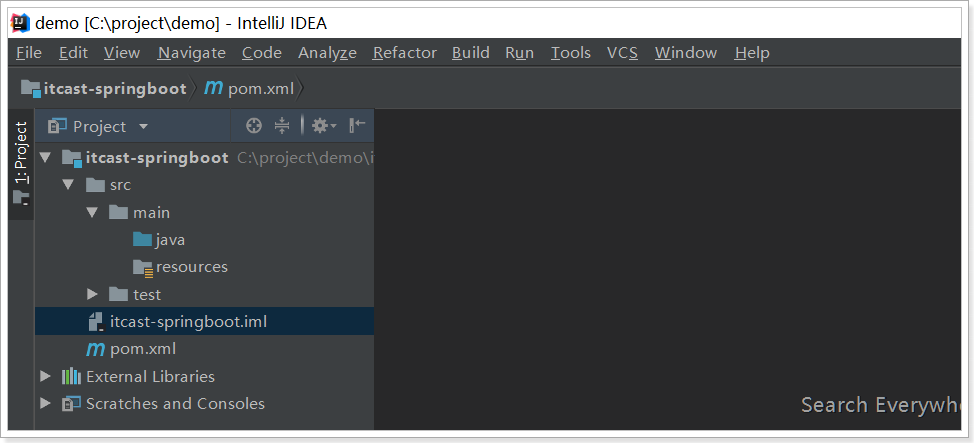
2.2.引入依赖
看到这里很多同学会有疑惑,前面说传统开发的问题之一就是依赖管理混乱,怎么这里我们还需要管理依赖呢?难道SpringBoot不帮我们管理吗?
别着急,现在我们的项目与SpringBoot还没有什么关联。SpringBoot提供了一个名为spring-boot-starter-parent的工程,里面已经对各种常用依赖(并非全部)的版本进行了管理,我们的项目需要以这个项目为父工程,这样我们就不用操心依赖的版本问题了,需要什么依赖,直接引入坐标即可!
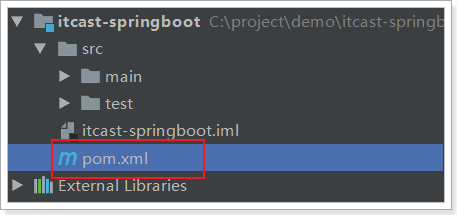
<?xml version="1.0" encoding="UTF-8"?>
<project xmlns="http://maven.apache.org/POM/4.0.0"
xmlns:xsi="http://www.w3.org/2001/XMLSchema-instance"
xsi:schemaLocation="http://maven.apache.org/POM/4.0.0 http://maven.apache.org/xsd/maven-4.0.0.xsd">
<modelVersion>4.0.0</modelVersion>
<groupId>cn.itcast.springboot</groupId>
<artifactId>itcast-springboot</artifactId>
<version>1.0-SNAPSHOT</version>
<!-- 所有的springboot的工程都以spring父工程为父工程 -->
<parent>
<groupId>org.springframework.boot</groupId>
<artifactId>spring-boot-starter-parent</artifactId>
<version>2.0.6.RELEASE</version>
</parent>
<dependencies>
<dependency>
<groupId>org.springframework.boot</groupId>
<artifactId>spring-boot-starter-web</artifactId>
</dependency>
</dependencies>
</project>
2.3.编写HelloController
代码:
@RestController
@EnableAutoConfiguration
public class HelloController {
@GetMapping("show")
public String test(){
return "hello Spring Boot!";
}
public static void main(String[] args) {
SpringApplication.run(HelloController.class, args);
}
}
2.4.启动测试

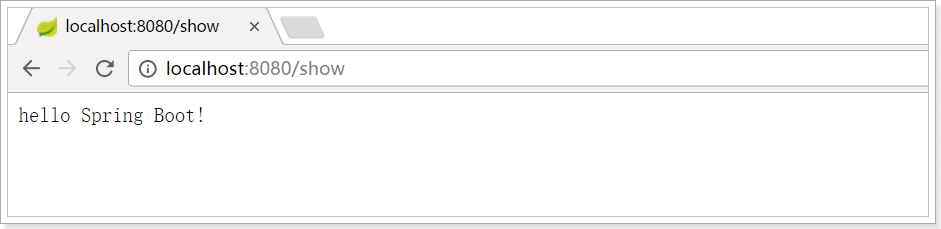
bingo!访问成功!
2.5.详解
入门工程中:pom.xml里引入了启动器的概念以@EnableAutoConfiguration注解。
2.5.1.启动器
为了让SpringBoot帮我们完成各种自动配置,我们必须引入SpringBoot提供的自动配置依赖,我们称为启动器。spring-boot-starter-parent工程将依赖关系声明为一个或者多个启动器,我们可以根据项目需求引入相应的启动器,因为我们是web项目,这里我们引入web启动器:
<dependencies>
<dependency>
<groupId>org.springframework.boot</groupId>
<artifactId>spring-boot-starter-web</artifactId>
</dependency>
</dependencies>
需要注意的是,我们并没有在这里指定版本信息。因为SpringBoot的父工程已经对版本进行了管理了。
这个时候,我们会发现项目中多出了大量的依赖:
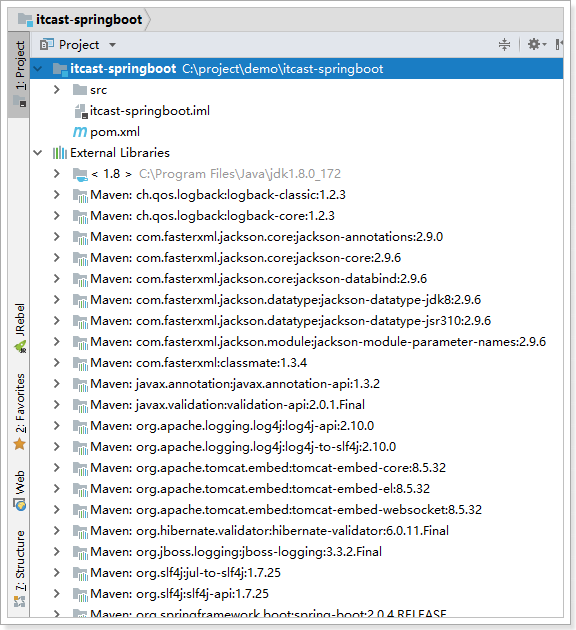
这些都是SpringBoot根据spring-boot-starter-web这个依赖自动引入的,而且所有的版本都已经管理好,不会出现冲突。
2.5.2.@EnableAutoConfiguration
关于这个注解,官网上有一段说明:
Enable auto-configuration of the Spring Application Context, attempting to guess and configure beans that you are likely to need. Auto-configuration classes are usually applied based on your classpath and what beans you have defined.
简单翻译以下:
开启spring应用程序的自动配置,SpringBoot基于你所添加的依赖和你自己定义的bean,试图去猜测并配置你想要的配置。比如我们引入了
spring-boot-starter-web,而这个启动器中帮我们添加了tomcat、SpringMVC的依赖。此时自动配置就知道你是要开发一个web应用,所以就帮你完成了web及SpringMVC的默认配置了!
总结,SpringBoot内部对大量的第三方库或Spring内部库进行了默认配置,这些配置是否生效,取决于我们是否引入了对应库所需的依赖,如果有那么默认配置就会生效。
所以,我们使用SpringBoot构建一个项目,只需要引入所需依赖,配置就可以交给SpringBoot处理了。
2.6.优化入门程序
现在工程中只有一个Controller,可以这么玩;那么如果有多个Controller,怎么办呢?
添加Hello2Controller
代码:
@RestController
public class Hello2Controller {
@GetMapping("show2")
public String test(){
return "hello Spring Boot2!";
}
}
启动重新启动,访问show2测试,失败:

难道要在每一个Controller中都添加一个main方法和@EnableAutoConfiguration注解,这样启动一个springboot程序也太麻烦了。也无法同时启动多个Controller,因为每个main方法都监听8080端口。所以,一个springboot程序应该只有一个springboot的main方法。
所以,springboot程序引入了一个全局的引导类。
2.5.1.添加引导类
通常请求下,我们在一个springboot工程中都会在基包下创建一个引导类,一些springboot的全局注解(@EnableAutoConfiguration注解)以及springboot程序的入口main方法都放在该类中。
在springboot的程序的基包下(引导类和Controller包在同级目录下),创建TestApplication.class:
内容如下:
@EnableAutoConfiguration
public class TestApplication {
public static void main(String[] args) {
SpringApplication.run(TestApplication.class, args);
}
}
并修改HelloController,去掉main方法及@EnableAutoConfiguration:
@RestController
public class HelloController {
@GetMapping("show")
public String test(){
return "hello Spring Boot!";
}
}
启动引导类,访问show测试:
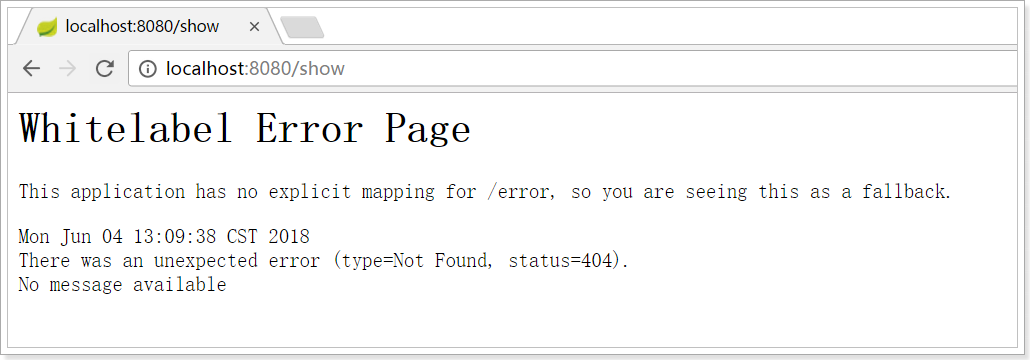
发现所有的Controller都不能访问,为什么?
回想以前程序,我们在配置文件中添加了注解扫描,它能扫描指定包下的所有Controller,而现在并没有。怎么解决——@ComponentScan注解
2.5.2.@ComponentScan
spring框架除了提供配置方式的注解扫描<context:component-scan />,还提供了注解方式的注解扫描@ComponentScan。
在TestApplication.class中,使用@ComponentScan注解:
@EnableAutoConfiguration
@ComponentScan
public class TestApplication {
public static void main(String[] args) {
SpringApplication.run(TestApplication.class, args);
}
}
重新启动,访问show或者show2:

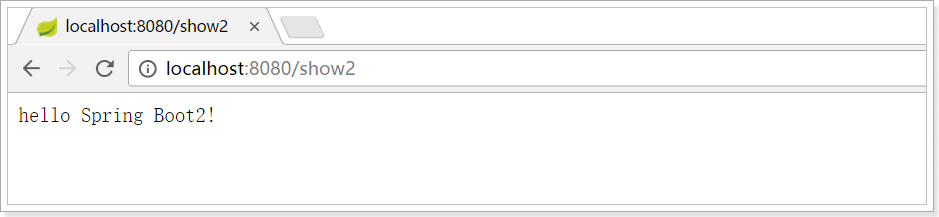
我们跟进该注解的源码,并没有看到什么特殊的地方。我们查看注释:
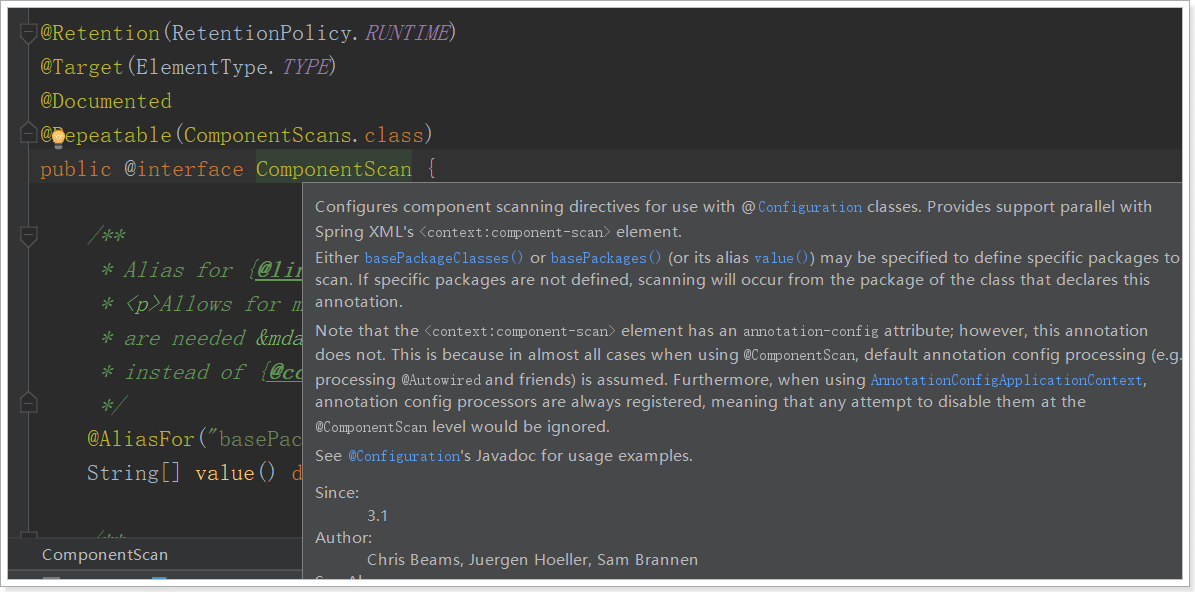
大概的意思:
配置组件扫描的指令。提供了类似与
<context:component-scan>标签的作用通过basePackageClasses或者basePackages属性来指定要扫描的包。如果没有指定这些属性,那么将从声明这个注解的类所在的包开始,扫描包及子包
而我们的@ComponentScan注解声明的类就是main函数所在的启动类,因此扫描的包是该类所在包及其子包。一般启动类会放在一个比较浅的包目录中。
2.5.3.@SpringBootApplication
我们现在的引导类中使用了@EnableAutoConfiguration和@ComponentScan注解,有点麻烦。springboot提供了一种简便的玩法:@SpringBootApplication注解
使用@SpringBootApplication改造TestApplication:
@SpringBootApplication
public class TestApplication {
public static void main(String[] args) {
SpringApplication.run(TestApplication.class, args);
}
}
点击进入,查看源码:
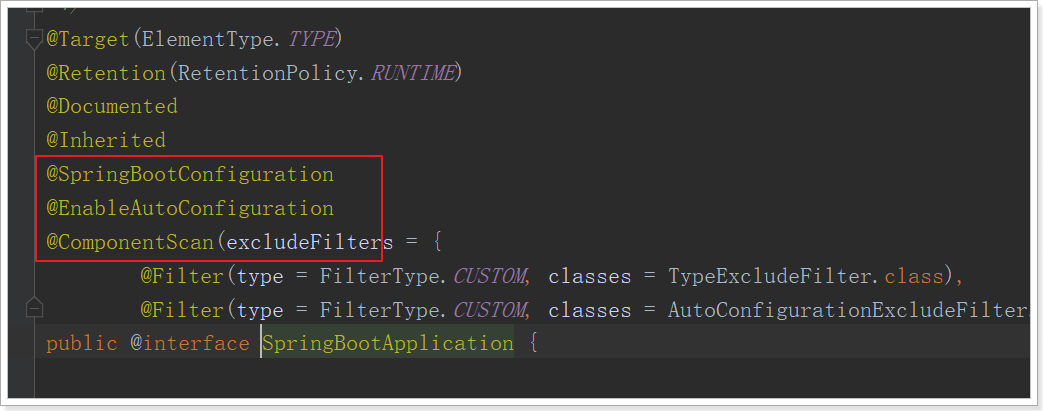
发现@SpringBootApplication其实是一个组合注解,这里重点的注解有3个:
- @SpringBootConfiguration
- @EnableAutoConfiguration:开启自动配置
- @ComponentScan:开启注解扫描
2.5.4.@SpringBootConfiguration
@SpringBootConfiguration注解的源码:
我们继续点击查看源码:

通过这段我们可以看出,在这个注解上面,又有一个@Configuration注解。通过上面的注释阅读我们知道:这个注解的作用就是声明当前类是一个配置类,然后Spring会自动扫描到添加了@Configuration的类,并且读取其中的配置信息。而@SpringBootConfiguration是来声明当前类是SpringBoot应用的配置类,项目中只能有一个。所以一般我们无需自己添加。
3.默认配置原理
springboot的默认配置方式和我们之前玩的配置方式不太一样,没有任何的xml。那么如果自己要新增配置该怎么办?比如我们要配置一个数据库连接池,以前会这么做:
<!-- 配置连接池 -->
<bean id="dataSource" class="com.alibaba.druid.pool.DruidDataSource"
init-method="init" destroy-method="close">
<property name="url" value="${jdbc.url}" />
<property name="username" value="${jdbc.username}" />
<property name="password" value="${jdbc.password}" />
</bean>
现在该怎么做呢?
3.1.回顾历史
事实上,在Spring3.0开始,Spring官方就已经开始推荐使用java配置来代替传统的xml配置了,我们不妨来回顾一下Spring的历史:
-
Spring1.0时代
在此时因为jdk1.5刚刚出来,注解开发并未盛行,因此一切Spring配置都是xml格式,想象一下所有的bean都用xml配置,细思极恐啊,心疼那个时候的程序员2秒
-
Spring2.0时代
Spring引入了注解开发,但是因为并不完善,因此并未完全替代xml,此时的程序员往往是把xml与注解进行结合,貌似我们之前都是这种方式。
-
Spring3.0及以后
3.0以后Spring的注解已经非常完善了,因此Spring推荐大家使用完全的java配置来代替以前的xml,不过似乎在国内并未推广盛行。然后当SpringBoot来临,人们才慢慢认识到java配置的优雅。
有句古话说的好:拥抱变化,拥抱未来。所以我们也应该顺应时代潮流,做时尚的弄潮儿,一起来学习下java配置的玩法。
3.2.尝试java配置
java配置主要靠java类和一些注解来达到和xml配置一样的效果,比较常用的注解有:
@Configuration:声明一个类作为配置类,代替xml文件@Bean:声明在方法上,将方法的返回值加入Bean容器,代替<bean>标签@Value:属性注入@PropertySource:指定外部属性文件。
我们接下来用java配置来尝试实现连接池配置
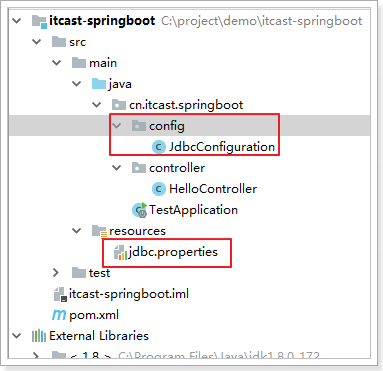
3.2.1.引入依赖
首先在pom.xml中,引入Druid连接池依赖:
<dependency>
<groupId>com.github.drtrang</groupId>
<artifactId>druid-spring-boot2-starter</artifactId>
<version>1.1.10</version>
</dependency>
3.2.2.添加jdbc.properties
jdbc.driverClassName=com.mysql.jdbc.Driver
jdbc.url=jdbc:mysql://127.0.0.1:3306/leyou
jdbc.username=root
jdbc.password=root
3.2.3.配置数据源
创建JdbcConfiguration类:
@Configuration
@PropertySource("classpath:jdbc.properties")
public class JdbcConfiguration {
@Value("${jdbc.url}")
String url;
@Value("${jdbc.driverClassName}")
String driverClassName;
@Value("${jdbc.username}")
String username;
@Value("${jdbc.password}")
String password;
@Bean
public DataSource dataSource() {
DruidDataSource dataSource = new DruidDataSource();
dataSource.setUrl(url);
dataSource.setDriverClassName(driverClassName);
dataSource.setUsername(username);
dataSource.setPassword(password);
return dataSource;
}
}
解读:
@Configuration:声明JdbcConfiguration是一个配置类。@PropertySource:指定属性文件的路径是:classpath:jdbc.properties- 通过
@Value为属性注入值。 - 通过@Bean将
dataSource()方法声明为一个注册Bean的方法,Spring会自动调用该方法,将方法的返回值加入Spring容器中。相当于以前的bean标签
然后就可以在任意位置通过@Autowired注入DataSource了!
3.2.4.测试
我们在HelloController中测试:
@RestController
public class HelloController {
@Autowired
private DataSource dataSource;
@GetMapping("show")
public String test(){
return "hello Spring Boot!";
}
}
在test方法中打一个断点,然后Debug运行并查看:
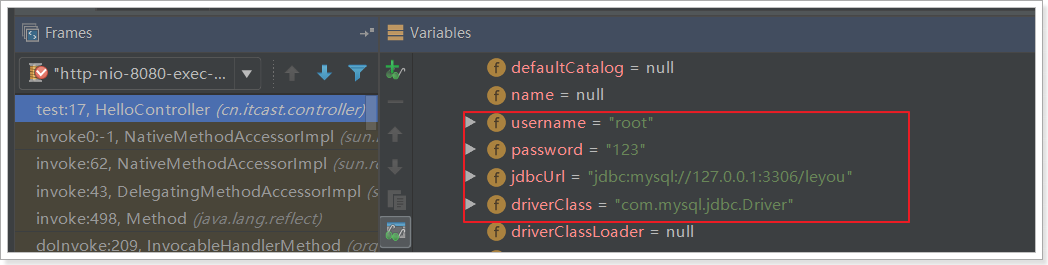
属性注入成功了!
3.3.SpringBoot的属性注入
在上面的案例中,我们实验了java配置方式。不过属性注入使用的是@Value注解。这种方式虽然可行,但是不够强大,因为它只能注入基本类型值。
在SpringBoot中,提供了一种新的属性注入方式,支持各种java基本数据类型及复杂类型的注入。
1)新建JdbcProperties,用来进行属性注入:
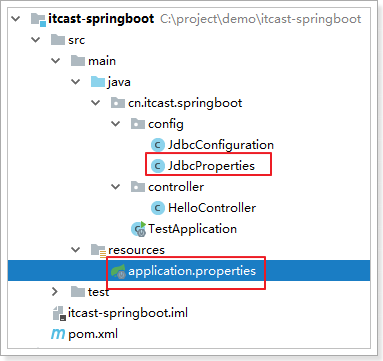
代码:
@ConfigurationProperties(prefix = "jdbc")
public class JdbcProperties {
private String url;
private String driverClassName;
private String username;
private String password;
// ... 略
// getters 和 setters
}
-
在类上通过@ConfigurationProperties注解声明当前类为属性读取类
-
prefix="jdbc"读取属性文件中,前缀为jdbc的值。 -
在类上定义各个属性,名称必须与属性文件中
jdbc.后面部分一致,并且必须具有getter和setter方法 -
需要注意的是,这里我们并没有指定属性文件的地址,SpringBoot默认会读取文件名为application.properties的资源文件,所以我们把jdbc.properties名称改为application.properties
2)在JdbcConfiguration中使用这个属性:
-
通过
@EnableConfigurationProperties(JdbcProperties.class)来声明要使用JdbcProperties这个类的对象 -
然后你可以通过以下方式在JdbcConfiguration类中注入JdbcProperties:
- @Autowired注入
@Configuration @EnableConfigurationProperties(JdbcProperties.class) public class JdbcConfiguration { @Autowired private JdbcProperties jdbcProperties; @Bean public DataSource dataSource() { DruidDataSource dataSource = new DruidDataSource(); dataSource.setUrl(jdbcProperties.getUrl()); dataSource.setDriverClassName(jdbcProperties.getDriverClassName()); dataSource.setUsername(jdbcProperties.getUsername()); dataSource.setPassword(jdbcProperties.getPassword()); return dataSource; } }- 构造函数注入
@Configuration @EnableConfigurationProperties(JdbcProperties.class) public class JdbcConfiguration { private JdbcProperties jdbcProperties; public JdbcConfiguration(JdbcProperties jdbcProperties){ this.jdbcProperties = jdbcProperties; } @Bean public DataSource dataSource() { // 略 } }- @Bean方法的参数注入
@Configuration @EnableConfigurationProperties(JdbcProperties.class) public class JdbcConfiguration { @Bean public DataSource dataSource(JdbcProperties jdbcProperties) { // ... } }
本例中,我们采用第三种方式。
3)测试结果:
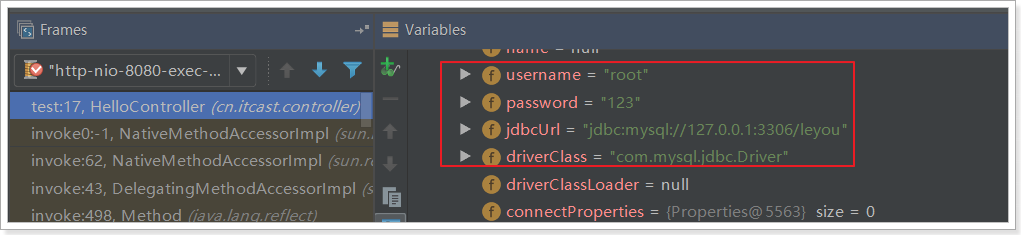
大家会觉得这种方式似乎更麻烦了,事实上这种方式有更强大的功能,也是SpringBoot推荐的注入方式。两者对比关系:
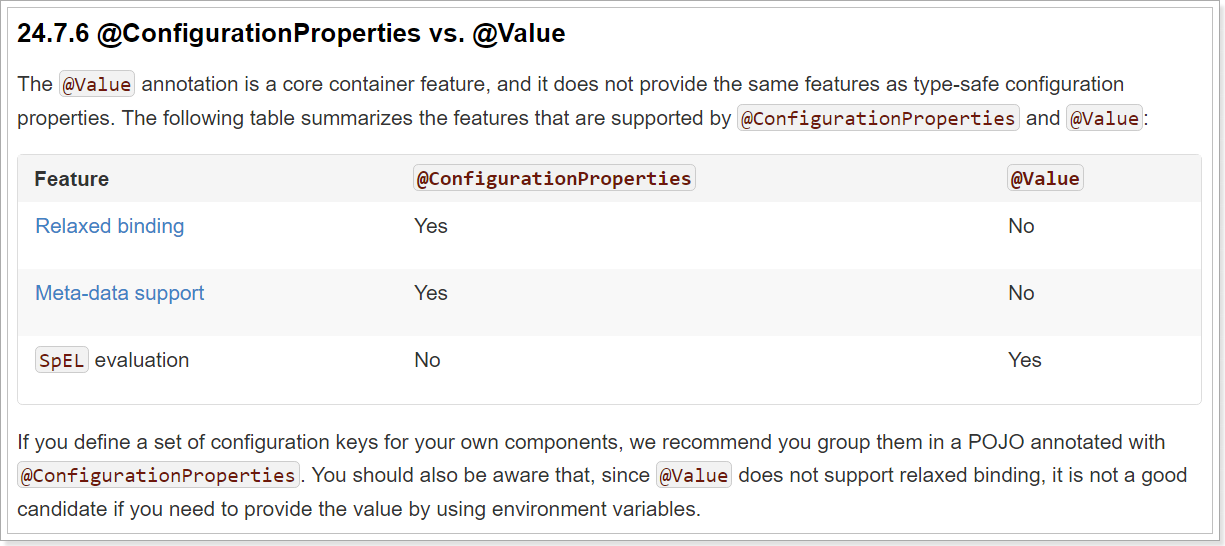
优势:
-
Relaxed binding:松散绑定
- 不严格要求属性文件中的属性名与成员变量名一致。支持驼峰,中划线,下划线等等转换,甚至支持对象引导。比如:user.friend.name:代表的是user对象中的friend属性中的name属性,显然friend也是对象。@value注解就难以完成这样的注入方式。
- meta-data support:元数据支持,帮助IDE生成属性提示(写开源框架会用到)。
3.4.更优雅的注入
事实上,如果一段属性只有一个Bean需要使用,我们无需将其注入到一个类(JdbcProperties)中。而是直接在需要的地方声明即可:
@Configuration
public class JdbcConfiguration {
@Bean
// 声明要注入的属性前缀,SpringBoot会自动把相关属性通过set方法注入到DataSource中
@ConfigurationProperties(prefix = "jdbc")
public DataSource dataSource() {
DruidDataSource dataSource = new DruidDataSource();
return dataSource;
}
}
我们直接把@ConfigurationProperties(prefix = "jdbc")声明在需要使用的@Bean的方法上,然后SpringBoot就会自动调用这个Bean(此处是DataSource)的set方法,然后完成注入。使用的前提是:该类必须有对应属性的set方法!
我们将jdbc的url改成:/heima,再次测试:

3.5.SpringBoot中的默认配置
通过刚才的学习,我们知道@EnableAutoConfiguration会开启SpringBoot的自动配置,并且根据你引入的依赖来生效对应的默认配置。那么问题来了:
- 这些默认配置是怎么配置的,在哪里配置的呢?
- 为何依赖引入就会触发配置呢?
- 这些默认配置的属性来自哪里呢?
其实在我们的项目中,已经引入了一个依赖:spring-boot-autoconfigure,其中定义了大量自动配置类:
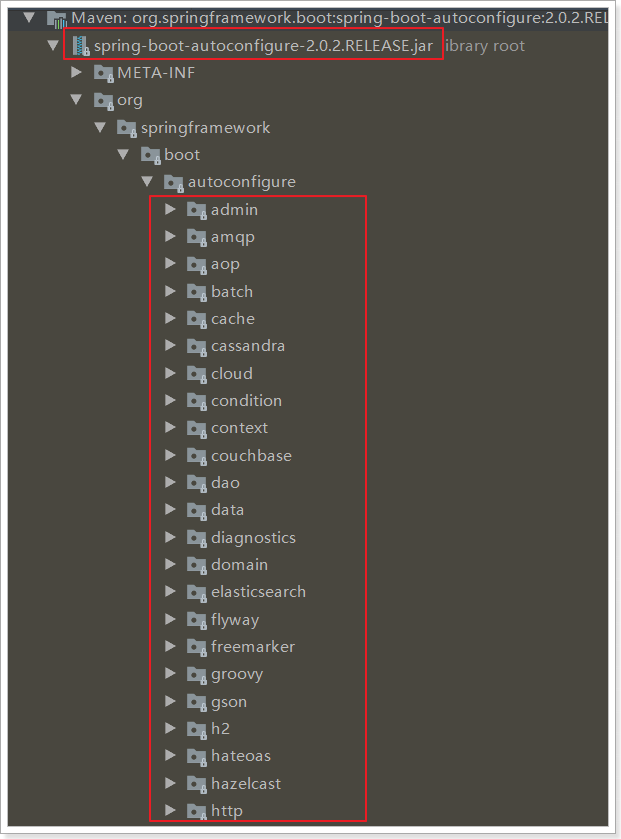
还有:
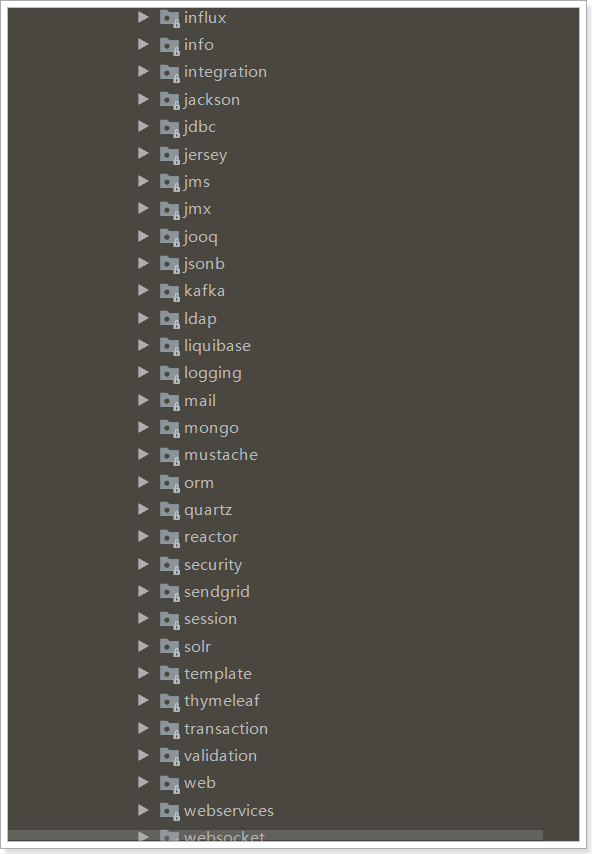
非常多,几乎涵盖了现在主流的开源框架,例如:
- redis
- jms
- amqp
- jdbc
- jackson
- mongodb
- jpa
- solr
- elasticsearch
... 等等
我们来看一个我们熟悉的,例如SpringMVC,查看mvc 的自动配置类:
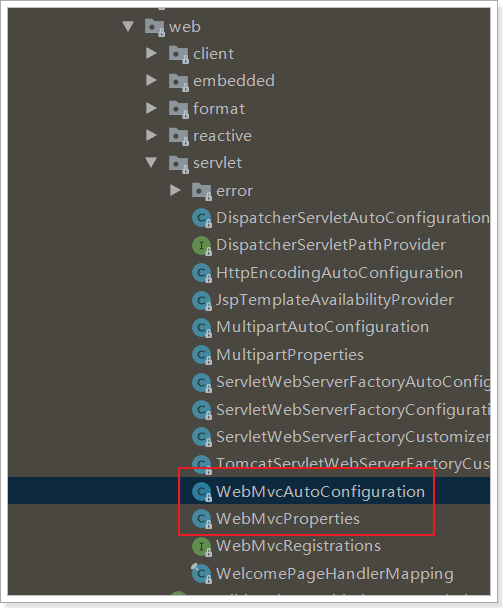
打开WebMvcAutoConfiguration:
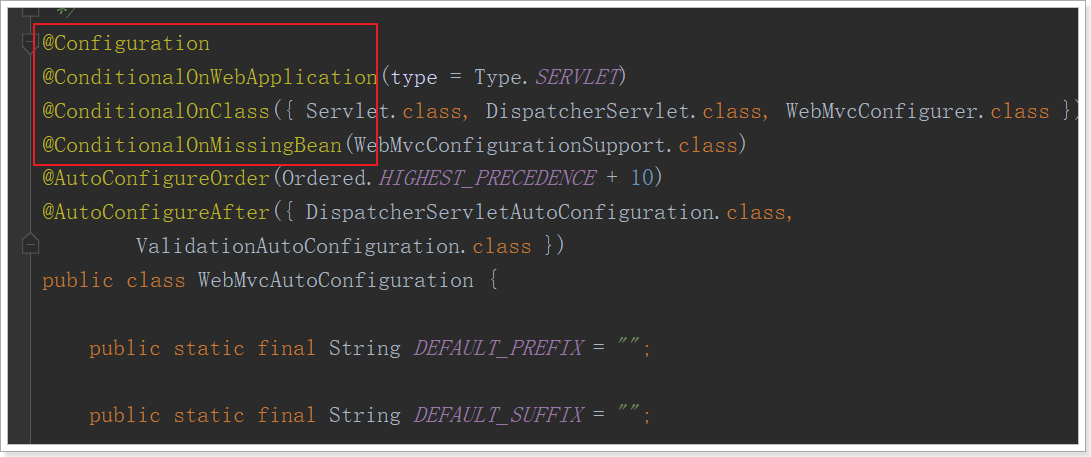
我们看到这个类上的4个注解:
-
@Configuration:声明这个类是一个配置类 -
@ConditionalOnWebApplication(type = Type.SERVLET)ConditionalOn,翻译就是在某个条件下,此处就是满足项目的类是是Type.SERVLET类型,也就是一个普通web工程,显然我们就是
-
@ConditionalOnClass({ Servlet.class, DispatcherServlet.class, WebMvcConfigurer.class })这里的条件是OnClass,也就是满足以下类存在:Servlet、DispatcherServlet、WebMvcConfigurer,其中Servlet只要引入了tomcat依赖自然会有,后两个需要引入SpringMVC才会有。这里就是判断你是否引入了相关依赖,引入依赖后该条件成立,当前类的配置才会生效!
-
@ConditionalOnMissingBean(WebMvcConfigurationSupport.class)这个条件与上面不同,OnMissingBean,是说环境中没有指定的Bean这个才生效。其实这就是自定义配置的入口,也就是说,如果我们自己配置了一个WebMVCConfigurationSupport的类,那么这个默认配置就会失效!
接着,我们查看该类中定义了什么:
视图解析器:
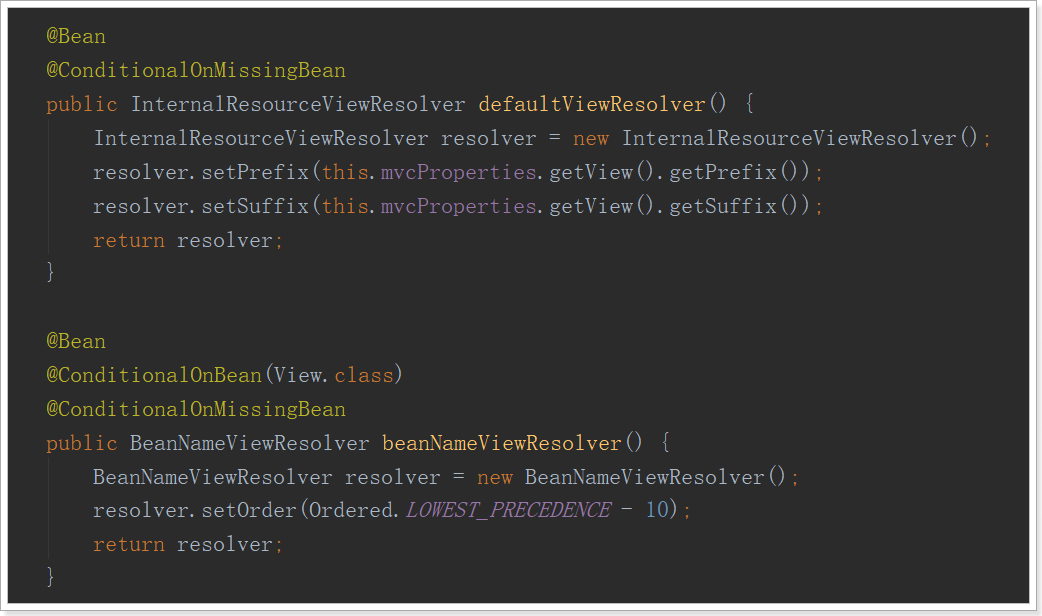
处理器适配器(HandlerAdapter):

还有很多,这里就不一一截图了。
另外,这些默认配置的属性来自哪里呢?
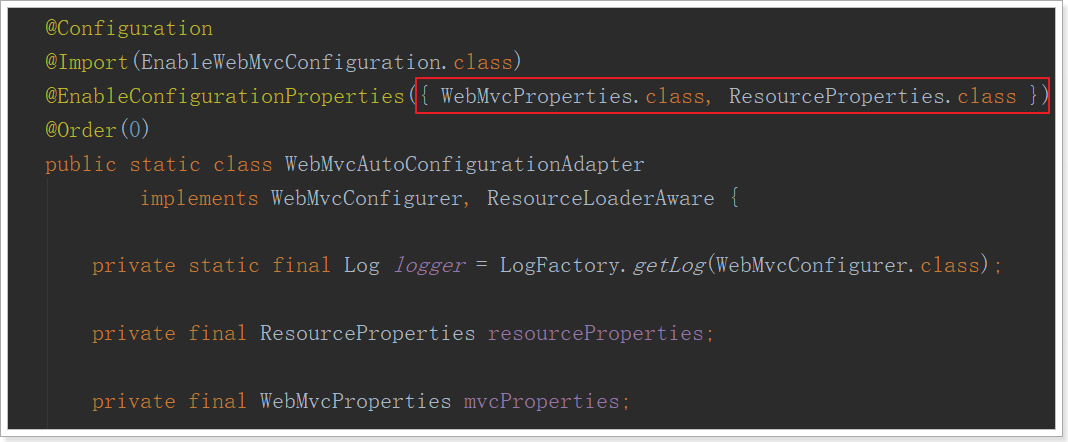
我们看到,这里通过@EnableAutoConfiguration注解引入了两个属性:WebMvcProperties和ResourceProperties。
我们查看这两个属性类:
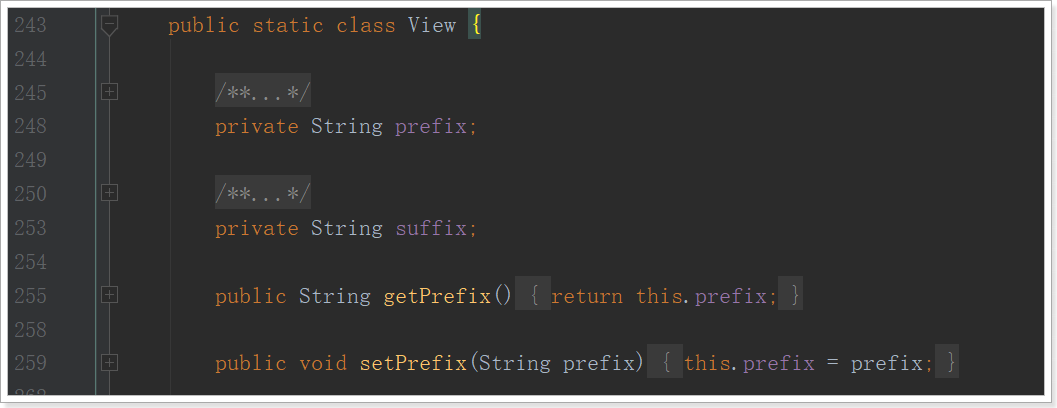
找到了内部资源视图解析器的prefix和suffix属性。
ResourceProperties中主要定义了静态资源(.js,.html,.css等)的路径:
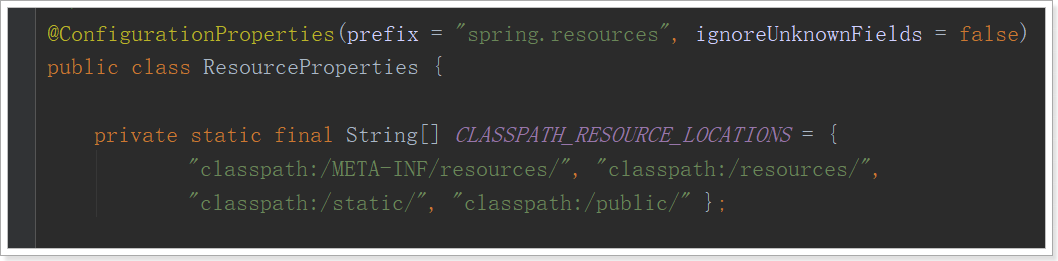
如果我们要覆盖这些默认属性,只需要在application.properties中定义与其前缀prefix和字段名一致的属性即可。
3.6.总结
SpringBoot为我们提供了默认配置,而默认配置生效的条件一般有两个:
- 你引入了相关依赖
- 你自己没有配置
1)启动器
之所以,我们如果不想配置,只需要引入依赖即可,而依赖版本我们也不用操心,因为只要引入了SpringBoot提供的stater(启动器),就会自动管理依赖及版本了。
因此,玩SpringBoot的第一件事情,就是找启动器,SpringBoot提供了大量的默认启动器,参考SpringBoot启动器
2)全局配置
另外,SpringBoot的默认配置,都会读取默认属性,而这些属性可以通过自定义application.properties文件来进行覆盖。这样虽然使用的还是默认配置,但是配置中的值改成了我们自定义的。
因此,玩SpringBoot的第二件事情,就是通过application.properties来覆盖默认属性值,形成自定义配置。我们需要知道SpringBoot的默认属性key,非常多,参考SpringBoot全局属性
4.SpringBoot实战
接下来,我们来看看如何用SpringBoot来玩转以前的SSM,我们使用数据库tb_user和实体类User
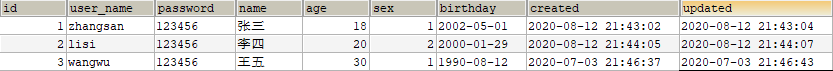
4.1.创建工程
4.2.编写基本代码
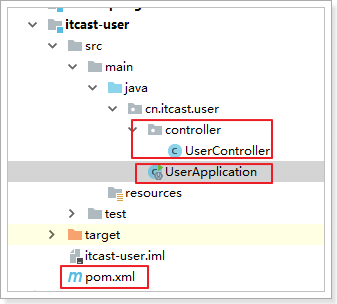
pom.xml:
<?xml version="1.0" encoding="UTF-8"?>
<project xmlns="http://maven.apache.org/POM/4.0.0"
xmlns:xsi="http://www.w3.org/2001/XMLSchema-instance"
xsi:schemaLocation="http://maven.apache.org/POM/4.0.0 http://maven.apache.org/xsd/maven-4.0.0.xsd">
<modelVersion>4.0.0</modelVersion>
<groupId>cn.itcast.user</groupId>
<artifactId>itcast-user</artifactId>
<version>1.0-SNAPSHOT</version>
<parent>
<groupId>org.springframework.boot</groupId>
<artifactId>spring-boot-starter-parent</artifactId>
<version>2.0.6.RELEASE</version>
</parent>
<dependencies>
<dependency>
<groupId>org.springframework.boot</groupId>
<artifactId>spring-boot-starter-web</artifactId>
</dependency>
</dependencies>
</project>
参照上边的项目,编写引导类:
@SpringBootApplication
public class UserApplication {
public static void main(String[] args) {
SpringApplication.run(UserApplication.class);
}
}
编写UserController:
@RestController
@RequestMapping("user")
public class UserController {
@GetMapping("hello")
public String test(){
return "hello ssm";
}
}
4.3.整合SpringMVC
虽然默认配置已经可以使用SpringMVC了,不过我们有时候需要进行自定义配置。
4.3.1.修改端口
添加全局配置文件:application.properties
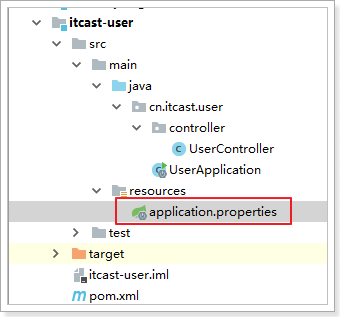
端口通过以下方式配置
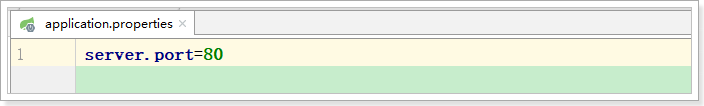
# 映射端口
server.port=80
重启服务后测试:

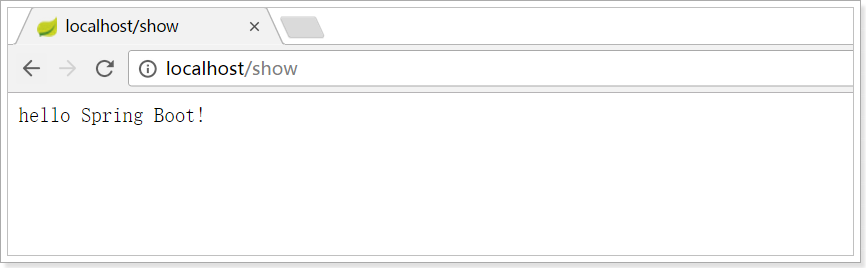
4.3.2.访问静态资源
现在,我们的项目是一个jar工程,那么就没有webapp,我们的静态资源该放哪里呢?
回顾我们上面看的源码,有一个叫做ResourceProperties的类,里面就定义了静态资源的默认查找路径:
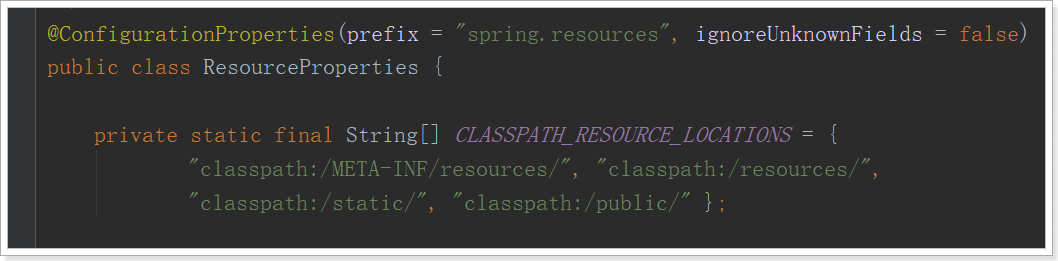
默认的静态资源路径为:
- classpath:/META-INF/resources/
- classpath:/resources/
- classpath:/static/
- classpath:/public/
只要静态资源放在这些目录中任何一个,SpringMVC都会帮我们处理。
我们习惯会把静态资源放在classpath:/static/目录下。我们创建目录,并且添加一些静态资源:

重启项目后测试:

4.3.3.添加拦截器
拦截器也是我们经常需要使用的,在SpringBoot中该如何配置呢?
拦截器不是一个普通属性,而是一个类,所以就要用到java配置方式了。在SpringBoot官方文档中有这么一段说明:
If you want to keep Spring Boot MVC features and you want to add additional MVC configuration (interceptors, formatters, view controllers, and other features), you can add your own
@Configurationclass of typeWebMvcConfigurerbut without@EnableWebMvc. If you wish to provide custom instances ofRequestMappingHandlerMapping,RequestMappingHandlerAdapter, orExceptionHandlerExceptionResolver, you can declare aWebMvcRegistrationsAdapterinstance to provide such components.If you want to take complete control of Spring MVC, you can add your own
@Configurationannotated with@EnableWebMvc.
翻译:
如果你想要保持Spring Boot 的一些默认MVC特征,同时又想自定义一些MVC配置(包括:拦截器,格式化器, 视图控制器、消息转换器 等等),你应该让一个类实现
WebMvcConfigurer,并且添加@Configuration注解,但是千万不要加@EnableWebMvc注解。如果你想要自定义HandlerMapping、HandlerAdapter、ExceptionResolver等组件,你可以创建一个WebMvcRegistrationsAdapter实例 来提供以上组件。如果你想要完全自定义SpringMVC,不保留SpringBoot提供的一切特征,你可以自己定义类并且添加
@Configuration注解和@EnableWebMvc注解
总结:通过实现WebMvcConfigurer并添加@Configuration注解来实现自定义部分SpringMvc配置。
实现如下:
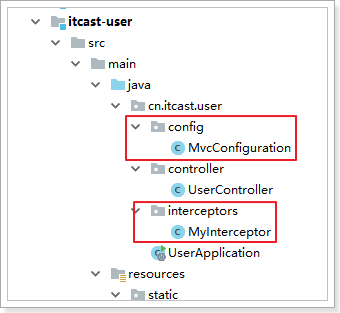
首先我们定义一个拦截器:
@Component
public class MyInterceptor implements HandlerInterceptor {
@Override
public boolean preHandle(HttpServletRequest request, HttpServletResponse response, Object handler) throws Exception {
System.out.println("preHandle method is running!");
return true;
}
@Override
public void postHandle(HttpServletRequest request, HttpServletResponse response, Object handler, ModelAndView modelAndView) throws Exception {
System.out.println("postHandle method is running!");
}
@Override
public void afterCompletion(HttpServletRequest request, HttpServletResponse response, Object handler, Exception ex) throws Exception {
System.out.println("afterCompletion method is running!");
}
}
然后定义配置类,注册拦截器:
@Configuration
public class MvcConfiguration implements WebMvcConfigurer {
@Autowired
private HandlerInterceptor myInterceptor;
/**
* 重写接口中的addInterceptors方法,添加自定义拦截器
* @param registry
*/
@Override
public void addInterceptors(InterceptorRegistry registry) {
registry.addInterceptor(myInterceptor).addPathPatterns("/**");
}
}
接下来运行并查看日志:
preHandle method is running!
postHandle method is running!
afterCompletion method is running!
你会发现日志中只有这些打印信息,springMVC的日志信息都没有,因为springMVC记录的log级别是debug,springboot默认是显示info以上,我们需要进行配置。
SpringBoot通过logging.level.*=debug来配置日志级别,*填写包名
# 设置org.springframework包的日志级别为debug
logging.level.org.springframework=debug
再次运行查看:

4.4.整合连接池
jdbc连接池是spring配置中的重要一环,在SpringBoot中该如何处理呢?
答案是不需要处理,我们只要找到SpringBoot提供的启动器即可:
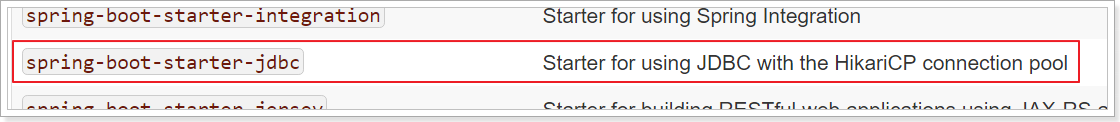
在pom.xml中引入jdbc的启动器:
<!--jdbc的启动器,默认使用HikariCP连接池-->
<dependency>
<groupId>org.springframework.boot</groupId>
<artifactId>spring-boot-starter-jdbc</artifactId>
</dependency>
<!--不要忘记数据库驱动,因为springboot不知道我们使用的什么数据库,这里选择mysql-->
<dependency>
<groupId>mysql</groupId>
<artifactId>mysql-connector-java</artifactId>
</dependency>
SpringBoot已经自动帮我们引入了一个连接池:

HikariCP应该是目前速度最快的连接池了,我们看看它与c3p0的对比:
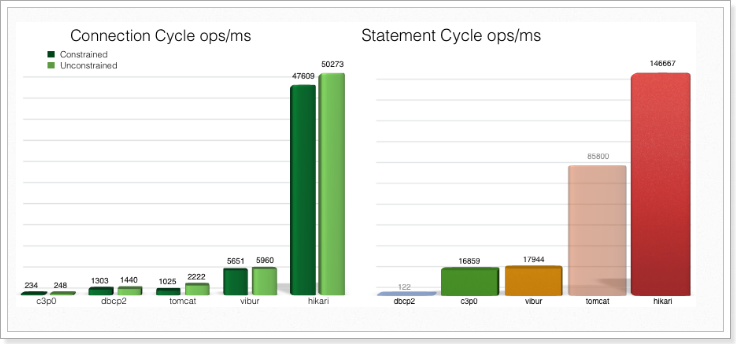
因此,我们只需要指定连接池参数即可:
# 连接四大参数
spring.datasource.url=jdbc:mysql://localhost:3306/heima
spring.datasource.username=root
spring.datasource.password=root
# 可省略,SpringBoot自动推断
spring.datasource.driverClassName=com.mysql.jdbc.Driver
spring.datasource.hikari.idle-timeout=60000
spring.datasource.hikari.maximum-pool-size=30
spring.datasource.hikari.minimum-idle=10
当然,如果你更喜欢Druid连接池,也可以使用Druid官方提供的启动器:
<!-- Druid连接池 -->
<dependency>
<groupId>com.alibaba</groupId>
<artifactId>druid-spring-boot-starter</artifactId>
<version>1.1.6</version>
</dependency>
而连接信息的配置与上面是类似的,只不过在连接池特有属性上,方式略有不同:
#初始化连接数
spring.datasource.druid.initial-size=1
#最小空闲连接
spring.datasource.druid.min-idle=1
#最大活动连接
spring.datasource.druid.max-active=20
#获取连接时测试是否可用
spring.datasource.druid.test-on-borrow=true
#监控页面启动
spring.datasource.druid.stat-view-servlet.allow=true
4.5.整合mybatis
4.5.1.mybatis
SpringBoot官方并没有提供Mybatis的启动器,不过Mybatis官方自己实现了:
<!--mybatis -->
<dependency>
<groupId>org.mybatis.spring.boot</groupId>
<artifactId>mybatis-spring-boot-starter</artifactId>
<version>1.3.2</version>
</dependency>
配置,基本没有需要配置的:
# mybatis 别名扫描
mybatis.type-aliases-package=cn.itcast.pojo
# mapper.xml文件位置,如果没有映射文件,请注释掉
mybatis.mapper-locations=classpath:mappers/*.xml
需要注意,这里没有配置mapper接口扫描包,因此我们需要给每一个Mapper接口添加@Mapper注解,才能被识别。
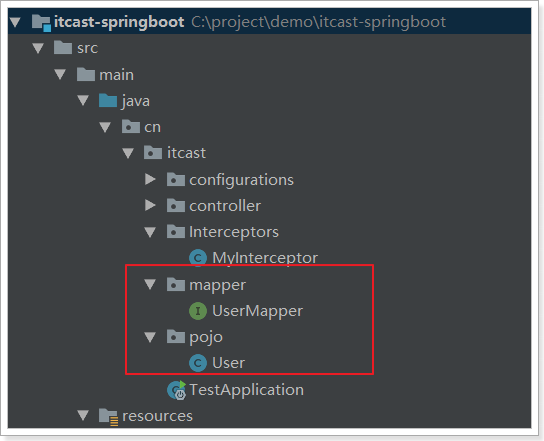
@Mapper
public interface UserMapper {
}
user对象:
@Table(name = "tb_user")
public class User {
@Id
@GeneratedValue(strategy = GenerationType.IDENTITY)
private Long id;
private String userName;
private String password;
private String name;
private Integer age;
private Integer sex;
private Date birthday;
private Date created;
private Date updated;
//getter and setter 省略...
}
接下来,就去集成通用mapper。
4.5.2.通用mapper
通用Mapper的作者也为自己的插件编写了启动器,我们直接引入即可:
<!-- 通用mapper -->
<dependency>
<groupId>tk.mybatis</groupId>
<artifactId>mapper-spring-boot-starter</artifactId>
<version>2.0.2</version>
</dependency>
不需要做任何配置就可以使用了。
@Mapper
public interface UserMapper extends tk.mybatis.mapper.common.Mapper<User>{
}
4.6.整合事务
其实,我们引入jdbc或者web的启动器,就已经引入事务相关的依赖及默认配置了
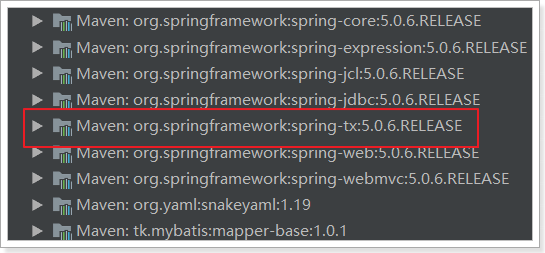
至于事务,SpringBoot中通过注解来控制。就是我们熟知的@Transactional
@Service
public class UserService {
@Autowired
private UserMapper userMapper;
public User queryById(Long id){
return this.userMapper.selectByPrimaryKey(id);
}
@Transactional
public void deleteById(Long id){
this.userMapper.deleteByPrimaryKey(id);
}
}
4.7.启动测试
在UserController中添加测试方法,内容:
@RestController
@RequestMapping("user")
public class UserController {
@Autowired
private UserService userService;
@GetMapping("{id}")
public User queryUserById(@PathVariable("id")Long id){
return this.userService.queryById(id);
}
@GetMapping("hello")
public String test(){
return "hello ssm";
}
}
我们启动项目,查看:
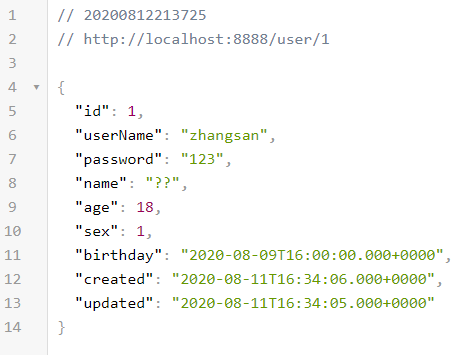
4.8.完整项目结构

完整的pom.xml:
<?xml version="1.0" encoding="UTF-8"?>
<project xmlns="http://maven.apache.org/POM/4.0.0"
xmlns:xsi="http://www.w3.org/2001/XMLSchema-instance"
xsi:schemaLocation="http://maven.apache.org/POM/4.0.0 http://maven.apache.org/xsd/maven-4.0.0.xsd">
<modelVersion>4.0.0</modelVersion>
<groupId>cn.itcast.user</groupId>
<artifactId>itcast-user</artifactId>
<version>1.0-SNAPSHOT</version>
<parent>
<groupId>org.springframework.boot</groupId>
<artifactId>spring-boot-starter-parent</artifactId>
<version>2.0.6.RELEASE</version>
</parent>
<dependencies>
<dependency>
<groupId>org.springframework.boot</groupId>
<artifactId>spring-boot-starter-web</artifactId>
</dependency>
<!--jdbc的启动器,默认使用HikariCP连接池-->
<dependency>
<groupId>org.springframework.boot</groupId>
<artifactId>spring-boot-starter-jdbc</artifactId>
</dependency>
<!--不要忘记数据库驱动,因为springboot不知道我们使用的什么数据库,这里选择mysql-->
<dependency>
<groupId>mysql</groupId>
<artifactId>mysql-connector-java</artifactId>
</dependency>
<!--mybatis -->
<dependency>
<groupId>org.mybatis.spring.boot</groupId>
<artifactId>mybatis-spring-boot-starter</artifactId>
<version>1.3.2</version>
</dependency>
<!-- 通用mapper -->
<dependency>
<groupId>tk.mybatis</groupId>
<artifactId>mapper-spring-boot-starter</artifactId>
<version>2.0.2</version>
</dependency>
</dependencies>
</project>
完整的application.properties:
server.port=80
logging.level.org.springframework=debug
spring.datasource.url=jdbc:mysql://localhost:3306/heima
spring.datasource.username=root
spring.datasource.password=root
# mybatis 别名扫描
mybatis.type-aliases-package=cn.itcast.pojo
# mapper.xml文件位置,如果没有映射文件,请注释掉
# mybatis.mapper-locations=classpath:mappers/*.xml
5.Thymeleaf快速入门
SpringBoot并不推荐使用jsp,但是支持一些模板引擎技术:
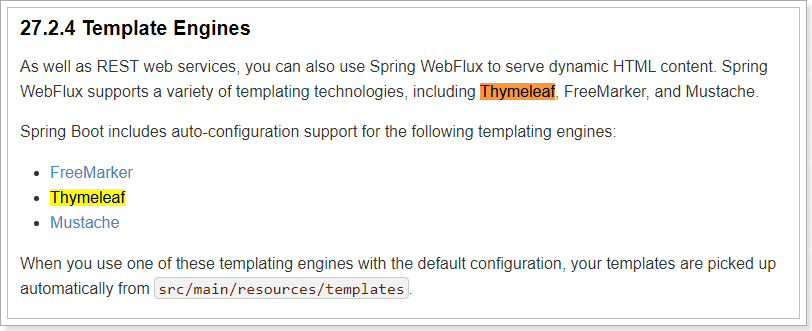
以前大家用的比较多的是Freemarker,但是我们今天的主角是Thymeleaf!
5.1.为什么是Thymeleaf?
简单说, Thymeleaf 是一个跟 Velocity、FreeMarker 类似的模板引擎,它可以完全替代 JSP 。相较于其他的模板引擎,它有如下四个极吸引人的特点:
- 动静结合:Thymeleaf 在有网络和无网络的环境下皆可运行,即它可以让美工在浏览器查看页面的静态效果,也可以让程序员在服务器查看带数据的动态页面效果。这是由于它支持 html 原型,然后在 html 标签里增加额外的属性来达到模板+数据的展示方式。浏览器解释 html 时会忽略未定义的标签属性,所以 thymeleaf 的模板可以静态地运行;当有数据返回到页面时,Thymeleaf 标签会动态地替换掉静态内容,使页面动态显示。
- 开箱即用:它提供标准和spring标准两种方言,可以直接套用模板实现JSTL、 OGNL表达式效果,避免每天套模板、改jstl、改标签的困扰。同时开发人员也可以扩展和创建自定义的方言。
- 多方言支持:Thymeleaf 提供spring标准方言和一个与 SpringMVC 完美集成的可选模块,可以快速的实现表单绑定、属性编辑器、国际化等功能。
- 与SpringBoot完美整合,SpringBoot提供了Thymeleaf的默认配置,并且为Thymeleaf设置了视图解析器,我们可以像以前操作jsp一样来操作Thymeleaf。代码几乎没有任何区别,就是在模板语法上有区别。
接下来,我们就通过入门案例来体会Thymeleaf的魅力:
5.2.提供数据
编写一个controller方法,返回一些用户数据,放入模型中,将来在页面渲染
@GetMapping("/all")
public String all(ModelMap model) {
// 查询用户
List<User> users = this.userService.queryAll();
// 放入模型
model.addAttribute("users", users);
// 返回模板名称(就是classpath:/templates/目录下的html文件名)
return "users";
}
5.3.引入启动器
直接引入启动器:
<dependency>
<groupId>org.springframework.boot</groupId>
<artifactId>spring-boot-starter-thymeleaf</artifactId>
</dependency>
SpringBoot会自动为Thymeleaf注册一个视图解析器:

与解析JSP的InternalViewResolver类似,Thymeleaf也会根据前缀和后缀来确定模板文件的位置:

- 默认前缀:
classpath:/templates/ - 默认后缀:
.html
所以如果我们返回视图:users,会指向到 classpath:/templates/users.html
一般我们无需进行修改,默认即可。
5.4.静态页面
根据上面的文档介绍,模板默认放在classpath下的templates文件夹,我们新建一个html文件放入其中:
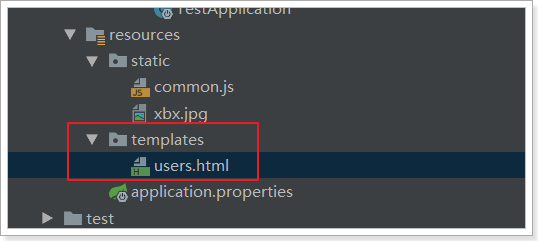
编写html模板,渲染模型中的数据:
注意,把html 的名称空间,改成:xmlns:th="http://www.thymeleaf.org" 会有语法提示
<!DOCTYPE html>
<html xmlns:th="http://www.thymeleaf.org">
<head>
<meta charset="UTF-8">
<title>首页</title>
<style type="text/css">
table {border-collapse: collapse; font-size: 14px; width: 80%; margin: auto}
table, th, td {border: 1px solid darkslategray;padding: 10px}
</style>
</head>
<body>
<div style="text-align: center">
<span style="color: darkslategray; font-size: 30px">欢迎光临!</span>
<hr/>
<table class="list">
<tr>
<th>id</th>
<th>姓名</th>
<th>用户名</th>
<th>年龄</th>
<th>性别</th>
<th>生日</th>
</tr>
<tr th:each="user : ${users}">
<td th:text="${user.id}">1</td>
<td th:text="${user.name}">张三</td>
<td th:text="${user.userName}">zhangsan</td>
<td th:text="${user.age}">20</td>
<td th:text="${user.sex}">男</td>
<td th:text="${user.birthday}">1980-02-30</td>
</tr>
</table>
</div>
</body>
</html>
我们看到这里使用了以下语法:
${}:这个类似与el表达式,但其实是ognl的语法,比el表达式更加强大th-指令:th-是利用了Html5中的自定义属性来实现的。如果不支持H5,可以用data-th-来代替th:each:类似于c:foreach遍历集合,但是语法更加简洁th:text:声明标签中的文本- 例如
<td th-text='${user.id}'>1</td>,如果user.id有值,会覆盖默认的1 - 如果没有值,则会显示td中默认的1。这正是thymeleaf能够动静结合的原因,模板解析失败不影响页面的显示效果,因为会显示默认值!
- 例如
5.5.测试
接下来,我们打开页面测试一下:

5.6.模板缓存
Thymeleaf会在第一次对模板解析之后进行缓存,极大的提高了并发处理能力。但是这给我们开发带来了不便,修改页面后并不会立刻看到效果,我们开发阶段可以关掉缓存使用:
# 开发阶段关闭thymeleaf的模板缓存
spring.thymeleaf.cache=false
注意:
在Idea中,我们需要在修改页面后按快捷键:`Ctrl + Shift + F9` 对项目进行rebuild才可以。
eclipse中没有测试过。
我们可以修改页面,测试一下。

