ps 命令
WCHAN in ‘ps -l’
on Linux/x86, ps -l command gives a long listing. Field WCHAN in the listing caught my interest.
-bash-2.05b# ps -l
F S UID PID PPID C PRI NI ADDR SZ WCHAN TTY TIME CMD
4 S 0 21597 21595 0 76 0 – 1096 wait4 pts/2 00:00:00 bash
4 R 0 21677 21597 0 80 0 – 794 – pts/2 00:00:00 ps
looking at the man page, I could find out what it displays –
WCHAN address of the kernel function where the process is sleeping (use wchan if you want the kernel function name). Running tasks will display a dash (’-’) in this column.
‘ps -l’ uses System.Map file for reading the symbols.
------------------------------------------
ps -el
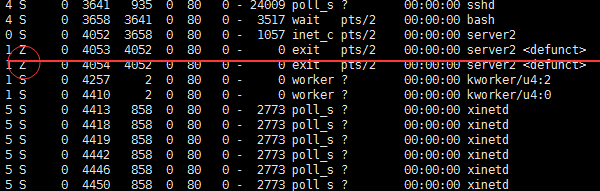
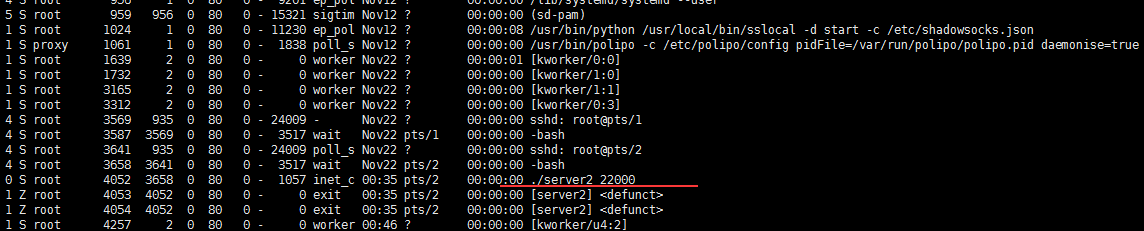
ps -e -o pid,wchan=WIDE-WCHAN-COLUMN -o comm
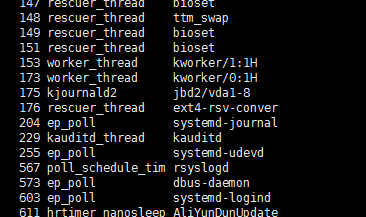






【推荐】国内首个AI IDE,深度理解中文开发场景,立即下载体验Trae
【推荐】编程新体验,更懂你的AI,立即体验豆包MarsCode编程助手
【推荐】抖音旗下AI助手豆包,你的智能百科全书,全免费不限次数
【推荐】轻量又高性能的 SSH 工具 IShell:AI 加持,快人一步
· AI与.NET技术实操系列:基于图像分类模型对图像进行分类
· go语言实现终端里的倒计时
· 如何编写易于单元测试的代码
· 10年+ .NET Coder 心语,封装的思维:从隐藏、稳定开始理解其本质意义
· .NET Core 中如何实现缓存的预热?
· 分享一个免费、快速、无限量使用的满血 DeepSeek R1 模型,支持深度思考和联网搜索!
· 基于 Docker 搭建 FRP 内网穿透开源项目(很简单哒)
· 25岁的心里话
· ollama系列01:轻松3步本地部署deepseek,普通电脑可用
· 按钮权限的设计及实现
2016-11-23 【转】curl 查看一个web站点的响应时间(rt)
2016-11-23 【转】十年工龄的程序员为你揭示最危害程序员职业生涯的三大观念