rxjs
1. npm root 查看包安装目录
2. npm root -g
Use the npm root -g command for find out your global npm path.
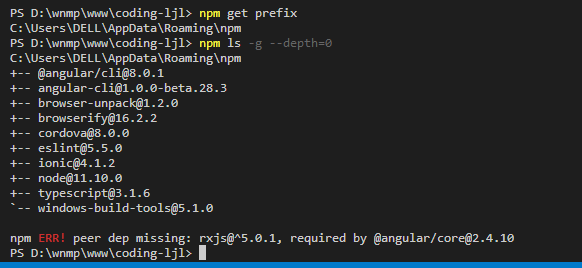
If you are looking for the executable that npm installed, maybe because you would like to put it in your PATH, you can simply do
npm binor
npm bin -g
3. 查看当前项目安装的包的版本:
npm list --depth=0
The command npm root will tell you the effective installation directory of your npm packages.
If your current working directory is a node package or a sub-directory of a node package, npm root will tell you the local installation directory. npm root -g will show the global installation root regardless of current working directory.
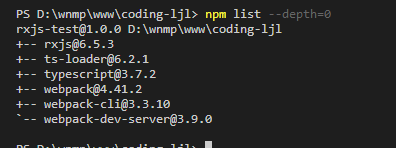
-------------------------------------------------------
1 2 3 4 5 6 | import { Observable, from, of, interval } from 'rxjs';import { filter, map, scan, take } from 'rxjs/operators';const source = interval(1000)source.pipe(filter(val => val%2 ==0), scan((x,y)=>x+y), take(4)).subscribe(val => console.log(val)); |
执行结果如下:
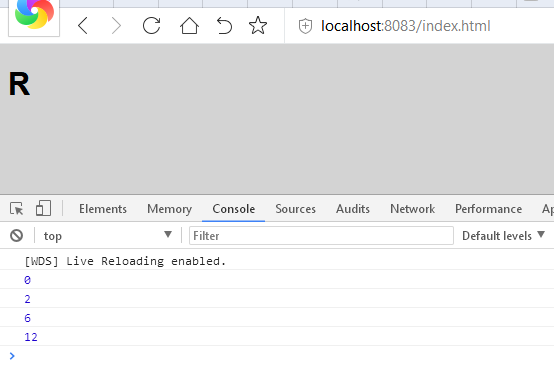
原因分析:
https://www.jianshu.com/p/d8cb71554008
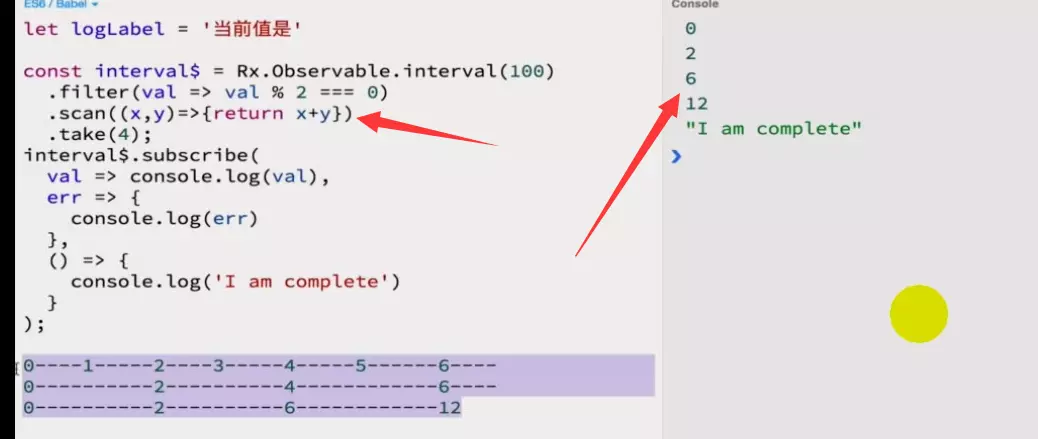






【推荐】国内首个AI IDE,深度理解中文开发场景,立即下载体验Trae
【推荐】编程新体验,更懂你的AI,立即体验豆包MarsCode编程助手
【推荐】抖音旗下AI助手豆包,你的智能百科全书,全免费不限次数
【推荐】轻量又高性能的 SSH 工具 IShell:AI 加持,快人一步
· AI与.NET技术实操系列:基于图像分类模型对图像进行分类
· go语言实现终端里的倒计时
· 如何编写易于单元测试的代码
· 10年+ .NET Coder 心语,封装的思维:从隐藏、稳定开始理解其本质意义
· .NET Core 中如何实现缓存的预热?
· 分享一个免费、快速、无限量使用的满血 DeepSeek R1 模型,支持深度思考和联网搜索!
· 基于 Docker 搭建 FRP 内网穿透开源项目(很简单哒)
· 25岁的心里话
· ollama系列01:轻松3步本地部署deepseek,普通电脑可用
· 按钮权限的设计及实现