任务29:自己动手构建RequestDelegate管道
cmd创建一个控制台应用程序
dotnet new console --name MyPipeline
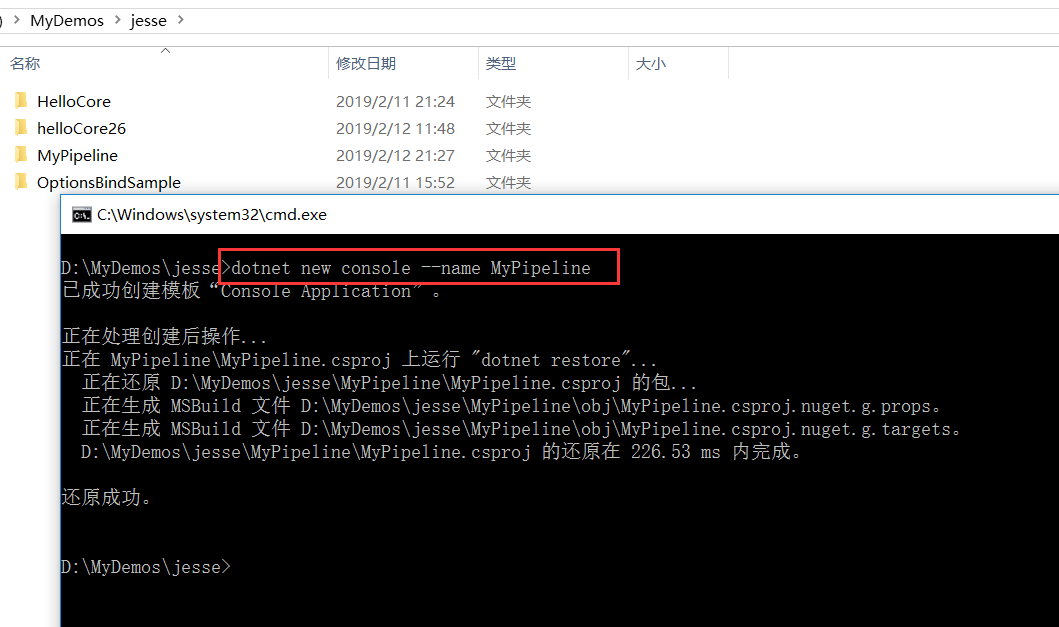
用VSCode打开这个项目
新建类RequestDelegate.cs的类文件复制Program里面的代码到RequestDelegate里面代码修改
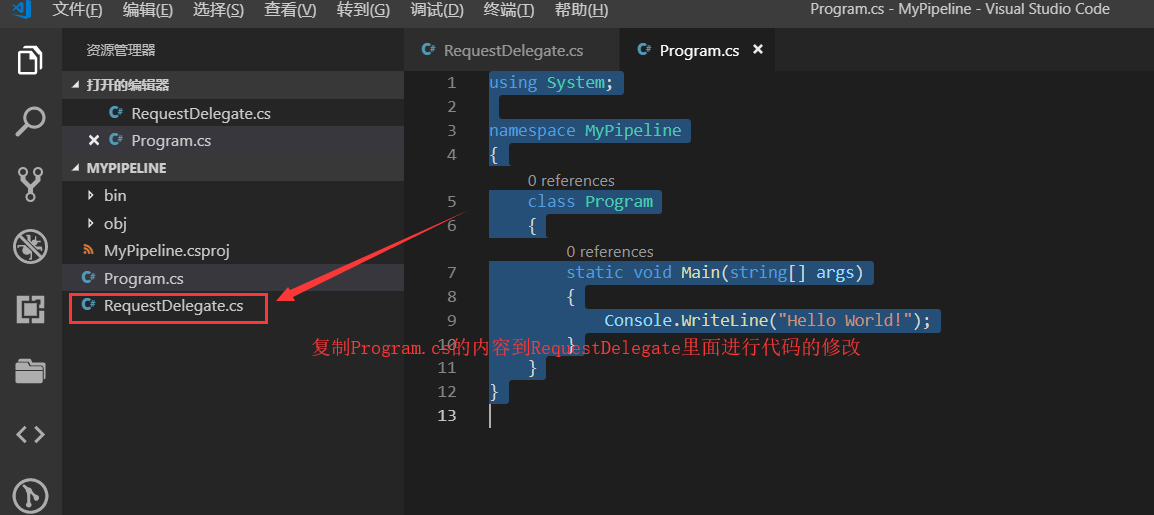
引入命名空间。
创建一个delegaet 叫做 RequestDelegate
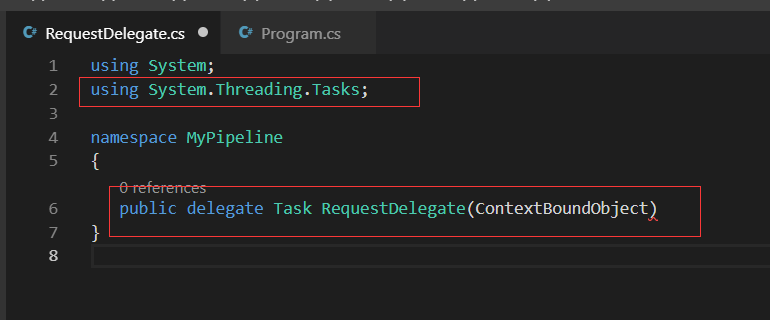
为了演示用,新建一个Context.cs

完善RequestDelegate

新建一个List接收一个RequestDelegate返回一个Delegate
public static List<Func<RequestDelegate,RequestDelegate>> _list=new List<Func<RequestDelegate, RequestDelegate>>();
模拟我们的ApplicationBuilder里面的方法新建Use的方法,接受一个Func里面接受一个RequestDelegate返回一个RequestDelegate
public static void Use(Func<RequestDelegate, RequestDelegate> middleware) { _list.Add(middleware); }

using System; using System.Collections.Generic; using System.Threading.Tasks;namespace MyPipeline
{
class Program
{
public static List<Func<RequestDelegate,RequestDelegate>> _list=new List<Func<RequestDelegate, RequestDelegate>>();
static void Main(string[] args)
{
Use(next=>{
return context=>{
Console.WriteLine("1");
return next.Invoke(context);
//return Task.CompletedTask;
};
});
Use(next=>{
return context=>{
Console.WriteLine("2");
return next.Invoke(context);
};
});RequestDelegate end</span>= (context)=><span style="color: #000000;">{ Console.WriteLine(</span><span style="color: #800000;">"</span><span style="color: #800000;">end.....</span><span style="color: #800000;">"</span><span style="color: #000000;">); </span><span style="color: #0000ff;">return</span><span style="color: #000000;"> Task.CompletedTask; }; _list.Reverse();</span><span style="color: #008000;">//</span><span style="color: #008000;">顺序反转</span> <span style="color: #0000ff;">foreach</span>(<span style="color: #0000ff;">var</span> middleware <span style="color: #0000ff;">in</span><span style="color: #000000;"> _list) { end</span>=<span style="color: #000000;">middleware.Invoke(end); } end.Invoke(</span><span style="color: #0000ff;">new</span><span style="color: #000000;"> Context()); Console.ReadLine(); } </span><span style="color: #0000ff;">public</span> <span style="color: #0000ff;">static</span> <span style="color: #0000ff;">void</span> Use(Func<RequestDelegate, RequestDelegate><span style="color: #000000;"> middleware) { _list.Add(middleware); } }}

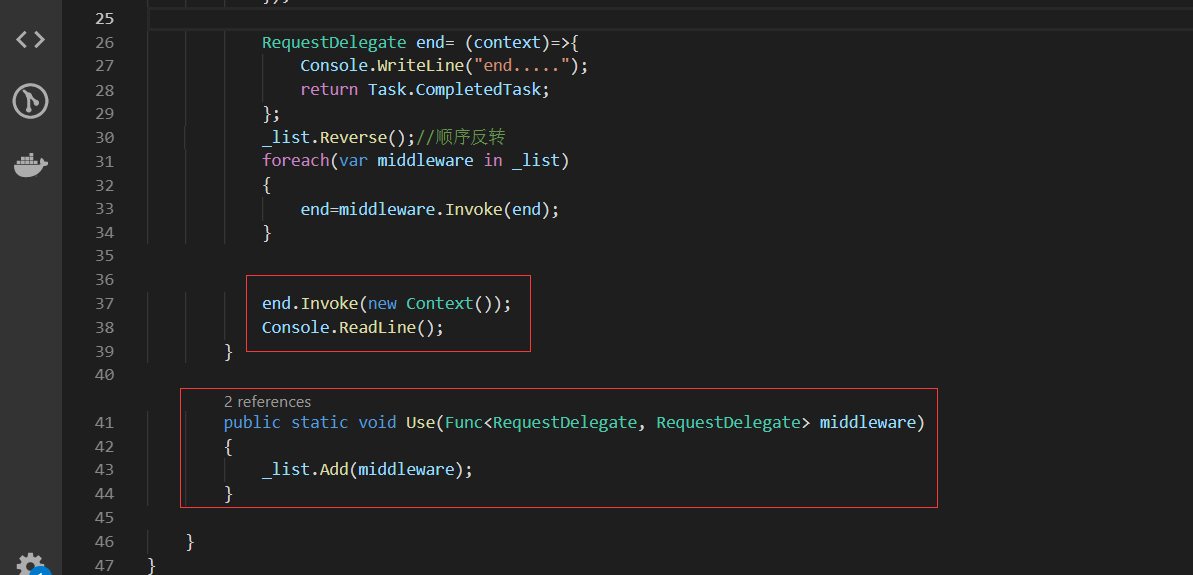
dotnet run 执行

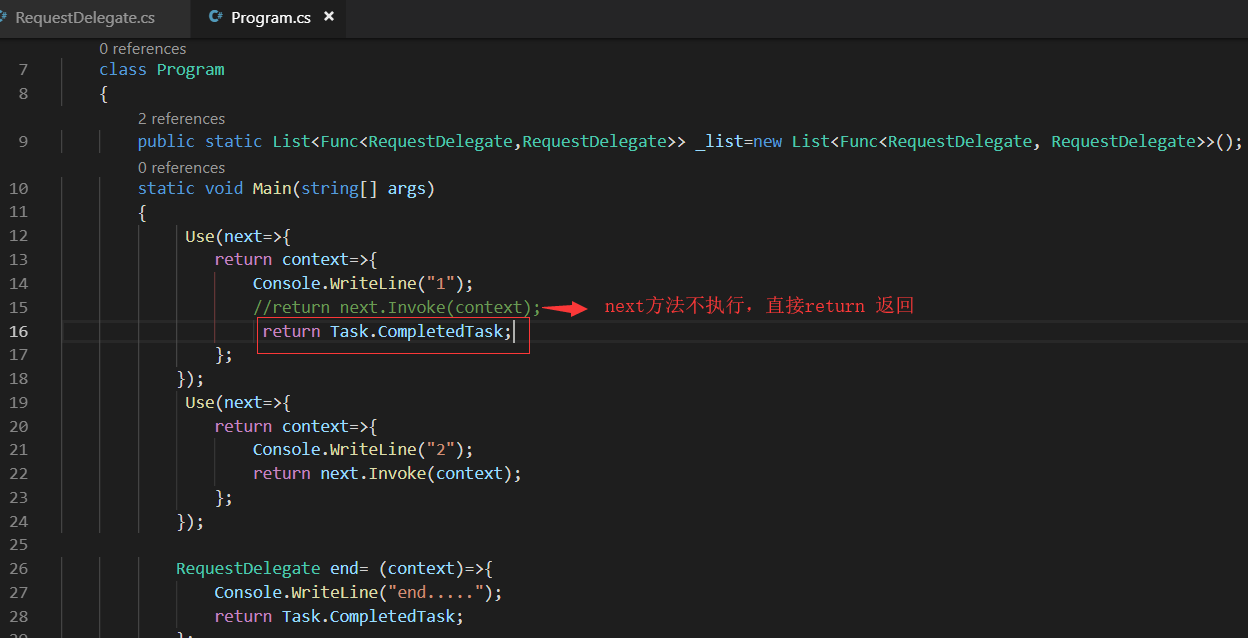
执行到1 没有再往下执行
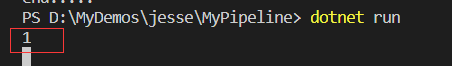
以上就是整个Http管道的构成过程


