Struts 2读书笔记-----使用Action的动态方法调用
struts 2提供了包含处理多个逻辑的Action,从而允许一个Action内包含多个控制处理逻辑。例如一个页面中存在多个按钮,用户通过不同的按钮提交同一个表单时,可以使用Action的不同的方法来处理用户的请求。如下图页面
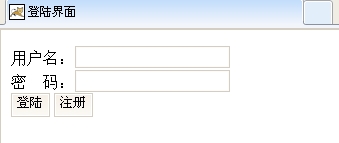
页面中有两个提交按钮,但分别提交给Action的不同方法处理,“登陆”按钮使用登陆逻辑来处理请求,而“注册”按钮则使用注册逻辑来处理请求。
此时,可以采用动态方法调用来处理 这种请求。动态方法调用是指表单元素的action并不是直接等于某个Action的名字,而是以下面形式来指定表单的action属性
action属性为actionName!methodName形式 其中ActionName指定提交给那个Action,而methodName指定提交给该Action的某个方法
即:action = ”ActionName!methodName"
上面的注册按钮是一个没有任何动作的按钮,但单击该按钮时会触发regist函数
<input type="submit" value="注册" onclick="regist();">
regist函数:
<script type="text/javascript">
function regist(){
targetForm = document.forms[0];
targetForm.action = "login!regist";
}
</script>
上面的regist方法改变表单的action属性,修改action的属性为“login!regist",其实质就是将该表单提交给LoginAction的regist方法处理
Login|Action类的代码:
public class LoginAction {
private String username;
private String password;
public String getUsername() {
return username;
}
public void setUsername(String username) {
this.username = username;
}
public String getPassword() {
return password;
}
public void setPassword(String password) {
this.password = password;
}
//定义处理用户请求的login方法
public String execute(){
ActionContext ctx = ActionContext.getContext();
Integer counter = (Integer) ctx.getApplication().get("counter");
if(counter==null){
counter = 1;
}
else {
counter = counter + 1;
}
ctx.getApplication().put("counter", counter);
//通过ActionContext()设置session范围的属性
ctx.getSession().put("user", getUsername());
if(getUsername().equals("chentmt")&&getPassword().equals("chenssy")){
//通过ActionContext()设置reque范围的属性
ctx.put("tip","服务器提示:您已经成功登陆.....");
return "success";
}
else {
ctx.put("tip", "服务器提示:登陆失败");
return "error";
}
}
//Action包含的注册控制逻辑
public String regist(){
ActionContext.getContext().getSession().put("user",getUsername());
setTip("恭喜你,"+getUsername()+",您已经注册成功了....");
return "success";
}
}
上面的Action代码中定义了改Action里包含的register控制逻辑,在默认情况下,用户请求不会提交该方法。当在单击“登陆”按钮时,系统将提交给LoginAction的默认方法处理。当单击“注册”按钮时,该表单的action被修改为login!regist,系统将提交改LoginAction的regist方法处理。
通过这种方式,我们可以通过在一个Action中包含多个处理逻辑,并通过为该表单元素指定不同action属性来提交给Action的不同方法。
对于使用动态方法调用的方法,该方法的方法声明与系统默认的execute方法的方法只有方法名不同,其他部分如形参列表,返回值类型都应该完全相同。
在试用合格动态方法调用前必须设置Struts 2允许动态方法调用。开启系统的动态方法调用时通过设置struts.enable.DynamicMethodInvocation常量完成的。设置该常量为true,将开启动态方法调用;否则则关闭动态方法调用。
读李刚《轻量级java EE企业应用实战(第三版)—struts 2+Spring 3+Hibernate整合开发》




