Spring Boot Sample 001之spring-boot-begin-hello
一、环境
- Idea 2020.1
- JDK 1.8
- maven
二、目的
初识Spring Boot,spring boot入门的第一个示例。
三、步骤
3.1、点击File -> New Project -> Spring Initializer,点击next
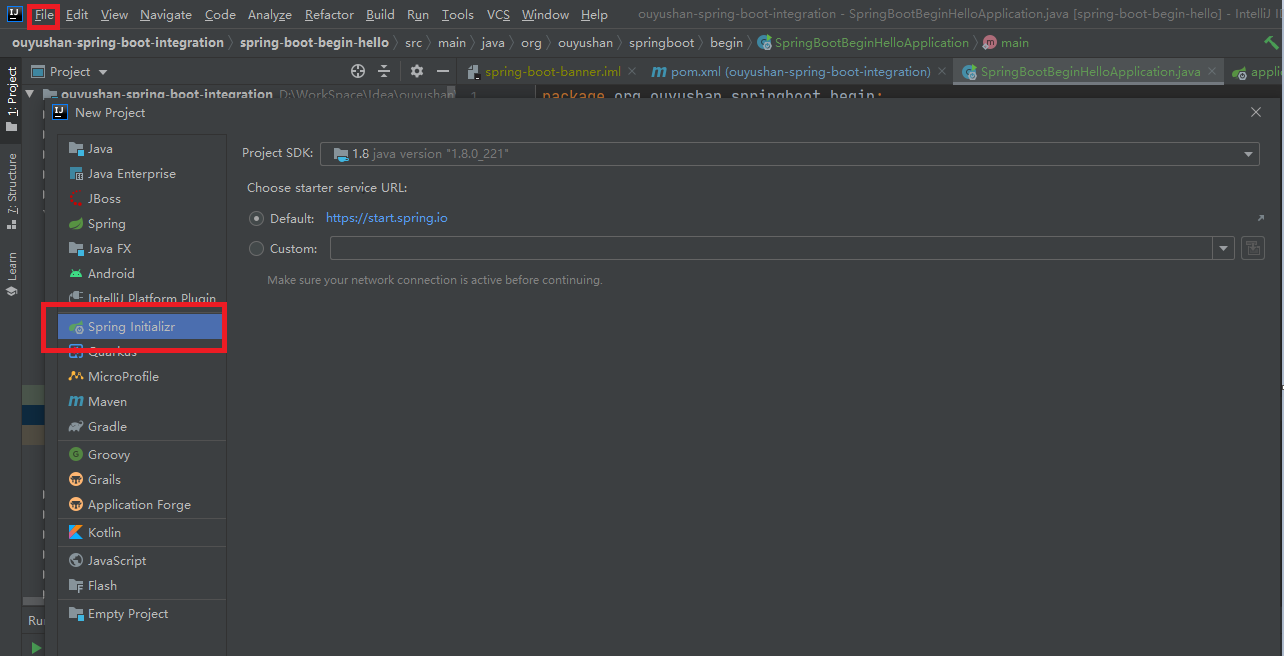
3.2、在对应地方修改自己的项目信息
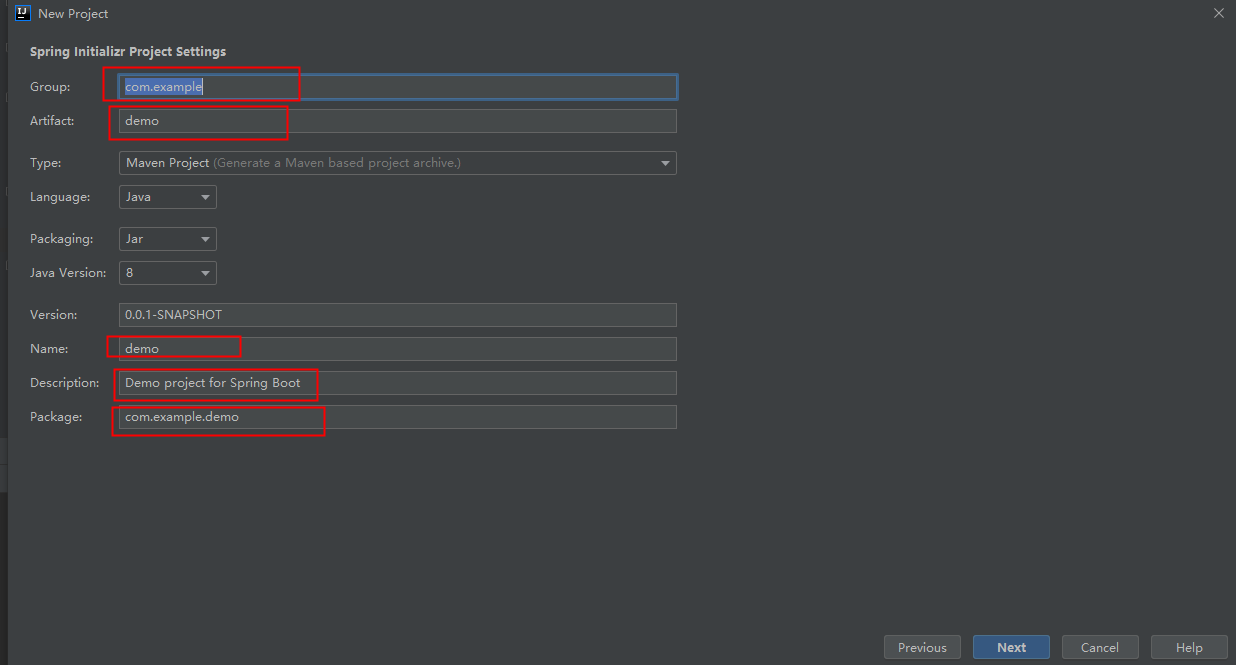
3.3、修改后如下,点击next
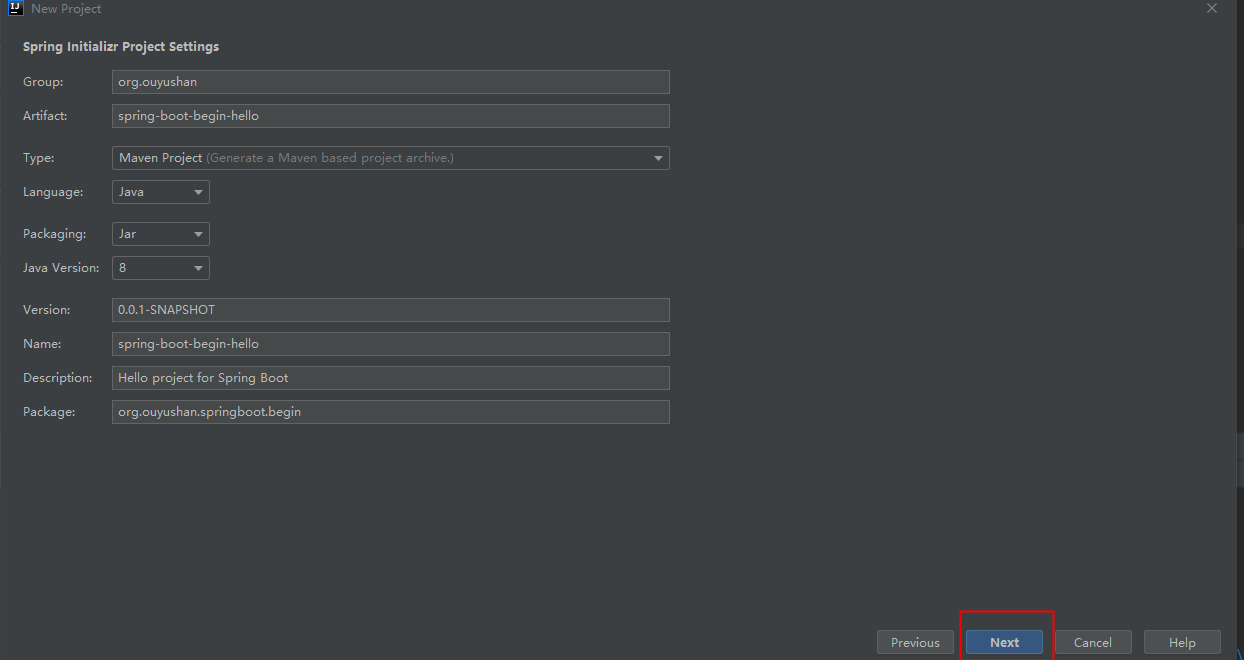
3.4、选择Web依赖,选中Spring Web。可以选择Spring Boot版本,本次默认为2.2.6,点击Next
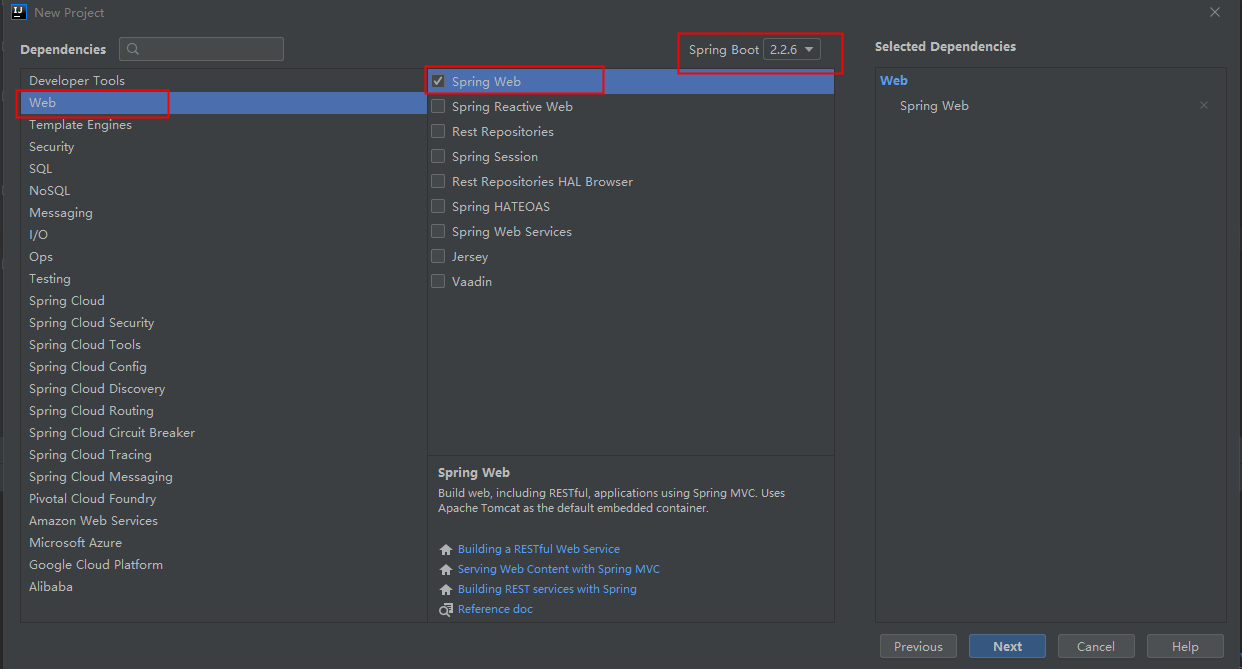
3.5、编辑工程名和项目路径,确定后点击Finish完成
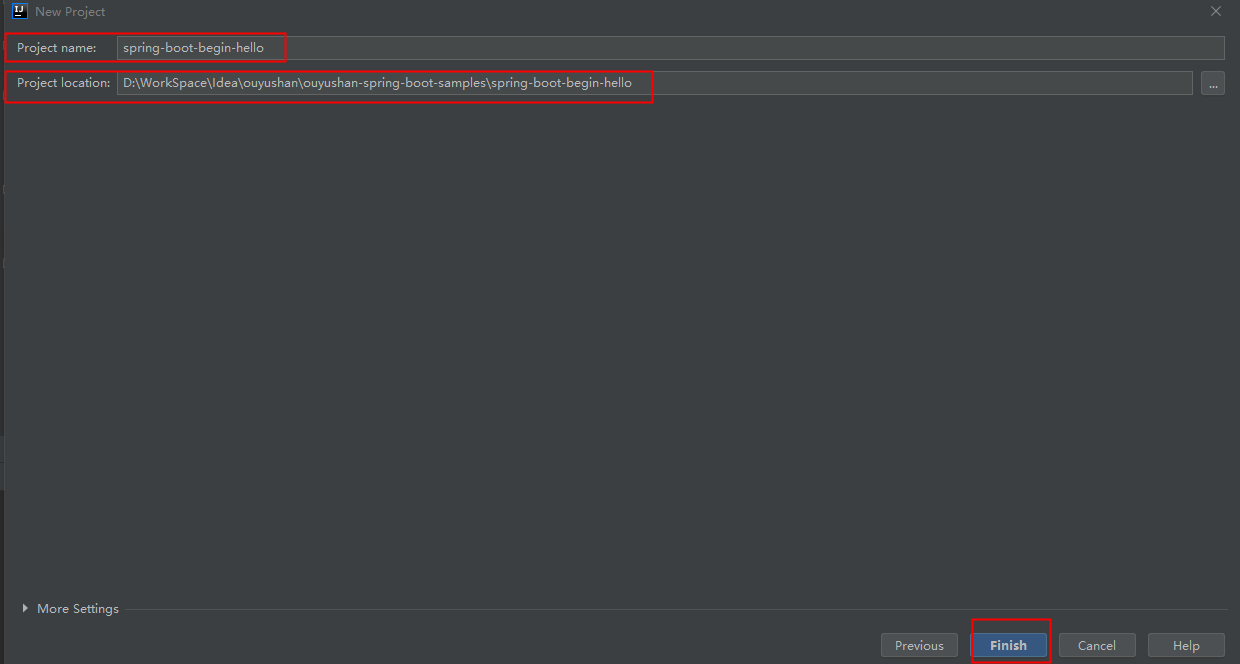
3.6、完成新建工程
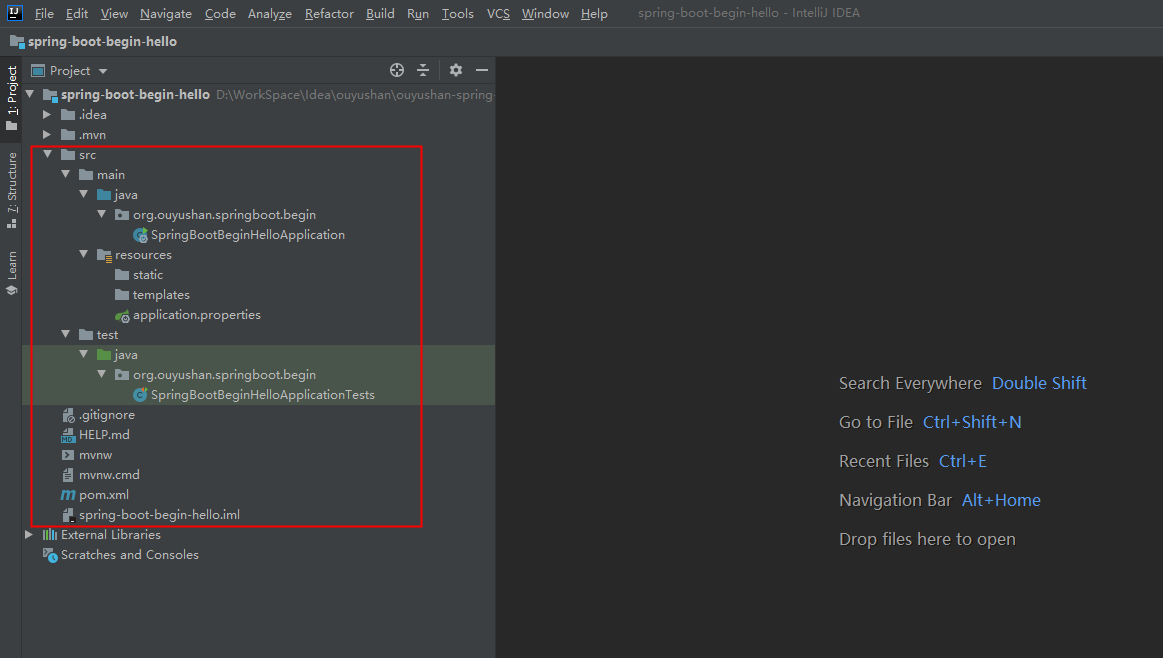
四、代码分析
4.1、运行项目 执行SpringBootBeginHelloApplication下的main方法
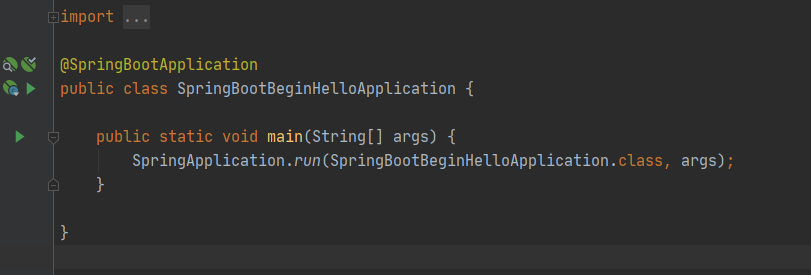
4.2、测试运行
浏览器访问
显示结果如下,表示该web项目正常启动
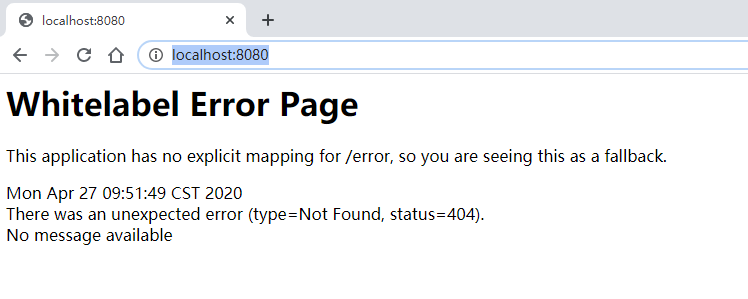
4.3、新增测试接口
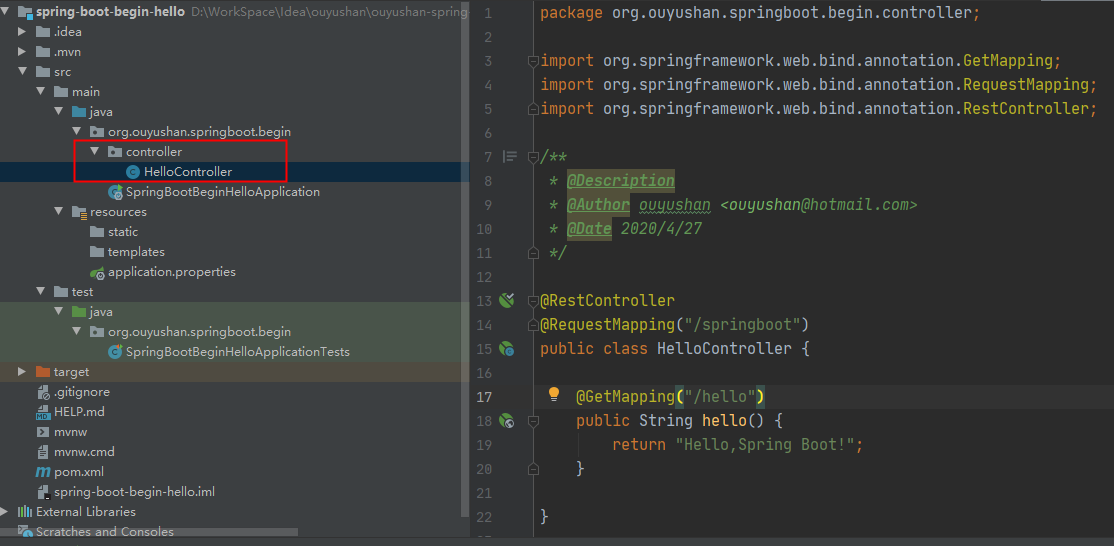
新建包controller,然后建立HelloController类,具体代码如下:

1 package org.ouyushan.springboot.begin.controller; 2 3 import org.springframework.web.bind.annotation.GetMapping; 4 import org.springframework.web.bind.annotation.RequestMapping; 5 import org.springframework.web.bind.annotation.RestController; 6 7 /** 8 * @Description 9 * @Author ouyushan 10 * @Email ouyushan@hotmail.com 11 * @Date 2020/4/27 12 */ 13 14 @RestController 15 @RequestMapping("/springboot") 16 public class HelloController { 17 18 @GetMapping("/hello") 19 public String hello() { 20 return "Hello,Spring Boot!"; 21 } 22 23 }
4.4、新接口测试
再次启动程序后浏览器访问:
接口请求返回如下:
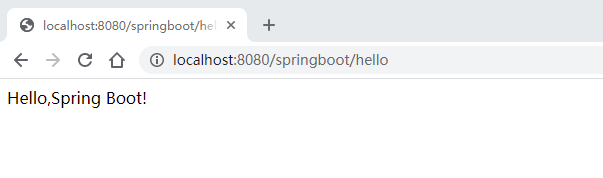

1 <?xml version="1.0" encoding="UTF-8"?> 2 <project xmlns="http://maven.apache.org/POM/4.0.0" xmlns:xsi="http://www.w3.org/2001/XMLSchema-instance" 3 xsi:schemaLocation="http://maven.apache.org/POM/4.0.0 https://maven.apache.org/xsd/maven-4.0.0.xsd"> 4 <modelVersion>4.0.0</modelVersion> 5 <parent> 6 <groupId>org.springframework.boot</groupId> 7 <artifactId>spring-boot-starter-parent</artifactId> 8 <version>2.2.6.RELEASE</version> 9 <relativePath/> <!-- lookup parent from repository --> 10 </parent> 11 <groupId>org.ouyushan</groupId> 12 <artifactId>spring-boot-begin-hello</artifactId> 13 <version>0.0.1-SNAPSHOT</version> 14 <name>spring-boot-begin-hello</name> 15 <description>Hello project for Spring Boot</description> 16 17 <!--指定jdk版本--> 18 <properties> 19 <java.version>1.8</java.version> 20 </properties> 21 22 <dependencies> 23 <!--指定spring boot web依赖--> 24 <dependency> 25 <groupId>org.springframework.boot</groupId> 26 <artifactId>spring-boot-starter-web</artifactId> 27 </dependency> 28 29 <dependency> 30 <groupId>org.springframework.boot</groupId> 31 <artifactId>spring-boot-starter-test</artifactId> 32 <scope>test</scope> 33 <exclusions> 34 <exclusion> 35 <groupId>org.junit.vintage</groupId> 36 <artifactId>junit-vintage-engine</artifactId> 37 </exclusion> 38 </exclusions> 39 </dependency> 40 </dependencies> 41 42 <build> 43 <plugins> 44 <plugin> 45 <groupId>org.springframework.boot</groupId> 46 <artifactId>spring-boot-maven-plugin</artifactId> 47 </plugin> 48 </plugins> 49 </build> 50 51 </project>
五、知识点
5.1、spring boot 项目可通过以下方式指定jdk版本

1 <!--指定jdk版本--> 2 <properties> 3 <java.version>1.8</java.version> 4 </properties>




