近来准备写个脚本去搜索某端游的官网交易平台。因为也不懂高端的爬虫技术,决定用selenium去戳。这里采用的是chrome浏览器,链接网页时报错:
File "C:\Python37\lib\site-packages\selenium\webdriver\chrome\webdriver.py", line 73, in __init__
self.service.start()
File "C:\Python37\lib\site-packages\selenium\webdriver\common\service.py", line 83, in start
os.path.basename(self.path), self.start_error_message)
selenium.common.exceptions.WebDriverException: Message: 'chromedriver' executable needs to be in PATH. Please see https://sites.google.com/a/chromium.org/chromedriver/home
解决办法:
安装与浏览器版本匹配的 webdriver
1、打开谷歌浏览器, 在地址栏输入 chrome://version/ 查看版本信息,我的版本信息描述如下:
| Google Chrome | 72.0.3626.119 (正式版本) (32 位) (cohort: Stable) |
| 修订版本 | 9a65993e2cde1b5797ec98da4cd9abcea464cd7b-refs/branch-heads/3626@{#876} |
| 操作系统 | Windows |
2、选择合适版本的驱动下载, 如果没有完全匹配的就选最相似匹配的版本下载。(比如我的版本没有完全匹配的,我选了一个临近的驱动,也可用)
下载地址:
http://chromedriver.storage.googleapis.com/index.html
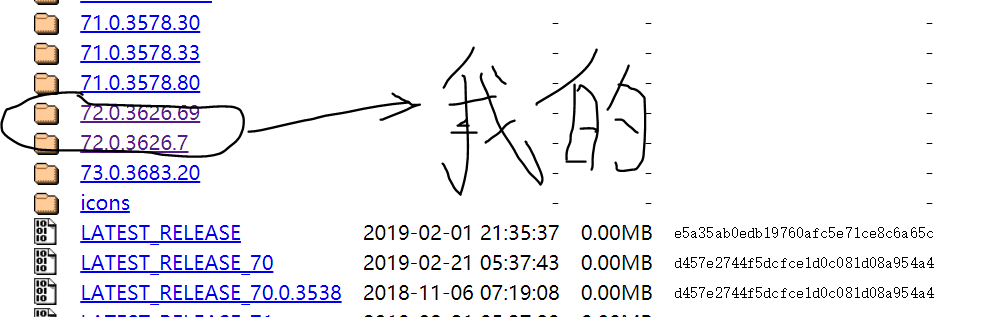
3、解压下载的驱动放到指定目录,代码调用时指定该目录即可。
我把它放在了 selenium 下的 chrome 了,代码演示如下
from selenium import webdriver chrome_driver = r"C:\Python37\Lib\site-packages\selenium\webdriver\chrome\chromedriver.exe" browser = webdriver.Chrome(executable_path=chrome_driver)
成功解决问题!


