vue-awesome-swiper 轮播图 自定义分页器
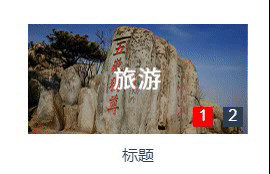
首先最重要的是安装对应版本的swiper和vue-awesome-swiper,不然会有坑。
我安装的是"swiper": "^4.5.1","vue-awesome-swiper": "^3.1.3"。
然后引入
import "swiper/dist/css/swiper.css";
import {swiper, swiperSlide} from "vue-awesome-swiper";
//引入组件
components: {
swiper,
swiperSlide
},
分页器配置:
pagination: { el: ".swiper-pagination", //与slot="pagination"处 class 一致 clickable: true, //轮播按钮支持点击 bulletClass: "my-bullet", bulletActiveClass: "my-bullet-active", renderBullet: function (index, className) { return ( '<span class="' + className + '" >' + (index + 1) + "</span>" ); }, }
自动播放配置:
autoplay: { disableOnInteraction: false, delay: 3000 },
分页器的样式:
<style lang="less"> 不要加scoped </style>
完整代码
<template> <div class="sider_box"> <swiper ref="mySwiper" :options="swiperOptions" @slideChange="slideChange" > <swiper-slide> <div class="carousel pointerSty"> <img :src="require('../assets/bd_01.png')" alt="" style="width: 220px; height:110px; object-fit: fill" /> </div> <div style="padding: 5px; margin-top: 5px; font-size: 16px" > 标题 </div> </swiper-slide> <swiper-slide> <div class="carousel pointerSty"> <img :src="require('../assets/bd_02.png')" alt="" style="width: 220px; height:110px; object-fit: fill" /> </div> <div style="padding: 5px; margin-top: 5px; font-size: 16px" > 标题 </div> </swiper-slide> <div slot="pagination" class="swiper-pagination"></div> </swiper> </div> </template> <script> import "swiper/dist/css/swiper.css"; import {swiper, swiperSlide} from "vue-awesome-swiper"; const c_swiper = document.getElementsByClassName("swiper"); export default { name: "Swiper", components: { swiper, swiperSlide }, data() { return { swiperOptions: { loop: true, // 循环滚动 loopAdditionalSlides: 999, autoplay: { disableOnInteraction: false, delay: 3000 }, pagination: { el: ".swiper-pagination", //与slot="pagination"处 class 一致 clickable: true, //轮播按钮支持点击 bulletClass: "my-bullet", bulletActiveClass: "my-bullet-active", renderBullet: function (index, className) { return ( '<span class="' + className + '" >' + (index + 1) + "</span>" ); }, } } } }, methods: { slideChange() { const val = this.$refs.mySwiper.swiper.activeIndex; this.activeIndex = val - 5; }, } } </script> <style lang="less" scoped> .sider_box { position: relative; width: 220px; height: 110px; margin: 50px; } .sider_pointBox { display: flex; justify-content: flex-end; position: relative; width: 100%; top: -60px; z-index: 999; } .pointerSty { cursor: pointer; } .carousel { width: 220px; height: 110px; } </style> <style lang="less"> .swiper-pagination { height: 20px; display: flex; flex-direction: row; align-items: center; justify-content: flex-end; } .swiper-pagination-fraction, .swiper-pagination-custom, .swiper-container-horizontal > .swiper-pagination-bullets { bottom: 43px; } .swiper-pagination .my-bullet { width: 20px; height: 20px; color: #fff; background: #2c3e50; cursor: pointer; margin: 0 5px; } .swiper-pagination .my-bullet-active { display: block; width: 20px; height: 20px; background: red; border-radius: 2px; } .swiper_tpbd { width: 690px; } .swiper_spbd { width: 690px; } .swiper-button-prev, .swiper-button-next { position: absolute; top: 57%; width: 27px; height: 25px; margin-top: -22px; z-index: 10; cursor: pointer; background-size: 27px 44px; background-position: center; background-repeat: no-repeat; } </style>
最后附上大宝贝:https://github.surmon.me/vue-awesome-swiper/



 浙公网安备 33010602011771号
浙公网安备 33010602011771号