VSCode:Mac(M1)配置VSCode中C/C++环境(只需三步)
只需三步。
1. 下载CodeLLDB插件:
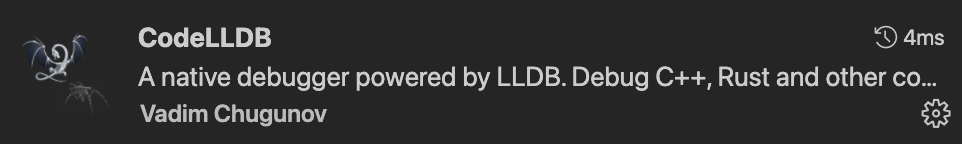
2. 配置tasks.json
{
"version": "2.0.0",
"tasks": [
{
"label": "Build with Clang",//这个任务的名字在launch.json最后一项配置
"type": "shell",
"command": "clang++",
"args": [
"-std=c++17",
"-stdlib=libc++",
"${fileBasename}",
"-o",
"${fileBasenameNoExtension}",
"--debug"
],
"group": {
"kind": "build",
"isDefault": true
}
}
]
}
3. 配置launch.json
{
"version": "0.2.0",
"configurations": [
{
"type": "lldb",
"request": "launch",
"name": "Debug",
"program": "${workspaceFolder}/${fileBasenameNoExtension}",
"args": [],
"cwd": "${workspaceFolder}",
"preLaunchTask": "Build with Clang"
}
]
}
大功告成:
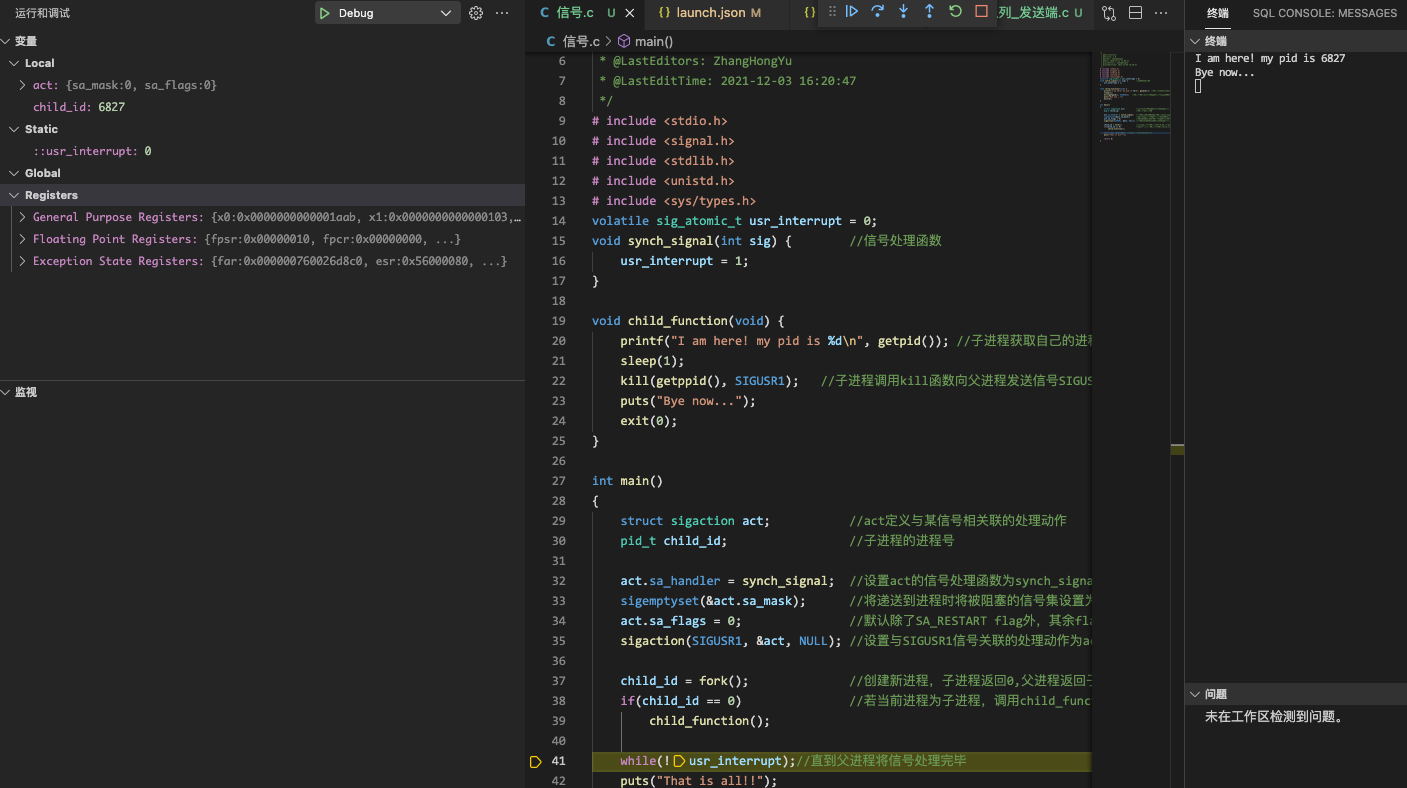
数学是符号的艺术,音乐是上界的语言。

 只需三步:下载CodeLLDB插件-配置tasks.json-配置launch.json
只需三步:下载CodeLLDB插件-配置tasks.json-配置launch.json


【推荐】编程新体验,更懂你的AI,立即体验豆包MarsCode编程助手
【推荐】凌霞软件回馈社区,博客园 & 1Panel & Halo 联合会员上线
【推荐】抖音旗下AI助手豆包,你的智能百科全书,全免费不限次数
【推荐】博客园社区专享云产品让利特惠,阿里云新客6.5折上折
【推荐】轻量又高性能的 SSH 工具 IShell:AI 加持,快人一步
· 一个奇形怪状的面试题:Bean中的CHM要不要加volatile?
· [.NET]调用本地 Deepseek 模型
· 一个费力不讨好的项目,让我损失了近一半的绩效!
· .NET Core 托管堆内存泄露/CPU异常的常见思路
· PostgreSQL 和 SQL Server 在统计信息维护中的关键差异
· DeepSeek “源神”启动!「GitHub 热点速览」
· 我与微信审核的“相爱相杀”看个人小程序副业
· 微软正式发布.NET 10 Preview 1:开启下一代开发框架新篇章
· C# 集成 DeepSeek 模型实现 AI 私有化(本地部署与 API 调用教程)
· spring官宣接入deepseek,真的太香了~