NeHe OpenGL Lesson44 - 3D Lens Flare With Occlusion Testing
This samples shows us how to render a 3D lens flare with OpenGL. A lens flare effect go with a light source. Before divide into the render part, there are several things that need to be addressed first.
1) How to make sure whether a light source in the view frustum or not;
2) Whether a light source is occluded by other objects or not;
3) How to build a view frustum given by the view matrix and projection matrix;
4) After all above problems solved, then try to solve the position of the 3D lens flare.
Point check in view frustum
There is no frustum structure in the OpenGL, what we could get are some matrixes: view matrix & projection matrix. The view frustum used here is just an volume en-closed by 6 clip planes. So the first question is how to build those 6 clip plane given by the matrix. 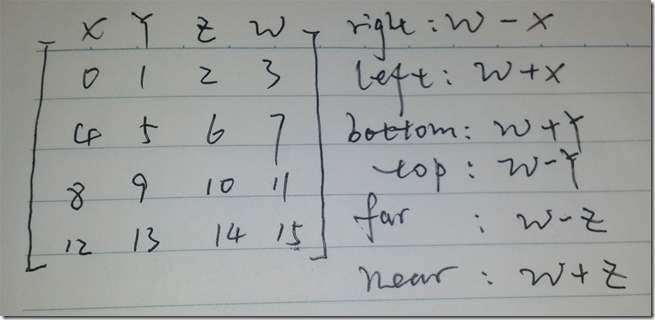
Right clip plane : W – X;
Left clip plane : W + X;
Bottom clip Plane : W + Y;
Top clip plane : W – Y;
Far clip plane: W – Z;
Near clip plane: W + Z;
As you see, the function that to create clip planes is very easy. It is very easy to understand if you take the matrix as an identity matrix.
After you get those 6 clip planes, the next step is to go though all those planes and to check whether this point locate in front of all planes.
Occlusion Testing with gluProject command
After we make sure that the light source locate in the view frustum, we need to further make sure that the whether this position occluded by other objects or not.
With gluProject function, we could project a 3d position into 2d window position with a completely depth value as one in the depth buffer. We could check this depth value with depth buffer one given by the screen position. The following are the code:
glGetIntegerv (GL_VIEWPORT, viewport); //get actual viewport glGetDoublev (GL_MODELVIEW_MATRIX, mvmatrix); //get actual model view matrix glGetDoublev (GL_PROJECTION_MATRIX, projmatrix); //get actual projiection matrix // this asks OGL to guess the 2d position of a 3d point inside the viewport gluProject(p.x, p.y, p.z, mvmatrix, projmatrix, viewport, &winx, &winy, &winz); flareZ = winz; // we read back one pixel from th depth buffer (exactly where our flare should be drawn) glReadPixels(winx, winy,1,1,GL_DEPTH_COMPONENT, GL_FLOAT, &bufferZ); // if the buffer Z is lower than our flare guessed Z then don't draw // this means there is something in front of our flare if (bufferZ < flareZ) return true; else return false;
Calculate the 3D Lens Flare effect
Remember the 3D lens flare effect goes with the light source position. What we need to do is find the light source position and offsets (based on the camera view direction) for those series of alpha blending glow textures. As the diagram details, the bold and dark green line are the areas that used to draw those glow textures. For more details about how to set those offsets and steps, the source code could be found here.
As the diagram details, the bold and dark green line are the areas that used to draw those glow textures. For more details about how to set those offsets and steps, the source code could be found here.






【推荐】国内首个AI IDE,深度理解中文开发场景,立即下载体验Trae
【推荐】编程新体验,更懂你的AI,立即体验豆包MarsCode编程助手
【推荐】抖音旗下AI助手豆包,你的智能百科全书,全免费不限次数
【推荐】轻量又高性能的 SSH 工具 IShell:AI 加持,快人一步
· 记一次.NET内存居高不下排查解决与启示
· 探究高空视频全景AR技术的实现原理
· 理解Rust引用及其生命周期标识(上)
· 浏览器原生「磁吸」效果!Anchor Positioning 锚点定位神器解析
· 没有源码,如何修改代码逻辑?
· 全程不用写代码,我用AI程序员写了一个飞机大战
· MongoDB 8.0这个新功能碉堡了,比商业数据库还牛
· 记一次.NET内存居高不下排查解决与启示
· DeepSeek 开源周回顾「GitHub 热点速览」
· 白话解读 Dapr 1.15:你的「微服务管家」又秀新绝活了