curl http请求响应时间
1、直接访问使用:
curl -o /dev/null -s -w %{http_code}:%{http_connect}:%{content_type}:%{time_namelookup}:%{time_redirect}:%{time_pretransfer}:%{time_connect}:%{time_starttransfer}:%{time_total}:%{speed_download} www.baidu.com

输出变量需要按照%{variable_name}的格式,如果需要输出%,double一下即可,即%%,同时,\n是换行,\r是回车,\t是TAB。
-w 指定格式化文件
-o 请求重定向到,不带此参数则控制台输出返回结果
-s 静默,不显示进度
2、定义时间格式化文件访问
#vim curl-time.txt \n http: %{http_code}\n dns: %{time_namelookup}s\n redirect: %{time_redirect}s\n time_connect: %{time_connect}s\n time_appconnect: %{time_appconnect}s\n time_pretransfer: %{time_pretransfer}s\n time_starttransfer: %{time_starttransfer}s\n size_download: %{size_download}bytes\n speed_download: %{speed_download}B/s\n ----------\n time_total: %{time_total}s\n \n
curl -w "@curl-time.txt" https://www.sogou.com/websearch/api/getcity
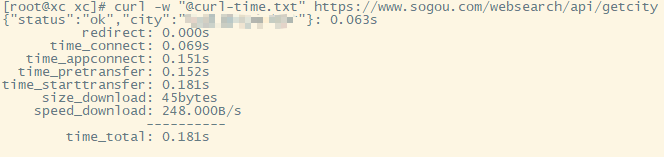
curl的部分时间等变量注释:
time_total 总时间
time_namelookup DNS解析时间
time_connect 连接时间
time_appconnect 连接建立完成时间
time_pretransfer 从开始到准备传输的时间
time_redirect 重定向时间
time_starttransfer 开始传输时间
文章参考:
https://blog.csdn.net/hqzxsc2006/article/details/50547684
https://blog.csdn.net/weifangan/article/details/80741981




【推荐】国内首个AI IDE,深度理解中文开发场景,立即下载体验Trae
【推荐】编程新体验,更懂你的AI,立即体验豆包MarsCode编程助手
【推荐】抖音旗下AI助手豆包,你的智能百科全书,全免费不限次数
【推荐】轻量又高性能的 SSH 工具 IShell:AI 加持,快人一步
· AI与.NET技术实操系列:向量存储与相似性搜索在 .NET 中的实现
· 基于Microsoft.Extensions.AI核心库实现RAG应用
· Linux系列:如何用heaptrack跟踪.NET程序的非托管内存泄露
· 开发者必知的日志记录最佳实践
· SQL Server 2025 AI相关能力初探
· 震惊!C++程序真的从main开始吗?99%的程序员都答错了
· 【硬核科普】Trae如何「偷看」你的代码?零基础破解AI编程运行原理
· 单元测试从入门到精通
· 上周热点回顾(3.3-3.9)
· winform 绘制太阳,地球,月球 运作规律