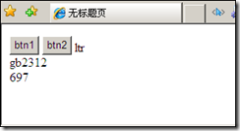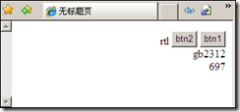Javascript--document
描述:
代表给定浏览器窗口的HTML文档
属性:
集合:
集合 描述 备注 all 返回对象所包含的所有元素(包括子元素)集合的引用 对于一个空的HTML文档,包含以下元素
!
HTML
HEAD
TITLE
BODY
SCRIPTanchors 返回所有带有name或id属性的a对象的集合 不带有name/id属性的链接是不会计入其中的 applets 获取文档中所有applet对象的集合 childNodes 返回document的直接后代集合 embeds 返回所有embed的集合 forms 返回文档中所有的form集合 frames 返回文档中所有的frame集合 images 返回所有的img对象的集合 links 返回所有指定了href的a以及area对象的集合 namespaces 获取namespace对象的集合 scripts 获取文档中所有script对象的集合 styleSheets 获得文档中每个link或style对象的实例对应的样式的集合
方法:
方法 描述 备注 attachEvent 将制定的函数绑定到事件 detachEvent 从事件中取消指定的事件 clear 目前尚不支持 open(mimetype,replace) 打开一个新文档,并擦除当前文档的内容 mimetype:规定正在写的文档的类型,默认为"text/html"
replace:可引用新文档从父文档继承历史条目
注意:
调用open方法打开一个新文档,
使用write时,应该在最后使用close方法来迫使其关闭文档,显示内容.<input type="button" id="btn" value="Focus" onclick="btn_click()"/> <script type="text/javascript"> function btn_click(){ var newDoc = document.open("text/html",'replace'); var txt="<html><body>姓名:<input type='text'></body></html>"; newDoc.write(txt); newDoc.close(); } </script>close 关闭数据流并且强制将数据发送显示 见上格 createTextNode 创建文本字符串 var txt = document.createTextNode("document"); document.body.appendChild(txt);createElement 创建元素 var txt = document.createElement("input"); //两者都可以 txt.type="text"; //txt.setAttribute("type","text"); document.body.appendChild(txt);createAttribute 创建属性 createComment 创建注释 createStyleSheet 创建样式表 createDocumentFragment 创建文档模块 createEventObject 当使用fireEvent方法时用于传递事件相关信息时,生成event对象 elementFromPoint 返回x,y坐标处的元素 foucs 使元素获得焦点,并执行由onfous事件指定的代码 hasFocus 判断文档当前是否拥有焦点 getElementById 根据ID获取对元素的引用 document.getElementById("txt") getElementByName 根据Name获取对元素的引用 document.getElementByName("txt") getElementByTagName 根据元素名称,获取元素的集合 document.getElementByTagName("input") mergeAttributes 获取所有读/写标签属性到指定元素 execCommand 在当前文档,当前选中区或给定范围上执行命令 queryCommandEnabled 返回表明指定命令是否可于给定文档当前状态下使用execCommand命令成功执行的 Boolean 值 queryCommandIndeterm 返回表明指定命令是否处于模糊状态的 Boolean 值 queryCommandState 返回表明当前命令状态的boolean值 queryCommandSupported 返回表明命令在当前区域上是否支持的boolean值 queryCommandValue 返回文档、范围或当前选中区对于给定命令的当前值 recalc 重新计算当前文档中的动态属性 releaseCapture 释放当前文档中对象的鼠标捕捉 setActive 设置对象为当前,而不将对象设置为焦点
测试结果和描述不一致write 向指定窗口的文档写入一个或多个HTML表达式 document.write("ok"); writeln 向指定窗口的文档写入一个或多个HTML表达式,追加一个换行符 document.writeln("ok");
关于execCommand及相关函数未搞定,准备专门再写一篇文章.