angular8 集成swiper, 并将swiper封装成公共组件
安装Swiper
npm install swiper --save
或者
yarn add swiper --save
在angular.json文件添加swiper.js和swiper.css
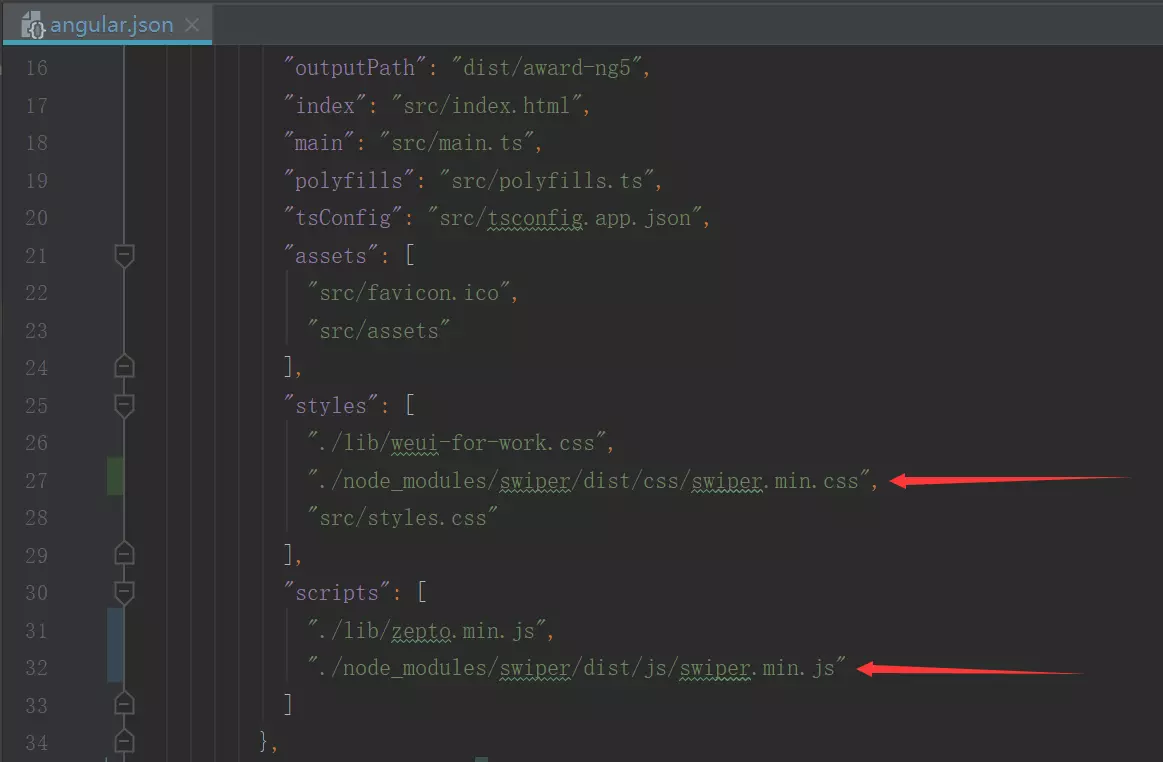
安装模组定义档
npm install @types/swiper --save
或者
yarn add @types/swiper --save
配置tsconfig文件

tsconfig.json

tsconfig.app.json
按照上面的配置完成后,angular里就可以用swiper。
ts
import { AfterViewInit, Component, ElementRef, EventEmitter, Input, OnInit, Output, ViewChild } from '@angular/core';
import {
A11yOptions,
AutoplayOptions,
CoverflowEffectOptions,
CubeEffectOptions,
FadeEffectOptions,
FlipEffectOptions,
HashNavigationOptions,
HistoryNavigationOptions,
KeyboardOptions,
LazyOptions,
MousewheelOptions,
NavigationOptions,
PaginationOptions,
ScrollbarOptions,
SelectableElement,
SwiperOptions,
VirtualOptions,
ZoomOptions
} from 'swiper';
declare let Swiper: any;
@Component({
selector: 'cat-swiper-slide',
templateUrl: './swiper-slide.component.html',
styleUrls: ['./swiper-slide.component.scss']
})
export class SwiperSlideComponent implements OnInit, AfterViewInit {
mySwiper: any;
@ViewChild('paginationEl', {static: true}) paginationEl: ElementRef;
@ViewChild('prevButtonEl', {static: true}) prevButtonEl: ElementRef;
@ViewChild('nextButtonEl', {static: true}) nextButtonEl: ElementRef;
@Input() containerClass: string;
@Input() wrapperClass: string;
@Input() sliderClass: string;
@Input() paginationClass: string;
@Input() buttonClass: string;
@Input() scrollbarClass: string;
@Input() items: any[] = [];
/**
* Index number of initial slide.
*/
@Input() initialSlide: number;
/**
* Could be 'horizontal' or 'vertical' (for vertical slider).
*/
@Input() direction: 'horizontal' | 'vertical';
/**
* Duration of transition between slides (in ms)
*/
@Input() speed: number;
/**
* Enabled this option and plugin will set width/height on swiper wrapper equal to total size of all slides.
* Mostly should be used as compatibility fallback option for browser that don't support flexbox layout well
*/
@Input() setWrapperSize: boolean;
/**
* Enabled this option and swiper will be operated as usual except it will not move,
* real translate values on wrapper will not be set.
*
* Useful when you may need to create custom slide transition
*/
@Input() virtualTranslate: boolean;
/**
* Swiper width (in px).
*
* Parameter allows to force Swiper width. Useful only if you initialize Swiper when it is hidden.
*
* Setting this parameter will make Swiper not responsive
*/
@Input() width: number;
/**
* Swiper height (in px).
*
* Parameter allows to force Swiper height. Useful only if you initialize Swiper when it is hidden.
*
* Setting this parameter will make Swiper not responsive
*/
@Input() height: number;
/**
* Set to true and slider wrapper will adopt its height to the height of the currently active slide
*/
@Input() autoHeight: boolean;
/**
* Set to true to round values of slides width and height to prevent blurry texts on usual resolution screens (if you have such)
*/
@Input() roundLengths: boolean;
/**
* Set to true on nested Swiper for correct touch events interception.
* Use only on nested swipers that use same direction as the parent one
*/
@Input() nested: boolean;
/**
* If enabled (by default) and navigation elements' parameters passed as a string (like ".pagination")
* then Swiper will look for such elements through child elements first.
*
* Applies for pagination, prev/next buttons and scrollbar elements
*/
@Input() uniqueNavElements: boolean;
/**
* Tranisition effect. Could be "slide", "fade", "cube", "coverflow" or "flip"
*/
@Input() effect: 'slide' | 'fade' | 'cube' | 'coverflow' | 'flip';
/**
* Fire [Transition/SlideChange][Start/End] events on swiper initialization.
* Such events will be fired on initialization in case of your initialSlide is not 0, or you use loop mode
*/
@Input() runCallbacksOnInit: boolean;
/**
* When enabled Swiper will be disabled and hide navigation buttons on case there are not enough slides for sliding
*/
@Input() watchOverflow: boolean;
/**
* Distance between slides in px.
*/
@Input() spaceBetween: number;
/**
* Number of slides per view (slides visible at the same time on slider's container).
* If you use it with "auto" value and along with loop: true
* then you need to specify loopedSlides parameter with amount of slides to loop (duplicate)
*/
@Input() slidesPerView: number | 'auto';
/**
* Number of slides per column, for multirow layout
*/
@Input() slidesPerColumn: number;
/**
* Could be 'column' or 'row'. Defines how slides should fill rows, by column or by row
*/
@Input() slidesPerColumnFill: 'column' | 'row';
/**
* Set numbers of slides to define and enable group sliding. Useful to use with slidesPerView > 1
*/
@Input() slidesPerGroup: number;
/**
* If true, then active slide will be centered, not always on the left side.
*/
@Input() centeredSlides = false;
/**
* Add (in px) additional slide offset in the beginning of the container (before all slides)
*/
@Input() slidesOffsetBefore: number;
/**
* Add (in px) additional slide offset in the end of the container (after all slides)
*/
@Input() slidesOffsetAfter: number;
/**
* Normalize slide index. See #1766
*/
@Input() normalizeSlideIndex: boolean;
/**
* When enabled it center slides if the amount of slides less than `slidesPerView`.
* Not intended to be used loop mode and slidesPerColumn
*/
@Input() centerInsufficientSlides: boolean;
/**
* This option may a little improve desktop usability.
* If true, user will see the "grab" cursor when hover on Swiper
*/
@Input() grabCursor: boolean;
/**
* Target element to listen touch events on.
*
* Can be 'container' (to listen for touch events on swiper-container)
* or 'wrapper' (to listen for touch events on swiper-wrapper)
*/
@Input() touchEventsTarget: 'container' | 'wrapper';
/**
* Touch ratio
*/
@Input() touchRatio: number;
/**
*
*/
@Input() touchAngle: number;
/**
* If true, Swiper will accept mouse events like touch events (click and drag to change slides)
*/
@Input() simulateTouch: boolean;
/**
* Set to false if you want to disable short swipes
*/
@Input() shortSwipes: boolean;
/**
* Set to false if you want to disable long swipes
*/
@Input() longSwipes: boolean;
/**
* Ratio to trigger swipe to next/previous slide during long swipes
*/
@Input() longSwipesRatio: number;
/**
* Minimal duration (in ms) to trigger swipe to next/previous slide during long swipes
*/
@Input() longSwipesMs: number;
/**
* If disabled, then slider will be animated only when you release it,
* it will not move while you hold your finger on it
*/
@Input() followFinger: boolean;
/**
* If false, then the only way to switch the slide is use of external API functions like slidePrev or slideNext
*/
@Input() allowTouchMove: boolean;
/**
* Threshold value in px. If "touch distance" will be lower than this value then swiper will not move
*/
@Input() threshold: number;
/**
* If disabled, `touchstart` (`mousedown`) event won't be prevented
*/
@Input() touchStartPreventDefault: boolean;
/**
* Force to always prevent default for `touchstart` (`mousedown`) event
*/
@Input() touchStartForcePreventDefault: boolean;
/**
* If enabled, then propagation of "touchmove" will be stopped
*/
@Input() touchMoveStopPropagation: boolean;
/**
* Enable to release Swiper events for swipe-to-go-back work in iOS UIWebView
*/
@Input() iOSEdgeSwipeDetection: boolean;
/**
* Area (in px) from left edge of the screen to release touch events for swipe-to-go-back in iOS UIWebView
*/
@Input() iOSEdgeSwipeThreshold: number;
/**
* Enable to release touch events on slider edge position (beginning, end) to allow for further page scrolling
*/
@Input() touchReleaseOnEdges: boolean;
/**
* Passive event listeners will be used by default where possible to improve scrolling performance on
* mobile devices.
*
* But if you need to use `e.preventDefault` and you have conflict with it,
* then you should disable this parameter
*/
@Input() passiveListeners: boolean;
/**
* Set to false if you want to disable resistant bounds
*/
@Input() resistance: boolean;
/**
* This option allows you to control resistance ratio
*/
@Input() resistanceRatio: number;
// Swiping / No swiping
@Input() preventInteractionOnTransition: boolean;
@Input() allowSlidePrev: boolean;
@Input() allowSlideNext: boolean;
@Input() noSwiping: boolean;
@Input() noSwipingClass: string;
@Input() noSwipingSelector: string;
@Input() swipeHandler: SelectableElement;
// Clicks
@Input() preventClicks: boolean;
@Input() preventClicksPropagation: boolean;
@Input() slideToClickedSlide: boolean;
// Freemode
@Input() freeMode: boolean;
@Input() freeModeMomentum: boolean;
@Input() freeModeMomentumRatio: number;
@Input() freeModeMomentumVelocityRatio: number;
@Input() freeModeMomentumBounce: boolean;
@Input() freeModeMomentumBounceRatio: number;
@Input() freeModeMinimumVelocity: number;
@Input() freeModeSticky: boolean;
// Progress
@Input() watchSlidesProgress: boolean;
@Input() watchSlidesVisibility: boolean;
// Images
@Input() preloadImages: boolean;
@Input() updateOnImagesReady: boolean;
// Loop
@Input() loop: boolean;
@Input() loopAdditionalSlides: number;
@Input() loopedSlides: number;
@Input() loopFillGroupWithBlank: boolean;
// Breakpoints
@Input() breakpoints: {
[index: number]: SwiperOptions;
};
@Input() breakpointsInverse: boolean;
// Observer
@Input() observer: boolean;
@Input() observeParents: boolean;
// Namespace
@Input() containerModifierClass: string;
@Input() slideActiveClass: string;
@Input() slideDuplicateActiveClass: string;
@Input() slideVisibleClass: string;
@Input() slideDuplicateClass: string;
@Input() slideNextClass: string;
@Input() slideDuplicateNextClass: string;
@Input() slidePrevClass: string;
@Input() slideDuplicatePrevClass: string;
// Components
@Input() navigation: NavigationOptions | boolean;
@Input() pagination: PaginationOptions | boolean;
@Input() scrollbar: ScrollbarOptions;
@Input() autoplay: AutoplayOptions | boolean;
@Input() parallax: boolean;
@Input() lazy: LazyOptions | boolean;
@Input() fadeEffect: FadeEffectOptions;
@Input() coverflowEffect: CoverflowEffectOptions;
@Input() flipEffect: FlipEffectOptions;
@Input() cubeEffect: CubeEffectOptions;
@Input() zoom: ZoomOptions | boolean;
@Input() keyboard: KeyboardOptions | boolean;
@Input() mousewheel: MousewheelOptions | boolean;
@Input() virtual: VirtualOptions | boolean;
@Input() hashNavigation: HashNavigationOptions | boolean;
@Input() history: HistoryNavigationOptions | boolean;
@Input() a11y: A11yOptions | boolean;
// Event will be fired when currently active slide is changed
@Output() swiperSlideChange: EventEmitter<any> = new EventEmitter<any>();
// Event will be fired in the beginning of animation to other slide (next or previous).
@Output() swiperSlideChangeTransitionStart: EventEmitter<any> = new EventEmitter<any>();
// Event will be fired after animation to other slide (next or previous).
@Output() swiperSlideChangeTransitionEnd: EventEmitter<any> = new EventEmitter<any>();
// Same as "slideChangeTransitionStart" but for "forward" direction only
@Output() swiperSlideNextTransitionStart: EventEmitter<any> = new EventEmitter<any>();
// Same as "slideChangeTransitionEnd" but for "forward" direction only
@Output() swiperSlideNextTransitionEnd: EventEmitter<any> = new EventEmitter<any>();
// Same as "slideChangeTransitionStart" but for "backward" direction only
@Output() swiperSlidePrevTransitionStart: EventEmitter<any> = new EventEmitter<any>();
// Same as "slideChangeTransitionEnd" but for "backward" direction only
@Output() swiperSlidePrevTransitionEnd: EventEmitter<any> = new EventEmitter<any>();
// Event will be fired in the beginning of transition.
@Output() swiperTransitionStart: EventEmitter<any> = new EventEmitter<any>();
// Event will be fired after transition.
@Output() swiperTransitionEnd: EventEmitter<any> = new EventEmitter<any>();
// Event will be fired when user touch Swiper. Receives 'touchstart' event as an arguments.
@Output() swiperTouchStart: EventEmitter<any> = new EventEmitter<any>();
// Event will be fired when user touch and move finger over Swiper in direction opposite to direction parameter.
// Receives 'touchmove' event as an arguments.
@Output() swiperTouchMoveOpposite: EventEmitter<any> = new EventEmitter<any>();
// Event will be fired when user touch and move finger over Swiper and move it. Receives 'touchmove' event as an arguments.
@Output() swiperSliderMove: EventEmitter<any> = new EventEmitter<any>();
// Event will be fired when user touch and move finger over Swiper. Receives 'touchmove' event as an arguments.
@Output() swiperTouchMove: EventEmitter<any> = new EventEmitter<any>();
// Event will be fired when user release Swiper. Receives 'touchend' event as an arguments.
@Output() swiperTouchEnd: EventEmitter<any> = new EventEmitter<any>();
// Event will be fired when user click/tap on Swiper after 300ms delay. Receives 'touchend' event as an arguments.
@Output() swiperClick: EventEmitter<any> = new EventEmitter<any>();
// Event will be fired when user click/tap on Swiper. Receives 'touchend' event as an arguments.
@Output() swiperTap: EventEmitter<any> = new EventEmitter<any>();
// Event will be fired when user double tap on Swiper's container. Receives 'touchend' event as an arguments
@Output() swiperDoubleTap: EventEmitter<any> = new EventEmitter<any>();
// Event will be fired right after all inner images are loaded. updateOnImagesReady should be also enabled
@Output() swiperImagesReady: EventEmitter<any> = new EventEmitter<any>();
// Event will be fired when Swiper progress is changed, as an arguments it receives progress that is always from 0 to 1
@Output() swiperProgress: EventEmitter<any> = new EventEmitter<any>();
// Event will be fired when Swiper reach its beginning (initial position)
@Output() swiperReachBeginning: EventEmitter<any> = new EventEmitter<any>();
// Event will be fired when Swiper reach its beginning (initial position)
@Output() swiperReachEnd: EventEmitter<any> = new EventEmitter<any>();
// Event will be fired when Swiper reach last slide
// Event will be fired when Swiper goes from beginning or end position
@Output() swiperFromEdge: EventEmitter<any> = new EventEmitter<any>();
constructor(
private elementRef: ElementRef,
) {
}
ngOnInit() {
setTimeout(() => {
this.initSwiper();
}, 20);
}
ngAfterViewInit() {
}
initSwiper() {
// this.mySwiper = new Swiper('.swiper-container', {
// slidesPerView: 'auto',
// freeMode: true,
// loop: true,
// autoplayDisableOnInteraction: false,
// observer: true, // 修改swiper自己或子元素时,自动初始化swiper
// observeParents: true, // 修改swiper的父元素时,自动初始化swiper
//
// });
let container: HTMLElement = this.elementRef.nativeElement.querySelector('.swiper-container');
this.mySwiper = new Swiper(container, this.buildOption());
}
private buildOption(): SwiperOptions {
let opt: SwiperOptions = {
initialSlide: this.initialSlide,
direction: this.direction,
speed: this.speed,
setWrapperSize: this.setWrapperSize,
virtualTranslate: this.virtualTranslate,
width: this.width,
height: this.height,
autoHeight: this.autoHeight,
roundLengths: this.roundLengths,
nested: this.nested,
uniqueNavElements: this.uniqueNavElements,
effect: this.effect,
runCallbacksOnInit: this.runCallbacksOnInit,
watchOverflow: this.watchOverflow,
spaceBetween: this.spaceBetween,
slidesPerView: this.slidesPerView,
slidesPerColumn: this.slidesPerColumn,
slidesPerColumnFill: this.slidesPerColumnFill,
slidesPerGroup: this.slidesPerGroup,
centeredSlides: this.centeredSlides,
slidesOffsetBefore: this.slidesOffsetBefore,
slidesOffsetAfter: this.slidesOffsetAfter,
normalizeSlideIndex: this.normalizeSlideIndex,
centerInsufficientSlides: this.centerInsufficientSlides,
grabCursor: this.grabCursor,
touchEventsTarget: this.touchEventsTarget,
touchRatio: this.touchRatio,
touchAngle: this.touchAngle,
simulateTouch: this.simulateTouch,
shortSwipes: this.shortSwipes,
longSwipes: this.longSwipes,
longSwipesRatio: this.longSwipesRatio,
longSwipesMs: this.longSwipesMs,
followFinger: this.followFinger,
allowTouchMove: this.allowTouchMove,
threshold: this.threshold,
touchStartPreventDefault: this.touchStartPreventDefault,
touchStartForcePreventDefault: this.touchStartForcePreventDefault,
touchMoveStopPropagation: this.touchMoveStopPropagation,
iOSEdgeSwipeDetection: this.iOSEdgeSwipeDetection,
iOSEdgeSwipeThreshold: this.iOSEdgeSwipeThreshold,
touchReleaseOnEdges: this.touchReleaseOnEdges,
passiveListeners: this.passiveListeners,
resistance: this.resistance,
resistanceRatio: this.resistanceRatio,
preventInteractionOnTransition: this.preventInteractionOnTransition,
allowSlidePrev: this.allowSlidePrev,
allowSlideNext: this.allowSlideNext,
noSwiping: this.noSwiping,
noSwipingClass: this.noSwipingClass,
noSwipingSelector: this.noSwipingSelector,
swipeHandler: this.swipeHandler,
preventClicks: this.preventClicks,
preventClicksPropagation: this.preventClicksPropagation,
slideToClickedSlide: this.slideToClickedSlide,
freeMode: this.freeMode,
freeModeMomentum: this.freeModeMomentum,
freeModeMomentumRatio: this.freeModeMomentumRatio,
freeModeMomentumVelocityRatio: this.freeModeMomentumVelocityRatio,
freeModeMomentumBounce: this.freeModeMomentumBounce,
freeModeMomentumBounceRatio: this.freeModeMomentumBounceRatio,
freeModeMinimumVelocity: this.freeModeMinimumVelocity,
freeModeSticky: this.freeModeSticky,
watchSlidesProgress: this.watchSlidesProgress,
watchSlidesVisibility: this.watchSlidesVisibility,
preloadImages: this.preloadImages,
updateOnImagesReady: this.updateOnImagesReady,
loop: this.loop, // 是否是无缝轮播
loopAdditionalSlides: this.loopAdditionalSlides,
loopedSlides: this.loopedSlides,
loopFillGroupWithBlank: this.loopFillGroupWithBlank,
breakpoints: this.breakpoints,
breakpointsInverse: this.breakpointsInverse,
observer: this.observer, // 修改swiper自己或子元素时,自动初始化swiper
observeParents: this.observeParents, // 修改swiper的父元素时,自动初始化swiper
containerModifierClass: this.containerModifierClass,
slideActiveClass: this.slideActiveClass,
slideDuplicateActiveClass: this.slideDuplicateActiveClass,
slideVisibleClass: this.slideVisibleClass,
slideDuplicateClass: this.slideDuplicateClass,
slideNextClass: this.slideNextClass,
slideDuplicateNextClass: this.slideDuplicateNextClass,
slidePrevClass: this.slidePrevClass,
slideDuplicatePrevClass: this.slideDuplicatePrevClass,
wrapperClass: this.wrapperClass,
// Components
// navigation: this.navigation,
// pagination: this.pagination,
scrollbar: this.scrollbar,
autoplay: this.autoplay,
parallax: this.parallax,
lazy: this.lazy,
fadeEffect: this.fadeEffect,
coverflowEffect: this.coverflowEffect,
flipEffect: this.flipEffect,
cubeEffect: this.cubeEffect,
zoom: this.zoom,
keyboard: this.keyboard,
mousewheel: this.mousewheel,
virtual: this.virtual,
hashNavigation: this.hashNavigation,
history: this.history,
a11y: this.a11y,
};
if (this.pagination === true) {
opt.pagination = {
el: this.paginationEl.nativeElement, // 分页器,就是小点的位置
type: 'bullets',
clickable: true,
};
}
if (this.loop === true) {
let slidesPerView: number = Number(this.slidesPerView);
if (slidesPerView) {
opt.loopAdditionalSlides = slidesPerView + 1;
}
}
if (this.autoplay === true) {
opt.autoplay = {
delay: 2000, // 2秒切换一次
disableOnInteraction: false, // 鼠标滑动后继续停止播放
};
}
if (this.navigation === true) {
opt.navigation = {
nextEl: this.nextButtonEl.nativeElement, // 下一张箭头位置
prevEl: this.prevButtonEl.nativeElement, // 上一张箭头位置
};
}
// if (this.scrollbar === true) {
// opt.scrollbar = {
// el: this.scrollbarEl.nativeElement, // 滚动条位置
// };
// }
Object.keys(opt)
.forEach(key => {
if (opt[key] === void 0) {
delete opt[key];
}
});
console.log(opt);
return opt;
}
}
html
<!-- Slider main container --> <div class="swiper-container" [ngClass]="containerClass"> <!-- Additional required wrapper --> <div class="swiper-wrapper" [ngClass]="wrapperClass"> <ng-content></ng-content> </div> <!-- If we need pagination --> <div class="swiper-pagination" [ngClass]="paginationClass" [hidden]="!pagination" #paginationEl></div> <!-- If we need navigation buttons --> <div class="swiper-button-prev" [ngClass]="buttonClass" [hidden]="!navigation" #prevButtonEl></div> <div class="swiper-button-next" [ngClass]="buttonClass" [hidden]="!navigation" #nextButtonEl></div> <!-- If we need scrollbar --> <div class="swiper-scrollbar" [ngClass]="scrollbarClass" *ngIf="scrollbar"></div> </div>
css
:host { display: block; height: 100%; } .swiper-container { height: 100%; }
使用:
<cat-swiper-slide direction="horizontal" [navigation]="true" [pagination]="false" [loop]="true" [autoplay]="true" [speed]="450" [grabCursor]="true" [spaceBetween]="20" [observer]="true" [observeParents]="true" [slidesPerView]="2.5" *ngIf="projects.length"> <div *ngFor="let item of photoNews" class="swiper-slide self-slide"> // 滑动块内的内容 <div class="image-bg h-100" [nsBackgroundImage]="item.photo"></div> <div class="pos-absolute b-0 pd-b-30 w-100 text-center tx-white bg-black-4"> {{item.subject}} </div> </div> </cat-swiper-slide>



 浙公网安备 33010602011771号
浙公网安备 33010602011771号