Spark实验汇总(七个实验相结合)
日期:2020.01.20
博客期:128
星期一
一、环境搭建篇
1、安装虚拟机应用程序 VMware Workstation Pro
【编写日期:2020-01-20】
去到 官网 下载 VMware Workstation Pro

要下载这个:
【编写完毕】
2、安装Ubuntu
学习资源来源于 林子雨 老师的平台
地址:http://dblab.xmu.edu.cn/blog/285/
3、配置 hadoop环境
学习资源来源于 林子雨 老师的平台
地址:http://dblab.xmu.edu.cn/blog/install-hadoop-cluster/
4、配置spark环境
学习资源来源于 林子雨 老师的平台
地址:http://dblab.xmu.edu.cn/blog/804-2/
5、配置mysql环境
学习资源来源于 林子雨 老师的平台
参考链接:http://dblab.xmu.edu.cn/blog/install-mysql/#more-1002
6、本地 Navicat 连接外部 mysql
【编写日期:2020-01-23】
我们需要找到文件host:[文件位置:C:\Windows\System32\drivers\etc]
看看你有没有对虚拟机进行IP地址映射
如果有如图:
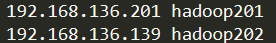
你就可以直接在主机名那一行写 映射对应的主机名,否则就老老实实写IP地址吧

【编写完毕】
7、虚拟机安装Eclipse +集成包配置
学习资源来源于 林子雨 老师的平台
网页地址:http://dblab.xmu.edu.cn/blog/290-2/
8、安装 Flume
参考博客:https://blog.csdn.net/qq_39839745/article/details/85278066
二、命令篇
1、Linux 基本命令汇总(大数据用的上的)
【编写日期:2020-01-20】

//----------[目录操作] (1)、CD命令 cd /usr/local/hadoop 移动到绝对路径为 "/usr/local/hadoop"的目录下 cd ./data 移动到相对路径为 "./data"的目录下(后面也可以是 data) cd ./../data 先返回上一级(..),再进入返回到的这一级的 data 目录下 (2)、MKDIR命令 mkdir -p /hadoop/test 递归创建目录 (3)、RMDIR命令 rmdir /usr/local/hadoop 删除空白目录 //----------[文件操作] (4)、TOUCH命令 touch /usr/local/hadoop 新建空白文件 (5)、CAT命令 cat /usr/local/hadoop 查看文件信息(输出到控制台) (6)、RM命令 rm -r /usr/local 删除文件夹(同 rmdir ) rm /usr/local/test.txt 删除文件 rm -f /usr/local 强制删除 (7)、CP命令 cp /usr/local/test.txt data.txt 将[前面的路径所在文件]复制到[后面的路径所在文件]中去 (8)、MV命令 mv /usr/local/test.txt data.txt 将[前面的路径所在文件]移动到[后面的路径所在文件]中去 (9)、VI (VIM)命令 vi /usr/local/test.txt 使用VI程序编写文件 vim data.txt 使用VIM程序编写文件 (VI使用方法,不过多赘述) //----------[压缩操作] (10)、TAR命令 tar -zcvf /usr/local/test/* deal/new.gz 将上述所有文件打包成 gz 格式的文件 tar -xvf new.gz -C /home/Downloads 将上述文件解压到指定位置 //----------[其他操作] (11)、find 命令 find /etc -name "data.txt" 查找名称为 "data.txt"的文件 (12)、sudo 命令 sudo + 上述命令 使用 超级用户 进行操作
【编写完毕】
2、HDFS文件系统的使用汇总
参考博客:https://blog.csdn.net/majianxiong_lzu/article/details/89174176
3、Spark-shell命令
参考博客:https://blog.csdn.net/wawa8899/article/details/81016029
三、编程篇
1、HDFS的Java操作代码
【编写日期:2020-01-29】
本页代码仅提供参考...
能够对 HDFS 系统文件做操作的类的封装:

1 package com.hadoop.hdfs; 2 3 import java.io.File; 4 import java.io.FileOutputStream; 5 import java.io.IOException; 6 import java.io.OutputStream; 7 import java.util.List; 8 import java.util.Scanner; 9 10 import org.apache.hadoop.conf.Configuration; 11 import org.apache.hadoop.fs.FSDataInputStream; 12 import org.apache.hadoop.fs.FSDataOutputStream; 13 import org.apache.hadoop.fs.FileSystem; 14 import org.apache.hadoop.fs.Path; 15 import org.apache.hadoop.io.IOUtils; 16 17 //HDFS文件处理工具 18 public class HDFSFileDealer { 19 //设定集 20 protected Configuration conf = null; 21 //文件系统 22 protected FileSystem fs = null; 23 //获取路径 24 protected Path toPath(String fileName) { 25 return new Path(fileName); 26 } 27 public static String toRealPath(String file) { 28 return "../../"+file; 29 } 30 //在HDFS判断是否存在文件 31 public boolean exist(String fileName){ 32 try { 33 return fs.exists(toPath(fileName)); 34 } catch (IOException e) { 35 System.out.println("爷爷!文件加载失败!"); 36 } 37 return false; 38 } 39 //从HDFS读取文件输出到控制台 40 public void loadToWin() { 41 try { 42 FSDataInputStream fis = fs.open(new Path("/user/hadoop/hdfstest1.txt")); 43 //读取文件输出到控制台 44 IOUtils.copyBytes(fis, System.out, conf, true); 45 } catch (IOException e) { 46 System.out.println("爷爷!文件加载失败!"); 47 } 48 } 49 //从HDFS读取文件,保存写入到本地 50 public void loadToFile(String local_file,String hdfs_file){ 51 try { 52 FSDataInputStream fis = fs.open(new Path(hdfs_file)); 53 OutputStream out = new FileOutputStream(new File(local_file)); 54 //从HDFS读取文件,写入本地 55 IOUtils.copyBytes(fis, out, conf, true); 56 } catch (IOException e) { 57 System.out.println("爷爷!文件加载失败!"); 58 } 59 } 60 //在HDFS创建一个多级目录 61 public void mkdir(String newdir){ 62 try { 63 Path outputDir = toPath(newdir); 64 if(!fs.exists(outputDir)){//判断如果不存在就删除 65 fs.mkdirs(toPath(newdir)); 66 }else { 67 System.out.println("文件路径已经存在!"); 68 } 69 } catch (IOException e) { 70 System.out.println("爷爷!文件加载失败!"); 71 } 72 } 73 //删除HDFS文件 74 public void delete(String fileName){ 75 try { 76 if(fs.exists(toPath(fileName)))//判断如果不存在就删除 77 { 78 fs.delete(toPath(fileName),true); 79 } else { 80 System.out.println("文件路径不存在!"); 81 } 82 } catch (IOException e) { 83 System.out.println("爷爷!文件加载失败!"); 84 } 85 } 86 //文件上传 87 public void updata(String local_file,String hdfs_file){ 88 updata(local_file,hdfs_file,false); 89 } 90 public void updata(String local_file,String hdfs_file,boolean hasDeleted){ 91 Path srcPath = new Path(local_file); //本地上传文件路径 92 Path dstPath = new Path(hdfs_file); //HDFS目标路径 93 //调用文件系统的文件复制函数,前面参数是指是否删除原文件,true为删除,默认为false 94 try { 95 fs.copyFromLocalFile(hasDeleted, srcPath, dstPath); 96 } catch (IOException e) { 97 System.out.println("爷爷!文件加载失败,未完成上传!"); 98 System.out.println("在updata里"); 99 } 100 } 101 //从本地上传多个文件到HDFS 102 public void updata(List <String> li_str,String hdfs_file) { 103 try { 104 if(li_str==null||li_str.size()==0) 105 throw new IOException(); 106 int length = li_str.size(); 107 Path[] paths = new Path[length]; 108 Path dstPath = new Path(hdfs_file); //HDFS目标路径 109 for(int i=0;i<length;++i) 110 { 111 paths[i] = toPath(li_str.get(i)); 112 } 113 //调用文件系统的文件复制函数,前面参数是指是否删除原文件,true为删除,默认为false 114 fs.copyFromLocalFile(false, true, paths, dstPath); 115 } catch (IOException e) { 116 System.out.println("爷爷!文件加载失败!"); 117 } 118 } 119 public void updata(String []li_str,String hdfs_file) { 120 try { 121 if(li_str==null||li_str.length==0) 122 throw new IOException(); 123 124 int length = li_str.length; 125 Path[] paths = new Path[length]; 126 Path dstPath = new Path(hdfs_file); //HDFS目标路径 127 for(int i=0;i<length;++i) 128 { 129 paths[i] = toPath(li_str[i]); 130 } 131 //调用文件系统的文件复制函数,前面参数是指是否删除原文件,true为删除,默认为false 132 fs.copyFromLocalFile(false, true, paths, dstPath); 133 } catch (IOException e) { 134 System.out.println("爷爷!文件加载失败!"); 135 } 136 } 137 //HDFS文件下载 138 public void download(String local_file,String hdfs_file) { 139 download(local_file,hdfs_file,false); 140 } 141 public void download(String local_file,String hdfs_file,boolean hasDeleted){ 142 Path dstPath = toPath(local_file); 143 Path srcPath = toPath(hdfs_file); 144 try { 145 fs.copyToLocalFile(hasDeleted, srcPath, dstPath); 146 } catch (IOException e) { 147 System.out.println("爷爷!文件加载失败,未完成下载!"); 148 } 149 } 150 //类的释放 151 public void free() { 152 try { 153 if(fs!=null) 154 fs.close(); 155 } catch (IOException e) { 156 System.out.println("GrandFather ! Your program have a IOException! "); 157 } 158 } 159 //在HDFS创建文件并写入内容 160 public void touchFileWith(String fileName){ 161 try { 162 FSDataOutputStream fos = fs.create(toPath(fileName)); 163 Scanner sc = new Scanner (System.in); 164 String str = ""; 165 String sum_str = ""; 166 boolean no_error = true; 167 while(no_error) 168 { 169 str = sc.nextLine(); 170 if(str.compareTo("#END#")==0) 171 { 172 fos.write(sum_str.getBytes()); 173 break; 174 } 175 else if(sum_str.compareTo("")!=0) 176 { 177 sum_str = sum_str + "\n"; 178 } 179 sum_str = sum_str + str; 180 } 181 sc.close(); 182 } catch (Exception e) { 183 System.out.println("GrandFather ! Your program have a IOException! "); 184 } 185 } 186 //构造方法 187 public HDFSFileDealer(){ 188 super(); 189 conf = new Configuration(); 190 conf.set("fs.defaultFS","hdfs://localhost:9000"); 191 try { 192 fs = FileSystem.get(conf); 193 } catch (IOException e) { 194 System.out.println("GrandFather ! Your program have a IOException! "); 195 } 196 } 197 //主方法 198 @SuppressWarnings("unused") 199 public static void main(String args[]) { 200 int old = 0; 201 HDFSFileDealer hfd = new HDFSFileDealer(); 202 203 String local_file = "test/buyer_favorite1"; 204 String hdfs_file = "../../mymapreduce1/in/buyer_favorite1"; 205 206 //hfd.download(local_file, hdfs_file); 207 //hfd.updata(local_file, hdfs_file); 208 //hfd.touchFileWith(hdfs_file); 209 hfd.updata("test/result.txt", "HiveProject/in/result.txt"); 210 //hfd.updata("test/order_items1", "mymapreduce5/in/order_items1"); 211 //hfd.download("test/downloads","mymapreduce1/in/buyer_favorite1"); 212 213 hfd.free(); 214 } 215 }
使用的时候,注意传递 HDFS 的根目录不是 你要输入的根目录,这个要根据你自己设定的默认目录来。
【编写完毕】
2、Scala编程汇总
这个我给大家推荐 菜鸟教程 去学习。
3、RDD编程
大家可以参考博客:https://blog.csdn.net/tsy_1222/article/details/96355531
四、数据调试篇(参数调优方略)
数据调试其实就是使用我们的测试数据进行模拟真实数据做测试,我们可以人为的选定一些特殊形式的数据来检查我们的代码健壮性。




