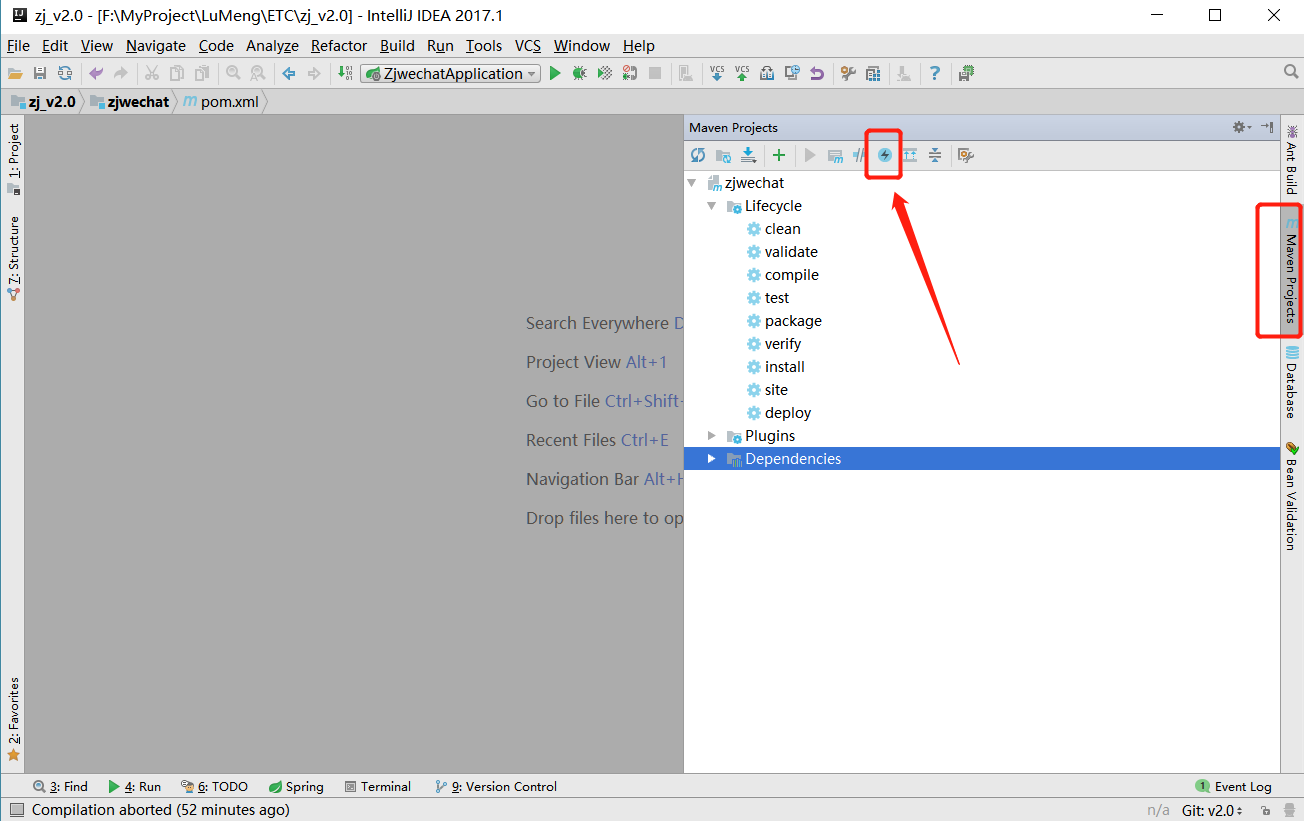idea启动或install时报错:There are test failures,如何跳过测试?
用idea install项目时失败,报这样的错:
1 [INFO] BUILD FAILURE 2 [INFO] ------------------------------------------------------------------------ 3 [INFO] Total time: 26.840 s 4 [INFO] Finished at: 2019-08-08T14:45:20+08:00 5 [INFO] Final Memory: 33M/357M 6 [INFO] ------------------------------------------------------------------------ 7 [WARNING] The requested profile "nexus" could not be activated because it does not exist. 8 [ERROR] Failed to execute goal org.apache.maven.plugins:maven-surefire-plugin:2.22.2:test (default-test) on project zjwechat: There are test failures. 9 [ERROR] 10 [ERROR] Please refer to F:\MyProject\LuMeng\ETC\zj_v2.1\zjwechat\target\surefire-reports for the individual test results. 11 [ERROR] Please refer to dump files (if any exist) [date].dump, [date]-jvmRun[N].dump and [date].dumpstream. 12 [ERROR] -> [Help 1]
解决办法:
跳过测试,即把下图中箭头指向的图标变为选中状态就行了,
鼠标移到这个图标上 会显示Toggle 'Skip tests' mode,意思就是跳过测试。