Google Colab笔记

1.Google Colab挂载Google Drive并运行程序
from google.colab import drive drive.mount('/content/drive/')
https://blog.csdn.net/weixin_43792757/article/details/84523103
2.利用kaggle的API讲数据集直接下载到Google Colab
登录kaggle在My Account中创建自己的Token:
{"username":"abc","key":"123"}
!pip install -U -q kaggle !mkdir -p ~/.kaggle !echo '{"username":"abc","key":"123"}' > ~/.kaggle/kaggle.json !chmod 600 ~/.kaggle/kaggle.json #需要注意的是,你必须在kaggle上参加相应的比赛才能下载对应的数据!!! !kaggle competitions download -c digit-recognizer
https://blog.csdn.net/qq_35654046/article/details/87621396
https://medium.com/@move37timm/using-kaggle-api-for-google-colaboratory-d18645f93648
https://github.com/Kaggle/kaggle-api
3.解决google colab环境下使用matplotlib绘图中文乱码问题
从网上下载一个支持中文的字体到系统字体目录:
!wget -O /usr/share/fonts/truetype/liberation/simhei.ttf "http://file3.data.weipan.cn/87016829/e6a4de46faf0c7ba622132eaaad96a291d62f045?ip=1546784382,2409:8a20:203b:550:dbc:11e3:2ef9:cee9&ssig=OSXPXG8otr&Expires=1546784982&KID=sae,l30zoo1wmz&fn=simhei.ttf&se_ip_debug=2409:8a20:203b:550:dbc:11e3:2ef9:cee9&from=1221134"
引入下载的中文字体
import matplotlib.pyplot as plt import matplotlib as mpl zhfont = mpl.font_manager.FontProperties(fname='/usr/share/fonts/truetype/liberation/simhei.ttf') plt.rcParams['axes.unicode_minus'] = False # 用来正常显示负号
画坐标及坐标轴文本的时候引用
df_Gender=df.groupby("Gender").Purchase.sum().reset_index() df_Gender=df_Gender.apply(lambda x:x[1]/100000000,axis=1).reset_index(drop=True).reset_index().rename({0:"Purchase"},axis=1) fig,ax=plt.subplots(figsize=(6,6)) rects=plt.bar(('F','M'),df_Gender.Purchase) ax.set_xlabel("性别",fontproperties=zhfont) ax.set_ylabel('亿元',fontproperties=zhfont) ax.set_ylim((0,45)) ax.set_title("不同性别的总消费额",fontproperties=zhfont) for rect in rects: height = rect.get_height() plt.text(rect.get_x() + rect.get_width() / 2, height+0.2, '%.0f'%height, ha='center', va='bottom',fontsize=12,) plt.show()
效果如下:
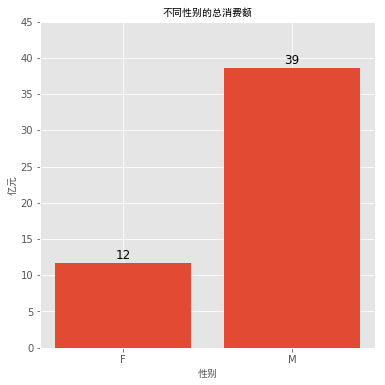
参考资料:解决google colab环境下使用matplotlib绘图中文乱码问题


