SSM框架整合—简单的图书管理系统demo
图书管理系统demo:github地址
一、环境配置
1.环境准备:
IDEA 2020.1
Mysql 8+
Tomcat 8.5
2.数据库准备
CREATE DATABASE `ssmbuild`; USE `ssmbuild`; DROP TABLE IF EXISTS `books`; CREATE TABLE `books` ( `bookID` INT(10) NOT NULL AUTO_INCREMENT COMMENT '书id', `bookName` VARCHAR(100) NOT NULL COMMENT '书名', `bookCounts` INT(11) NOT NULL COMMENT '数量', `detail` VARCHAR(200) NOT NULL COMMENT '描述', KEY `bookID` (`bookID`) ) ENGINE=INNODB DEFAULT CHARSET=utf8 INSERT INTO `books`(`bookID`,`bookName`,`bookCounts`,`detail`)VALUES (1,'Java',1,'Java入门'), (2,'MySQL',10,'关系型数据库'), (3,'红楼梦',5,'中国四大名著');
3.导入依赖 pom.xml

<?xml version="1.0" encoding="UTF-8"?> <!-- Licensed to the Apache Software Foundation (ASF) under one or more contributor license agreements. See the NOTICE file distributed with this work for additional information regarding copyright ownership. The ASF licenses this file to you under the Apache License, Version 2.0 (the "License"); you may not use this file except in compliance with the License. You may obtain a copy of the License at http://www.apache.org/licenses/LICENSE-2.0 Unless required by applicable law or agreed to in writing, software distributed under the License is distributed on an "AS IS" BASIS, WITHOUT WARRANTIES OR CONDITIONS OF ANY KIND, either express or implied. See the License for the specific language governing permissions and limitations under the License. --> <!-- $Id: pom.xml 642118 2008-03-28 08:04:16Z reinhard $ --> <project xmlns="http://maven.apache.org/POM/4.0.0" xmlns:xsi="http://www.w3.org/2001/XMLSchema-instance" xsi:schemaLocation="http://maven.apache.org/POM/4.0.0 http://maven.apache.org/maven-v4_0_0.xsd"> <modelVersion>4.0.0</modelVersion> <packaging>war</packaging> <name>Books_Management_System</name> <groupId>org.example</groupId> <artifactId>Books_Management_System</artifactId> <version>1.0-SNAPSHOT</version> <build> <plugins> <plugin> <groupId>org.mortbay.jetty</groupId> <artifactId>maven-jetty-plugin</artifactId> <version>6.1.7</version> <configuration> <connectors> <connector implementation="org.mortbay.jetty.nio.SelectChannelConnector"> <port>8888</port> <maxIdleTime>30000</maxIdleTime> </connector> </connectors> <webAppSourceDirectory>${project.build.directory}/${pom.artifactId}-${pom.version}</webAppSourceDirectory> <contextPath>/</contextPath> </configuration> </plugin> </plugins> <!-- Maven资源过滤设置--> <resources> <resource> <directory>src/main/java</directory> <includes> <include>**/*.properties</include> <include>**/*.xml</include> </includes> <filtering>false</filtering> </resource> <resource> <directory>src/main/resources</directory> <includes> <include>**/*.properties</include> <include>**/*.xml</include> </includes> <filtering>false</filtering> </resource> </resources> </build> <dependencies> <!--Junit--> <dependency> <groupId>junit</groupId> <artifactId>junit</artifactId> <version>4.12</version> </dependency> <!--数据库驱动--> <dependency> <groupId>mysql</groupId> <artifactId>mysql-connector-java</artifactId> <version>8.0.13</version> </dependency> <!-- 数据库连接池 --> <dependency> <groupId>com.mchange</groupId> <artifactId>c3p0</artifactId> <version>0.9.5.2</version> </dependency> <!--Servlet - JSP --> <dependency> <groupId>javax.servlet</groupId> <artifactId>servlet-api</artifactId> <version>2.5</version> </dependency> <dependency> <groupId>javax.servlet.jsp</groupId> <artifactId>jsp-api</artifactId> <version>2.2</version> </dependency> <dependency> <groupId>javax.servlet</groupId> <artifactId>jstl</artifactId> <version>1.2</version> </dependency> <!--Mybatis--> <dependency> <groupId>org.mybatis</groupId> <artifactId>mybatis</artifactId> <version>3.5.2</version> </dependency> <dependency> <groupId>org.mybatis</groupId> <artifactId>mybatis-spring</artifactId> <version>2.0.2</version> </dependency> <!--Spring--> <dependency> <groupId>org.springframework</groupId> <artifactId>spring-webmvc</artifactId> <version>5.1.9.RELEASE</version> </dependency> <dependency> <groupId>org.springframework</groupId> <artifactId>spring-jdbc</artifactId> <version>5.1.9.RELEASE</version> </dependency> <dependency> <groupId>org.projectlombok</groupId> <artifactId>lombok</artifactId> <version>1.18.4</version> </dependency> </dependencies> </project>
二、SSM环境搭建
1.项目结构图
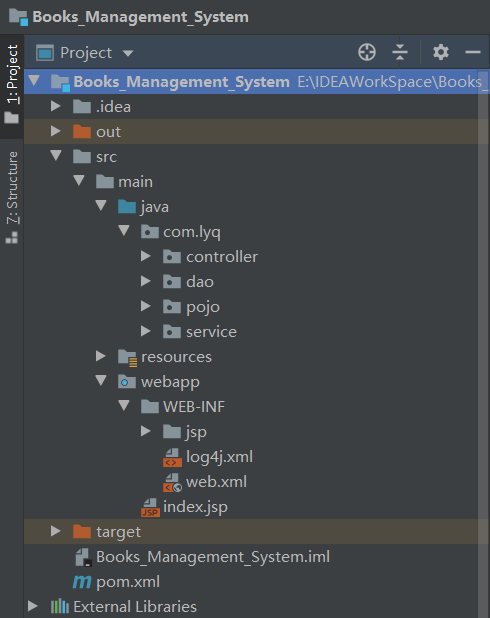
2.框架配置
mybatis层
2.1 数据库配置文件 database.properties
【注意】:①驱动是8+的版本driver的配置应该是:jdbc.driver=com.mysql.cj.jdbc.Driver
②如果使用的是Mysql8.0以上的版本需要配置时区:&serverTimezone=Asia/Shanghai(加载最后面)
jdbc.driver=com.mysql.cj.jdbc.Driver jdbc.url=jdbc:mysql://localhost:3306/ssmbuild?useSSL=true&useUnicode=true&characterEncoding=utf8&serverTimezone=Asia/Shanghai jdbc.username=root jdbc.password=123456
2.2 实体类pojo层的com.lyq.pojo.Books
【注意】:使用了lombok插件,可以翻看之前的博客
package com.lyq.pojo; import lombok.AllArgsConstructor; import lombok.Data; import lombok.NoArgsConstructor; @Data @AllArgsConstructor @NoArgsConstructor public class Books { private int bookID; private String bookName; private int bookCounts; private String detail; }
2.3 mapper的编写 BookMapper接口和对应的BookMapper.xml
BookMapper
package com.lyq.dao; import com.lyq.pojo.Books; import java.util.List; public interface BookMapper { //增加一个Book int addBook(Books book); //根据id删除一个Book int deleteBookById(int id); //更新Book int updateBook(Books books); //根据id查询,返回一个Book Books queryBookById(int id); //查询全部Book,返回list集合 List<Books> queryAllBook(); }
BookMapper.xml
<?xml version="1.0" encoding="UTF-8"?> <!DOCTYPE mapper PUBLIC "-//mybatis.org//DTD Mapper 3.0//EN" "http://mybatis.org/dtd/mybatis-3-mapper.dtd"> <mapper namespace="com.lyq.dao.BookMapper"> <!--增加一个Book--> <insert id="addBook" parameterType="Books"> insert into ssmbuild.books(bookName,bookCounts,detail) values (#{bookName}, #{bookCounts}, #{detail}) </insert> <!--根据id删除一个Book--> <delete id="deleteBookById" parameterType="int"> delete from ssmbuild.books where bookID=#{bookID} </delete> <!--更新Book--> <update id="updateBook" parameterType="Books"> update ssmbuild.books set bookName = #{bookName},bookCounts = #{bookCounts},detail = #{detail} where bookID = #{bookID} </update> <!--根据id查询,返回一个Book--> <select id="queryBookById" resultType="Books"> select * from ssmbuild.books where bookID = #{bookID} </select> <!--查询全部Book--> <select id="queryAllBook" resultType="Books"> SELECT * from ssmbuild.books </select> </mapper>
2.4 service层
package com.lyq.service; import com.lyq.pojo.Books; import java.util.List; public interface BookService { //增加一个Book int addBook(Books book); //根据id删除一个Book int deleteBookById(int id); //更新Book int updateBook(Books books); //根据id查询,返回一个Book Books queryBookById(int id); //查询全部Book,返回list集合 List<Books> queryAllBook(); }
package com.lyq.service; import com.lyq.dao.BookMapper; import com.lyq.pojo.Books; import org.springframework.beans.factory.annotation.Autowired; import java.util.List; public class BookServiceImpl implements BookService{ //调用dao层的操作,设置一个set接口,方便Spring管理 @Autowired private BookMapper bookMapper; public void setBookMapper(BookMapper bookMapper) { this.bookMapper = bookMapper; } public int addBook(Books book) { return bookMapper.addBook(book); } public int deleteBookById(int id) { return bookMapper.deleteBookById(id); } public int updateBook(Books books) { return bookMapper.updateBook(books); } public Books queryBookById(int id) { return bookMapper.queryBookById(id); } public List<Books> queryAllBook() { return bookMapper.queryAllBook(); } }
2.5 controller层
package com.lyq.controller; import com.lyq.pojo.Books; import com.lyq.service.BookService; import org.springframework.beans.factory.annotation.Autowired; import org.springframework.beans.factory.annotation.Qualifier; import org.springframework.stereotype.Controller; import org.springframework.ui.Model; import org.springframework.web.bind.annotation.PathVariable; import org.springframework.web.bind.annotation.RequestMapping; import javax.servlet.ServletException; import javax.servlet.http.HttpServletRequest; import java.io.IOException; import java.util.List; @Controller @RequestMapping("/book") public class BookController { @Autowired BookService bookService; // 测试 @RequestMapping("/list") public String listTest() { System.out.println("前后台正在交互!"); return null; } @RequestMapping("/allBook") public String list(Model model) { System.out.println("hello"); List<Books> list = bookService.queryAllBook(); model.addAttribute("list", list); return "allbook"; } @RequestMapping("/toAddBook") public String toAddPaper() { return "addBook"; } @RequestMapping("/addBook") public String addPaper(Books books, HttpServletRequest request) throws ServletException, IOException { request.setCharacterEncoding("UTF-8"); System.out.println(books); bookService.addBook(books); return "redirect:/book/allBook"; } @RequestMapping("/toUpdateBook") public String toUpdateBook(Model model, int id) { Books books = bookService.queryBookById(id); System.out.println(books); model.addAttribute("book", books); return "updateBook"; } @RequestMapping("/updateBook") public String updateBook(Model model, Books book) { System.out.println(book); bookService.updateBook(book); Books books = bookService.queryBookById(book.getBookID()); model.addAttribute("books", books); return "redirect:/book/allBook"; } @RequestMapping("/del/{bookId}") public String deleteBook(@PathVariable("bookId") int id) { bookService.deleteBookById(id); return "redirect:/book/allBook"; } }
<-----------------------------------------------------配置文件Start----------------------------------------------------->
2.6 编写MyBatis的核心配置文件 mybatis-config.xml
<?xml version="1.0" encoding="UTF-8" ?> <!DOCTYPE configuration PUBLIC "-//mybatis.org//DTD Config 3.0//EN" "http://mybatis.org/dtd/mybatis-3-config.dtd"> <configuration> <typeAliases> <package name="com.lyq.pojo"/> </typeAliases> <mappers> <mapper resource="com/lyq/dao/BookMapper.xml"/> </mappers> </configuration>
2.7 整合dao层 spring-dao.xml
<?xml version="1.0" encoding="UTF-8"?> <beans xmlns="http://www.springframework.org/schema/beans" xmlns:xsi="http://www.w3.org/2001/XMLSchema-instance" xmlns:context="http://www.springframework.org/schema/context" xsi:schemaLocation="http://www.springframework.org/schema/beans http://www.springframework.org/schema/beans/spring-beans.xsd http://www.springframework.org/schema/context https://www.springframework.org/schema/context/spring-context.xsd"> <!-- 配置整合mybatis --> <!-- 1.关联数据库文件 --> <context:property-placeholder location="classpath:database.properties"/> <!-- 2.数据库连接池 --> <!--数据库连接池 dbcp 半自动化操作 不能自动连接 c3p0 自动化操作(自动的加载配置文件 并且设置到对象里面) --> <bean id="dataSource" class="com.mchange.v2.c3p0.ComboPooledDataSource"> <!-- 配置连接池属性 --> <property name="driverClass" value="${jdbc.driver}"/> <property name="jdbcUrl" value="${jdbc.url}"/> <property name="user" value="${jdbc.username}"/> <property name="password" value="${jdbc.password}"/> <!-- c3p0连接池的私有属性 --> <property name="maxPoolSize" value="30"/> <property name="minPoolSize" value="10"/> <!-- 关闭连接后不自动commit --> <property name="autoCommitOnClose" value="false"/> <!-- 获取连接超时时间 --> <property name="checkoutTimeout" value="10000"/> <!-- 当获取连接失败重试次数 --> <property name="acquireRetryAttempts" value="2"/> </bean> <!-- 3.配置SqlSessionFactory对象 --> <bean id="sqlSessionFactory" class="org.mybatis.spring.SqlSessionFactoryBean"> <!-- 注入数据库连接池 --> <property name="dataSource" ref="dataSource"/> <!-- 配置MyBaties全局配置文件:mybatis-config.xml --> <property name="configLocation" value="classpath:mybatis-config.xml"/> </bean> <!-- 4.配置扫描Dao接口包,动态实现Dao接口注入到spring容器中 --> <!--解释 :https://www.cnblogs.com/jpfss/p/7799806.html--> <bean class="org.mybatis.spring.mapper.MapperScannerConfigurer"> <!-- 注入sqlSessionFactory --> <property name="sqlSessionFactoryBeanName" value="sqlSessionFactory"/> <!-- 给出需要扫描Dao接口包 --> <property name="basePackage" value="com.lyq.dao"/> </bean> </beans>
2.8 整合service层 spring-service.xml
<?xml version="1.0" encoding="UTF-8"?> <beans xmlns="http://www.springframework.org/schema/beans" xmlns:xsi="http://www.w3.org/2001/XMLSchema-instance" xmlns:context="http://www.springframework.org/schema/context" xsi:schemaLocation="http://www.springframework.org/schema/beans http://www.springframework.org/schema/beans/spring-beans.xsd http://www.springframework.org/schema/context http://www.springframework.org/schema/context/spring-context.xsd"> <!-- 扫描service相关的bean --> <context:component-scan base-package="com.lyq.service" /> <!--BookServiceImpl注入到IOC容器中--> <bean id="BookServiceImpl" class="com.lyq.service.BookServiceImpl"> <property name="bookMapper" ref="bookMapper"/> </bean> <!-- 配置事务管理器 --> <bean id="transactionManager" class="org.springframework.jdbc.datasource.DataSourceTransactionManager"> <!-- 注入数据库连接池 --> <property name="dataSource" ref="dataSource" /> </bean> </beans>
2.9 整合controller层 spring-mvc.xml
<?xml version="1.0" encoding="UTF-8"?> <beans xmlns="http://www.springframework.org/schema/beans" xmlns:xsi="http://www.w3.org/2001/XMLSchema-instance" xmlns:context="http://www.springframework.org/schema/context" xmlns:mvc="http://www.springframework.org/schema/mvc" xsi:schemaLocation="http://www.springframework.org/schema/beans http://www.springframework.org/schema/beans/spring-beans.xsd http://www.springframework.org/schema/context http://www.springframework.org/schema/context/spring-context.xsd http://www.springframework.org/schema/mvc https://www.springframework.org/schema/mvc/spring-mvc.xsd"> <!-- 配置SpringMVC --> <!-- 1.开启SpringMVC注解驱动 --> <mvc:annotation-driven /> <!-- 2.静态资源默认servlet配置--> <mvc:default-servlet-handler/> <!-- 3.配置jsp 显示ViewResolver视图解析器 --> <bean class="org.springframework.web.servlet.view.InternalResourceViewResolver"> <property name="viewClass" value="org.springframework.web.servlet.view.JstlView" /> <property name="prefix" value="/WEB-INF/jsp/" /> <property name="suffix" value=".jsp" /> </bean> <!-- 4.扫描web相关的bean --> <context:component-scan base-package="com.lyq.controller" /> </beans>
3.0 Spring配置整合文件:applicationContext.xml
<?xml version="1.0" encoding="UTF-8"?> <!-- Licensed to the Apache Software Foundation (ASF) under one or more contributor license agreements. See the NOTICE file distributed with this work for additional information regarding copyright ownership. The ASF licenses this file to You under the Apache License, Version 2.0 (the "License"); you may not use this file except in compliance with the License. You may obtain a copy of the License at http://www.apache.org/licenses/LICENSE-2.0 Unless required by applicable law or agreed to in writing, software distributed under the License is distributed on an "AS IS" BASIS, WITHOUT WARRANTIES OR CONDITIONS OF ANY KIND, either express or implied. See the License for the specific language governing permissions and limitations under the License. --> <!-- @version $Id: applicationContext.xml 561608 2007-08-01 00:33:12Z vgritsenko $ --> <beans xmlns="http://www.springframework.org/schema/beans" xmlns:xsi="http://www.w3.org/2001/XMLSchema-instance" xsi:schemaLocation="http://www.springframework.org/schema/beans http://www.springframework.org/schema/beans/spring-beans.xsd"> <import resource="spring-dao.xml"/> <import resource="spring-service.xml"/> <import resource="spring-mvc.xml"/> </beans>
3.1 web.xml
<web-app xmlns="http://xmlns.jcp.org/xml/ns/javaee" xmlns:xsi="http://www.w3.org/2001/XMLSchema-instance" xsi:schemaLocation="http://xmlns.jcp.org/xml/ns/javaee http://xmlns.jcp.org/xml/ns/javaee/web-app_3_1.xsd" version="3.1" metadata-complete="true"> <!-- 配置DispatcherServlet --> <servlet> <servlet-name>springmvc</servlet-name> <servlet-class>org.springframework.web.servlet.DispatcherServlet</servlet-class> <!-- 配置springMVC需要加载的配置文件 spring-dao.xml,spring-service.xml,spring-web.xml Mybatis - > spring -> springmvc --> <init-param> <param-name>contextConfigLocation</param-name> <param-value>classpath:applicationContext.xml</param-value> </init-param> <load-on-startup>1</load-on-startup> </servlet> <servlet-mapping> <servlet-name>springmvc</servlet-name> <!-- 默认匹配所有的请求 --> <url-pattern>/</url-pattern> </servlet-mapping> <!-- 使用springmvc官方乱码过滤器--> <filter> <filter-name>encodingFilter</filter-name> <filter-class>org.springframework.web.filter.CharacterEncodingFilter</filter-class> <init-param> <param-name>encoding</param-name> <param-value>utf-8</param-value> </init-param> </filter> <filter-mapping> <filter-name>encodingFilter</filter-name> <url-pattern>/*</url-pattern> </filter-mapping> </web-app>
<-----------------------------------------------------配置文件End----------------------------------------------------->
三、前端jsp页面的对应
1.首页 index.jsp

<%@ page language="java" contentType="text/html; charset=UTF-8" pageEncoding="UTF-8" %> <!DOCTYPE HTML> <html> <head> <title>首页</title> <style type="text/css"> a { text-decoration: none; color: #000000; font-size: 18px; } h3 { width: 180px; height: 38px; margin: 100px auto; text-align: center; line-height: 38px; background: deepskyblue; border-radius: 4px; } </style> </head> <body> <h3> <a href="${pageContext.request.contextPath}/book/allBook">点击进入列表页</a> </h3> </body> </html>
2.图书一览画面 allbookallbook.jsp

<%@ taglib prefix="c" uri="http://java.sun.com/jsp/jstl/core" %> <%@ page contentType="text/html;charset=UTF-8" language="java" %> <html> <head> <title>书籍列表</title> <meta name="viewport" content="width=device-width, initial-scale=1.0"> <!-- 引入 Bootstrap --> <link href="https://cdn.bootcss.com/bootstrap/3.3.7/css/bootstrap.min.css" rel="stylesheet"> </head> <body> <div class="container"> <div class="row clearfix"> <div class="col-md-12 column"> <div class="page-header"> <h1> <small>书籍列表 —— 显示所有书籍</small> </h1> </div> </div> </div> <div class="row"> <div class="col-md-4 column"> <a class="btn btn-primary" href="${pageContext.request.contextPath}/book/toAddBook">新增</a> </div> </div> <div class="row clearfix"> <div class="col-md-12 column"> <table class="table table-hover table-striped"> <thead> <tr> <th>书籍编号</th> <th>书籍名字</th> <th>书籍数量</th> <th>书籍详情</th> <th>操作</th> </tr> </thead> <tbody> <c:forEach var="book" items="${requestScope.get('list')}"> <tr> <td>${book.getBookID()}</td> <td>${book.getBookName()}</td> <td>${book.getBookCounts()}</td> <td>${book.getDetail()}</td> <td> <a href="${pageContext.request.contextPath}/book/toUpdateBook?id=${book.getBookID()}">更改</a> | <a href="${pageContext.request.contextPath}/book/del/${book.getBookID()}">删除</a> </td> </tr> </c:forEach> </tbody> </table> </div> </div> </div>
3.图书新增 addBookaddBook.jsp

<%@ taglib prefix="c" uri="http://java.sun.com/jsp/jstl/core" %> <%@ page contentType="text/html;charset=UTF-8" language="java" %> <html> <head> <title>新增书籍</title> <meta name="viewport" content="width=device-width, initial-scale=1.0"> <!-- 引入 Bootstrap --> <link href="https://cdn.bootcss.com/bootstrap/3.3.7/css/bootstrap.min.css" rel="stylesheet"> </head> <body> <div class="container"> <div class="row clearfix"> <div class="col-md-12 column"> <div class="page-header"> <h1> <small>新增书籍</small> </h1> </div> </div> </div> <form action="${pageContext.request.contextPath}/book/addBook" method="post"> 书籍名称:<input type="text" name="bookName"><br><br><br> 书籍数量:<input type="text" name="bookCounts"><br><br><br> 书籍详情:<input type="text" name="detail"><br><br><br> <input type="submit" value="添加"> </form> </div>
4.修改图书信息 updateBook.jsp

<%@ taglib prefix="c" uri="http://java.sun.com/jsp/jstl/core" %> <%@ page contentType="text/html;charset=UTF-8" language="java" %> <html> <head> <title>修改信息</title> <meta name="viewport" content="width=device-width, initial-scale=1.0"> <!-- 引入 Bootstrap --> <link href="https://cdn.bootcss.com/bootstrap/3.3.7/css/bootstrap.min.css" rel="stylesheet"> </head> <body> <div class="container"> <div class="row clearfix"> <div class="col-md-12 column"> <div class="page-header"> <h1> <small>修改信息</small> </h1> </div> </div> </div> <form action="${pageContext.request.contextPath}/book/updateBook" method="post"> <input type="hidden" name="bookID" value="${book.getBookID()}"/> 书籍名称:<input type="text" name="bookName" value="${book.getBookName()}"/> 书籍数量:<input type="text" name="bookCounts" value="${book.getBookCounts()}"/> 书籍详情:<input type="text" name="detail" value="${book.getDetail() }"/> <input type="submit" value="提交"/> </form> </div>
四、遇到的问题
1.新增图书信息时,填写的中文存储到数据库的乱码问题
参考https://blog.csdn.net/qq_43520814/article/details/89334022
2.在确认路径无误后,项目启动和操作时遇到的404问题:本人遇到该问题的导致原因是Tomcat web项目的部署问题,
参考https://blog.csdn.net/z69183787/article/details/41416189、https://blog.csdn.net/sinat_41905822/article/details/88981871




