(Keil) Debug & Simulation 操作
0x00
printf在MCU環境下print debug error message,利用Logic Analyzer模擬MCU register or GPIO狀態。
若是要要使用printf函數且顯示在Debug Viewer (printf) ,必須加上Regtarge.c這個檔案實際內容如下
1 #include <stdio.h> 2 #include <rt_misc.h> 3 #include "stm32f4xx.h" 4 5 #pragma import(__use_no_semihosting_swi) 6 extern int SendChar(int ch); 7 extern int GetKey(void); 8 9 struct __FILE { 10 int handle; 11 }; 12 13 FILE __stdout; 14 FILE __stdin; 15 16 /* #define ITM_DEBUG = 1 */ 17 #define ITM_DEBUG = 1 18 19 //#if defined (ITM_DEBUG) 20 #ifdef ITM_DEBUG 21 22 int fputc(int ch, FILE *f) { 23 return (ITM_SendChar(ch)); 24 } 25 #else 26 27 int fputc(int ch, FILE *f) 28 { 29 return SendChar(ch); 30 } 31 32 #endif 33 34 int fgetc(FILE *f) { 35 return (SendChar(GetKey())); 36 } 37 38 void _ttywrch(int ch) { 39 SendChar (ch); 40 } 41 42 int ferror(FILE *f) { 43 return EOF; 44 } 45 46 void _sys_exit(int return_code) { 47 label: goto label; 48 }
在6, 7行的函數主要有在main.c裡頭實現,目的是將printf函數內容透過USART傳送到PC,而Regtarge.c主要目的改寫底層函數。
extern int GetKey(void); extern int GetKey(void);
在配置上我捫必須做一點小更改 Micro LIB 打勾,這樣就可以使用C standard library相關函數。

但這樣還無法完全使用printf顯示到 debug viewer上,必須在對debugger (ICE) 做一點設定上的修改。
Core Clock 必須填上System Clock才能正常顯示在視窗上。
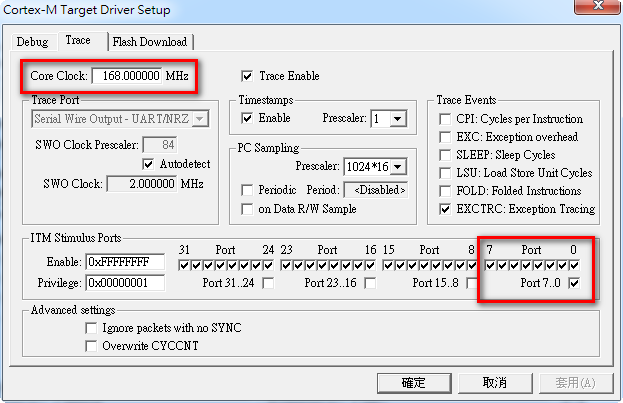
假如需要使用類似邏輯分析儀(LA)的功能,可以透過Keil配置使用 Logic Analyzer。
首先針對MCU的Mamory Map針對週邊實際定義的Address設定read/write權限。
建立一個ini檔案內容如下
map 0x40000000,0x400FFFFF read write

在Keil裡頭選擇ini檔案位置,確認可以針對Address可以進行模擬。紅框部分都是需要注意的地方。
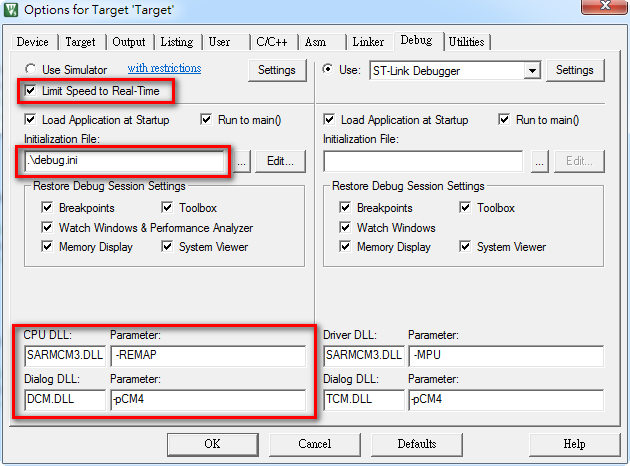
Keil LA 使用上必須填寫Address的正確位置,範例是針對GPIO做模擬,所以只會看到GPIO H/L。
Sample code是delay 500us 進行GPIO轉態,d代表cursor的時間差0.5ms也就是delay 500us。

輸入Reg使用方法如下。




