添加条件列替代Ifs函数(Power Query)
问题:条件如下图A9:B12所示,C9:C12是所对应的结果,如何在Power Query中实现。
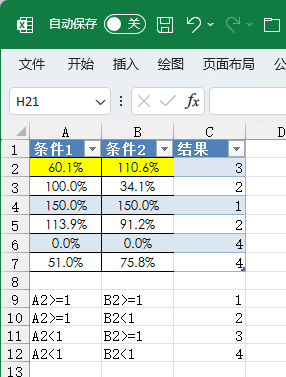
如果使用以下公式:
=IFS(AND(A2>=1,B2>=1),1,AND(A2>=1,B2<1),2,AND(A2<1,B2>=1),3,AND(A2<1,B2<1),4)
用以下M函数替代:
= Table.AddColumn(源, "代替Ifs", each if [条件1] >= 1 and [条件2] >=1 then 1 else if [条件1] >= 1 and [条件2] < 1 then 2 else if [条件1] < 1 and [条件2] >= 1 then 3 else if [条件1] < 1 and [条件2] < 1 then 4 else null)如果使用以下公式:
=IF(A2>=1,IF(B2>=1,1,2),IF(B2>=1,3,4))
用以下M函数替代:
= Table.AddColumn(已添加条件列, "代替If", each if [条件1] >= 1 then if [条件2] >= 1 then 1 else 2 else if [条件2] >= 1 then 3 else 4)



 浙公网安备 33010602011771号
浙公网安备 33010602011771号