使用odoo价格表[pricelist]对价格进行特别处理,如 .99
问题1, 销售价格 自动设置为 9.99
问题2, 将销售价格从 10.5 设置为 10.00
这些都可以用 priceList 实现,具体实现如下
首先,启用 priceList
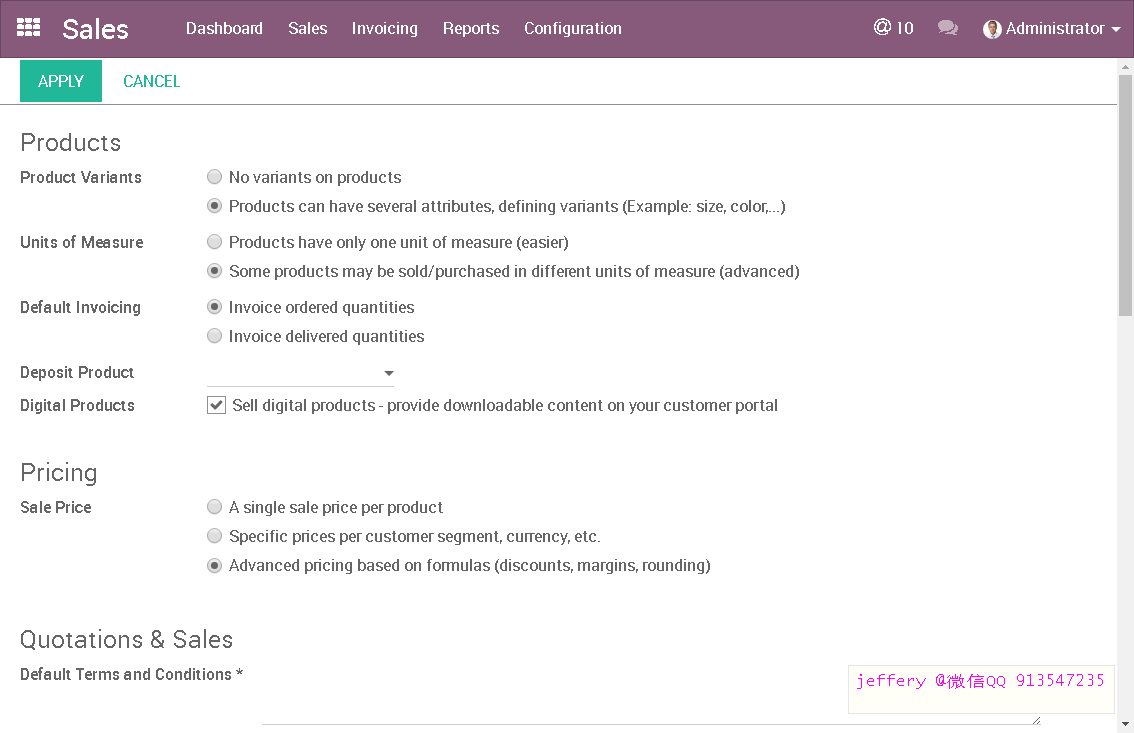
在 价格表项目 有 价格计算的相关设置, 如
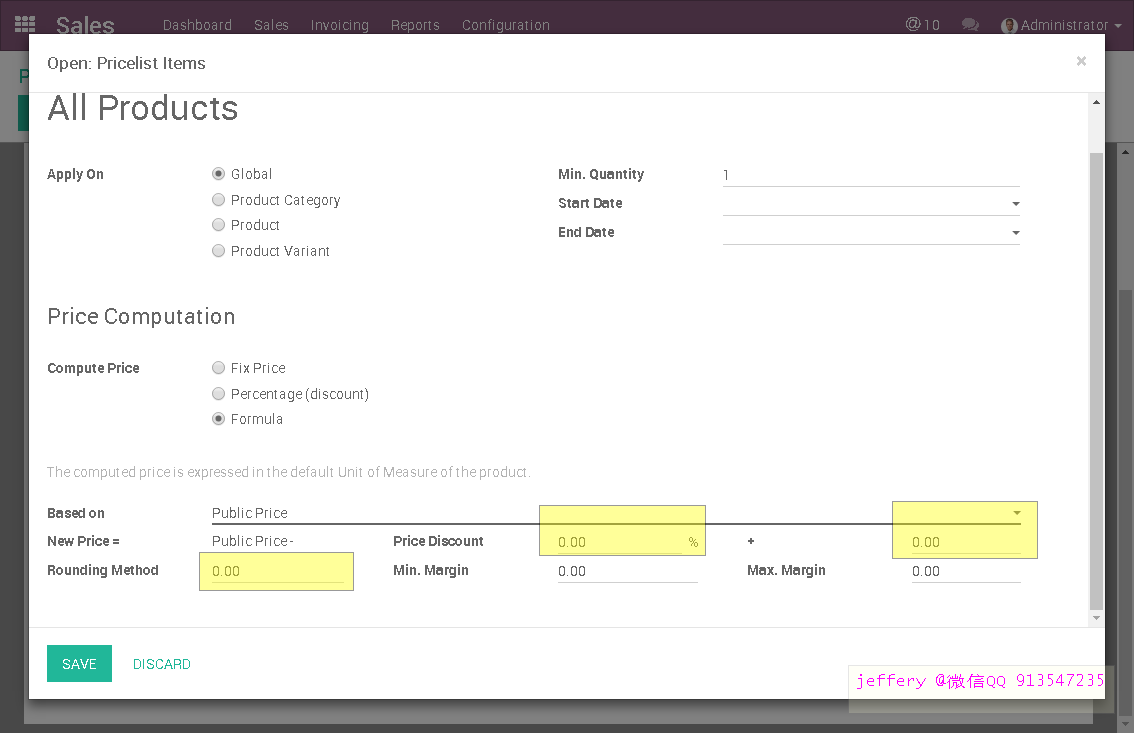
price discount 为 折扣
surcharge 折扣后面那个 ,在 初步价格处理之后的基础上的 增减 数值
rounding method 为 价格倍数, 也就是 价格经过 discount 之后, 换算为 最接近的 此值的倍数, 例如 原价格为 10.5 当此数值设置为 0.9 时, 新价格为 10.8 【10.8 是最接近的 倍数, 10.8/0.9=12 】; 特别要提醒的是, 先 discount , 在 rounding 之后, 再进行 surcharge
最后, 来公布问题的答案
问题1, 销售价格 自动设置为 9.99
设置 rounding 为 1.0, surcharge 为 -0.01, 这样, 9.5 或者 10.5 原价 将更换为 9.99 [ 10.5 -> 10.0 -> 10.0 -0.01 = 9.99 ]
问题2, 将销售价格从 10.5 设置为 10.00
设置 rounding 为 1.0, surcharge 为 0, 这样, 10.5 原价 将更换为 10 [ 10.5 -> 10.0 ]
转载注明原作者 /by Jeffery


 浙公网安备 33010602011771号
浙公网安备 33010602011771号