SD 插件安装
1. 换脸插件 https://github.com/s0md3v/sd-webui-roop
安装:直接选择扩展,从网址中安装
参考:https://zhuanlan.zhihu.com/p/639577691
错误:
cmdline: git fetch -v -- origin
stderr: 'fatal: detected dubious ownership in repository at '/media/xx/share/projects/stable-diffusion-webui/tmp/sd-webui-roop''
解决:
git config --global --add safe.directory '*'
参考:https://blog.csdn.net/haltwang/article/details/127330284
成功安装,然后下载 onnx 文件到 <webui_dir>/models/roop/ 目录
重启 sd:
错误:ModuleNotFoundError: No module named 'ifnude'
解决:https://github.com/s0md3v/sd-webui-roop/issues/56#issuecomment-1602683865
再重启 sd,插件就可以显示出来了:
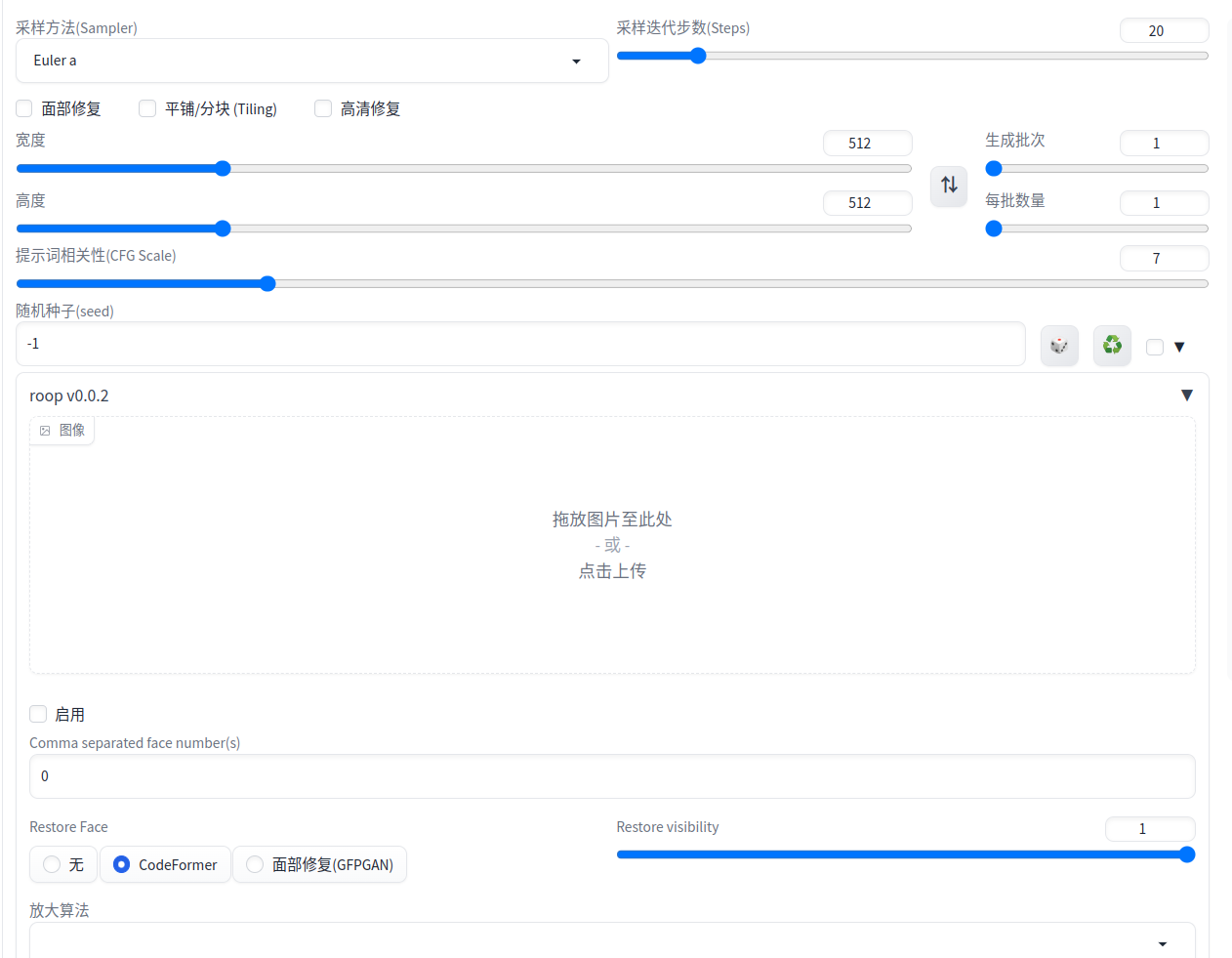
生成时候错误:
requests.exceptions.SSLError: HTTPSConnectionPool(host='github.com', port=443): Max retries exceeded with url: /deepinsight/insightface/releases/download/v0.7/buffalo_l.zip (Caused by SSLError(SSLCertVerificationError(1, '[SSL: CERTIFICATE_VERIFY_FAILED] certificate verify failed: unable to get local issuer certificate (_ssl.c:1007)')))
解决:关闭代理,重新生成,就会自动下载模型。如果失败,请手动下载的需要的文件夹,然后解压到 buffalo_l 文件夹下。
使用心得:照片需要是高清照片,需要换的脸最好也是高清照片,最好先把脸裁剪好。
2. SadTalker 数字人生成插件
https://github.com/OpenTalker/SadTalker/blob/main/docs/webui_extension.md







【推荐】国内首个AI IDE,深度理解中文开发场景,立即下载体验Trae
【推荐】编程新体验,更懂你的AI,立即体验豆包MarsCode编程助手
【推荐】抖音旗下AI助手豆包,你的智能百科全书,全免费不限次数
【推荐】轻量又高性能的 SSH 工具 IShell:AI 加持,快人一步
· 分享一个免费、快速、无限量使用的满血 DeepSeek R1 模型,支持深度思考和联网搜索!
· 基于 Docker 搭建 FRP 内网穿透开源项目(很简单哒)
· ollama系列01:轻松3步本地部署deepseek,普通电脑可用
· 25岁的心里话
· 按钮权限的设计及实现