Spring框架——SpringMVC
SpringMVC
介绍
SpringMVC是基于请求驱动,围绕一个核心Servlet 转发请求到对应的Controller而设计的
- 客户端发出请求,交给
DispatcherServlet处理 DispatcherServlet根据请求信息及HandlerMapping的配置找到处理请求的处理器(Handler)DispatcherServlet通过HandlerAdapter对Handler进行封装,再以统一的适配器接口调用Handler- 处理器完成业务逻辑,返回一个
ModelAndVIew给DispatcherServlet,ModelAndView包含视图逻辑名和模型数据信息 DispatcherServlet借由ViewResolver完成逻辑视图名到真实视图的解析工作- 得到View真实视图后,
DispatcherServlet就使用这个View对象对ModelAndView中的模型数据进行渲染 - 最终客户得到响应
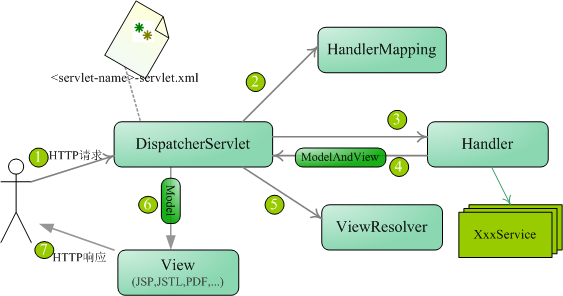
SpringMVC使用
WEB-INF/web.xml配置文件
为了使结构划分,代码清晰。将配置分为两个xml
习惯性用法
- applicationContext.xml 其他配置
- (springname)-servlet.xml WEB(MVC)修改配置
- listener 监听
<!-- 上下文参数 -->
<context-param>
<param-name>contextConfigLocation</param-name>
<param-value>
classpath*:/applicationContext.xml
</param-value>
</context-param>
<!--监听器-->
<listener>
<listener-class>org.springframework.web.context.ContextLoaderListener</listener-class>
</listener>
<!-- 配置servlet -->
<!-- 默认<servlet-name>-servlet.xml -->
<servlet>
<servlet-name>springmvc</servlet-name>
<servlet-class>org.springframework.web.servlet.DispatcherServlet</servlet-class>
<init-param>
<param-name>contextConfigLocation</param-name>
<param-value>/WEB-INF/spring-mvc.xml</param-value>
</init-param>
<load-on-startup>1</load-on-startup>
</servlet>
<servlet-mapping>
<servlet-name>springmvc</servlet-name>
<url-pattern>/</url-pattern>
</servlet-mapping>
spring-mvc.xml配置文件
<?xml version="1.0" encoding="UTF-8"?>
<beans xmlns="http://www.springframework.org/schema/beans"
xmlns:xsi="http://www.w3.org/2001/XMLSchema-instance"
xmlns:context="http://www.springframework.org/schema/context"
xmlns:mvc="http://www.springframework.org/schema/mvc"
xsi:schemaLocation="http://www.springframework.org/schema/mvc
http://www.springframework.org/schema/mvc/spring-mvc-4.0.xsd
http://www.springframework.org/schema/beans
http://www.springframework.org/schema/beans/spring-beans-4.0.xsd
http://www.springframework.org/schema/context
http://www.springframework.org/schema/context/spring-context-4.0.xsd">
<!-- 自动扫描且只扫描@Controller -->
<context:component-scan base-package="com.cakeonline">
<context:include-filter type="annotation" expression="org.springframework.stereotype.Controller" />
</context:component-scan>
<!--视图解析器-->
<!-- 定义JSP文件的位置 -->
<bean
class="org.springframework.web.servlet.view.InternalResourceViewResolver">
<property name="prefix" value="/" />
<property name="suffix" value=".jsp" />
</bean>
</beans>
视图解析器
软编码,实现类字符串到页面的映射。
前缀+返回值+后缀
applicationContext.xml配置文件
<?xml version="1.0" encoding="UTF-8"?>
<beans xmlns="http://www.springframework.org/schema/beans"
xmlns:xsi="http://www.w3.org/2001/XMLSchema-instance" xmlns:context="http://www.springframework.org/schema/context"
xmlns:jdbc="http://www.springframework.org/schema/jdbc" xmlns:jee="http://www.springframework.org/schema/jee"
xmlns:tx="http://www.springframework.org/schema/tx" xmlns:task="http://www.springframework.org/schema/task"
xmlns:p="http://www.springframework.org/schema/p"
xsi:schemaLocation="
http://www.springframework.org/schema/beans http://www.springframework.org/schema/beans/spring-beans-4.0.xsd
http://www.springframework.org/schema/context http://www.springframework.org/schema/context/spring-context-4.0.xsd
http://www.springframework.org/schema/jdbc http://www.springframework.org/schema/jdbc/spring-jdbc-4.0.xsd
http://www.springframework.org/schema/jee http://www.springframework.org/schema/jee/spring-jee-4.0.xsd
http://www.springframework.org/schema/tx http://www.springframework.org/schema/tx/spring-tx-4.0.xsd
http://www.springframework.org/schema/task http://www.springframework.org/schema/task/spring-task-4.0.xsd">
<description>Spring公共配置 </description>
<!-- 配置Spring上下文的注解 -->
<context:annotation-config />
<!-- 自动扫描且只扫描@Controller以外的 -->
<!-- 使用annotation 自动注册bean, 并保证@Required、@Autowired的属性被注入 -->
<context:component-scan base-package="com.cakeonline">
<context:exclude-filter type="annotation"
expression="org.springframework.stereotype.Controller" />
</context:component-scan>
</beans>
Controller文件
@Controller
表示该类是个控制器
return 返回的是ViewResolver可解析前缀+后缀的页面
return "redirect:name";:跳转到另一个方法RequestMapping("/name")
@RestController
表示该类是个控制器
return "x" 返回的是json数据
@ResponseBody
用在方法上,表示直接将返回数据写在Http响应体里
与RestController功能一致
@RequestMapping("/hello")
-
在类上表该控制器中所有方法都是相对于该路径的,两级、多级路径**
@RequestMapping("/a");@RequestMapping("/b");- 访问方式:
a/b
-
限制请求类型
@RequestMapping(value="/b",method=Request.GET);- 只能处理
/b路径,且是Request.GET发来的请求
-
URI模板模式,获取请求参数的值
@RequestMapping(value="method/{id}")method(@PathVariable int id){}- 传参变量
-
路径模式
- /a/b 精确
- /a/*/c 一个模糊
- /a/**/d 多个模糊 (可以没有)
- /a/b? 精确模糊
-
路径模式和URI混用
- /a/*/
@RequestParam
将请求参数绑定到方法参数
method(@RequestParam("a") int b)
- a:文本、超链接的字
- b:拿到的变量
@RequestParam(value="",required=true defaultValue="1")
required请求参数必须传defaultValue默认值
区别
@PathVariable- 页面请求路径的参数
@RequstParam- 传统传参方式
?name=xx
- 传统传参方式
@MatrixVariable
- 矩阵变量
在-servlet.xml配置 - 开启矩阵变量
<mvc:annotation-driven enable-matrix-variables="true"/> - 使用
a/b/32;c=1;d=2
默认变量名字相同
@RequestMapping(value="/a/b/{id}",method=RequestMethod.GET)
(@PathVariable String id,@MatrixVariable int c,@MatrixVariable int d)
/a/40,m=1/b/20,m=2
自定义变量
@RequestMapping(value="/a/{id}/b/{pd}",method=RequestMethod.GET)
@MatrixVariable(value="m",pathVar="id") int id1,
@MatrixVariable(value="m",pathVar="pd") int id2
@CookieValue
在方法参数里写 @CookieValue("JSESSIONID")String id
@Controller
//@RestController
@RequestMapping("/cake")
public class CakeController {
@RequestMapping("/list")
@ResponseBody
public String list(Model model, HttpServletRequest request) {
List<Cake> list = new ArrayList<Cake>();
Cake c1=new Cake();
c1.setId(1);c1.setName("巧克力");
Cake c2=new Cake();
c2.setId(2);c2.setName("水果");
list.add(c1);list.add(c2);
model.addAttribute("cakes", list);
return "list";
}
@RequestMapping(value="add", method=RequestMethod.GET)
public String toAdd() {
//数据库查询,查蛋糕类型,存入到request
return "cake";
}
@RequestMapping(value="add", method=RequestMethod.POST)
public String add() {
//获取蛋糕的相关参数,插入数据库
return "list";
}
@RequestMapping(value="edit", method=RequestMethod.GET)
public String toEdit(@RequestParam("cakeid") int cakeId) {
//根据蛋糕id,查询数据库,得到Cake
return "cake";
}
@RequestMapping(value="edit", method=RequestMethod.POST)
public String edit(Cake cake) {
//把新的蛋糕数据存入数据库
return "list";
}
@RequestMapping("/delete/{cakeId}")
public String delete(@PathVariable int cakeId) {
//删除
return "list";
}
}
每日英语
Dispatcher 调度员
Resolver 解决者
prefix 前缀
suffix 后缀


 浙公网安备 33010602011771号
浙公网安备 33010602011771号