OBDSTAR X300 DP Plus Programs Remotes for KIA Forte 2011
How to program remote keys for KIA Forte 2011 with OBDSTAR X300 DP PLUS? The job can be done just in minutes. Let’s see what we need to do.
Step 1:
Open Mobile Keydiy (KD) app installed on your phone and run it to generate a remote (Make sure the Bluetooth in your phone is on).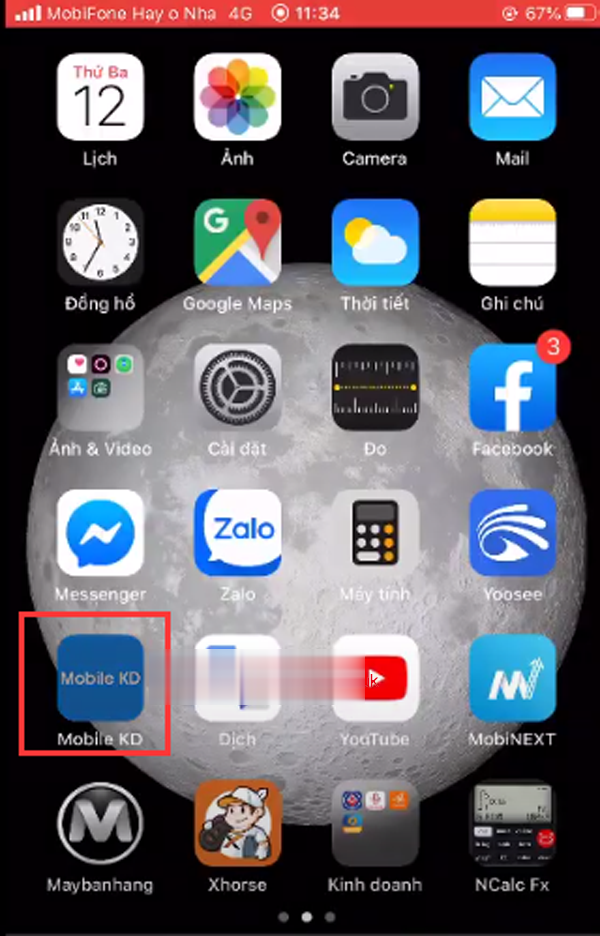
Step 2:
Press DP on the device screen.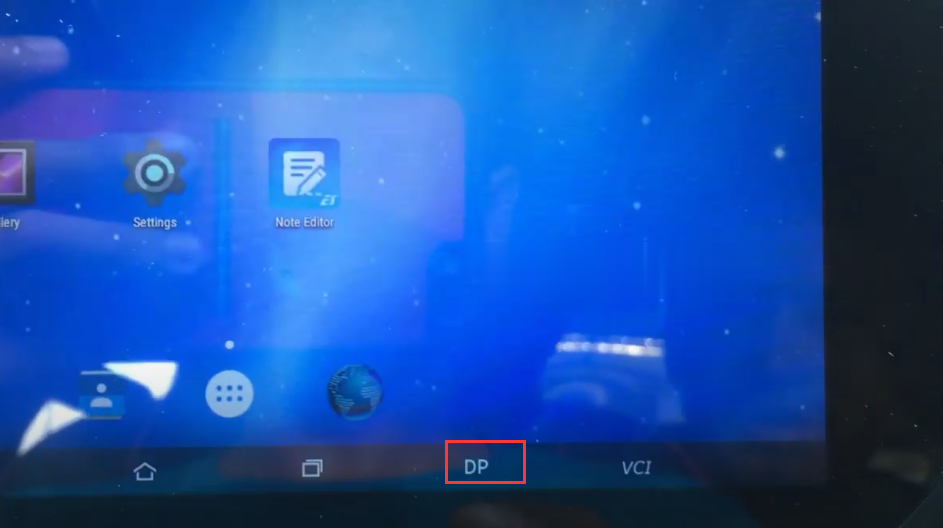
Step 3:
Select Diag Program -> MMOBILISER -> KIA.
Step 4:
Choose your car’s version, then wait a few seconds.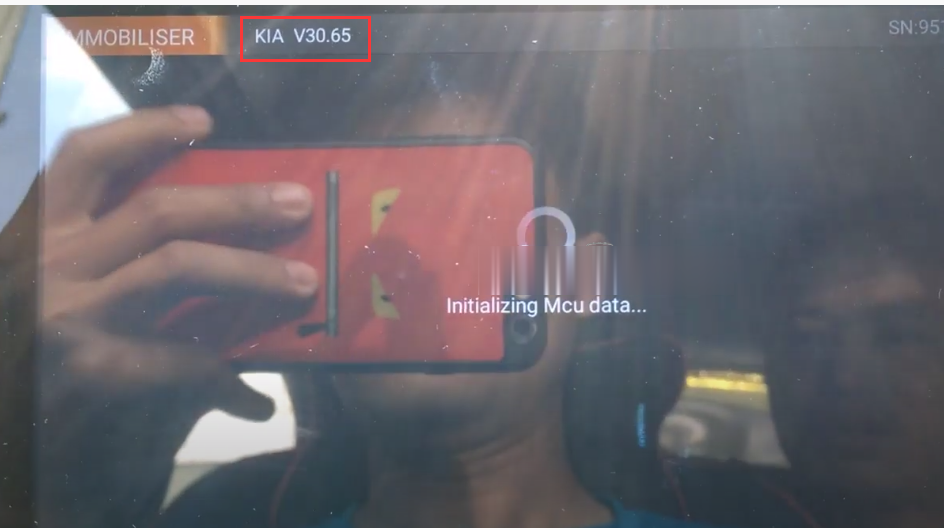
Step 5:
You’ll go to an interface as below. Choose Select From Type -> Remote -> 16 PIN -> Type1 -> Program Remotes, then wait it communicating.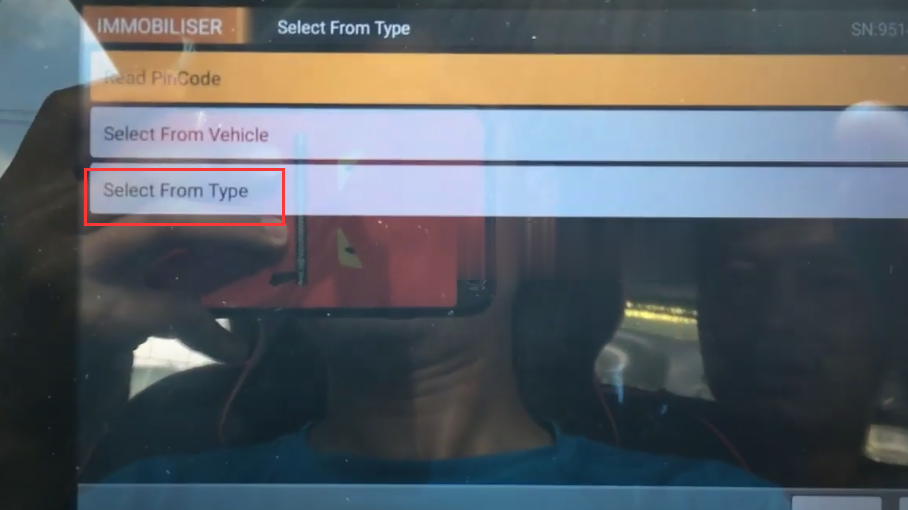
Step 6:
Insert the key to switch the ignition on. After that, immediately switch the ignition off and remove the key. Press Enter to continue.
Step 7:
Press the Lock/Unlock button on the key for more than 1 second.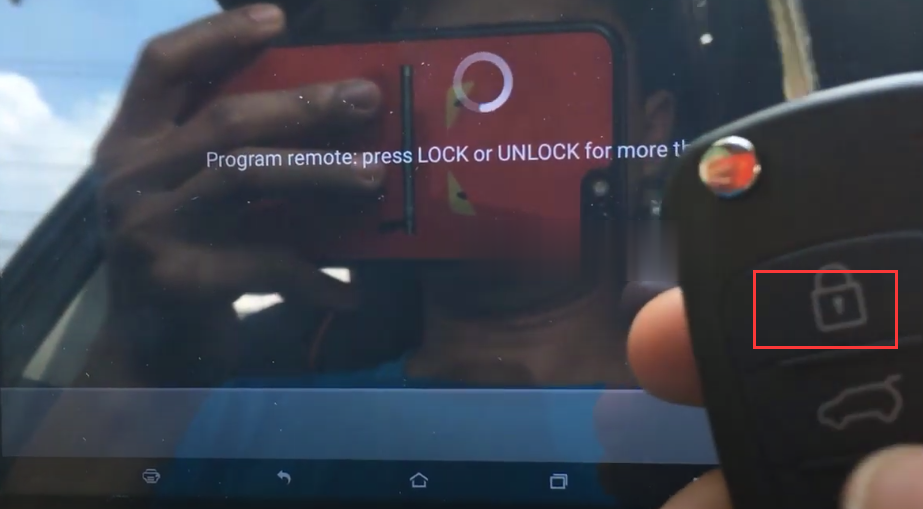
Step 8:
Program succeed! Press Enter to continue if you want to program one more remote.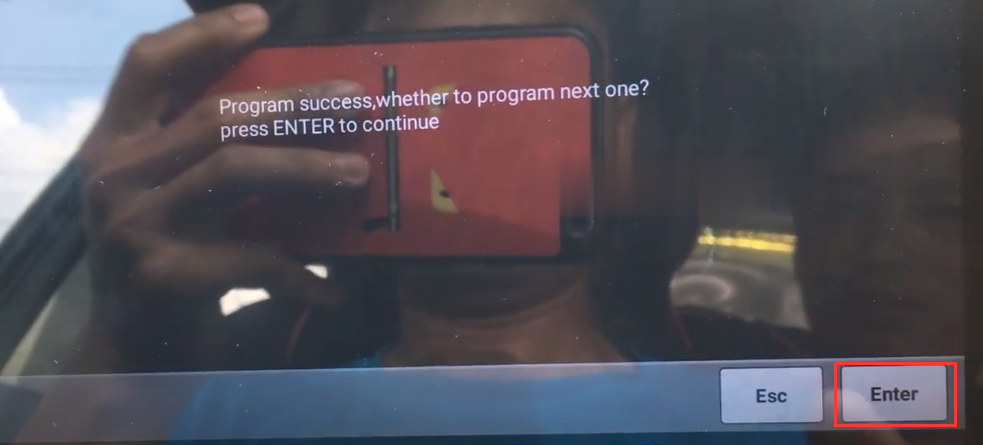
Step 9:
Repeat step 7 with another key and all is done!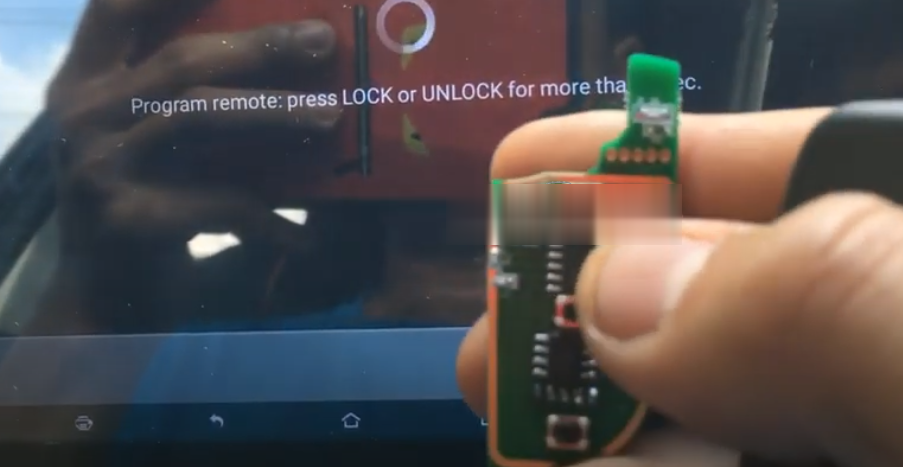

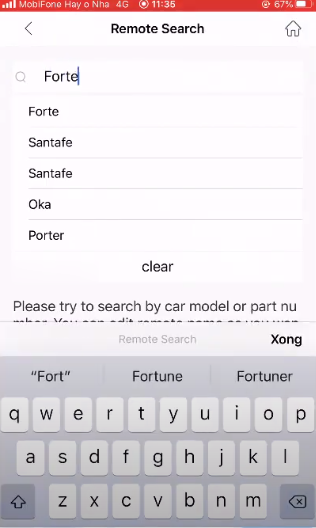


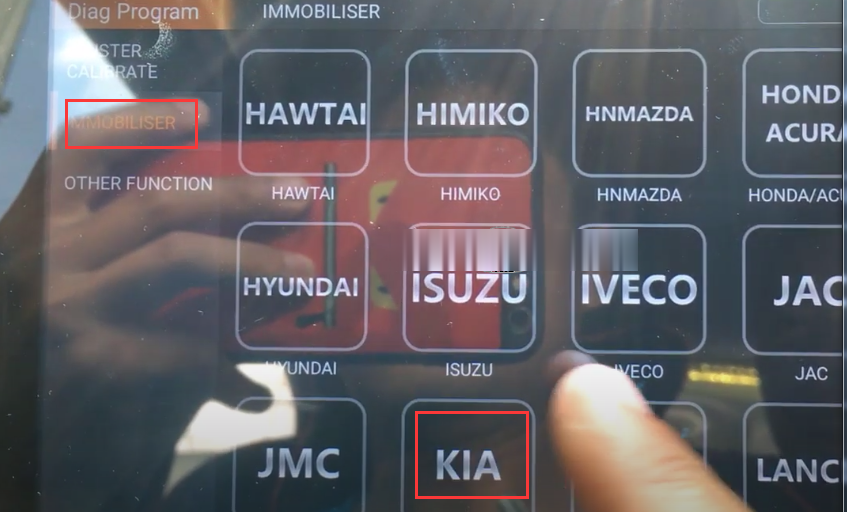
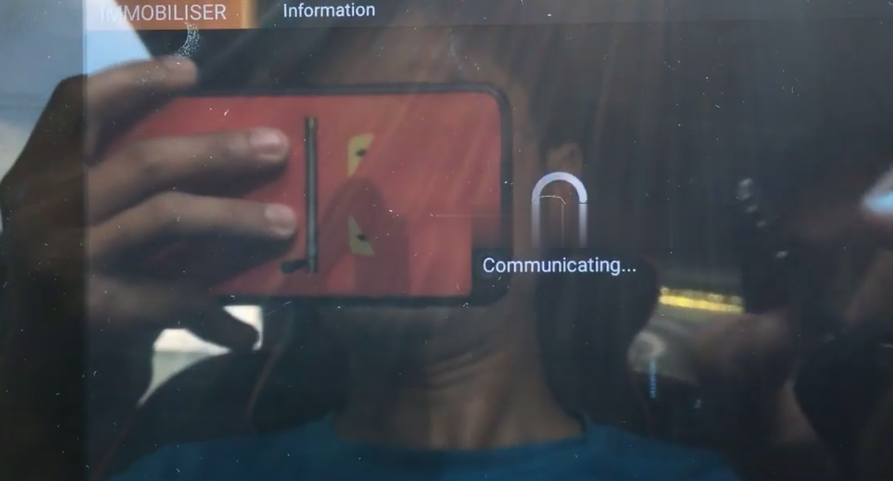
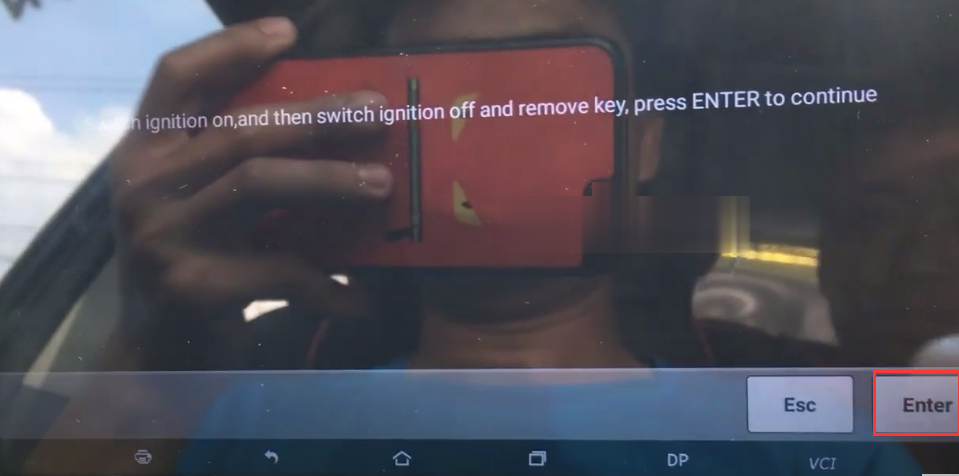


 浙公网安备 33010602011771号
浙公网安备 33010602011771号