How to install Volvo Vocom II 88894000 Firmware
What is Vocom 2 88894000?
It’s the 88894000 Vocom communications unit ii
888894000 provides communication/translation between the computer and the vehicle.
It features:
Newest and most fullest diagnostic software
Electrical Wiring Diagrams: FM, FH, FL, FE
Development access: configure more than 11000 parameters of ANY level without any restrictions (APCI)
e.g.
Minimum/maximum values like speed limit
Chassis ID Change
Injector programming
EURO 6 configurations available
Clutch calibration
And many more
Spare parts catalogs: for construction, trucks, marine. Matris, Impact, Prosis.
Multi-languages: English, Czech, Danish, German, Spanish, French, Italian, Magyar, Dutch, Polish, Portuguese, Romanian, Swedish, Turkish, Russian, Lithuanian and other.
VOCOM I vs. VOCOM II:
Improved LED indicators
Improved quality of cables
Military standard on connectors
Better liquid and dust ingress protectors
Metal casing and rubber bumpers for better protection
Operates from -40 Celsius to +85 Celsius
Shock resistance: 2 meters
Browse to www.premiumtechtool.com website under the “Support” menu.
Scroll down and locate the driver under “Adapters and Firmware Updates” section.
Save the VOCOM 2 driver file to your computer.
Vocom 2 firmware installation instruction:
Locate the saved file and extract the file contents.
Open the folder and Install the file.
On your PC, go to Start, All Programs.
Click on VOCOM II folder and then click to launch the VOCOM II Configuration Application.
Plug the VOCOM II into the PC USB port. The VOCOM2 will display under “All devices”
Please note: Serial Number (SN) differs. Do not connect to the vehicle at this time.
When you receive the “Please update device firmware” pop up message.
Click to continue. Otherwise, click on the “Device software” tab.
Click on “Update device”.
The software will begin to update.
Note: Updating device can take a few minutes.
When the Update is complete, the VOCOM Configurator will refresh the settings.
Open Tech Tool and go to “Settings” to configure the adapter settings.
Here you can select the VOCOM II and then “Activate” to enable.
Next, click on OK to close window.
Please note: VOCOM I and VOCOM II use different drivers and must be activated separately.
You’re now ready to connect to a vehicle!
88894000 Vocom 2 vehicle coverage:
Volvo Trucks –Older electrical system, Vehicle electrical system ’98; VERSION2, VERSION3; VERSION4 – FH4/FM4;
Volvo Buses –Conventional, Multiplexed, Multiplexed v2, Multiplexed v3;
Volvo Construction Equipment;
Volvo Penta, Marine engines –VERSION2, VERSION3;
Volvo OEM Component Customer –VERSION2, VERSION3;
Mack Trucks –V-MAC I/II/III, ITC, IV, IV+;
Renault Trucks –VERSION2, VERSION3, VERSION4; (EURO 6, DXI, DTI)
UD Trucks– VERSION2, VERSION3.
in detail…
Volvo trucks :
AC Compo4 F10 F12 F16 FE FH FH12 FH16 FH565 FL FL10 FL12 FL6 FL7 FM FM10 FM12 FM9 FM7 Nh12 NH525 NH565 NL10 Nl12 VAh VHD Vm VN VT WC WG WI WX
Volvo busses:
B10B B10L B10M B10R B11R B12 B12B B12M B12R B13R B58 B5LH B5RH B6 B6R B7FB B7L B7R B9L B9R B9S B9TL BXRC COMP12
PREVH PREVX OLYMPIAN SUPEROLY
Wheel Loader:
L110E L110F L110G L120E L120F L120G L150E L150F L150G L180E L180F L180G L220E L220F L220G L250G L330E L350F L45F-TP L45F-TPS L50F-TP L50F-TPS L50G-TP L50G-TPS L60E L60F L60G L70E L70F L70G L90E L90F L90G
Aryiculated Hauler :
A25D A25E A25F A30D A30E A30F A35D A35E A35F A40D A40E A40F T450D
Excavator:
EC135B EC140B EC140C EC140D EC160B EC160C EC160D EC180B EC180C EC180D EC200B EC210B EC210C EC235D EC240B EC240C EC250D EC290B EC290C EC300D EC330B EC330C EC340D EC360B EC360C EC380D EC460B EC460C EC480D EC700B EC700C ECR145C ECR235C ECR235D ECR305C EW140B EW140C EW140D EW145B EW160B EW160C EW160D EW180B EW180C EW180D EW200B EW210C EW210D EW230C FB2800C FBR2800C FC2121C FC2421C FC2924C FC3329C PL3005D PL4608 PL4808D PL7015
Grader:
G710B G720B G726B G730B G740B G746B G780B G930 G930B G940 G940B G946 G946B G960 G960B G970 G976 G990
Skidsteer Loader :
MC110B MC60B MC70B MC80B MC90B
Compact Excavator:
EC55C EC80D ECR88 EW60C
Paver :
ABG7820B ABG8820B P7820C L882C
Others:
CARETRAC



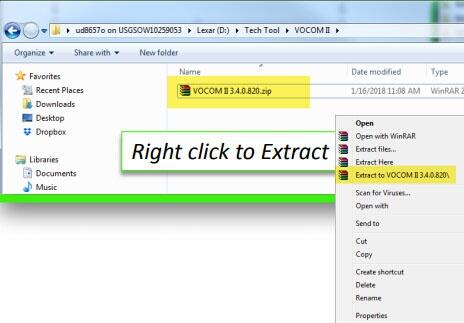
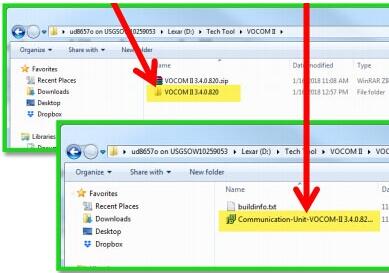
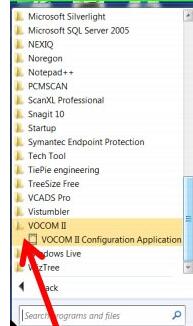
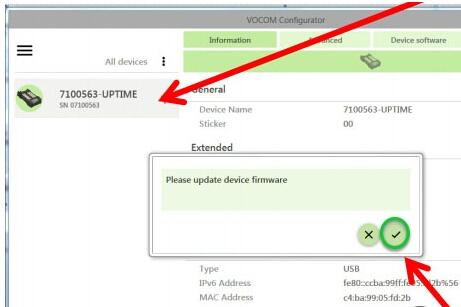
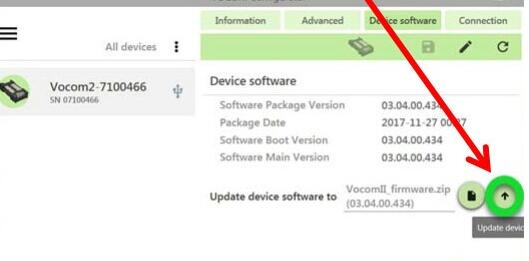
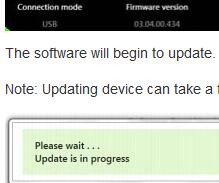
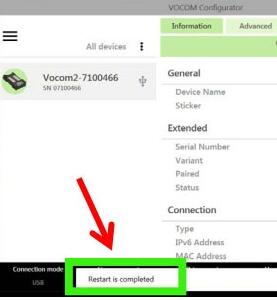
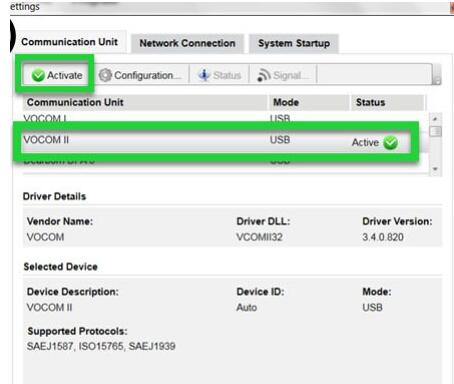


 浙公网安备 33010602011771号
浙公网安备 33010602011771号