matplotlib---6.path effect
1.matplotlib的patheffects模块
matplotlib的patheffects模块提供了一些函数来绘制path effect,该模块还定义了很多effect类。可以应用path effect的Artist有:Patch、Line2D、Collection以及Text。每个Artist的path effect可以通过.set_path_effects()方法控制,其参数是一个可迭代对象,迭代的结果是AbstractPathEffect实例;也可以通过Artist构造函数的path_effects=关键字参数控制。
注意:effect类的关键字参数比如背景色、前景色等与Artist不同。因为这些effect类是更低层次的操作。
2.所有的effect类都继承自matplotlib.patheffects.AbstractPathEffect类。AbstractPathEffect的子类要覆盖AbstractPathEffect类的.draw_path(...)方法。
AbstractPathEffect类的构造函数有个offset关键字参数,表示effect偏移(默认为(0,0))
3.最简单的effect是normal effect,它是matplotlib.patheffects.Normal类。它简单的绘制Artist,不带任何effect。
如:
1 2 3 4 5 6 7 | import matplotlib.pyplot as pltimport matplotlib.patheffects as path_effectsfig = plt.figure(figsize=(5, 1.5))text = fig.text(0.5, 0.5, 'Hello path effects world!\nThis is the normal path effect.',ha='center', va='center', size=20)text.set_path_effects([path_effects.Normal()])plt.show() |
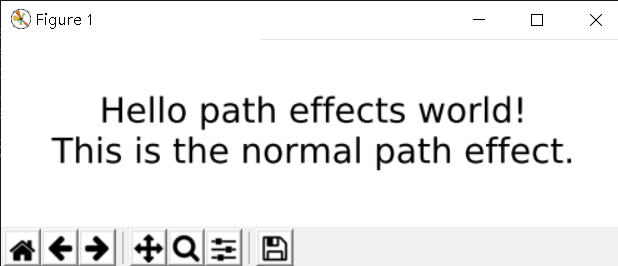
4.我们可以在基于Path的Artist上应用drop-shadow effect(下沉效果)。
例如可以在filled patch Artist上应用matplotlib.patheffects.SimplePatchShadow,在line patch Artist上应用matplotlib.patheffects.SimpleLineShadow。
可以通过path_effects=[path_effects.with*()]来指定path_effects参数,或者直接通过path_effects=[path_effects.SimpleLineShadow(),path_effects.Normal()]来指定path_effects参数。
- 前者会自动地在
normal effect后跟随指定的effect - 后者会显式的指定
effect
1 2 3 4 5 6 7 8 | import matplotlib.pyplot as pltimport matplotlib.patheffects as path_effectstext = plt.text(0.5, 0.5, 'Hello path effects world!', path_effects=[path_effects.withSimplePatchShadow()])plt.plot([0,3,2,5],linewidth=5,color='blue', path_effects=[path_effects.SimpleLineShadow(),path_effects.Normal()])text.set_path_effects([path_effects.Normal()])plt.show() |
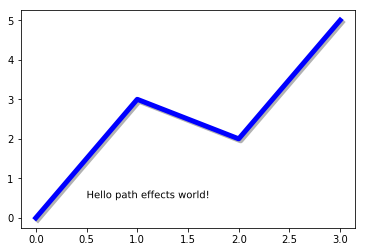
5.Strok effect可以用于制作出stand-out effect(突出效果)。
1 2 3 4 5 6 | import matplotlib.pyplot as pltimport matplotlib.patheffects as path_effectsfig = plt.figure(figsize=(8,6))text = plt.text(0.5,0.5,'Hello path effects world!',color='white',ha='center',va='center',size=30)text.set_path_effects([path_effects.Stroke(linewidth=3,foreground='black'),path_effects.Normal()])plt.show() |

6.PathPatchEffect是一个通用的path effect类。如果对某个PathPatch设置了PathPatchEffect,则该effect的.draw_path(...)方法执行的是由初始PathPatch计算的得到的一个新的PathPatch。
与一般的effect类不同,PathPatchEffect类的关键字参数是与PathPatch一致的,因为除了offset关键字参数外,其他的任何关键字参数都会传递给PathPatch构造函数。如:
1 2 3 4 5 6 7 8 9 | import matplotlib.pyplot as pltimport matplotlib.patheffects as path_effectsfig = plt.figure(figsize=(8, 1))t = fig.text(0.02, 0.5, 'Hatch shadow', fontsize=75, weight=1000, va='center')t.set_path_effects([path_effects.PathPatchEffect(offset=(4, -4), hatch='xxxx',facecolor='gray'),path_effects.PathPatchEffect(edgecolor='white', linewidth=1.1,facecolor='black')])plt.show() |




【推荐】国内首个AI IDE,深度理解中文开发场景,立即下载体验Trae
【推荐】编程新体验,更懂你的AI,立即体验豆包MarsCode编程助手
【推荐】抖音旗下AI助手豆包,你的智能百科全书,全免费不限次数
【推荐】轻量又高性能的 SSH 工具 IShell:AI 加持,快人一步
· go语言实现终端里的倒计时
· 如何编写易于单元测试的代码
· 10年+ .NET Coder 心语,封装的思维:从隐藏、稳定开始理解其本质意义
· .NET Core 中如何实现缓存的预热?
· 从 HTTP 原因短语缺失研究 HTTP/2 和 HTTP/3 的设计差异
· 分享一个免费、快速、无限量使用的满血 DeepSeek R1 模型,支持深度思考和联网搜索!
· 使用C#创建一个MCP客户端
· ollama系列1:轻松3步本地部署deepseek,普通电脑可用
· 基于 Docker 搭建 FRP 内网穿透开源项目(很简单哒)
· 按钮权限的设计及实现