day6作业
1 logs目录下,有一部分文件是空的
#删除logs目录下,所有空文件 先从文件名里获取到文件的日期,然后吧日期转成时间戳 ,再获取到当前的时间戳,进行比较
#删除5天前的文件
需求分析
1 os.walk()获取到所有以.log结尾的文件
2 判断文件的大小 os.getsize()
3 先从文件名里面获取到文件的日期,然后把日期转成时间戳
4 获取到5天前的时间戳,进行比较
import os,time,datetime import time def strToTimestamp(str=None,format='%Y%m%d%H%M%S'): #20180421165643 if str: #如果传了格式化好的时间 tp = time.strptime(str,format) #转成时间元祖 res = time.mktime(tp) #转成时间戳 else: res = time.time() #默认取当前的时间戳 return int(res) def clean_log(path): for abs_path,dir,file in os.walk(path): #print(file) for f in file: #print(f) if f.endswith('.log'): #判断是不是文件 full_path = os.path.join(abs_path,f) #拼接文件绝对路径 f_date = f.split('_')[1].split('.')[0] #分割文件名取时间 f_date_time_stamp = strToTimestamp(f_date,'%Y-%m-%d')#文件时间转时间戳 five_day = str(datetime.date.today()+datetime.timedelta(days=-5))#获取5天前时间 five_day_stamp = strToTimestamp(five_day, '%Y-%m-%d') #5天前时间转时间戳 if os.path.getsize(full_path) ==0 or f_date_time_stamp<five_day_stamp: os.remove(full_path) clean_log('./logs')
2写代码实现,把数据库里面的stu表中的数据,导出到excel中 表结构 id name sex
需求分析
1 连接数据库,写好sql 查数据 pymysql select * from stu;
2 写excel xlwt
import pymysql ,xlwt def my_db(sql): import pymysql coon=pymysql.connect(host='118.24.3.40',user='jxz',passwd='123456',port=3306,db='jxz',charset='utf8') cur = coon.cursor()#建立游标 cur.execute(sql)#执行sql if sql.strip()[:6].upper()=='SELECT': #判断select是否有空和大写,转成大写 res = cur.fetchall() else: coon.commit() res = 'ok' cur.close() coon.close() return res def export(excel_name): sql = 'select * from stu;' data = my_db(sql) book = xlwt.Workbook() #新建一个excel sheet = book.add_sheet('sheet1') #加sheet页 title= ['id','name','sex'] col = 0 #列 for t in title: sheet.write(0,col,t) #写表头 col+=1 row = 1 for d in data:
#print(d) #(8, 'LYL', '女') col = 0 for line in d: sheet.write(row,col,line) col+=1 row+=1 book.save('stu.xls') export('stu.xls')
3
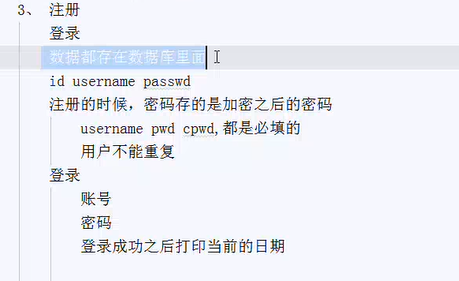
import hashlib,pymysql,datetime def my_db(sql): import pymysql coon = pymysql.connect( host='118.24.3.40', user='jxz', passwd='123456', port=3306, db='jxz', charset='utf8') cur = coon.cursor() #建立游标 cur.execute(sql)#执行sql if sql.strip()[:6].upper()=='SELECT': res = cur.fetchall() else: coon.commit() res = 'ok' cur.close() coon.close() return res def my_md5(str): import hashlib new_str = str.encode() #把字符串转成bytes类型 # new_str = b'%s'%str #把字符串转成bytes类型 m = hashlib.md5() #实例化md5对象 m.update(new_str) #加密 return m.hexdigest() #获取结果返回 def reg(): username = input('username:').strip() pwd = input('pwd:').strip() cpwd = input('cpwd:').strip() if username and pwd and cpwd: sql = 'select * from nhy where name="%s";'%username # select * from nhy where name='nhy'; res = my_db(sql) if res: print('该用户已经存在!') else: if pwd == cpwd: md5_pwd = my_md5(pwd) insert_sql = 'insert into nhy (name,pwd) value ("%s","%s");'%(username,md5_pwd) my_db(insert_sql) print('注册成功!') else: print('两次输入的密码不一致') else: print('必填项不能为空!') def login(): username = input('username:').strip() pwd = input('pwd:').strip() if username and pwd: md5_pwd = my_md5(pwd) sql = 'select * from nhy where name="%s" and pwd="%s";'%(username,md5_pwd) # select * from nhy where name='nhy'; res = my_db(sql) if res: print('欢迎,登录成功!今天是%s'%datetime.date.today()) else: print('账号/密码错误!') else: print('必填项不能为空!') login()


