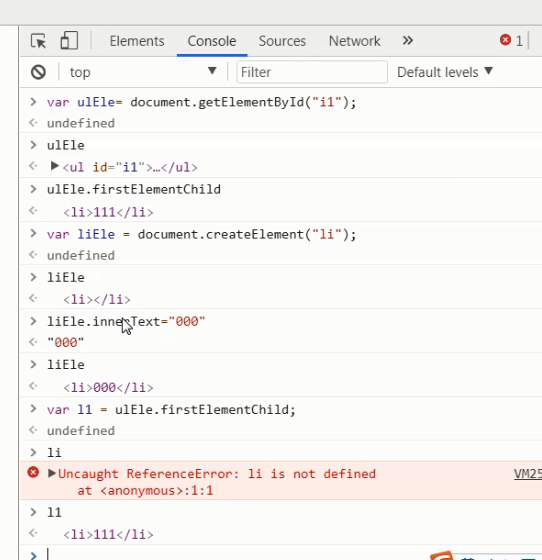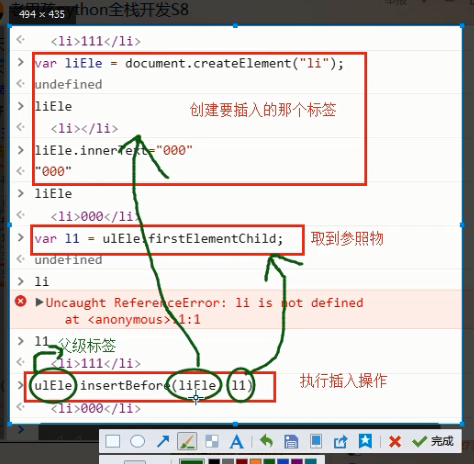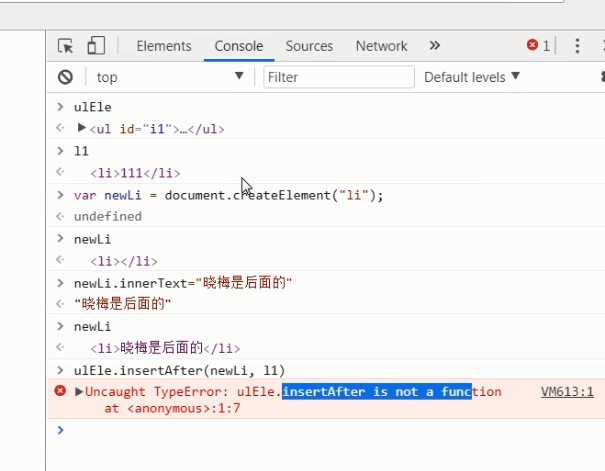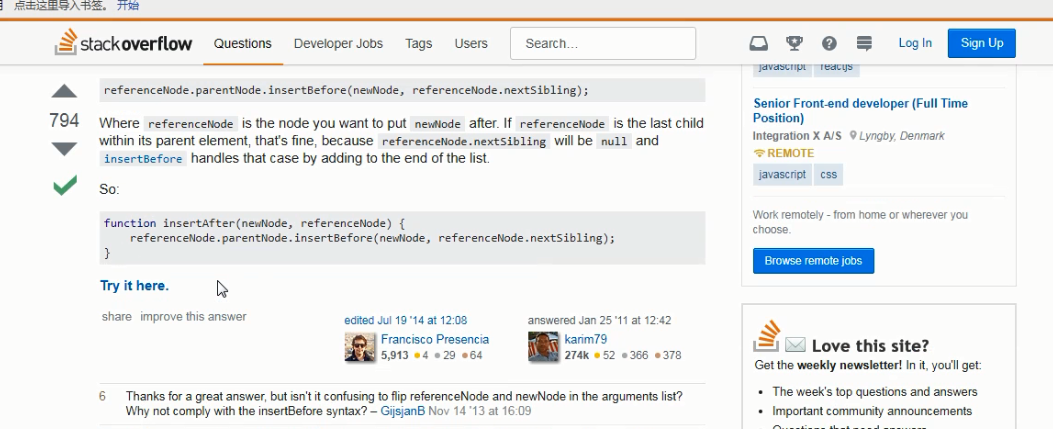上节回顾:

1.前情回顾 1. BOM window location.href = "https://www.sogo.com" location.reload() // 重新加载当前页 location.href DOM document 1. 节点分为: 文档节点 document 文本节点 标签的文本 属性节点 id, class ... 标签节点 div,span, h1 ... 2. 寻找节点 1. 基本查找 标签名:document.getElementsByTagName ID: document.getElementByID class名: document.getElementsByClassName 2. 间接查找 我的上一个标签: previousElementSibling 我的下一个标签: nextElementSibling 我的父标签: parentElement 我的子标签: children 我的第一个子标签:firstElementChild 我的最后一个子标签:lastElementChild 2. 修改标签属性或样式 1. 修改文本信息 ele.innerText 获取文本节点的内容(包括子标签的文本) ele.innerText="字符串" 修改标签的文本信息 2. 文档内容(HTML内容) ele.innerHTML 获取文档内容 ele.innerHTML=“<h1>好</h1>” 赋值HTML内容 3. 修改样式 1. classList ele.className 获取所有的class类名(字符串类型) ele.classList 获取所有的class类名 ele.classList.contains(cls) 判断有没有某个class ele.classList.add(cls) 添加一个class类名 ele.classList.remove(cls) 删除class类名 ele.classList.toggle(cls) 切换(有就删除,没有就添加) 2. ele.style.样式="" 注意:有中横线的CSS样式要转成驼峰形式 ele.style.backgroundColor="red" 4. 属性 ele.attributes 获取所有的属性信息 2. RegExp(正则) 求学要严谨 1. 正则表达式不能加空格 2. 当你设置了全局的g标志位,需要注意lastIndex --> 每一次匹配上之后会把lastIndex设置为下一位索引值 3. undefined他帮你转成"undefined"来做正则校验
今日内容:

3. 今日内容 1. 作业讲解+自定义模态框练习 2. 事件 常用事件: onfocus() onblur() onchange()事件 --> select联动的例子 1. selectEle.selectedIndex --> 获取当前选中的option的索引值 2. selectEle.options --> 获取所有的option选项 3. selectEle.options.length=0 --> 清空所有的option选项 键盘事件 --> jQuery讲个示例 绑定事件的方式: ***** 1. 在标签里面直接写on动作=func(); 2. 通过JS代码绑定事件 ele.click=function(){alert(123);} 3. 基于已经存在的父标签来给子标签绑定事件, --> 事件委托的方式 3. 文档标签的创建 引申出来的: script标签一般写在body标签的最下面,除非是文档加载之前就要运行的代码要放在head标签里 *****

4. 今日作业 1. 模态框里面的提交按钮要绑定事件 1. 取值(通过 input标签.value 就能取值) 2。 拿到值之后 拼接处一个tr标签 3. tbody.appendChild(上面创建的tr标签) 2. 删除按钮的事件 1. 根据删除按钮找到当前行的tr 2. 从tbody里面删掉这个tr (removeChild()) 抽屉作业
上节课的复习:

<!DOCTYPE html> <html lang="zh-CN"> <head> <meta charset="UTF-8"> <meta http-equiv="x-ua-compatible" content="IE=edge"> <title>复习</title> </head> <body> <div id="d1" class="c1 c2 c3"> 第一层div <div>第二层Div <p>我是p标签</p> </div> </div> </body> </html>
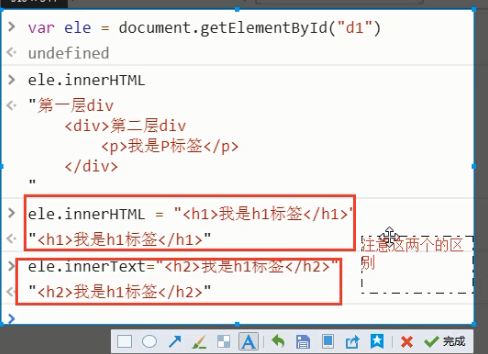
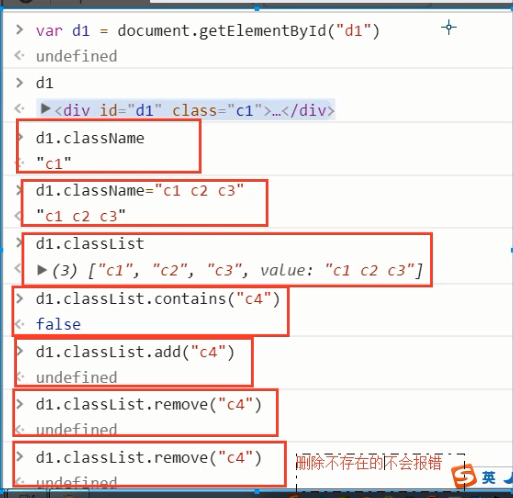
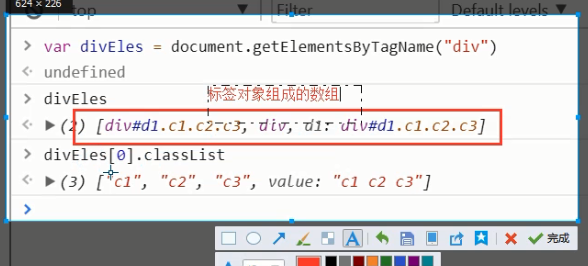
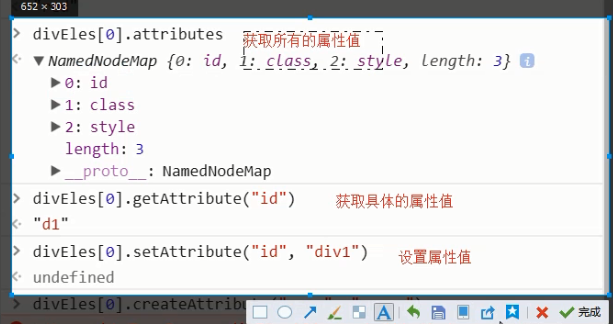

<!DOCTYPE html> <html lang="en"> <head> <meta charset="UTF-8"> <title>昨天作业</title> <script> // 全选 function checkAll() { // 找到所有的checkbox,全部选中 // 1. 经过技术选型,决定使用.class方式查找标签 var checkboxEles = document.getElementsByClassName("c1"); // 2. 修改 eleObj.checked = true; for (var i=0;i<checkboxEles.length;i++) { checkboxEles[i].checked=true; } } // 反选 function reverse() { // 找标签,判断 // 1. 找标签(和上面一样) var checkboxEles = document.getElementsByClassName("c1"); // 2. 判断 eleObj.checked 属性是true还是false // 如果是true; 则改为false; // 如果是false,则改为true; // for (var i=0;i<checkboxEles.length;i++) { // if (checkboxEles[i].checked){ // 已经选中的 // checkboxEles[i].checked=false; // }else { // 没有选中的 // checkboxEles[i].checked=true; // } // } // 取反 !(先按照上面的方式实现,再尝试一下使用取反的操作) for (var i=0;i<checkboxEles.length;i++) { checkboxEles[i].checked=!checkboxEles[i].checked; } } // 取消 function cancleAll() { // 找到所有的checkbox,全部取消选中 // 1. 经过技术选型,决定使用.class方式查找标签 var checkboxEles = document.getElementsByClassName("c1"); // 2. 修改 eleObj.checked = false; for (var i=0;i<checkboxEles.length;i++) { checkboxEles[i].checked=false; } } </script> </head> <body> <table border="1"> <thead> <tr> <th>#</th> <th>技师姓名</th> <th>出生年</th> </tr> </thead> <tbody> <tr> <td><input class="c1" type="checkbox"></td> <td>张建超</td> <td>85年</td> </tr> <tr> <td><input class="c1" type="checkbox"></td> <td>晓梅</td> <td>74年</td> </tr> <tr> <td><input class="c1" type="checkbox"></td> <td>李岩</td> <td>98年</td> </tr> </tbody> </table> <!--<label for="i1">技师1号</label>--> <!--<input id="i1" type="checkbox" checked="checked">--> <!--<label for="i2">技师2号</label>--> <!--<input id="i2" type="checkbox">--> <input type="button" value="全选" onclick="checkAll();"> <input type="button" value="反选" onclick="reverse();"> <input type="button" value="取消" onclick="cancleAll();"> </body> </html>
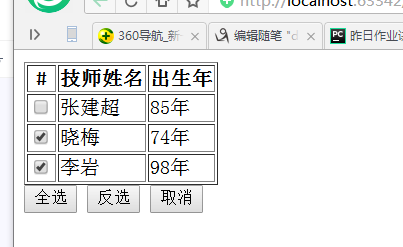
正则的补充:

var p2=/^[a-zA-Z][a-zA-Z0-9_]{5,11}$/;
undefined
s1
VM100:1 Uncaught ReferenceError: s1 is not defined
at <anonymous>:1:1
(anonymous) @ VM100:1
var s1="alex1234"
undefined
s1
"alex1234"
p2.lastIndex
0
p2.test(s1)
true
p2.lastIndex
0
var p2=/^[a-zA-Z][a-zA-Z0-9_]{5,11}$/g;
undefined
s1
"alex1234"
p2.lastIndex
0
p2.test(s1)
true
p2.lastIndex
8
p2.test(s1)
false
p2.lastIndex
0
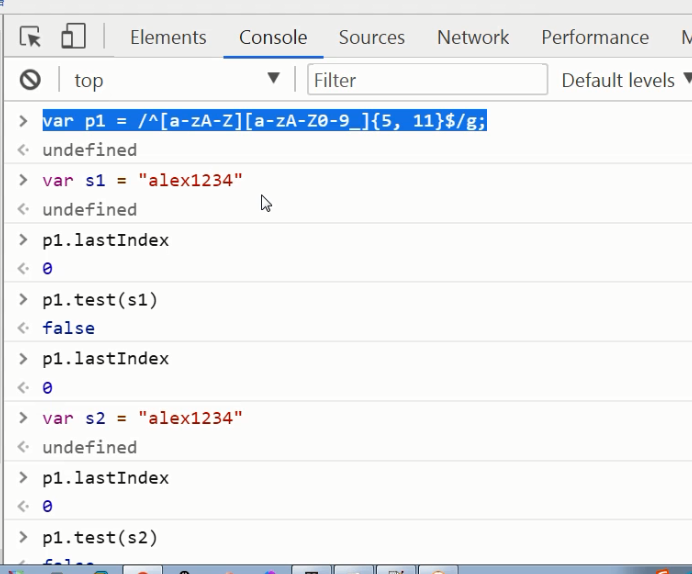
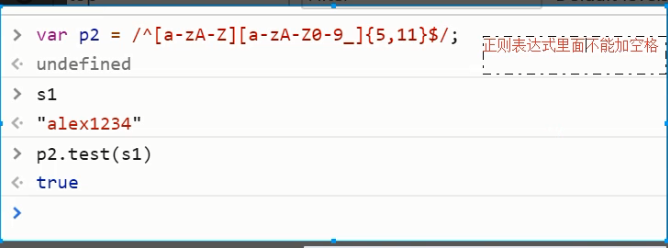
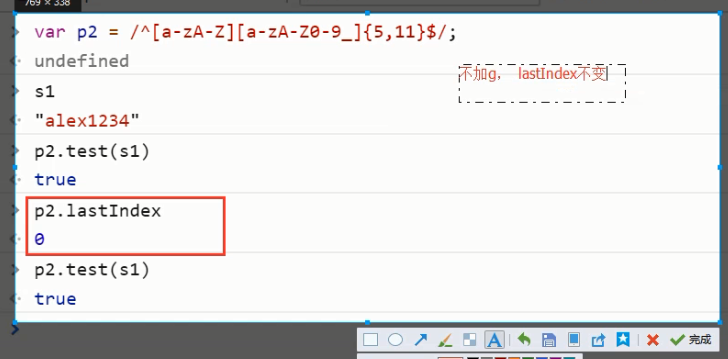
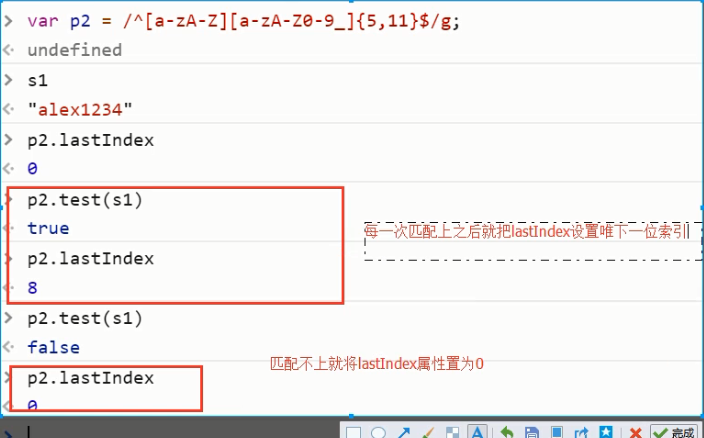
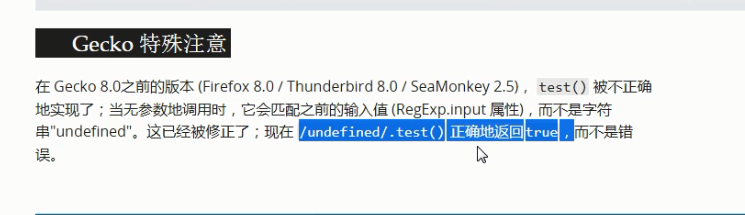
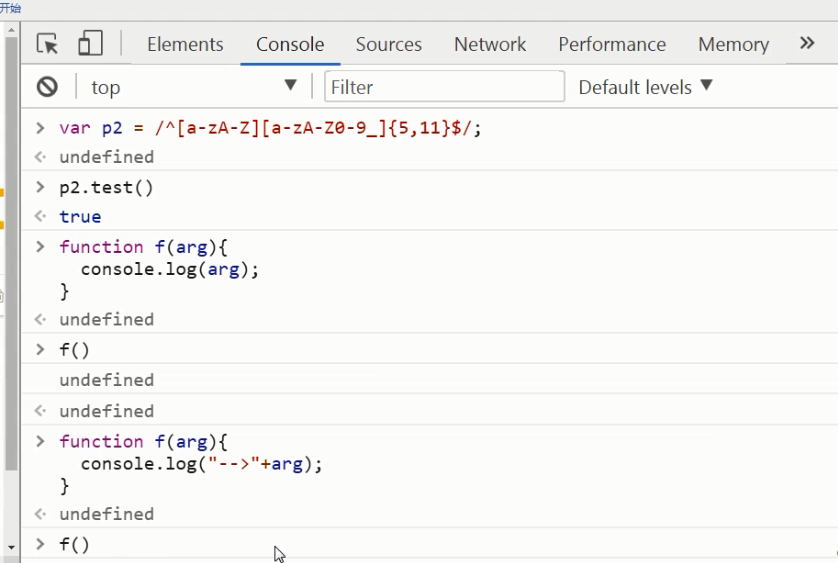
一、自定义模态框

<!DOCTYPE html> <html lang="en"> <head> <meta charset="UTF-8"> <title>自定义模态框</title> <style> .cover { /* 灰色的哪个背景 */ position: fixed; top: 0; right: 0; bottom: 0; left:0; background-color: rgba(0, 0, 0, 0.3); z-index: 999; } .modal { position: fixed; top: 50%; left: 50%; background-color: white; height: 400px; width: 600px; z-index: 1000; margin-left: -300px; margin-top: -200px; } .hide { display: none; } </style> <script> function showModal() { // 把.cover和.modal这两个div标签显示出来 // 具体来说就是去掉这个两个标签的.hide 样式类 // 1.找标签 // var coverEles = document.getElementsByClassName("hide"); // var coverEle = coverEles[0]; // coverEle.classList.remove("hide"); var coverEle = document.getElementsByClassName("cover")[0]; coverEle.classList.remove("hide"); // 显示白色筐 var modalEle = document.getElementsByClassName("modal")[0]; modalEle.classList.remove("hide"); } function cancel() { var coverEle = document.getElementsByClassName("cover")[0]; coverEle.classList.add("hide"); // 隐藏白色筐 var modalEle = document.getElementsByClassName("modal")[0]; modalEle.classList.add("hide"); } </script> </head> <body> <input type="button" id="btn" onclick="showModal();" value="显示模态框"> <div class="cover hide"></div> <div class="modal hide"> <input type="text" placeholder="技师姓名"> <input type="text" placeholder="出生年"> <input type="button" value="提交"> <input type="button" value="取消" onclick="cancel();"> </div> </body> </html>
二、常用事件示例

onclick 当用户点击某个对象时调用的事件句柄。 ondblclick 当用户双击某个对象时调用的事件句柄。 onfocus 元素获得焦点。 // 练习:输入框 onblur 元素失去焦点。 应用场景:用于表单验证,用户离开某个输入框时,代表已经输入完了,我们可以对它进行验证. onchange 域的内容被改变。 应用场景:通常用于表单元素,当元素内容被改变时触发.(select联动) onkeydown 某个键盘按键被按下。 应用场景: 当用户在最后一个输入框按下回车按键时,表单提交. onkeypress 某个键盘按键被按下并松开。 onkeyup 某个键盘按键被松开。 onload 一张页面或一幅图像完成加载。 onmousedown 鼠标按钮被按下。 onmousemove 鼠标被移动。 onmouseout 鼠标从某元素移开。 onmouseover 鼠标移到某元素之上。 onselect 在文本框中的文本被选中时发生。 onsubmit 确认按钮被点击,使用的对象是form。

<!DOCTYPE html> <html lang="zh-CN"> <head> <meta charset="UTF-8"> <meta http-equiv="x-ua-compatible" content="IE=edge"> <title>事件示例</title> <style> .c1{ height: 300px; width: 300px; background-color: yellow; } </style> <script> function dbClick() { alert(123); } function f1(ths) { console.log(ths); ths.setAttribute("placeholder",""); } function f2(ths) { ths.setAttribute("placeholder","霸王洗发水"); } </script> </head> <body> <div class="c1" ondblclick="dbClick();"></div> <input type="text" placeholder="霸王洗发水" onfocus="f1(this);" onblur="f2(this);"> </body> </html>
三、创建文档标签

<!DOCTYPE html> <html lang="zh-CN"> <head> <meta charset="UTF-8"> <meta http-equiv="x-ua-compatible" content="IE=edge"> <title>创建文档标签</title> </head> <body> <div id="d1"> </div> <table border="1"> <thead> <tr> <th>#</th> <th>姓名</th> <th>爱好</th> </tr> </thead> <tbody id="t1"> <tr> <td>1</td> <td>李</td> <td>客人</td> </tr> </tbody> </table> </body> </html>
1、
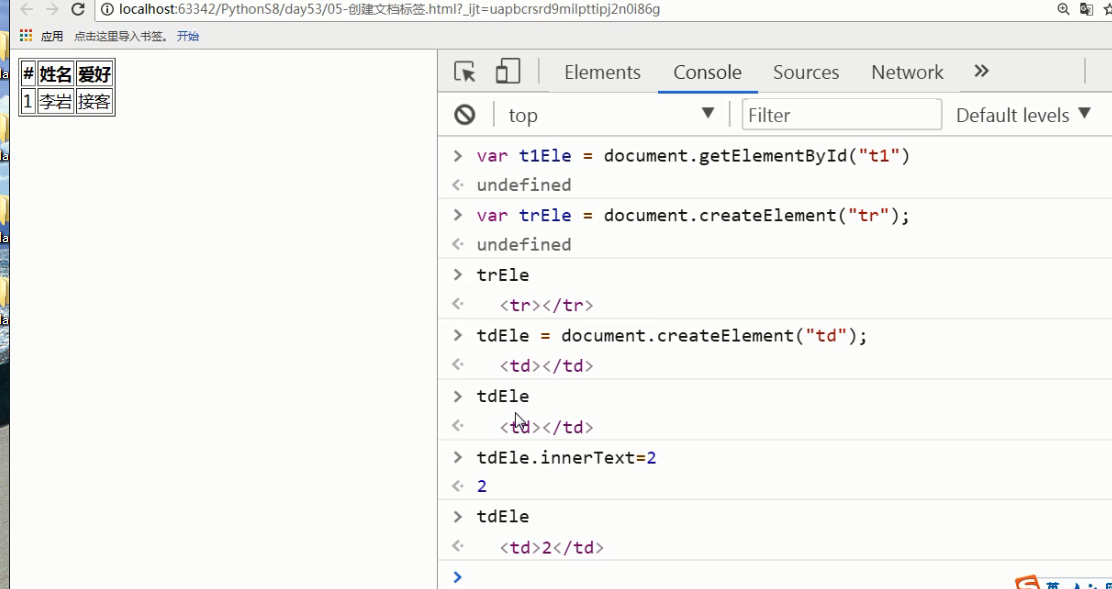
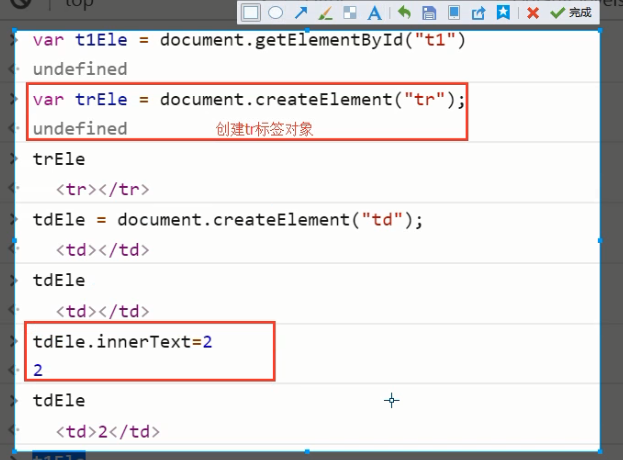
2、
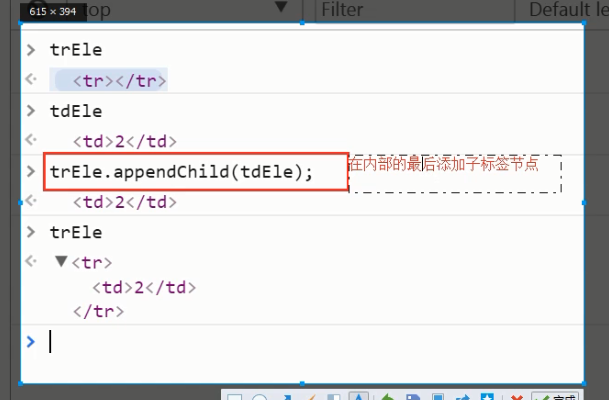
3、
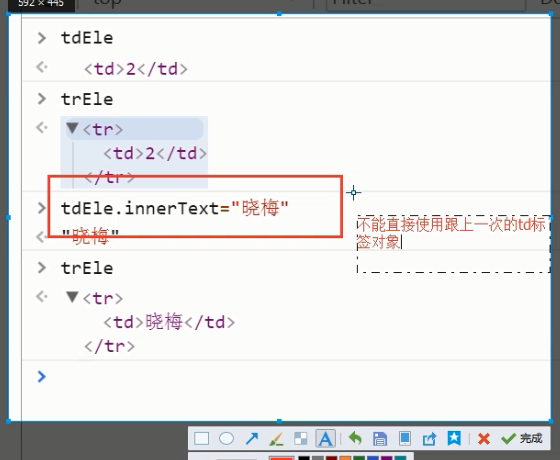
4、
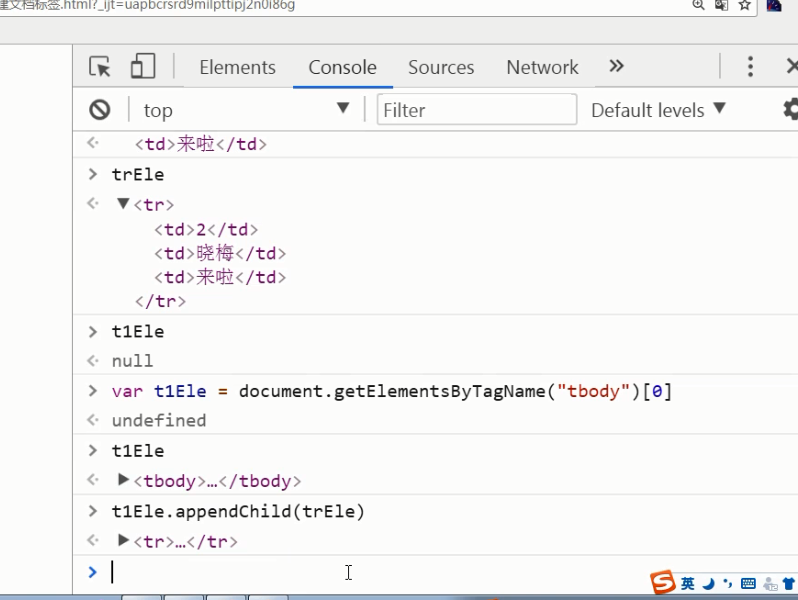
四、select联动

<!DOCTYPE html> <html lang="en"> <head> <meta charset="UTF-8"> <title>select联动</title> </head> <body> <select name="" id="s1" onchange="loadData();"> <option value="">请选择省份</option> </select> <select name="" id="s2"> <option value="">请先选择省份</option> </select> <script> var s1Ele = document.getElementById("s1"); var data = {"河北": ["石家庄", "保定", "邯郸"], "湖南": ["长沙", "岳阳", "张家界"], "四川": ["成都", "绵阳", "攀枝花"]} // 把data里面的key都拿出来,生成option标签, 添加到s1这个select // 1. var str = ""; for (var key in data) { console.log(key); // 2. var s = "<option>" + key + "</option>"; console.log(s); str += s; } console.log(str); // 找到s1 select标签 s1Ele.innerHTML=str; function loadData() { var s2Ele = document.getElementById("s2"); s2Ele.options.length=0; // 清空select下面的option // 自己用removeChild()练习一下 // 把data里面的key都拿出来,生成option标签, 添加到s1这个select var indexValue= s1Ele.selectedIndex; var optionELes = s1Ele.options; var key = optionELes[indexValue].innerText; var data2 = data[key]; for (var i=0; i<data2.length;i++) { var optionEle = document.createElement("option"); optionEle.innerText = data2[i]; s2Ele.appendChild(optionEle); } } </script> </body> </html>
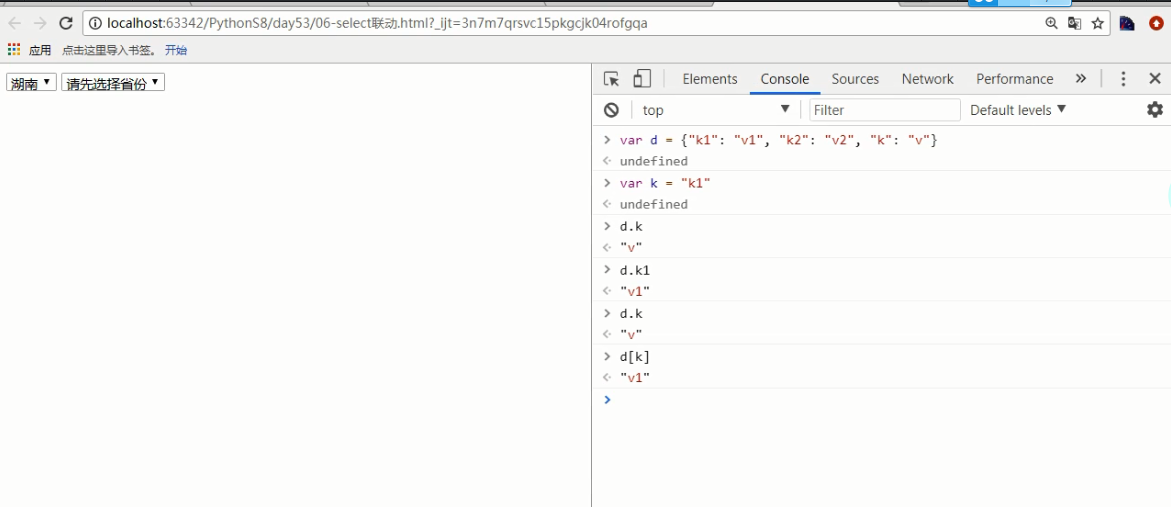
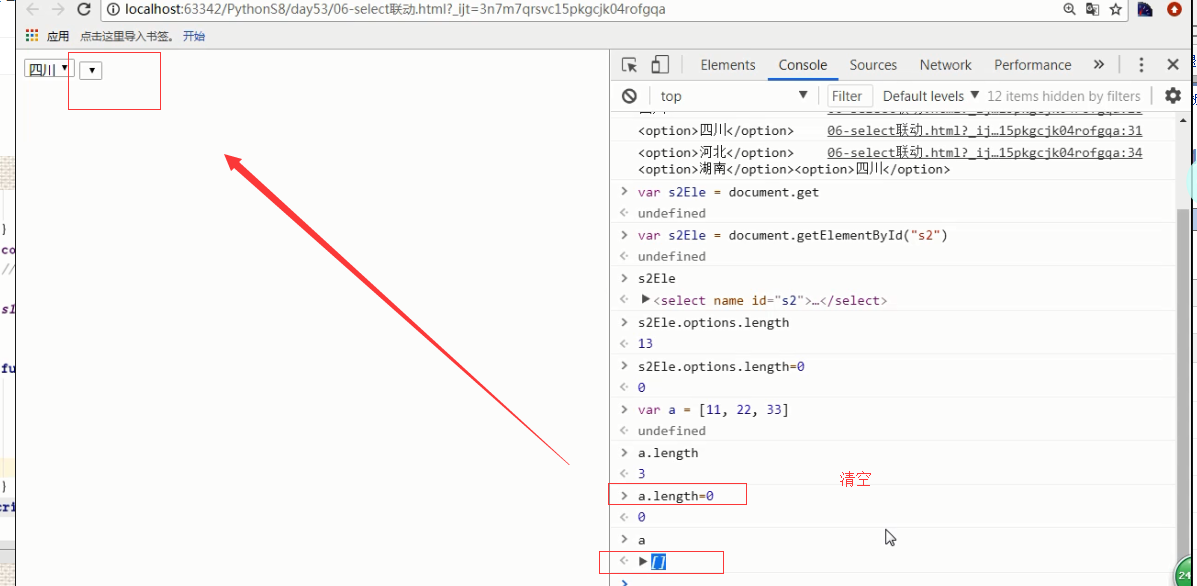
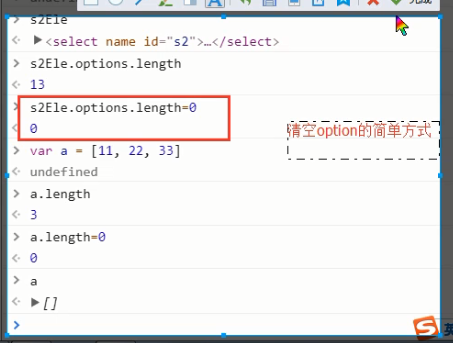
五、

<!DOCTYPE html> <html lang="zh-CN"> <head> <meta charset="UTF-8"> <meta http-equiv="x-ua-compatible" content="IE=edge"> <title>键盘事件</title> </head> <body onkeydown="fl(event);"> <script> function fl(evl) { alert(evl.keyCode);//按下某个键时,先试一下按键的代码、 } </script> </body> </html>
六、

<!DOCTYPE html> <html lang="zh-CN"> <head> <meta charset="UTF-8"> <meta http-equiv="x-ua-compatible" content="IE=edge"> <title>onload事件</title> </head> <body onload="f();"> <input type="text" value="haha" id="il"> <script> function f() { var ilEle=document.getElementById("il"); alert(ilEle); } </script> </body> </html>
七、

<!DOCTYPE html> <html lang="zh-CN"> <head> <meta charset="UTF-8"> <meta http-equiv="x-ua-compatible" content="IE=edge"> <title>鼠标事件</title> <style> .c1{ height: 300px; width: 200px; background-color: red; } </style> </head> <body> <div class="c1" onmouseover="f();"></div> <script> function f() { alert("红烧牛肉"); } </script> </body> </html>

八、

<!DOCTYPE html> <html lang="zh-CN"> <head> <meta charset="UTF-8"> <!--<meta http-equiv="x-ua-compatible" content="IE=edge">--> <title>onselect事件</title> </head> <body> <input type="text" value="红烧茄子" id="il"> <textarea name="" id="" cols="30" rows="10" onselect="f2();"> </textarea> <form action="" onsubmit="f3();"> <input type="submit" value="提交"> </form> <script> function f1(){ alter("真香啊!"); } function f2() { alter("再来一盘"); } function f3() { alter("我一点都不饿"); } </script> <script src="10.js"></script> </body> </html>

/** * Created by Administrator on 2017/12/29. */ // 找标签 var i1Ele = document.getElementById("i1"); i1Ele.onselect = function () { alert("真香啊!"); }
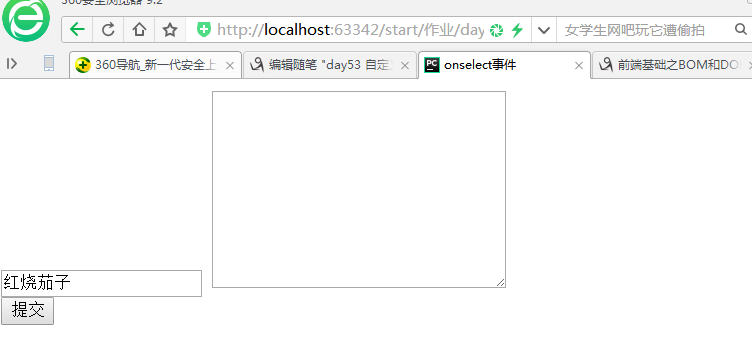
九、事件绑定示例

<!DOCTYPE html> <html lang="en"> <head> <meta charset="UTF-8"> <title>事件绑定示例</title> </head> <body> <ul id="i1"> <li>1</li> <li>2</li> <li>3</li> <li>4</li> <li>5</li> <li>6</li> <li>7</li> <li>8</li> <li>9</li> <li>10</li> <li>11</li> <li>12</li> <li>13</li> <li>14</li> <li>15</li> <li>16</li> <li>17</li> <li>18</li> <li>19</li> <li>20</li> <li>21</li> <li>22</li> <li>23</li> <li>24</li> <li>25</li> <li>26</li> <li>27</li> <li>28</li> <li>29</li> <li>30</li> <li>31</li> <li>32</li> <li>33</li> <li>34</li> <li>35</li> <li>36</li> <li>37</li> <li>38</li> <li>39</li> <li>40</li> <li>41</li> <li>42</li> <li>43</li> <li>44</li> <li>45</li> <li>46</li> <li>47</li> <li>48</li> <li>49</li> <li>50</li> <li>51</li> <li>52</li> <li>53</li> <li>54</li> <li>55</li> <li>56</li> <li>57</li> <li>58</li> <li>59</li> <li>60</li> <li>61</li> <li>62</li> <li>63</li> <li>64</li> <li>65</li> <li>66</li> <li>67</li> <li>68</li> <li>69</li> <li>70</li> <li>71</li> <li>72</li> <li>73</li> <li>74</li> <li>75</li> <li>76</li> <li>77</li> <li>78</li> <li>79</li> <li>80</li> <li>81</li> <li>82</li> <li>83</li> <li>84</li> <li>85</li> <li>86</li> <li>87</li> <li>88</li> <li>89</li> <li>90</li> <li>91</li> <li>92</li> <li>93</li> <li>94</li> <li>95</li> <li>96</li> <li>97</li> <li>98</li> <li>99</li> <li>100</li> </ul> <script> // 传统写法 // var liEles = document.getElementsByTagName("li"); // for (var i=0;i<liEles.length;i++) { // liEles[i].onclick=function () { // // this 哪个标签触发的这个事件,this就指的谁哪个标签 // alert(this.innerText); // } // } // 更好的方式 var ulEle = document.getElementById("i1"); ulEle.onclick=function (e) { // 把事件本身当成参数传进来 // event.target // 点击的目标是谁 console.log(e.target); var targetEle = e.target; alert(targetEle.innerText); } </script> </body> </html>
十、

<!DOCTYPE html> <html lang="zh-CN"> <head> <meta charset="UTF-8"> <meta http-equiv="x-ua-compatible" content="IE=edge"> <title>12 文档节点对象插入和删除</title> </head> <body> <ul id="il"> <li>111</li> <li>22</li> </ul> </body> </html>